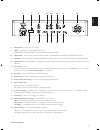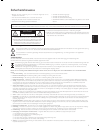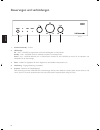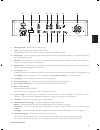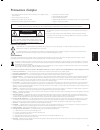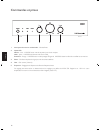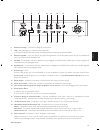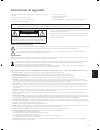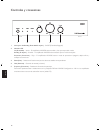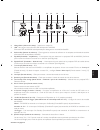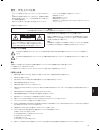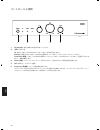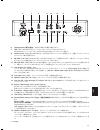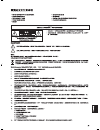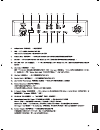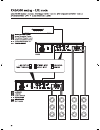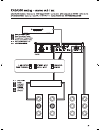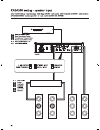Summary of KASA500
Page 2
English 2 introduction kasa500 system amplifier english table of contents thank you for purchasing kef kasa500 amplifier. We are confident that your kasa500 will provide reliable, high performance sound for many years to come. Please read this manual fully before you attempt any connection to the ka...
Page 3
English 3 please take heed of the following before using the kef model kasa500. Note also that the word “appliance” shall refer to the kef kasa500 amplifier or any part of it. 1. Read instructions – all the safety and operating instructions should be read before the appliance is operated. 2. Retain ...
Page 4
English 4 controls and connections 1. On/standby switch – on/off 2. Led indicator on – green – kasa500 is on and ready to play music. Standby – yellow – kasa500 has power but is in standby. Protection – red – kasa500 is in protection. Switch off kasa500, let it cool down and check connections. 3. Ph...
Page 5
English 5 6. Voltage select – select your ac voltage 7. Usb – for uploading new kasa500 dsp firmware kasa500 dsp firmware available for download at www.Kef.Com/kasa500 8. Software rev. – for recording software revision with the supplied labels when updating kasa500 dsp firmware. 9. Eq-amp – 8 dip sw...
Page 6
Deutsch 6 einleitung deutsch kasa500 verstärker vielen dank für ihren kauf dieses kef kasa500 verstärker. Wir sind davon überzeugt, dass ihr kasa500 ihnen über viele jahre hinweg eine zuverlässige, erstklassige klangwiedergabe bieten wird. Bitte lesen sie sich dieses handbuch vollständig durch, bevo...
Page 7
Deutsch 7 warnhinweis bitte setzen sie das gerÄt weder regen noch feuchtigkeit aus, um das risiko eines brands oder eines stromschlags zu verringern. Sicherheitshinweise achtung stromschlagrisiko nicht Öffnen achtung: nehmen sie den gehÄusedeckel (oder die gehÄuserÜckseite) nicht ab, es besteht die ...
Page 8
Deutsch 8 steuerungen und verbindungen 1. Schalter ein/standby – ein/aus 2. Led-anzeige ein – grün – kasa500 ist eingeschaltet und für die wiedergabe von musik bereit. Standby – gelb – kasa500 hat strom, befindet sich jedoch im standby-modus. Schutz – rot – kasa500 befindet sich im schutzmodus. Scha...
Page 9
Deutsch 9 6. Spannungsauswahl – wählen sie ihre netzspannung 7. Usb – zum hochladen neuer kasa500 dsp-firmware kasa500 dsp-firmware kann unter www.Kef.Com/kasa500 heruntergeladen werden 8. Software rev. – für eine aufzeichnung der software-revision mit den bereitgestellten etiketten im zuge der aktu...
Page 10
Français 10 x1 x1 x4 x2 x6 x1 x1 x1 x1 eq dip swit ch setting introduction français amplificateur kasa500 table des matières nous vous remercions de votre acquisition d'un amplificateur kef kasa500. Nous sommes certains que votre kasa500 vous apportera un son de haute qualité pour les années à venir...
Page 11
Français 11 avertissement pour rÉduire les risques d’incendie ou de choc Électrique, n’exposez pas ce matÉriel À l’eau ou À l’humiditÉ. Précautions d'emploi attention risque de choc Électrique ne pas ouvrir attention : pour rÉduire les risques de choc Électrique, n’enlevez pas le couvercle ou le cap...
Page 12
Français 12 commandes et prises 1. Interrupteur de mise en marche/veille – marche/arrêt 2. Voyant led marche – vert – kasa500 est en marche et prêt à jouer de la musique. Veille – jaune – kasa500 est alimenté mais est en veille. Protection – rouge – kasa500 est en mode protégé. Éteignez le kasa500, ...
Page 13
Français 13 6. Sélection du voltage – choisissez le voltage de votre courant 7. Usb – pour télécharger un nouveau firmware kasa 500 le firmware kasa500 dsp est disponible au téléchargement à l'adresse www.Kef.Com/kasa500 8. Révisions logicielles – pour une révision du logiciel d'enregistrement avec ...
Page 14
Español 14 introducción amplificador kasa500 español tabla de contenido gracias por comprar el amplificador kasa500 de kef. Estamos seguros de que su kasa500 le brindará sonido confiable de alto desempeño durante muchos años. Lea este manual por completo antes de intentar conectar el kasa500. Dentro...
Page 15
Español 15 advertencia para reducir el riesgo de incendio o choque elÉctrico, no exponga este aparato a la lluvia o la humedad instrucciones de seguridad precauciÓn riesgo de choque elÉctrico no abrir precauciÓn: para reducir el riesgo de choque elÉctrico, no quite la cubierta delantera (o la poster...
Page 16
Español 16 controles y conexiones 1. Interruptor on/standby (encendido/en espera) – on/off (encendido/apagado) 2. Indicador led on (encendido) – verde – el amplificador kasa500 está encendido y listo para reproducir música. Standby (en espera) – amarillo – el amplificador kasa500 está conectado pero...
Page 17
Español 17 6. Voltage select (selector de voltaje) – seleccione su voltaje ca. 7. Usb – para cargar el nuevo firmware dsp del dispositivo kasa500. El firmware dsp del kasa500 está disponible para descargarse en www.Kef.Com/kasa500 8. Software rev. (revisión de software) – fpara registrar las revisio...
Page 18
日 本語 18 kef kasa500アンプをご購入いただき、ありがとうございます。今後何年にもわたって、kasa500は信頼性の高い、高性能サウンドをご 提供できることと確信しています。 kasa500の接続を始める前に、本説明書をよくお読みください。 はじめに kasa500アンプ 日本語 索引 パッケージの内容 はじめに ..........................................................................................................................................
Page 19
日 本語 19 警告・安全上のご注意 ご使用前に必ずお読みください。 警 告 火災や感電の恐れがありますので、絶対に内部を開けたり水に濡らさないでください。 警 告 感 電 の 原 因 になります 注意: 感電の危険を減らすため、 カバー(または背面カバー)は取り外さないでください。 内部には、ユーザーが点検・修理できる部品はありません。 点検・修理は資格を持つ技術者に依頼してください。 ・ 仕向国の規格にあわせた付属の電源コードとプラグが付属しています。 ・ 電源コードを接続する前に、リア・パネルに記されている電源電圧がお使いの地域の 電源電圧に合っていることを確認してください。もし、異なっ...
Page 20
日 本語 20 コントロールと接続 1. On/standby (オン/スタンバイ)スイッチ – オン/オフ 2. Ledインジケータ on (オン) – 緑色 – kasa500はオンになっており、音楽を再生できます。 standby (スタンバイ) – 黄色 – kasa500の電源が入っていますが、スタンバイモードになっています。 protection (保護) – 赤色 – kasa500は保護モードになっています。kasa500のスイッチを切り、温度が下がるのを 待って、接続を確認します。 3. Phase (位相) – サテライトスピーカーに一致させるために、[signal pha...
Page 21
日 本語 21 6. Voltage select (電圧の選択) – お使いの地域のac電圧を選択します。 7. Usb – 新しいkasa500 dspファームウェアをアップロードするためのものです。 kasa500 dspファームウェアは、www.Kef.Com/kasa500 でダウンロードできます。 8. Software rev. (ソフトウェアリビジョン) – kasa500 dspファームウェアを更新したら、付属のラベルにソフトウェ アのリビジョン番号を記録します。 9. Eq-amp (イコライゼーションアンプ) – kasa500 dspプリセットを選択するために、8個のデ...
Page 30
Kasa500 manual_11b_4301-7477+0.Indd 30 2014/1/10 15:49:17.
Page 31
Kasa500 manual_11b_4301-7477+0.Indd 31 2014/1/10 15:49:17.
Page 32
Www.Kef.Com issue 1: 01.2014 p/n: 4301-7477+0 kasa500 manual_11b_4301-7477+0.Indd 32 2014/1/10 15:49:17.