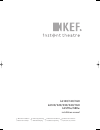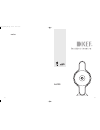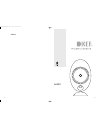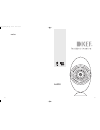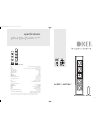- DL manuals
- KEF
- Home Theater System
- KIT120
- Installation Manual
KEF KIT120 Installation Manual
Summary of KIT120
Page 1
k7250_kit_manual_euro.Qxp 16/10/07 1...
Page 2
...
Page 3
...
Page 4
...
Page 5: ������
k7250_kit_manual_euro.Qxp 16/10/07 16:08 page 8.
Page 6
Le ft le ft lef t le ft lef t left left lef t ...
Page 7
...
Page 8
...
Page 9
...
Page 10
...
Page 11: ������
...
Page 12
...
Page 13
...
Page 14
...
Page 15: ������
k7250_kit_manual_euro.Qxp 16/10/07 16:08 page 28.
Page 16
1 2 3 4 ...
Page 17
3 4 5 6 2x 1 2 wall mounting template 56mm ...
Page 18
A b c d ...
Page 19: ������
k7250_kit_manual_euro.Qxp 16/10/07 16:08 page 36.
Page 20
...
Page 21
1 2 ...
Page 22: �
2x 1 2 3 4 5 ...
Page 23
...
Page 24
...
Page 25
k7250_kit_manual_euro.Qxp 16/10/07 16:08 page 48.
Page 26
...
Page 27
1 2 ...
Page 28
...
Page 29
A b c d d a e ...
Page 30
...
Page 31
...
Page 32
...
Page 33
...
Page 34
...
Page 35
...
Page 36
k7250_kit_manual_euro.Qxp 16/10/07 16:08 page 70
Page 37
...
Page 38
a b ...
Page 39
...
Page 40
...
Page 41: Kit Dvd Player
English instructions kit dvd player gb 81 80 notes k7250_kit_manual_euro.Qxp 16/10/07 16:08 page 80
Page 42
Dvd system controls power turns your kef instant theatre system on and off. When off the standby button is lit. Source changes to the next source selection with each press open/close opens and closes the disc tray skip/chapter selects the next or previous chapter on a dvd, track on a cd or mp3 disc,...
Page 43
Aux sat eject power radio select tv cab audio setup subtitle exit shuffle/ repeat menu mute usb sub vol vol dvd open / close subwoofer level audio modes *(bass/treble) input sources on / off volume disc info fast forward dvd menu play/pause chapter up repeat one/repeat all/shuffle *(brightness/contr...
Page 44
Setup menu press the setup button when watching video from the kef instant theatre to view the settings menu, provided the tv’s external aux input is properly set to view the kef instant theatre’s video output. Within the settings menu, select a menu with the left/right navigation arrow keys. Within...
Page 45
Others. When all channels sound equally loud press stop on the remote to exit the menu. It is recommended that a sound pressure level meter is used to measure the sound levels accurately. It is possible to adjust the subwoofer level during this process, but kef recommends only confirming that the su...
Page 46
Change password allows you to enter any 4-digit security code with the numeric buttons of the remote and press select. The “ratings” cannot be changed without first re-entering the previously set 4-digit code and pressing select. During playback of a disc with a higher rating, you will be prompted f...
Page 47
1. Dolby digital is the multi-channel digital signal format developed by dolby laboratories. Dolby digital consists of up to “5.1” channels - front left, front right, centre, surround left, surround right and an additional channel exclusively reserved for additional deep bass sound effects. The low ...
Page 48
Navigation helpguide dvd menu displays the title menu of the currently loaded dvd disc. The dvd player must be selected first, by pressing dvd on the remote. Each disc menu will be different but typically allows you to play the disc, choosing different sound and picture formats, and going directly t...
Page 49
Error messages no disc press eject and ensure that a disc has been correctly inserted into the dvd player bad disc check that the disc is inserted correctly with the label side upwards and that it is clean incorrect region check that the dvd region number matches that on the rear of the dvd player n...
Page 50
Lecteur dvd kit (kef instant theatre) f instructions en français 99 98 playback formats supported dvd, dvd-rw, dvd+rw, cd, cdr/rw, mp3, multi-media cd audio processor dts 5.1, dolby digital 5.1, dolby pro logic ii and stereo usb 2.0 files supported mp3, wma, wav, avi, mpeg4, wmv9, vob, jpeg, bmp tun...
Page 51
Gp acoustics (uk) ltd, eccleston road, tovil, maidstone, kent, me15 6qp u.K. Telephone: + 44 (0)1622 672261 fax: + 44 (0)1622 750653 gp acoustics (us) inc., 10 timber lane, marlboro, new jersey 07746 u.S.A. Telephone: +(1) 732 683 2356 fax: +(1) 732 683 2358 gp acoustics gmbh, heinrichstraße 51, d-4...