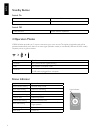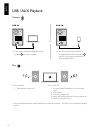- DL manuals
- KEF
- Speaker System
- X Series X300A
- Quick Start Manual
KEF X Series X300A Quick Start Manual
Summary of X Series X300A
Page 1
X series quick start guide x300a wireless digital hi-fi speaker system.
Page 3
1 english introduction thank you for choosing kef digital hi-fi speaker system - x300a wireless. Innovation is what sets kef apart from its competitors. For over 50 years kef has been at the forefront of loudspeaker research and development, designing class-leading speakers that have dealt with the ...
Page 4: Caution
2 english warning to reduce the risk of fire or electrical shock, do not expose this appliance to rain or moisture explanation of graphical symbols the lightning flash with arrowhead symbol, within an equilateral triangle, is intended to alert the user to the presence of uninsulated “dangerous volta...
Page 5
3 english please take heed of the following before using the kef model x300a wireless. Note also that the word “appliance” shall refer to the kef x300a wireless , or any part of it. 1. Read instructions – all the safety and operating instructions should be read before operating the appliance. 2. Ret...
Page 6
4 english x1 inside the box x1 x1 x2 x2 x2 unpacking 1 2 3 fcc compliance statement this equipment has been tested and found to comply with the limits for a class b digital device, pursuant to part 15 of the fcc rules. These limits are designed to provide reasonable protection against harmful interf...
Page 7
5 english controls and connectors 1. Ac power 2. Usb between left and right speakers 3. Standby button 4. Usb in 5. Aux in 6. System gain control 7. Balance control 8. Eq switch 9. Lan port 3 1 1 2 2 4 5 7 8 9 6 2. Power up each speaker 1 and turn on the system 3 . Power r 1 l 1 3 get started connec...
Page 8
6 english 3 operation modes x300a wireless provides you 3 ways to connect to your music source. The higher prioritized mode will be activated automatically once there is an active signal (wireless mode) or connected (usb and aux in mode). Playback priority is given as below: operation mode condition...
Page 9
7 english by wireless connection before proceeding, please ensure you have the following: • a wi-fi enabled mac/ pc. • kef wireless easy setup wizard (available at www.Kef.Com). • name and password of your home wi-fi network. 1. Run the kef wireless easy setup wizard and select your language of choi...
Page 10
8 english streaming with airplay stream music on ios device (iphone/ ipad/ ipod touch) / mac 1. Make sure your ios device/ mac and x300a wireless are connected to the same home wi-fi network. 2. Power up each speaker and connect the usb cable between left and right speaker. 3. Press the standby butt...
Page 11
9 english streaming with dlna (pc) setup media sharing in windows media player 12 1. Run windows media player 12. 2. Click “stream” and “turn on home media streaming”. “turn on home media streaming” would not be available on the stream menu if streaming is already turned on. In this case, please ski...
Page 12
10 english usb / aux playback or usb in 1a. Connect the usb cable between the left speaker 4 and your computer. L 4 aux in 1b. Connect a 3.5mm stereo cable (not included) between the left speaker 5 and your music player, smartphone or other analogue device. L 5 connect play * it is recommended that ...
Page 13
11 english recommendation for optimal sound output, it is recommended that you set the x300a wireless system gain level to its minimum (see p.12 – system gain control), and the master volume of your computer to its maximum. Increase the system gain slowly to a level comfortable for your listening. O...
Page 14
12 english sound optimisation - eq setting desktop switch to “desk” 8 for desktop / near field listening. Stand switch to “stand” 8 for open space listening. For optimal performance, the use of good quality speaker stands with the x300a wireless is recommended. A 5m usb cable is also recommended for...
Page 15
13 english sound optimisation - use of bungs a pair of bungs is supplied with the x300a wireless system for you to fine-tune the bass output. When the speakers are positioned close to the wall, it is recommended that the bungs be placed into the rear port if you find the bass output to be overwhelmi...
Page 16
14 english status indication problem action fast blue light blinking make sure that the left and right speakers are properly connected through the usb cable. Amber light on check if your home wi-fi network is working properly. If problem persists, try to re-setup the wireless connection. Fast amber ...
Page 17
15 english sound problem action no sound make sure that the usb cable to computer has been disconnected when you are playing the aux in source. Check if amber light is on when you are going to stream music. If yes, please refer to the previous section “status indication”. Playback function is deacti...
Page 18
16 english model x300a wireless design two-way bass reflex drive units uni-q driver array: hf: 25mm (1in.) vented aluminium dome lf/mf: 130mm (5.25in.) magnesium/ aluminium alloy frequency range (-6db) 49hz - 45khz frequency response (±3db) 58hz - 28khz max peak spl 104db amplifier class twin class ...
Page 20
Www.Kef.Com issue 1: 06.2013 p/n: 4301-7447+0
Page 21
Caution: caution: caution: caution: any changes or modifications not expressly approved by the party responsible for compliance could void the user’s authority to operate this equipment. Fcc fcc fcc fcc statement statement statement statement this equipment complies with fcc radiation exposure limit...