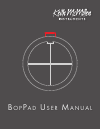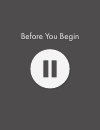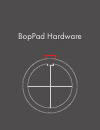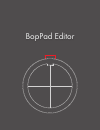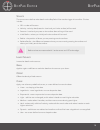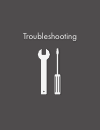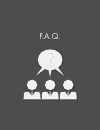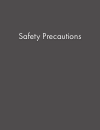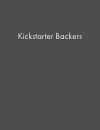Summary of BopPad
Page 1
B o p p a d u s e r m a n u a l.
Page 2
Bop-pad created by keith mcmillen, evan adams, brent allen, noah ambrose, evan bogunia, dave criss, tom ferguson, andrej hronco, conner lacy, kyle lobedan, dan mcanulty, chloe stamper, maxime stinnett, alex vittum, greg wille, brian wright, and stephen wright this reference manual was written by eva...
Page 3
T able o f c ontents iii b op p ad 0. Welcome ......................................................................................................................................................1 1. Before you begin .....................................................................................
Page 4
W elcome 1 b op p ad w elcome hello, and welcome to the world of boppad! Taking the time to read this document is a huge step toward mastering the boppad. The purpose of this document is to provide a resource containing helpful information regarding the use of the boppad hardware and software. While...
Page 5
Before you begin.
Page 6
B efore y ou b egin 3 b op p ad 1.1 w hat ’ s i n t he b op p ad b ox ? B op p ad for bopping. M icro -usb c able for connecting boppad to a computer, tablet, or midi expander. 1.2 w hat ’ s i n t he midi e xpander p ackage ? Midi e xpander for expanding. Usb p ower s upply + c onverter b lades +5v ...
Page 7
B efore y ou b egin 4 b op p ad 1.3 – s ystem r equirements 1.3.1 – h ardware m ac os • mac os 10.6 (or greater) • intel core 2 duo (or greater) • usb 2.0 (or greater) port w indows • windows 7, 8, & 10 • usb 2.0 (or greater) port 1.3.2 – s oftware m ac os • mac os 10.7 or later • intel core 2 duo (...
Page 8
Getting started.
Page 9
G etting s tarted 6 b op p ad 2 - g etting s tarted this section covers information that will help you get started with the boppad. We will introduce the boppad hardware, discuss how to connect your boppad to the world, and go over basic operation of the device and the editor. More in-depth informat...
Page 10
Features overview.
Page 11
F eatures o verview 8 b op p ad 3 - f eatures o verview the boppad is a versatile percussion instrument capable of sending accurate, and highly nuanced midi data to your computer. We should all know how to interact with the device - you hit it! You can use drumsticks, your hands, or pretty much any ...
Page 12
Boppad hardware.
Page 13
B op p ad h ardware 10 b op p ad 4 - b op p ad h ardware the boppad hardware consists of the playing surface, the usb port and the usb guard. T he p laying s urface the playing surface consists of four distinct quadrants. Striking the quadrants with your preferred object (hands, sticks, mallets, spo...
Page 14
Boppad editor.
Page 15
B op p ad e ditor 12 b op p ad 5 - b op p ad e ditor this section covers the boppad editor. It will cover the basic operation and features of the editor, along with any differences between the desktop and web editors. 5.1 t he e ditor the boppad editor is where you define what data your boppad will ...
Page 16
B op p ad e ditor 13 b op p ad the quadrant section allows you to select and edit the notes for a particular quadrant. Select a quadrant by clicking the corresponding portion of the boppad icon. You can also select quadrants by pressing shift + z, x, c or v. Each quadrant can send up to 6 notes at a...
Page 17
B op p ad e ditor 14 b op p ad s ource the source menu defines what data from the boppad will be used to trigger this modline. Choices include: • off - no data will be sent. • velocity - velocity data (based on how hard you hit the surface) will be used. • pressure - how hard you press on the surfac...
Page 18
B op p ad e ditor 15 b op p ad m in set a minimum value for the data. M ax set a maximum value for the data. S olo only sends the data from the corresponding modline. Useful for midi mapping in daws and other music software. This is set to off on power cycle, or a preset load. L ive v alue the real-...
Page 19
B op p ad e ditor 16 b op p ad • global sensitivity - controls the sensitivity of the boppad. Use this to adjust the response of the boppad to fit your playing style and environment. This is very important for eliminating false triggers. You can reset the sensitivity (to the default 16) with the but...
Page 20
B op p ad e ditor 17 b op p ad 5.2.2 u ser t ables user tables can be edited by navigating to the user tables item from the presets menu, accessible in the menu bar. You may need to give the browser permission to control your midi device. This is simply a security precaution when sending sysex to a ...
Page 21
B op p ad e ditor 18 b op p ad 5.4 f actory p resets o verview the editor comes with four factory presets to get you started quickly. P reset 1 - u niversal this preset will be on your boppad when you power it on for the first time, and was designed with compatibility with a variety of midi software...
Page 22
B op p ad e ditor 19 b op p ad p reset 3 - s ticks this preset is tuned for use with sticks, and is multi-channel • quadrants output some standard general midi notes. Starting from quadrant 1, the notes are 42/f#1 (hi hat), 36/c1 (kick),38/d1 (snare),47/b1 (low tom) • each quadrant sends on a unique...
Page 23
Troubleshooting.
Page 24
T roubleshooting 21 b op p ad t ry a new usb cable one of the first (yet most often overlooked) things to try is a different usb cable, preferably one that is known to work well. When a cable goes bad it can lead to all sorts of odd behavior(flaky connections, dropped messages), or no behavior at al...
Page 25
F.A.Q..
Page 26
F.A.Q. 23 b op p ad d o i need a computer to use my b op p ad ? No! With the optional midi expander you can send midi data to any device that use a 5 pin midi connection. Keep in mind that the boppad only has one usb port, so communication is limited to the computer, or 5 pin midi devices. W hat can...
Page 27
Safety precautions.
Page 28
S afety p recautions 25 b op p ad m edical d evices boppad may emit electromagnetic fields. These electromagnetic fields may interfere with pacemakers or other medical devices. If you wear a pacemaker, maintain at least 6 inches (approximately 15cm) of separation between your pacemaker and boppad. I...
Page 29
Kickstarter backers.
Page 30
K ickstarter b ackers 27 b op p ad k ickstarter b ackers we would like to thank all of our backers that helped make boppad a reality! Alan nguyen,alexander von schlinke, andrew traverse, ben kamen, ben woodruff, brian k cannon, casey neiditch, chara peisach, daniel silberstein, dave muhich, dennis t...