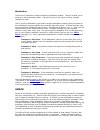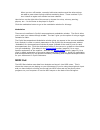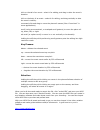- DL manuals
- Keith McMillen Instruments
- Amplifier
- StringPort
- Reference Manual
Keith McMillen Instruments StringPort Reference Manual
StringPort Reference Manual
for Violin
StringPort Version 1649 for Mac OS 10.6
September 2010
Keith McMillen, Barry Threw, Chris Shaver, Ashley Adams, Nick Bonardi, Chuck Carlson,
Joel Davel, Raja Das, Diane Douglas, Sarah Howe, Mike McHam, Marielle Jakobsons,
Conner Lacy, Chris Muir, Miller Puckette, Danishta Rivero, Denis Saputelli, Mike
Zawitkowski, and Michael Zbyszynski
Summary of StringPort
Page 1
Stringport reference manual for violin stringport version 1649 for mac os 10.6 september 2010 keith mcmillen, barry threw, chris shaver, ashley adams, nick bonardi, chuck carlson, joel davel, raja das, diane douglas, sarah howe, mike mcham, marielle jakobsons, conner lacy, chris muir, miller puckett...
Page 2
Copyright 2007-2010 keith mcmillen instruments a wholly owned subsidiary of kesumo llc. All rights reserved. Made in usa. No part of this manual may be reproduced or transmitted in any form or for any purpose without the express written permission of the copyright holders. The content of this manual...
Page 3
Table of contents 1. Welcome ........................................................................................ 5 1. Questions or feedback? Contact us!.................................................. 5 2. Before getting started ...................................................................
Page 4
7. Appendix...................................................................................... 53 1. Stringport sources........................................................................ 53 2. Loudness curves .......................................................................... 54 8. Tr...
Page 5: Welcome
Welcome thank you from keith mcmillen instruments! We are excited to welcome you to the world of the stringport polyphonic string-to-usb 2.0 converter. Questions or feedback? Contact us! If at any time you have any questions, please contact us: email: support@keithmcmillen.Com web: www.Stringport.Co...
Page 6: Stringport
Stringport stringport is a polyphonic string-to-usb 2.0 converter with a unique, powerful, and extensible software suite that greatly expands the synthesis and processing palette of guitarists, violinists, bassists, and other stringed instrument players. While string instruments are some of the most...
Page 7: Getting Started
The stringport then sends a separate audio channel for each string, along with a summed mono signal, to the computer via usb2. The stringport also includes a d13 output to pass through to legacy devices commonly used with polyphonic pickups. The audio signals leave the stringport hardware via usb2 a...
Page 8
The contents of the stringport folder should look like this: the folder has everything you need, including the driver, the software, a folder containing all the presets, another folder with samples, another folder with vsts, and a support folder containing things the applications need to run. There ...
Page 9
How to hook up the stringport back of the stringport • make sure the string port is powered by plugging it into the wall • hook up the usb cable to the string port and to your computer • plug your instrument into the d-13 input • plug in your speakers or headphones to the outputs in the back of the ...
Page 10
Multiple apps simultaneously (only limited by the number of cores and the speed of your computer). All of these apps are contained within one main application: the stringport mainframe. Processing, vst wall, synthesis, midi out, and notation are all standalone applications that you need to launch in...
Page 11
At the very bottom of the page are string level and tuner indicators for a quick view of the level and tuning of your strings. If your string is flat the shape above the string level will be blue. If it's sharp, it will be red. If tuned correctly the shape will be green (shown above). There is also ...
Page 12
Click on it and you will see that you can change the sample rate, i/o vector size, and the signal vector size. The smaller the i/o and signal vector size, the shorter the latency. That is why these start at 64. However, at the cost of only a couple milliseconds, the larger your i/o vector is, the gr...
Page 13
If analysis is on you can use the tuner to tune your instrument. A tuned instrument will yield more accurate results by far. There are two rows that display the mono and aux inputs to the stringport. Mono - outputs and displays the signal coming through 'instr in'. Aux - displays the signal from 'au...
Page 14
After setting the levels with automatic trim it's a good idea to turn up the strings monitor so that you can make sure auto trim gave you accurate levels. The strings should all sound equal in loudness and should not clip. This is the first place where you begin to affect the way things sound and ho...
Page 15
Midi input the stringport can also receive data from external devices in the form of midi messages using the midi/osc routing window. Make sure you have plugged your midi device to the midi in on the stringport. If you plug in the midi device after the stringport software has been launched, you will...
Page 16
Sources - choose what data source will control the individual modline. The source in the example above, "str1 note", means that the raw data will be the midi notes from the first string. See the sources section of the appendix for a list of available stringport sources. Raw - the raw values coming f...
Page 17
Same slot in all of the applications modulation windows. Min - the minimum value of data, which will affect the range or at what source value the effect will be triggered or modulate the parameter. Max - the maximum value of data or the highest range of value that will have an effect on the paramete...
Page 18
Modulation, many performance options become available. Now take note of the relationship of your stringport source to the change in your destination. This is a linear and fast relationship. If you wish the relationship between the two to be less fast, or more "smoothed out" increase the amount of "s...
Page 19
Instead, use your mouse to click and drag the preset number to a blank "unnamed" slot (in this case "13") and give it a new name in the "preset name" field. This enables you to save multiple custom presets of a calibration. This procedure of saving presets works the same throughout the stringport so...
Page 20
Analysis analysis is a single window that allows you to set up and see the data being analyzed by the stringport software. You can turn the flow of data on or off for each individual string. We also support alternate tunings. If you change the tuning of any string of your instrument you just have to...
Page 21
Number the longer the string will stay on. Gates also have a master trim that will increment or decrement both the gate on and the gate off together. The trigger sensitivity allows you to set how sensitive analysis will be in recognizing each new pluck. The open sens lets you adjust the sensitivity ...
Page 22
You can use this data to modulate parameters in preset modulation, as well as polyfuzz modulation. Which means that you can, for example, map the loudness of the note you play on a string to the filter frequency in polyfuzz. By playing loud and soft repeatedly, you create a wah wah effect on the sig...
Page 23
Wave guide our wave guide application allows you to use digital waveguide synthesis with your instrument. It's an established physical modeling tool giving you the ability to guide your sound in exciting ways. The physical model that we're emulating is a mesh like the skin on a drum. Using this appl...
Page 24
String select modulations are mapped to each individual string so that you can change different parameters for each string if you want to. You can also copy and paste modulations from one string to another if you decide to make some of the modulations the same. Once you have selected the 'copy' butt...
Page 25
Modulation there are six modlines in polyfuzz's modulation window. The first 4 allow you to send your values through a table. The last 2 give you the option of using a toggle instead of a table. The polyfuzz modulation window gives you access to the same modulation sources as the rest of the modulat...
Page 26
The samples that come with the stringport software are kept in a folder that the software refers to when populating the menu where you select which audio file to use. This folder of audio files can be found in the directory where the stringport folder was installed, most likely in applications>strin...
Page 27
Modulation there are six modlines in phase vocoder's modulation window. The first 4 allow you to send your values through a table. The last 2 give you the option of using a toggle instead of a table. Like in polyfuzz modulation, the phase vocoder modulation window gives you access to the modulation ...
Page 28
The sources can be further processed on the "processes" side through octave generation, vcf, eq, pitch-shifter, and/or vca. First let's take a look at the "sources" side, starting with the top: the input is where the clean sound comes in and here you can set the gain. At the input is a low-pass filt...
Page 29
Phase mod: this is where the signal of the string gets analyzed for its phase information. From here, the phase information is used to drive synthesis in the "harmonics", "wave table", "formants", and "wave shaping" sections. You can add a certain amount of modulation to this phase information by ch...
Page 30
Wave shaping (ws): the wave shaper allows you to shape the soundwaves that are coming from your guitar string. Adding partials adds harmonics to your sound and you can choose basic waveforms around which to shape the partials (triangle, sawtooth, and rectangle waves). Use 'duty' and 'sym' to condens...
Page 31
There are 2 envelope tables for each filter, one for the amplitude and the other for the frequency. The envelope tables allow you to draw in your envelope. You can increase the "smooth" value if you're not perfectly satisfied with your ability to make smooth lines using this type of envelope table. ...
Page 32
Vst wall vst plugins are common industry standard audio processing units. The vst wall allows up to 4 different vsts to be assigned to each string. When a vst is loaded a green circle with a check mark will appear if that vst is a properly written and responsive vst. You can turn processing on and o...
Page 33
Vst wall does a series of tests on each plugin in that folder to see if there are any initialization errors, or if there are any vst instruments (since these do not process incoming sound they are not useful in vst wall.) a plugin's functionality is further confirmed by a green check mark which appe...
Page 34
In this view you can choose 3 parameters for each plugin that correspond with parameters in that plugin's window. The number boxes next to the chosen parameters allow you to control that parameter from the vst wall window or from the modulation screen instead of the plugin window. Note: some plugins...
Page 35
As you can see from the above picture you no longer choose from a dropdown menu which parameter is your destination because you have already chosen which parameters you want to modulate in the "mod assign" screen in the vst wall window. Each line is labeled indicating which effect it is for (1st, 2n...
Page 36
The synthesis window contains apps that pertain to audio synthesis. You can use your instrument to drive and control synthesis in classic. Also our synful app is accessible from the synthesis window allows you to use synful orchestra within the stringport software. Synful orchestra provides incredib...
Page 37
And "release" times for the amplitudes of both the carrier and the modulation waves separately. The frequencies relative to the notes you are playing are set using the "offset" for both the carrier and the modulator. Subtractive use subtractive synthesis to make the notes you play trigger a sawtooth...
Page 38
Modulation there are 4 modlines in classic's modulation window. The first 2 allow you to send your values through a table. The last 2 give you the option of using a toggle instead of a table. The classic modulation window gives you access to the same modulation sources as the rest of the modulation ...
Page 39
At the top of the synful window you can enable pitch quantize, semitone retrigger, retrigger, or fixed velocity. Choose the "loudness curve" (in other words the amplitude envelope) for each note. You can also turn up the "vibrato" and the "attack noise". Pitch quantize - if this is set to on your no...
Page 40
If you open up the "synful window" you will see the synful orchestra interface. As you move some of the dials and change the voices in the stringport window you will see things changing in the synful orchestra window. Clicking the accompaniment button will take you to the accompaniment window for sy...
Page 41
The string select section on page 22 for a more in depth explanation of the string select and copy functions.) here you can map sources to the "offset" number boxes, the "voice" menu, "vibrato", "attack noise", "volume", "pan", etc... Synful accompaniment here you can set an accompaniment to play al...
Page 42
When you turn off sustain, currently held notes continue and the other strings are able to pass notes through without sustaining them. These continue if you turn it back on again until sustain has been cleared. Use the box on the right side of the screen to choose the voice, volume, panning, players...
Page 43
In midi out you can set up a different midi channel for each string or just use the poly channel at the bottom to send all midi notes out to one channel. If using a separate channel for each string you can set your base channel which will put string 1 onto whatever channel you set to be your base ch...
Page 44
If you connect an external synth to the midi output on the back of the stringport you can choose "kmi- stringport" as your device and be able to send midi to that device. The diagram to the right shows how you would connect your setup to get midi into your synth and audio out of it. You can also set...
Page 45
Loudness curve - this applies a loudness curve table to your notes velocity curve - this applies a velocity curve table to your notes rpn/nrpns - see the syth pitch bend chapter immediately following this chapter. Clicking on the accompaniment button at the bottom will take you to the midi out accom...
Page 46
The fourth number (editable) is the lsb. For rpns if you leave the msb and lsb numbers at 0 then the remaining numbers will refer to the pitch bend sensitivity of your synth. If you are using the nrpn messages, the parameter numbers and values input as msb & lsb should be located in the manual of th...
Page 47
Here you can set an accompaniment to play along with you and go out via the midi output. You can enable the poly channel at the bottom and it will add together all of your accompaniment lines and send them out one midi channel. If you are using the poly channel the rest of the lines should not be en...
Page 48
Modulation there are six modlines in midi out's accompaniment modulation window. The first 4 allow you to send your values through a table. The last 2 give you the option of using a toggle instead of a table. The midi out accompaniment modulation window gives you access to the sources available from...
Page 49
Understanding of each note and make a very accurate file for use with midi sequencers and notation software (cubase, sibelius, finale, etc...). It also allows you to save a recording of the 6 separate audio files for each string. Notation has a metronome/click to play along with for more accurate rh...
Page 50
If you've analyzed your recording you can view the midi roll to preview and modify your analyzed recording. You can perfect the midi notes using your mouse and key commands. Bar lines are indicated for your convenience. The commands are all listed on the right side of the window. Mouse gestures clic...
Page 51
Click on the tail of an event : select it for editing, and drag to alter the event's duration. Click on the body of an event : select it for editing, and drag vertically to alter the event's velocity. Command-click and drag to move the pianoroll canvas (like a "hand-tool" in some applications). Scro...
Page 52
At the very bottom of the notation window is where you can open a little pop up box for assigning your own key commands for play/stop, record/stop, and analyze. Integration with digital audio workstations stringport does have the ability to integrate with sequencing software. Without the stringport ...
Page 53: Appendix
Appendix stringport sources the following stringport sources are available in every modulation line: str1 note - the pitch of the note you are playing on this string str1 trig note - the pitch of the note at the moment it is triggered str1 vel - the velocity of the note you are playing on this strin...
Page 54
Str6 vel str6 vel peak str6 loud str6 gliss str6 vib str6 fret last note last note trig last note vel last note vel peak last note loud last note bend last note fret midi a through midi j loudness curves the following are diagrams and descriptions of the stringport loudness curves. The x- axis repre...
Page 55
Extreme expansion of loudness range. Extreme dynamic range compression. Outputs low values. Sinusoidal loudness range. Compresses loudness range using a cosine curve..
Page 56: Troubleshooting
Troubleshooting if the audio setup window causes the program to crash, delete the "stringport preferences" folder in /users/__user__/library/preferences below are a list of common solutions to try that may solve your problem: • check online to make sure you have the latest version of stringport soft...