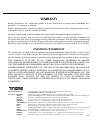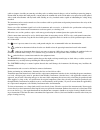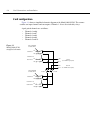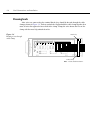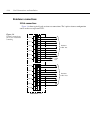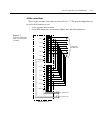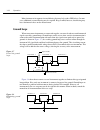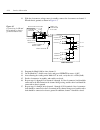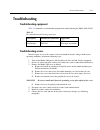- DL manuals
- Keithley
- Scanner
- 2000-Scan
- Instruction Manual
Keithley 2000-Scan Instruction Manual
Summary of 2000-Scan
Page 1
Model 2000-scan scanner card instruction manual a g r e a t e r m e a s u r e o f c o n f i d e n c e.
Page 2: Warranty
Warranty keithley instruments, inc. Warrants this product to be free from defects in material and workmanship for a period of 1 year from date of shipment. Keithley instruments, inc. Warrants the following items for 90 days from the date of shipment: probes, cables, rechargeable batteries, diskettes...
Page 3
Model 2000-scan scanner card instruction manual ©1994, keithley instruments, inc. All rights reserved. Cleveland, ohio, u.S.A. Fifth printing, july 2003 document number: 2000-scan-901-01 rev. E.
Page 4: Manual Print History
Manual print history the print history shown below lists the printing dates of all revisions and addenda created for this manual. The revision level letter increases alphabetically as the manual undergoes sub- sequent updates. Addenda, which are released between revisions, contain important change i...
Page 5: Afety Precautions
The following safety precautions should be observed before using this product and any associated instrumentation. Although some instruments and accessories would normally be used with non-hazardous voltages, there are situations where hazardous conditions may be present. This product is intended for...
Page 6
Cables or jumpers, installing or removing switching cards, or making internal changes, such as installing or removing jumpers. Do not touch any object that could provide a current path to the common side of the circuit under test or power line (earth) ground. Always make measurements with dry hands ...
Page 7: Table of Contents
Table of contents 1 general information introduction ................................................................................ 1-2 features ...................................................................................... 1-2 warranty information ............................................
Page 8: Operation
3 operation introduction ................................................................................ 3-2 signal limitations ........................................................................ 3-3 relay input signal limitations .............................................. 3-3 scanner card...
Page 9: Replaceable Parts
Special handling of static-sensitive devices ............................. 4-11 principles of operation ............................................................. 4-11 block diagram ................................................................... 4-11 relay control ...............................
Page 10: List of Illustrations
List of illustrations 2 card connections and installation figure 2-1 model 2000-scan simplified schematic .............................. 2-4 figure 2-2 card connectors ...................................................................... 2-5 figure 2-3 output connections ..............................
Page 11: List of Tables
List of tables 3 operation table 3-1 summary of scpi scanner commands ................................... 3-7 4 service information table 4-1 recommended verification equipment .................................. 4-4 table 4-2 recommended troubleshooting equipment ......................... 4-13 table...
Page 13: General
1 general information general information.
Page 14: Introduction
Introduction this section contains general information about the model 2000-scan scanner card. The model 2000-scan provides 10 channels of 2-pole relay switching. The channels can be con- figured for 4-pole operation. Section 1 is arranged in the following manner: features warranty information manua...
Page 15: Manual Addenda
Manual addenda any improvements or changes concerning the scanner card or manual will be explained in an addendum included with the card. Addenda are provided in a page replacement format. Simply replace the obsolete pages with the new pages. Safety symbols and terms the following symbols and terms ...
Page 16: Unpacking and Inspection
Unpacking and inspection inspection for damage the model 2000-scan is packaged in a re-sealable, anti-static bag to protect it from damage due to static discharge and from contamination that could degrade its performance. Before removing the card from the bag, observe the precautions below on handli...
Page 17: Card Connec-
2 card connections and installation card connec- tions and instal- lation.
Page 18: Introduction
Introduction warning the procedures in this section are intended only for qualified service personnel. Do not perform these procedures unless you are qualified to do so. Failure to recognize and observe normal safety precautions could result in personal injury or death. This section includes informa...
Page 19: Connections
Connections this paragraph provides the information necessary to connect your external test circuitry to the scanner card. Note all connecting wires or leads must be connected to the card before it is installed in a multimeter. Connection precautions warning connection information for the model 2000...
Page 20: Card Configuration
Card configuration figure 2-1 shows a simplified schematic diagram of the model 2000-scan. The scanner card has ten input channels and two outputs. Channels 1-10 are all switched by relays. 4-pole paired channels are as follows: • channels 1 and 6 • channels 2 and 7 • channels 3 and 8 • channels 4 a...
Page 21: Card Connectors
Card connectors figure 2-2 shows the input/output connectors for the card. Card connections include: • ch 1-10 (channels 1-10): hi and lo input terminals are provided for each of the 10 channels on the card. • out a: hi and lo output connections for all ten channels in the 2-pole mode or channels 1-...
Page 22: Wiring Procedure
Wiring procedure perform the following procedure to wire circuitry to the screw terminals on the scanner card. Warning make sure all power is off and any stored energy in external circuitry is discharged before connecting or disconnecting wires. Caution mechanical shock may open or close latching re...
Page 23: Output Connections
Output connections use the supplied test leads for scanner output connections. Connect red leads to the output (out a and out b) hi terminals, and connect black leads to the output lo terminals. See figure 2-3 for details. Dress output test leads through the cable clamp, as described in “dressing le...
Page 24: Dressing Leads
Dressing leads after wires are connected to the terminal blocks, they should be dressed through the cable clamp as shown in figure 2-4 . To do so, unlatch the clip that holds the cable clamp together, then route all wires flat against the lower half of the clamp. Clamp the wires down, then secure th...
Page 25: Typical Connecting Schemes
Typical connecting schemes the following paragraphs discuss typical connections for the scanner card. Voltage connections figure 2-5 shows typical connections for voltage measurements. Note that all channels are used in the 2-pole mode, and that up to 10 voltage sources can be switched with this con...
Page 26: Resistance Connections
Resistance connections 2-pole connections figure 2-6 shows typical 2-pole resistor test connections. The 2-pole resistance configuration can be used to test up to ten duts. H l h h l h l h l h l h l h l h l h l h l h l ch 1 ch 2 ch 3 ch 4 ch 5 out a ch 6 ch 7 ch 8 ch 9 ch 10 out b to dmm input 2000-...
Page 27
4-pole connections typical 4-pole resistance connections are shown in figure 2-7 . This general configuration can be used with all channels to scan: • 4-wire resistance measurements. • 4-wire rtd temperature measurements (model 2001 and 2002 multimeters). H l h l h l h l h l h l h l h l h l h l h l ...
Page 28: Current Measurements
Current measurements current shunts can be installed on the circuit board to allow indirect ac and dc current measurements to be made through channels 1 and 6 only. The following paragraphs discuss installing current shunts and the basic methods used to determine currents. Caution board mounted curr...
Page 29
Board cleaning note failure to observe the following precautions may result in degraded card performance. When soldering resistors, be sure not to touch areas not associated with resistor installation or spread flux around to other areas of the circuit board. Use solder with an oa (organic activated...
Page 30
Current connections figure 2-9 shows typical connections for measuring currents using the model 2000-scan with current shunts installed. As noted previously, only channels 1 and 6 have current shunts installed, and this configuration can be used to scan the following: • dc current • ac current h l h...
Page 31
Card installation and removal this paragraph explains how to install and remove the model 2000-scan card assembly from the model 2000 multimeter. Warning installation or removal of the model 2000-scan should be performed only by qualified service personnel. Failure to recognize and observe standard ...
Page 32: Scanner Card Installation
Scanner card installation perform the following steps and refer to figure 2-10 to install the card assembly in the multimeter: warning turn off power to all instrumentation (including the multimeter) and disconnect all line cords. Make sure all power is removed and any stored energy in external circ...
Page 33
Output connections to multimeter after installation, connect the scanner card output leads to the multimeter rear panel jacks as follows: warning signals applied to the front inputs of the multimeter cannot exceed ratings of the scanner card as long as the scanner card output leads are connected to ...
Page 34: Scanner Card Removal
• for 4-pole operation, connect out a hi (red) to input hi, and connect out a lo (black) to input lo. Also connect out b hi (red) to sense hi, and connect out b lo (black) to sense lo. See figure 2-12 . Scanner card removal follow the steps below to remove the scanner card from the multimeter: warni...
Page 35: Operation
3 operation operation.
Page 36: Introduction
Introduction this section contains detailed information on front panel and ieee-488 bus operation of the model 2000-scan. The information in this section is organized as follows: signal limitations — summarizes the maximum signals that can be applied to the model 2000-scan. Scanner card detection — ...
Page 37: Signal Limitations
Signal limitations caution to prevent damage to the model 2000-scan, do not exceed the maximum signal level specifications of the card. Relay input signal limitations channels 1-10 are all relay inputs. To prevent over-heating or damage to the relays, never exceed the following maximum signal levels...
Page 38: And Scpi Scanner Commands
Model 2000 multimeter front panel scanner controls and scpi scanner commands the following paragraphs give an overview of the various model 2000 multimeter front panel controls and corresponding scpi commands used with the model 2000-scan. Closing channels front panel use the front panel close key t...
Page 39: Configuring Scan Parameters
Remote interface use the :route:open:all command to open all of the channels. The command is as follows: print #1, "output 16; :route:open:all" use the :route:multiple:open command to open specified channels. For example, if you wish to open channels 1, 3 and 5, use the following command: print #1, ...
Page 40
4. The instrument will then display the following message: timer? Off use the or key to select the on option if desired, then press enter. Select the scan time when prompted, then press enter: 00h:00m:01.000s 5. The unit will then display the following message: rdg cnt: 0010 use the , , ▲ , and ▼ ke...
Page 41: Scpi Scanner Commands
Scpi scanner commands table 3-1 summarizes commands that control scanner operations over the remote interface. For more detailed information on these and other bus commands, refer to the multimeter manuals. The commands and comments in italics are valid only when the model 2000-scan card is installe...
Page 42: Scpi Scanner Commands
Model 2001/2002 front panel scanner controls and scpi scanner commands the following paragraphs give an overview of the various model 2001/2002 front panel controls and corresponding scpi commands use to control the model 2000-scan scanner card when installed in a model 2001/2002 multimeter. Caution...
Page 43: Opening Channels
Opening channels front panel use the front panel chan key to open any closed channels as follows: 1. Press the chan key. The instrument will display the following menu: channel selection close-channel open-all-channels 2. Select open-all-channels, then press enter. The closed channel will open immed...
Page 44: Scanning Channels
Scanning channels scanner channels are scanned by configuring scan channels and programming the model 2001 or 2002 to perform a scan. The following paragraphs outline step-by-step procedures for performing basic scanning from the front panel and over the ieee-488 bus. Front panel scanning step 1: co...
Page 45
Using scan to configure scan parameters once the internal or external scan list is enabled, you use the scan key to configure scan count, scan interval, and enable buffer storage. The steps below outline the basic procedure for using the scan key to configure internal scanner operation. 1. From norm...
Page 46
Remote interface scanning step 1: program channel functions use :rout:scan:int:func to program functions for the selected channels. For example, assume that you want to measure dc volts on channel 1, ac volts on channel 2, and 2-wire resistance on channel 3. The commands to do so are as follows: pri...
Page 47
Using the scanner with the buffer the model 2001 internal buffer can be used to store readings taken while using the scanner. The following paragraphs outline the steps necessary for fundamental data storage of scanner readings. Step 1: configure channel 1. Press config-chan. The instrument will dis...
Page 48: Rtd Temperature Measurements
Rtd temperature measurements rtd temperature measurements are possible when the model 2000-scan card is installed in the model 2001 or model 2002 multimeter. The following paragraphs outline the procedures for making temperature measurements from the front panel using the scanner. For more detailed ...
Page 49
Step 3: configure channels 10. Press config-chan. The instrument will display the following: configure channels internal-chans external-inputs 11. Select internal-chans. The model 2001 will display the following: set internal channels 1=dcv 2=dcv 3=dcv 4=dcv 5=dcv 12. Use the cursor and range keys t...
Page 50: Typical Applications
Typical applications resistor testing the model 2000-scan can be used to test up to 10 resistors using 2-wire measurements, or up to five resistors using 4-wire measurements. Such tests use the model 2000 Ω2 and Ω4 resistance functions. 2-wire resistance tests figure 3-1 shows a typical test setup f...
Page 51
4-wire resistance tests more precise measurements over a wider range of system and dut conditions can be obtained by using the 4-wire measurement scheme shown in figure 3-2 . Here, separate sense leads from the model 2000 multimeter are routed through the scanner to the resistor under test. The extr...
Page 52
Combining 2-pole and 4-pole switching (models 2001/2002) the model 2000-scan can combine 2- and 4-pole switching in various combinations. For example, you might require 4-pole switching for only two resistors, while the remaining resistors could be tested using conventional 2-pole switching. Figure ...
Page 53: Current Measurements
Current measurements although the model 2000-scan is not intended for direct current measurements, on-card shunt resistors can be installed for channels 1 and 6 to allow for indirect current measurements. Figure 3-4 shows the typical configuration for current measurements. Refer to section 2 of this...
Page 54: Measurement Considerations
Measurement considerations many measurements made with the model 2000-scan are subject to various effects that can seriously affect low-level measurement accuracy. The following paragraphs discuss these effects and ways to minimize them. Path isolation the path isolation is simply the equivalent imp...
Page 55: Magnetic Fields
Magnetic fields when a conductor cuts through magnetic lines of force, a very small current is generated. This phenomenon will frequently cause unwanted signals to occur in the test leads of a scanning system. If the conductor has sufficient length, even weak magnetic fields like those of the earth ...
Page 56: Ground Loops
Many instruments incorporate internal filtering that may help reduce emi effects. In some cases, additional external filtering may be required. Keep in mind, however, that filtering may have detrimental effects on the measurement. Ground loops when two or more instruments are connected together, car...
Page 57: Keeping Connectors Clean
Keeping connectors clean as is the case with any high-resistance device, the integrity of connectors can be compromised if they are not handled properly. If connector insulation becomes contaminated, the insulation resistance will be substantially reduced, affecting high-impedance measurement paths....
Page 58
3-24 operation section 3 page 24 tuesday, july 8, 2003 2:30 pm.
Page 59: Service
4 service information service information.
Page 60: Introduction
Warning the information in this section is intended only for qualified service personnel. Some of the procedures may expose you to hazardous voltages that could result in personal injury or death. Do not attempt to perform these procedures unless you are qualified to do so. Introduction this section...
Page 61: Soldering Precautions
Soldering precautions should it become necessary to use solder on the circuit board, observe the following precautions: • use an oa-based (organic activated) flux, and take care not to spread the flux to other areas of the circuit board. • remove the flux from the work areas when the repair has been...
Page 62: Recommended Equipment
Recommended equipment table 4-1 summarizes the equipment necessary for performance verification, along with an application for each item.* scanner card connections jumper wires or connecting cables can simply be hard-wired directly to the screw terminals of the model 2000-scan. Detailed connection i...
Page 63
8. Disconnect the temporary leads from the multimeter, and connect the output leads from the scanner card to the rear panel hi and lo input jacks (see figure 4-1 ). 9. Close channel 1 as follows; a. From normal display, press chan. The instrument will display the following: channel selection close-c...
Page 64: Contact Potential Tests
Contact potential tests these tests check the emf (contact potential) generated by each relay contact pair (hi and lo) for each channel. The tests use a sensitive digital voltmeter (model 182) to measure the contact potential. Perform the following procedure to check contact potential of each channe...
Page 65
Hi lo channel 1 hi lo channel 2-4 channel 5 hi lo channel 6 hi lo channel 7-9 channel 10 hi lo out a out b hi lo 2-pole 4-pole connect bare copper jumpers between hi and lo of each channel model 2000-scan model 1484 low thermal cable (unterminated) keithley 182 sensitive digital voltmeter model 182 ...
Page 66: Isolation Tests
Isolation tests these tests check the leakage resistance (isolation) between all hi and lo terminals and from hi and lo terminals to chassis ground. In general, the test is performed by applying a voltage (100v) across the terminals and then measuring the leakage current. The isolation resistance is...
Page 67
9. Close channel 1 using the chan key (see “path resistance tests” on page 4-4 for details). 10. On the model 617, disable zero check, and press operate to source 100v. 11. After allowing the reading on the model 617 to settle, verify that the reading is >1g Ω (10 9 Ω). This measurement represents t...
Page 68
21. With the electrometer voltage source in standby, connect the electrometer to channel 1 hi and chassis ground, as shown in figure 4-5 . 22. Program the model 2000 to close channel 1. 23. On the model 617, disable zero check, and press operate to source +100v. 24. After allowing the reading on the...
Page 69: Principles of Operation
Special handling of static-sensitive devices cmos and other high-impedance devices are subject to possible static discharge damage because of the high-impedance levels involved. When handling such devices, use the precautions listed below. Note in order to prevent damage, assume that all parts are s...
Page 70: Relay Control
Relay control card relays are controlled by serial data transmitted via the relay data line. A total of three bytes are shifted in serial fashion into latches located in the card relay driver ics. The serial data is clocked in by the clock line. As data overflows one register, it is fed out the q’s ...
Page 71: Troubleshooting
Troubleshooting troubleshooting equipment table 4-2 summarizes recommended equipment for troubleshooting the model 2000-scan. Troubleshooting access in order to gain access to the scanner card circuit board to measure voltages under actual operating conditions, perform the following steps: 1. Turn o...
Page 72: Troubleshooting Procedure
Troubleshooting procedure table 4-3 summarizes scanner card troubleshooting steps. Refer to the schematic diagram and component layout drawings at the end of section 5 for component locations. Warning lethal voltages are present within the model 2000. Some of the procedures may expose you to hazardo...
Page 73: Replaceable
5 replaceable parts replaceable parts.
Page 74: Introduction
Introduction this section contains replacement parts information, schematic diagram, and component layout drawing for the model 2000-scan. Parts list a parts list for the scanner card is included in a table integrated with schematic diagram and component layout drawing for the board. Parts are liste...
Page 75
Component layout and schematic diagram a component layout drawing and schematic diagram are included on the following pages integrated with the parts list for the model 2000-scan. Model 2000-scan, parts list circuit desig. Description keithley part no. C101-103, 105, 106 c107 j1035,1036 k101-111 p10...
Page 76
5-4 replaceable parts.
Page 79: Specifica-
A specifications specifica- tions.
Page 80
A-2 specifications general 10 channels: 10 channels of 2-pole relay input. All channels configurable to 4-pole. Relay type : latching electro mechanical. Actuation time: safety: conforms with european union directive 72/23/eec. Emc: conforms with european union directive 89/336/eec. Capabilities : m...
Page 81: Index
Index c card connections and installation 2-1 card installation and removal 2-15 output connections to multimeter 2-17 scanner card installation 2-16 scanner card removal 2-18 component layout and schematic diagram 5-3 connections 2-3 card configuration 2-4 card connectors 2-5 connection precautions...
Page 82
Typical connecting schemes 2-9 current measurements 2-12 board cleaning 2-13 current connections 2-14 current measurements 2-13 current shunt locations 2-12 recommended current shunt values 2-12 resistance connections 2-10 2-pole connections 2-10 4-pole connections 2-11 voltage connections 2-9 u unp...
Page 83: Service Form
Service form model no. ___________________________ serial no. _____________ date __________ name and telephone no. ________________________________________________________ company ______________________________________________________________________ list all control settings, describe problem and c...
Page 86
Specifications are subject to change without notice. All keithley trademarks and trade names are the property of keithley instruments, inc. All other trademarks and trade names are the property of their respective companies. Keithley instruments, inc. 28775 aurora road • cleveland, ohio 44139 • 440-...