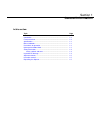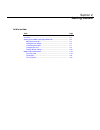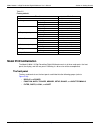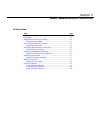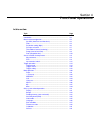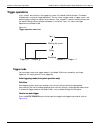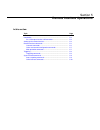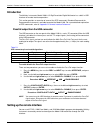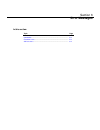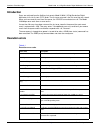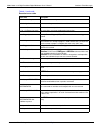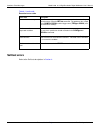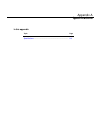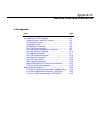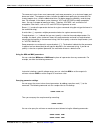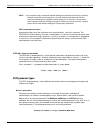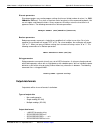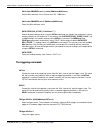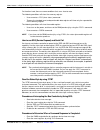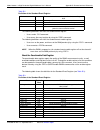- DL manuals
- Keithley
- Multimeter
- 2100
- User Manual
Keithley 2100 User Manual
Summary of 2100
Page 1
M o c . Y e l h ti e k . W w w e c n e d i f n o c f o e r u s a e m r e t a e r g a model 2100 6 1/2-digit resolution digital multimeter user’s manual 2100-900-01 rev. D / september 2011.
Page 2
Model 2100 6 ½-digit resolution digital multimeter user’s manual © 2007-2011, keithley instruments, inc. Cleveland, ohio, u.S.A. All rights reserved. Any unauthorized reproduction, photocopy, or use the information herein, in whole or in part, without the prior written approval of keithley instrumen...
Page 3: Safety Precautions
11/07 safety precautions the following safety precautions should be observed before using this product and any associated instrumentation. Although some instruments and accessories would normally be used with non-hazardous voltages, there are situations where hazardous conditions may be present. Thi...
Page 4
11/07 do not exceed the maximum signal levels of the instruments and accessories, as defined in the specifications and operating information, and as shown on the instrument or test fixture panels, or switching card. When fuses are used in a product, replace with the same type and rating for continue...
Page 5: Table of Contents
Section topic page 1 general information .............................................................................. 1-1 introduction ................................................................................................. 1-2 feature overview ...............................................
Page 6
Table of contents model 2100 6 1/2-digit resolution digital multimeter user’s manual ii 2100-900-01 rev. D / september 2011 set adc (auto zero and auto gain) .................................................... 4-2 filter .................................................................................
Page 7
Model 2100 6 1/2-digit resolution digital multimeter user’s manual table of contents 2100-900-01 rev. D / september 2011 iii the math operation command ........................................................... B-14 the triggering commands ..............................................................
Page 8
Table of contents model 2100 6 1/2-digit resolution digital multimeter user’s manual iv 2100-900-01 rev. D / september 2011 this page left blank intentionally..
Page 9: General Information
Section 1 general information in this section: topic page introduction ......................................................................................... 1-2 feature overview ................................................................................ 1-2 specifications .....................
Page 10: Introduction
1-2 return to section topics 2100-900-01 rev. D / september 2011 section 1: general information model 2100 6 1/2-digit resolution digital multimeter user’s manual introduction this section contains general information about the keithley instruments model 2100 6 1/2-digit resolution digital multimete...
Page 11: Specifications
2100-900-01 rev. D / september 2011 return to section topics 1-3 model 2100 6 1/2-digit resolution digital multimeter user’s manual section 1: general information • frequency: from 3hz to 300khz • period measurement • diode measurement • continuity measurement for resistance some additional capabili...
Page 12: Safety Information
1-4 return to section topics 2100-900-01 rev. D / september 2011 section 1: general information model 2100 6 1/2-digit resolution digital multimeter user’s manual safety information warning to avoid possible electric shock, personal injury, or death, please read and follow these guidelines carefully...
Page 13: Shipment Contents
2100-900-01 rev. D / september 2011 return to section topics 1-5 model 2100 6 1/2-digit resolution digital multimeter user’s manual section 1: general information shipment contents the following items are included with every model 2100 order: • one model 2100 multimeter unit (112mm/4.4in (h) x 256mm...
Page 14
This page left blank intentionally. 1-6 return to section topics 2100-900-01 rev. D / september 2011 section 1: general information model 2100 6 1/2-digit resolution digital multimeter user’s manual.
Page 15: Getting Started
Section 2 getting started in this section: topic page overview ............................................................................................. 2-2 setting up the model 2100 digital multimeter ..................................... 2-2 adjusting the handle ..................................
Page 16: Overview
2-2 return to section topics 2100-900-01 rev. D / september 2011 section 2: getting started model 2100 6 1/2-digit resolution digital multimeter user’s manual overview this section will give you an overview of the keithley instruments model 2100 6 1/2-digit resolution multimeter’s basic features and...
Page 17
2100-900-01 rev. D / september 2011 return to section topics 2-3 model 2100 6 1/2-digit resolution digital multimeter user’s manual section 2: getting started figure 2-2 removing the handle from the multimeter adjusting the handle position you can adjust the model 2100’s handle to suit your needs: p...
Page 18
2-4 return to section topics 2100-900-01 rev. D / september 2011 section 2: getting started model 2100 6 1/2-digit resolution digital multimeter user’s manual figure 2-4 operation handle position position 3: carrying the carrying position is shown in figure 2-5 . Figure 2-5 carrying position setting...
Page 19
2100-900-01 rev. D / september 2011 return to section topics 2-5 model 2100 6 1/2-digit resolution digital multimeter user’s manual section 2: getting started figure 2-6 disconnecting ac power step 2: open the voltage setting selector open the voltage setting selector cap as shown in figure 2-7 (a f...
Page 20
2-6 return to section topics 2100-900-01 rev. D / september 2011 section 2: getting started model 2100 6 1/2-digit resolution digital multimeter user’s manual figure 2-8 removing the red voltage selector fuse holder step 4: change the voltage setting turn the voltage setting to the correct setting. ...
Page 21
2100-900-01 rev. D / september 2011 return to section topics 2-7 model 2100 6 1/2-digit resolution digital multimeter user’s manual section 2: getting started figure 2-9 inserting the voltage selector connecting the power power-off the multimeter ensure that the power switch on the front panel is in...
Page 22
2-8 return to section topics 2100-900-01 rev. D / september 2011 section 2: getting started model 2100 6 1/2-digit resolution digital multimeter user’s manual figure 2-11 plugging in the power cord switch the power on press the power switch on the front panel to activate the model 2100 as shown in f...
Page 23
2100-900-01 rev. D / september 2011 return to section topics 2-9 model 2100 6 1/2-digit resolution digital multimeter user’s manual section 2: getting started warning before connecting power to the model 2100, ensure that the fuse is intact. Refer to “ changing the fuses ” later in this section if t...
Page 24
2-10 return to section topics 2100-900-01 rev. D / september 2011 section 2: getting started model 2100 6 1/2-digit resolution digital multimeter user’s manual figure 2-13 disconnecting the ac power step 2: open the voltage setting selector open the voltage setting selector cap as shown in figure 2-...
Page 25
2100-900-01 rev. D / september 2011 return to section topics 2-11 model 2100 6 1/2-digit resolution digital multimeter user’s manual section 2: getting started figure 2-15 removing the red voltage setting selector step 4: remove the damaged power line fuse remove the damaged fuse from the selector a...
Page 26
2-12 return to section topics 2100-900-01 rev. D / september 2011 section 2: getting started model 2100 6 1/2-digit resolution digital multimeter user’s manual figure 2-17 replacing the fuse step 6: reinsert the voltage selector insert the voltage setting selector back into the socket and close the ...
Page 27
2100-900-01 rev. D / september 2011 return to section topics 2-13 model 2100 6 1/2-digit resolution digital multimeter user’s manual section 2: getting started current input fuses the model 2100 has two 3a fuses in the front and rear current input terminals, and an additional 7a fuse in series with ...
Page 28
2-14 return to section topics 2100-900-01 rev. D / september 2011 section 2: getting started model 2100 6 1/2-digit resolution digital multimeter user’s manual step 1: disconnect the ac power verify that the meter is disconnected from ac power, as shown in figure 2-20 . Figure 2-20 disconnecting the...
Page 29
2100-900-01 rev. D / september 2011 return to section topics 2-15 model 2100 6 1/2-digit resolution digital multimeter user’s manual section 2: getting started figure 2-22 removing the current input terminal fuse holder step 4: remove and replace the damaged fuse remove the damaged fuse and replace ...
Page 30
2-16 return to section topics 2100-900-01 rev. D / september 2011 section 2: getting started model 2100 6 1/2-digit resolution digital multimeter user’s manual figure 2-24 reinserting and securing the current input terminal fuse holder warning before reconnecting the power line cord to your multimet...
Page 31
2100-900-01 rev. D / september 2011 return to section topics 2-17 model 2100 6 1/2-digit resolution digital multimeter user’s manual section 2: getting started figure 2-26 releasing the 7a current input fuse holder on the rear panel step 3: remove the current input terminal fuse holder gently pull o...
Page 32
2-18 return to section topics 2100-900-01 rev. D / september 2011 section 2: getting started model 2100 6 1/2-digit resolution digital multimeter user’s manual figure 2-28 removing and replacing the damaged fuse step 5: reinsert and secure the 7a current input terminal fuse holder reinsert the 7a cu...
Page 33: Model 2100 Familiarization
2100-900-01 rev. D / september 2011 return to section topics 2-19 model 2100 6 1/2-digit resolution digital multimeter user’s manual section 2: getting started model 2100 familiarization the model 2100 6 1/2-digit resolution digital multimeter consists of three major parts: the front panel, the disp...
Page 34
2-20 return to section topics 2100-900-01 rev. D / september 2011 section 2: getting started model 2100 6 1/2-digit resolution digital multimeter user’s manual figure 2-30 front panel keys and terminals 1. Display and power keys: i. Display: shows model, version and condition by pressing the prev an...
Page 35
2100-900-01 rev. D / september 2011 return to section topics 2-21 model 2100 6 1/2-digit resolution digital multimeter user’s manual section 2: getting started i. Single: manually triggers the multimeter to make measurements ii. Auto trigger: instructs the multimeter to make measurements continuousl...
Page 36
2-22 return to section topics 2100-900-01 rev. D / september 2011 section 2: getting started model 2100 6 1/2-digit resolution digital multimeter user’s manual for the lower row dot-matrix display. There are additional annunciators above and on the right side of the display screen that indicate the ...
Page 37
2100-900-01 rev. D / september 2011 return to section topics 2-23 model 2100 6 1/2-digit resolution digital multimeter user’s manual section 2: getting started annunciators on the right • 4w: indicates 4-wire mode is selected for resistance measurement • : indicates that continuity testing is enable...
Page 38
2-24 return to section topics 2100-900-01 rev. D / september 2011 section 2: getting started model 2100 6 1/2-digit resolution digital multimeter user’s manual a. Contains the ac line receptacle, power line fuse, and line voltage setting • configured for line voltages of 120/220v or 120/240v (depend...
Page 39: Basic Measurement Functions
Section 3 basic measurement functions in this section: topic page introduction ......................................................................................... 3-2 voltage measurements (dc and ac) .................................................. 3-2 how to measure voltage ...................
Page 40: Introduction
3-2 return to section topics 2100-900-01 rev. D / september 2011 section 3: basic measurement functions model 2100 6 1/2-digit resolution digital multimeter user’s manual introduction this section introduces some basic measurement functions of the keithley instruments model 2100 6 1/2-digit resoluti...
Page 41
2100-900-01 rev. D / september 2011 return to section topics 3-3 model 2100 6 1/2-digit resolution digital multimeter user’s manual section 3: basic measurement functions figure 3-3 model 2100 rear panel input terminals note follow the same procedure when using either the front or rear panel termina...
Page 42
3-4 return to section topics 2100-900-01 rev. D / september 2011 section 3: basic measurement functions model 2100 6 1/2-digit resolution digital multimeter user’s manual figure 3-4 model 2100 current measurement (front panel) note follow the same procedure when using either the front or rear panel ...
Page 43
2100-900-01 rev. D / september 2011 return to section topics 3-5 model 2100 6 1/2-digit resolution digital multimeter user’s manual section 3: basic measurement functions figure 3-6 model 2100 2-wire resistance figure 3-7 model 2100 4-wire resistance note follow the same procedure when using either ...
Page 44
3-6 return to section topics 2100-900-01 rev. D / september 2011 section 3: basic measurement functions model 2100 6 1/2-digit resolution digital multimeter user’s manual figure 3-9 model 2100 rear panel 4-wire resistance measurement how to measure resistance 1. Select input signal connections on fr...
Page 45: Continuity Measurements
2100-900-01 rev. D / september 2011 return to section topics 3-7 model 2100 6 1/2-digit resolution digital multimeter user’s manual section 3: basic measurement functions 6. Connect test leads to your source signal and observe the reading shown on the display. If the input signal is beyond the allow...
Page 46: Rtd Measurements
3-8 return to section topics 2100-900-01 rev. D / september 2011 section 3: basic measurement functions model 2100 6 1/2-digit resolution digital multimeter user’s manual warning the positive end of the source signal must be connected to the hi input terminals, and the negative end to the lo input t...
Page 47
2100-900-01 rev. D / september 2011 return to section topics 3-9 model 2100 6 1/2-digit resolution digital multimeter user’s manual section 3: basic measurement functions figure 3-12 theory diagram of 2-wire rtd measurement to take an rtd measurement: 1. Use the terminals switch to select the front ...
Page 48
3-10 return to section topics 2100-900-01 rev. D / september 2011 section 3: basic measurement functions model 2100 6 1/2-digit resolution digital multimeter user’s manual c) using the prev and next keys, select the sensor. D) press enter. 3. Select user rtd and press enter. 4. Select r-zero and pre...
Page 49: Front Panel Operations
Section 4 front panel operations in this section: topic page introduction ......................................................................................... 4-2 measurement configuration ................................................................ 4-2 set adc (auto zero and auto gain) ......
Page 50: Introduction
4-2 return to section topics 2100-900-01 rev. D / september 2011 section 4: front panel operations model 2100 6 1/2-digit resolution digital multimeter user’s manual introduction this section contains information about how to change the parameters and settings for your measurements, and details abou...
Page 51
2100-900-01 rev. D / september 2011 return to section topics 4-3 model 2100 6 1/2-digit resolution digital multimeter user’s manual section 4: front panel operations to set auto zero and auto gain from the front panel: 1. Press the menu key on the multimeter front panel. 2. Using the prev and next k...
Page 52
4-4 return to section topics 2100-900-01 rev. D / september 2011 section 4: front panel operations model 2100 6 1/2-digit resolution digital multimeter user’s manual filter filter is used to remove noises in measurement readings. The model 2100 is equipped with two types of filters: an ac filter and...
Page 53
2100-900-01 rev. D / september 2011 return to section topics 4-5 model 2100 6 1/2-digit resolution digital multimeter user’s manual section 4: front panel operations figure 4-2 setting the ac filter using the front panel remote interface operation from your pc terminal, use the following command to ...
Page 54
4-6 return to section topics 2100-900-01 rev. D / september 2011 section 4: front panel operations model 2100 6 1/2-digit resolution digital multimeter user’s manual to set the number of readings from the front panel: 1. Press the config key, and then the filter key. 2. Use the prev and next keys to...
Page 55
2100-900-01 rev. D / september 2011 return to section topics 4-7 model 2100 6 1/2-digit resolution digital multimeter user’s manual section 4: front panel operations to set the resolution from the front panel: method a: 1. Select the desired measurement function by pressing one of the function keys ...
Page 56
4-8 return to section topics 2100-900-01 rev. D / september 2011 section 4: front panel operations model 2100 6 1/2-digit resolution digital multimeter user’s manual measurements. This feature is only available for dc voltage measurements and is not applicable to other measurement functions. Default...
Page 57
2100-900-01 rev. D / september 2011 return to section topics 4-9 model 2100 6 1/2-digit resolution digital multimeter user’s manual section 4: front panel operations default the factory default for continuity threshold resistance is 10 . Your settings are stored in volatile memory, and the default...
Page 58
4-10 return to section topics 2100-900-01 rev. D / september 2011 section 4: front panel operations model 2100 6 1/2-digit resolution digital multimeter user’s manual figure 4-6 front panel auto-range to set the range from a remote interface: use the following commands from your pc terminal to set t...
Page 59
2100-900-01 rev. D / september 2011 return to section topics 4-11 model 2100 6 1/2-digit resolution digital multimeter user’s manual section 4: front panel operations configure: , measure:? , sense::resolution to set the integration time through a remote interface, use the following commands: sense:...
Page 60
4-12 return to section topics 2100-900-01 rev. D / september 2011 section 4: front panel operations model 2100 6 1/2-digit resolution digital multimeter user’s manual when 0°c r t = r 0 ( 1+at+bt 2 ) when 0°c r t = r 0 ( 1+at+bt 2 ) where: a = ( 1+ ) b = - • 10 -4 b = - • 10 -8 if you are usin...
Page 62: Trigger Operations
4-14 return to section topics 2100-900-01 rev. D / september 2011 section 4: front panel operations model 2100 6 1/2-digit resolution digital multimeter user’s manual trigger operations in this section, we will discuss the triggering system in the model 2100 multimeter. The model 2100 provides a var...
Page 63
2100-900-01 rev. D / september 2011 return to section topics 4-15 model 2100 6 1/2-digit resolution digital multimeter user’s manual section 4: front panel operations figure 4-9 toggle auto triggering on and off internal immediate trigger mode (remote interface operation only) definition the interna...
Page 64
4-16 return to section topics 2100-900-01 rev. D / september 2011 section 4: front panel operations model 2100 6 1/2-digit resolution digital multimeter user’s manual figure 4-10 single trigger trigger source you can specify one of three trigger-source options for the model 2100: front panel, extern...
Page 65
2100-900-01 rev. D / september 2011 return to section topics 4-17 model 2100 6 1/2-digit resolution digital multimeter user’s manual section 4: front panel operations figure 4-11 ext trigger input vm comp (voltmeter complete) terminal the rear panel vm comp terminal provides a low-true pulse after f...
Page 66
4-18 return to section topics 2100-900-01 rev. D / september 2011 section 4: front panel operations model 2100 6 1/2-digit resolution digital multimeter user’s manual trigger setting you can specify a variety of trigger settings on the model 2100, including the number of samples per trigger, the num...
Page 67
2100-900-01 rev. D / september 2011 return to section topics 4-19 model 2100 6 1/2-digit resolution digital multimeter user’s manual section 4: front panel operations reading hold the reading hold feature is used to hold a stable reading on the display. When a reading is stable, enabling the reading...
Page 68: Math Operations
4-20 return to section topics 2100-900-01 rev. D / september 2011 section 4: front panel operations model 2100 6 1/2-digit resolution digital multimeter user’s manual setting delay time you can set the delay time from either the front panel or a remote interface. To set the delay time from the front...
Page 69
2100-900-01 rev. D / september 2011 return to section topics 4-21 model 2100 6 1/2-digit resolution digital multimeter user’s manual section 4: front panel operations or used to perform mathematical operations on the readings. Note that these math operations are available to all measurement function...
Page 70
4-22 return to section topics 2100-900-01 rev. D / september 2011 section 4: front panel operations model 2100 6 1/2-digit resolution digital multimeter user’s manual to make a ratio measurement using a remote interface: use the following command to make a ratio measurement: configure:voltage:dc:rat...
Page 73
2100-900-01 rev. D / september 2011 return to section topics 4-25 model 2100 6 1/2-digit resolution digital multimeter user’s manual section 4: front panel operations figure 4-19 using the null function from the front panel to use the null function from a remote interface: you can use the following ...
Page 74
4-26 return to section topics 2100-900-01 rev. D / september 2011 section 4: front panel operations model 2100 6 1/2-digit resolution digital multimeter user’s manual figure 4-20 configuring the limits function from the front panel to make a limits test from the front panel: 1. Select any measuremen...
Page 75
2100-900-01 rev. D / september 2011 return to section topics 4-27 model 2100 6 1/2-digit resolution digital multimeter user’s manual section 4: front panel operations this mathematical function multiplies a measurement reading (x) by a specified scale factor (m), and adds an offset (b) automatically...
Page 76
4-28 return to section topics 2100-900-01 rev. D / september 2011 section 4: front panel operations model 2100 6 1/2-digit resolution digital multimeter user’s manual the db feature takes a dc or ac voltage measurement and displays it in decibel units that correspond with a relative reference value....
Page 77
2100-900-01 rev. D / september 2011 return to section topics 4-29 model 2100 6 1/2-digit resolution digital multimeter user’s manual section 4: front panel operations figure 4-24 making a db measurement from the front panel to make a db measurement from a remote interface: use the following commands...
Page 78
4-30 return to section topics 2100-900-01 rev. D / september 2011 section 4: front panel operations model 2100 6 1/2-digit resolution digital multimeter user’s manual figure 4-25 setting the reference resistance from the front panel making a dbm measurement to make a dbm measurement from the front p...
Page 80
4-32 return to section topics 2100-900-01 rev. D / september 2011 section 4: front panel operations model 2100 6 1/2-digit resolution digital multimeter user’s manual 3. Use the prev and next keys to select the display submenu and press enter. 4. Use the prev and next keys to select either on or off...
Page 81
2100-900-01 rev. D / september 2011 return to section topics 4-33 model 2100 6 1/2-digit resolution digital multimeter user’s manual section 4: front panel operations you can control the beeper from either the front panel or the remote interface. To control the beeper from the front panel: 1. Press ...
Page 82
4-34 return to section topics 2100-900-01 rev. D / september 2011 section 4: front panel operations model 2100 6 1/2-digit resolution digital multimeter user’s manual 3. Use prev and next keys to move between the digits and up and down arrow keys to increase or decrease numbers as desired. When read...
Page 83
2100-900-01 rev. D / september 2011 return to section topics 4-35 model 2100 6 1/2-digit resolution digital multimeter user’s manual section 4: front panel operations fetch? Use this command to retrieve stored readings data:points? Use this command to query the number of stored readings sensitivity ...
Page 84
4-36 return to section topics 2100-900-01 rev. D / september 2011 section 4: front panel operations model 2100 6 1/2-digit resolution digital multimeter user’s manual to save settings or restore default settings from the front panel: 1. Press the menu key and use the prev and next keys to select the...
Page 85
2100-900-01 rev. D / september 2011 return to section topics 4-37 model 2100 6 1/2-digit resolution digital multimeter user’s manual section 4: front panel operations figure 4-34 selecting a language error condition the error annunciator on the front panel display alerts you that the multimeter has ...
Page 86
4-38 return to section topics 2100-900-01 rev. D / september 2011 section 4: front panel operations model 2100 6 1/2-digit resolution digital multimeter user’s manual figure 4-35 checking the error queue firmware revision definition the model 2100 has three microprocessors for various internal syste...
Page 87
2100-900-01 rev. D / september 2011 return to section topics 4-39 model 2100 6 1/2-digit resolution digital multimeter user’s manual section 4: front panel operations to install updated firmware for the model 2100: note you must have one of the following items installed on your computer in order to ...
Page 88
4-40 return to section topics 2100-900-01 rev. D / september 2011 section 4: front panel operations model 2100 6 1/2-digit resolution digital multimeter user’s manual figure 4-38 the open dialog box 5. Highlight the 5407_xx.Xx.Bin file and click open (see figure 4-38 ) to start the dsp firmware vers...
Page 89
2100-900-01 rev. D / september 2011 return to section topics 4-41 model 2100 6 1/2-digit resolution digital multimeter user’s manual section 4: front panel operations note an error message may appear on the front-panel display when you restart your model 2100. If it does, you will need to click cont...
Page 90
4-42 return to section topics 2100-900-01 rev. D / september 2011 section 4: front panel operations model 2100 6 1/2-digit resolution digital multimeter user’s manual warning erroneous self-test failures may occur if the setting of power line voltage is incorrect. Errors may also occur because of si...
Page 91
2100-900-01 rev. D / september 2011 return to section topics 4-43 model 2100 6 1/2-digit resolution digital multimeter user’s manual section 4: front panel operations 608 buffer2 offset out of range: this procedure is to test the offset of buffer u508. The result is checked against a limit of 0 ± 0....
Page 92
4-44 return to section topics 2100-900-01 rev. D / september 2011 section 4: front panel operations model 2100 6 1/2-digit resolution digital multimeter user’s manual 624 unable to sense line frequency: the supplied voltage ac2 is routed through a comparator u4 to generate a logic input signal. This...
Page 93: Remote Interface Operations
Section 5 remote interface operations in this section: topic page introduction ......................................................................................... 5-2 pass/fail output from the usb connector ...................................... 5-2 setting up the remote interface ...............
Page 94: Introduction
5-2 return to section topics 2100-900-01 rev. D / september 2011 section 5: remote interface operations model 2100 6 1/2-digit resolution digital multimeter user’s manual introduction the keithley instruments model 2100 6 1/2-digit resolution digital multimeter has a built-in usb interface for remot...
Page 95: Remote Interface Commands
2100-900-01 rev. D / september 2011 return to section topics 5-3 model 2100 6 1/2-digit resolution digital multimeter user’s manual section 5: remote interface operations to install the software: note you must have one of the following items installed on the remote interface in order to obtain the p...
Page 97
2100-900-01 rev. D / september 2011 return to section topics 5-5 model 2100 6 1/2-digit resolution digital multimeter user’s manual section 5: remote interface operations the fetch? Command sends the data in the multimeter's internal memory to the output buffer, where you can read them into your bus...
Page 103: Error Messages
Section 6 error messages in this section: topic page introduction ......................................................................................... 6-2 execution errors .................................................................................. 6-2 self-test errors ......................
Page 104: Introduction
6-2 return to section topics 2100-900-01 rev. D / september 2011 section 6: error messages model 2100 6 1/2-digit resolution digital multimeter user’s manual introduction errors are retrieved from the keithley instruments model 2100 6 1/2-digit resolution digital multimeter in first-in-first-out (fi...
Page 105
2100-900-01 rev. D / september 2011 return to section topics 6-3 model 2100 6 1/2-digit resolution digital multimeter user’s manual section 6: error messages - 151 invalid string data an invalid character string was received. - 158 string data not allowed a character string was received but not allo...
Page 106: Self-Test Errors
6-4 return to section topics 2100-900-01 rev. D / september 2011 section 6: error messages model 2100 6 1/2-digit resolution digital multimeter user’s manual self-test errors refer to the self-test descriptions in section 4 . 531 insufficient memory there is not enough memory to store the requested ...
Page 107: Specifications
Appendix a specifications in this appendix topic page specifications .................................................................................... A-2.
Page 108
Keithley instruments, inc. 28775 aurora road cleveland, ohio 44139 1-888-keithley www.Keithley.Com model 2100 6 1/2-digit resolution digital multimeter specifications specifications are subject to change without notice. Spec-2100 rev. C / sep 2011 page 1 of 4 1. Specification list dc characteristics...
Page 109
Keithley instruments, inc. 28775 aurora road cleveland, ohio 44139 1-888-keithley www.Keithley.Com model 2100 6 1/2-digit resolution digital multimeter specifications specifications are subject to change without notice. Page 2 of 4 spec-2100 rev. C / sep 2011 function range resolution test current 1...
Page 110
Keithley instruments, inc. 28775 aurora road cleveland, ohio 44139 1-888-keithley www.Keithley.Com model 2100 6 1/2-digit resolution digital multimeter specifications specifications are subject to change without notice. Spec-2100 rev. C / sep 2011 page 3 of 4 function range frequency (hz) 1 year (% ...
Page 111
Keithley instruments, inc. 28775 aurora road cleveland, ohio 44139 1-888-keithley www.Keithley.Com specifications are subject to change without notice. Page 4 of 4 spec-2100 rev. C / sep 2011 model 2100 6 1/2-digit resolution digital multimeter specifications item limitation and description ac cmrr ...
Page 112
This page left blank intentionally. A-6 return to section topics 2100-900-01 rev. D / september 2011 appendix a: specifications model 2100 6 1/2-digit resolution digital multimeter user’s manual.
Page 113: Remote Interface Reference
Appendix b remote interface reference in this appendix: topic page an introduction to scpi language ................................................. B-2 command format used in this manual ................................... B-2 scpi parameter types .....................................................
Page 114
B-2 return to section topics 2100-900-01 rev. D / september 2011 appendix b: remote interface reference model 2100 6 1/2-digit resolution digital multimeter user’s manual an introduction to scpi language scpi (standard commands for programmable instruments) is an ascii-based instrument command langu...
Page 115
2100-900-01 rev. D / september 2011 return to section topics b-3 model 2100 6 1/2-digit resolution digital multimeter user’s manual appendix b: remote interface reference the command syntax shows most commands (and some parameters) as a mixture of upper and lowercase letters. The uppercase letters i...
Page 116
B-4 return to section topics 2100-900-01 rev. D / september 2011 appendix b: remote interface reference model 2100 6 1/2-digit resolution digital multimeter user’s manual note if you send two query commands without reading the response from the first, and then attempt to read the second response, yo...
Page 117
2100-900-01 rev. D / september 2011 return to section topics b-5 model 2100 6 1/2-digit resolution digital multimeter user’s manual appendix b: remote interface reference discrete parameters discrete parameters are used to program settings that have a limited number of values (i.E., bus, immediate, ...
Page 118
B-6 return to section topics 2100-900-01 rev. D / september 2011 appendix b: remote interface reference model 2100 6 1/2-digit resolution digital multimeter user’s manual • sd.Ddddddddesdd,...,..., • s negative sign or positive sign • d numeric digits • e exponent • newline character • carriage retu...
Page 121
2100-900-01 rev. D / september 2011 return to section topics b-9 model 2100 6 1/2-digit resolution digital multimeter user’s manual appendix b: remote interface reference configure:diode preset and configure for a diode measurement. This command does not initiate the measurement. The range and resol...
Page 131
2100-900-01 rev. D / september 2011 return to section topics b-19 model 2100 6 1/2-digit resolution digital multimeter user’s manual appendix b: remote interface reference read? Change the state of the triggering system from the "idle" state to the "wait-for-trigger" state. The meter will start to m...
Page 132
B-20 return to section topics 2100-900-01 rev. D / september 2011 appendix b: remote interface reference model 2100 6 1/2-digit resolution digital multimeter user’s manual data:points? Query the number of readings stored in the multimeter's internal memory. *rst reset the multimeter to the power-on ...
Page 133
2100-900-01 rev. D / september 2011 return to section topics b-21 model 2100 6 1/2-digit resolution digital multimeter user’s manual appendix b: remote interface reference have event registers which belong to read-only registers and report defined conditions in a multimeter. Bits are latched in the ...
Page 134
B-22 return to section topics 2100-900-01 rev. D / september 2011 appendix b: remote interface reference model 2100 6 1/2-digit resolution digital multimeter user’s manual figure b-2 questionable data about the status byte the conditions from other status registers will be reported by the status byt...
Page 135
2100-900-01 rev. D / september 2011 return to section topics b-23 model 2100 6 1/2-digit resolution digital multimeter user’s manual appendix b: remote interface reference on the other hand, there are some conditions that users have to note. The following conditions will clear the summary register: ...
Page 136
B-24 return to section topics 2100-900-01 rev. D / september 2011 appendix b: remote interface reference model 2100 6 1/2-digit resolution digital multimeter user’s manual • enable ìoperation completeî by using the *ese 1 command. • send the *opc? Command and enter the result to enable synchronizati...
Page 137
2100-900-01 rev. D / september 2011 return to section topics b-25 model 2100 6 1/2-digit resolution digital multimeter user’s manual appendix b: remote interface reference the following conditions will clear the standard event register: • users send a *cls command. • users query the event register b...
Page 138
B-26 return to section topics 2100-900-01 rev. D / september 2011 appendix b: remote interface reference model 2100 6 1/2-digit resolution digital multimeter user’s manual the following conditions will clear the questionable data event register: • users execute a *cls command. • users query the even...
Page 139
2100-900-01 rev. D / september 2011 return to section topics b-27 model 2100 6 1/2-digit resolution digital multimeter user’s manual appendix b: remote interface reference *ese enable bits in the standard event enable register. The selected bits are then reported to the status byte. *ese? Query the ...
Page 140
B-28 return to section topics 2100-900-01 rev. D / september 2011 appendix b: remote interface reference model 2100 6 1/2-digit resolution digital multimeter user’s manual *sre enable bits in the status byte enable register. *sre? Query the status byte enable register. The multimeter returns a decim...
Page 143
2100-900-01 rev. D / september 2011 return to section topics b-31 model 2100 6 1/2-digit resolution digital multimeter user’s manual appendix b: remote interface reference creating the application to create a new visual basic 6 project: 1. Create a new standard.Exe project. 2. From the main menu, se...
Page 144
B-32 return to section topics 2100-900-01 rev. D / september 2011 appendix b: remote interface reference model 2100 6 1/2-digit resolution digital multimeter user’s manual msgbox "open device failed.", vbexclamation, "2100 multimeter device test" stat = viclose(flist) exit sub end if rem send reset ...
Page 145
2100-900-01 rev. D / september 2011 return to section topics b-33 model 2100 6 1/2-digit resolution digital multimeter user’s manual appendix b: remote interface reference the following example uses configure with the dbm math operation. The configure command gives you a little more programming flex...
Page 146
B-34 return to section topics 2100-900-01 rev. D / september 2011 appendix b: remote interface reference model 2100 6 1/2-digit resolution digital multimeter user’s manual rem send reset command '*rst' -- reset 2100 stat = viwrite(sesn, "*rst", 4, ret) if (stat msgbox "system command error. (*rst)",...
Page 147
2100-900-01 rev. D / september 2011 return to section topics b-35 model 2100 6 1/2-digit resolution digital multimeter user’s manual appendix b: remote interface reference rem send command -- enable math stat = viwrite(sesn, "calc:stat on", 12, ret) if (stat msgbox "system command error.", vbexclama...
Page 148
B-36 return to section topics 2100-900-01 rev. D / september 2011 appendix b: remote interface reference model 2100 6 1/2-digit resolution digital multimeter user’s manual note this example depends on the presence of visa include files. These files are available by downloading this example from www....
Page 149
2100-900-01 rev. D / september 2011 return to section topics b-37 model 2100 6 1/2-digit resolution digital multimeter user’s manual appendix b: remote interface reference pviopendefaultrm_usb = (signed long (__stdcall*)(unsigned long*))getprocaddress(husbtmclib, (lpcstr)"viopendefaultrm"); pvifindr...
Page 150
B-38 return to section topics 2100-900-01 rev. D / september 2011 appendix b: remote interface reference model 2100 6 1/2-digit resolution digital multimeter user’s manual status = pvifindrsrc_usb (m_defaultrm_usbtmc, "usb[0-9]*::1510::8448::?*instr", &m_findlist_usbtmc, &m_ncount, instrdescriptor);...
Page 151
2100-900-01 rev. D / september 2011 return to section topics b-39 model 2100 6 1/2-digit resolution digital multimeter user’s manual appendix b: remote interface reference if (nread > 0) { for (len=0; len { buffer[len] = pstrin[len]; } } buffer[nread] = '\0'; printf(" input : %s",buffer); } // s...
Page 152
B-40 return to section topics 2100-900-01 rev. D / september 2011 appendix b: remote interface reference model 2100 6 1/2-digit resolution digital multimeter user’s manual // set device to local mode strcpy(pstrout, "system:local"); status = pviwrite_usb(m_instr_usbtmc, (unsigned char *)pstrout, 13,...
Page 153
2100-900-01 rev. D / september 2011 i-1 index numerics 2-wire ........................................................3-4 2-wire, rtd measurements ..................... 3-8 3-wire, rtd measurements ..................... 3-9 3-wire, rtd temperature .......................... 3-9 4-wire .................
Page 154
Index model 2100 6 1/2-digit resolution digital multimeter user’s manual i-2 2100-900-01 rev. D / september 2011 e error codes ...............................................6-2 error condition ........................................4-37 error queue, check .................................4-37 erro...
Page 155
Model 2100 6 1/2-digit resolution digital multimeter user’s manual index 2100-900-01 rev. D / september 2011 i-3 period, measurement ............................... 3-6 power cord .......................................2-7 , 2-9 power keys .............................................2-20 power, con...
Page 156
This page left blank intentionally. Index model 2100 6 1/2-digit resolution digital multimeter user’s manual i-4 2100-900-01 rev. D / september 2011.
Page 157
12/06 specifications are subject to change without notice. All keithley trademarks and trade names are the property of keithley instruments, inc. All other trademarks and trade names are the property of their respective companies. A g r e a t e r m e a s u r e o f c o n f i d e n c e keithley instru...