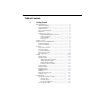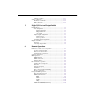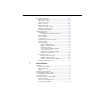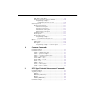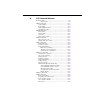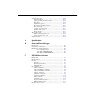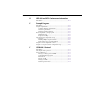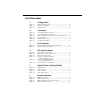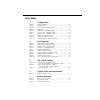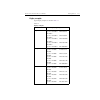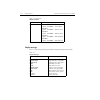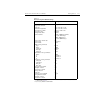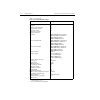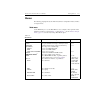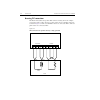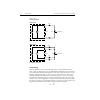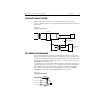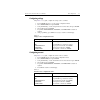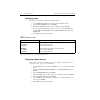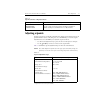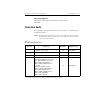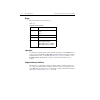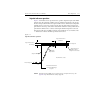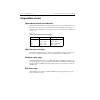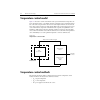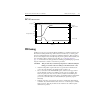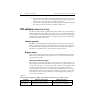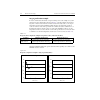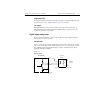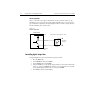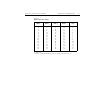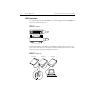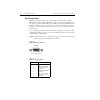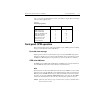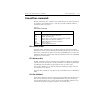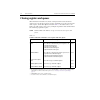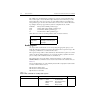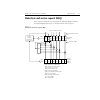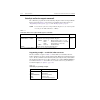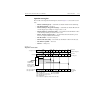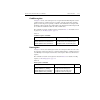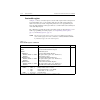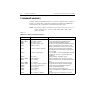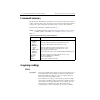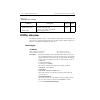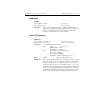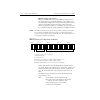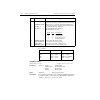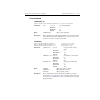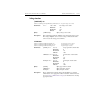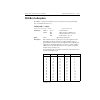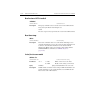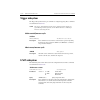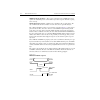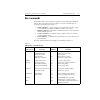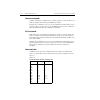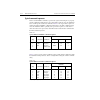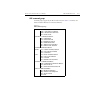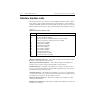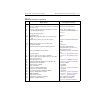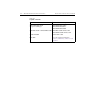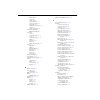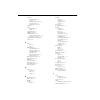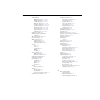- DL manuals
- Keithley
- Measuring Instruments
- 2510
- User Manual
Keithley 2510 User Manual - Configuring Functions
Models 2510 and 2510-AT User’s Manual
Basic Operation
3-3
Limit characteristics
For each control function (T, V, I, and R), you can program limits to protect the DUT for
damage or even to perform limit testing. The Model 2510 will display an appropriate status
message if a programmed limit has been exceeded, and you can query if a limit has been
tripped with an appropriate remote command (see
, for details on programming protection limits for the various functions.
Configuring functions
The following paragraphs list step-by-step procedures for configuring the temperature,
voltage, current, and resistance functions.
NOTE
“PID Control Concepts,” page 4-1
, for information on setting PID control
loop proportional, integral, and derivative constants. See also
, for information on thermistor and RTD coefficients.
Configuring temperature
as a guide, configure the temperature function as follows:
1.
Press CONFIG then T to access the temperature configuration menu.
2.
Select PROTECTION, then press ENTER.
3.
Select CONTROL, then press ENTER.
4.
Choose ENABLE, then press ENTER.
5.
Select LOLIM, then press ENTER. Set the low temperature limit using the EDIT
keys, then press ENTER again.
6.
Choose HILIM, then press ENTER, set the high temperature limit using the EDIT
keys, then again press ENTER.
7.
Press EXIT, choose SENSOR-TYPE, then press ENTER.
8.
Choose the desired temperature sensor (THERMISTOR, RTD, I-SS, or V-SS), then
press ENTER.
9.
Program the settings for the selected temperature sensor. For example, for an RTD
sensor, choose the following:
•
TYPE: Select PT385, PT3916, PT100, D100, F100, or USER type. (For
USER type, set
α
,
β
, and
δ
.)
•
RANGE: Select 100 or 1000.
•
I-SRC: Set RTD current (AUTO, 3.3µA, 10µA, 33.3µA, 100µA, 833.3µA, or
2.5mA).
•
SENSE-MODE: Choose 2-WIRE or 4-WIRE sensing. (Use 4-wire for sensors
Ω
).
10.
Press EXIT as needed to return to the CONFIG TEMPERATURE menu.
11.
Select UNITS, press ENTER, then select the desired units (°C, °F, or Kelvin).
Summary of 2510
Page 1
Models 2510 and 2510-at tec sourcemeter ® user’s manual a g r e a t e r m e a s u r e o f c o n f i d e n c e.
Page 2: Warranty
Warranty keithley instruments, inc. Warrants this product to be free from defects in material and workmanship for a period of 1 year from date of shipment. Keithley instruments, inc. Warrants the following items for 90 days from the date of shipment: probes, cables, rechargeable batteries, diskettes...
Page 3
Model 2510 and 2510-at tec sourcemeter ® user’s manual ©2001, keithley instruments, inc. All rights reserved. Cleveland, ohio, u.S.A. Fifth printing, february 2002 document number: 2510-900-01 rev. E all references to the model 2510 apply to the model 2510-at unless otherwise specified..
Page 4: Manual Print History
Manual print history the print history shown below lists the printing dates of all revisions and addenda created for this manual. The revision level letter increases alphabetically as the manual undergoes sub- sequent updates. Addenda, which are released between revisions, contain important change i...
Page 5: Afety Precautions
The following safety precautions should be observed before using this product and any associated instrumentation. Although some instruments and accessories would normally be used with non-hazardous voltages, there are situations where hazardous conditions may be present. This product is intended for...
Page 6
Bles or jumpers, installing or removing switching cards, or making internal changes, such as installing or removing jumpers. Do not touch any object that could provide a current path to the common side of the circuit under test or power line (earth) ground. Al- ways make measurements with dry hands ...
Page 7: Table of Contents
Table of contents 1 getting started general information ................................................................... 1-2 warranty information .......................................................... 1-2 contact information ............................................................ 1-2 man...
Page 8
Menus ....................................................................................... 1-19 main menu ......................................................................... 1-19 rules to navigate menus .................................................... 1-21 configuration menus .............
Page 9
Basic remote control-measure procedure ................................. 3-11 step 1: restore defaults. ............................................ 3-11 step 2: select function. .............................................. 3-11 step 3: configure selected function. .......................... 3-12 ...
Page 10
Autotune complete ............................................................ 4-13 sensor coefficients .................................................................... 4-14 thermistor coefficients ...................................................... 4-14 rtd coefficients ........................
Page 11
General bus commands ............................................................ 6-11 ren (remote enable) ........................................................ 6-11 ifc (interface clear) .......................................................... 6-11 llo (local lockout) ............................
Page 12
Spe, spd (serial polling) .................................................... 7-9 status byte and service request commands ....................... 7-10 programming example — set mss (b6) when error occurs ............................ 7-10 status register sets ..........................................
Page 13
10 scpi command reference reference tables ....................................................................... 10-2 general notes: ............................................................ 10-2 display subsystem ................................................................ 10-14 control di...
Page 14
System subsystem ................................................................ 10-48 default conditions ........................................................... 10-48 select power line frequency setting ................................. 10-49 error queue ..........................................
Page 15
D ieee-488 and scpi conformance information introduction ............................................................................... D-2 e example programs introduction ................................................................................ E-2 program requirements ........................
Page 16: List of Illustrations
List of illustrations 1 getting started figure 1-1 model 2510 front panel .......................................................... 1-5 figure 1-2 model 2510 rear panel ........................................................... 1-7 figure 1-3 main menu tree ...........................................
Page 17
7 status structure figure 7-1 model 2510 status register structure ...................................... 7-3 figure 7-2 16-bit status register ............................................................... 7-5 figure 7-3 status byte and service request (srq) ................................... 7-7...
Page 18: List of Tables
List of tables 1 getting started table 1-1 display examples ................................................................. 1-13 table 1-2 display messages ................................................................. 1-14 table 1-3 factory front panel default settings ...........................
Page 19
7 status structure table 7-1 common and scpi commands to reset registers and clear queues .................................................. 7-4 table 7-2 data format commands for reading status registers ............... 7-6 table 7-3 status byte and service request enable register commands ...........
Page 20
1 getting started • general information — covers general information that includes warranty infor- mation, contact information, safety symbols and terms, inspection, and available options and accessories. • product overview — summarizes the features and basic operating characteristics of the model 2...
Page 21: General Information
1-2 getting started models 2510 and 2510-at user’s manual general information warranty information warranty information is located at the front of this manual. Should your model 2510 require warranty service, contact the keithley representative or authorized repair facility in your area for further ...
Page 22
Models 2510 and 2510-at user’s manual getting started 1-3 inspection the model 2510 was carefully inspected electrically and mechanically before shipment. After unpacking all items from the shipping carton, check for any obvious signs of physi- cal damage that may have occurred during transit. (ther...
Page 23: Product Overview
1-4 getting started models 2510 and 2510-at user’s manual rack mount kits model 4288-1 single fixed rack mount kit — mounts a single model 2510 in a standard 19-inch rack. Model 4288-2 side-by-side rack mount kit — mounts two instruments (models 182, 428, 486, 487, 2000, 2001, 2002, 2010, 2015, 2016...
Page 24
Models 2510 and 2510-at user’s manual getting started 1-5 front and rear panel familiarization front panel summary the front panel of the model 2510 is shown in figure 1-1 . The following abbreviated information should be reviewed before operating the instrument. See section 3 for more detailed info...
Page 25
1-6 getting started models 2510 and 2510-at user’s manual annunciators: edit instrument in edit mode. Err questionable reading, invalid cal step. Rem instrument in gpib remote mode. Talk instrument addressed to talk over gpib. Lstn instrument addressed to listen over gpib. Srq service request over g...
Page 26
Models 2510 and 2510-at user’s manual getting started 1-7 rear panel summary the rear panel of the model 2510 is shown in figure 1-2 . The following abbreviated infor- mation should be reviewed before operating the instrument. Figure 1-2 model 2510 rear panel input/output connector: output terminals...
Page 27: Power-Up
1-8 getting started models 2510 and 2510-at user’s manual power-up line power connection the model 2510 operates from a line voltage in the range of 100 to 240v at a frequency of 50 to 60hz. Line voltage and line frequency are automatically sensed. Therefore, there are no switches to set. Before con...
Page 28
Models 2510 and 2510-at user’s manual getting started 1-9 also displayed is the line frequency (50 or 60hz). (if the wrong frequency is displayed, it can be set manually as covered below). The communication interface status is briefly dis- played. If the ieee-488 bus is the presently selected interf...
Page 29: Display
1-10 getting started models 2510 and 2510-at user’s manual fuse replacement a rear panel fuse protects the power line input of the model 2510. If the line fuse needs to be replaced, perform the following steps: warning disconnect the line cord and all test leads and cables from the instru- ment befo...
Page 30
Models 2510 and 2510-at user’s manual getting started 1-11 display readings display readings depend on the selected function as discussed below. Temperature function readings the temperature function displays measured and setpoint temperatures. You can use the display toggle key to cycle among: • pe...
Page 31
1-12 getting started models 2510 and 2510-at user’s manual resistance function readings the resistance function displays measured rtd and thermistor sensor resistances, as well as setpoint resistances, and you can use the display toggle key to cycle among: • temperature • peltier voltage • peltier c...
Page 32
Models 2510 and 2510-at user’s manual getting started 1-13 display examples typical display examples are shown in table 1-1 . Table 1-1 display examples function display toggle sequence* temperature +025.000°c setpoint: +025.000°c pel:-00.072v +025.000°c setpoint: +025.000°c pel:-0.0030a +025.000°c ...
Page 33
1-14 getting started models 2510 and 2510-at user’s manual display messages table 1-2 shows front panel messages that may be displayed during normal operation. Resistance +010.00k Ω setpoint: +010.000k Ω t:+033.200°c +010.00k Ω setpoint: +010.000k Ω pel:+01.377v +010.00k Ω setpoint: +010.000k Ω pel:...
Page 34
Models 2510 and 2510-at user’s manual getting started 1-15 on/off indicator the on/off indicator shows when the source output is turned on. This indicator will glow with different colors depending on the following conditions: • red = heating (+peltier voltage) • green = cooling (-peltier voltage) • ...
Page 35: Default Settings
1-16 getting started models 2510 and 2510-at user’s manual default settings by using appropriate menu selections, you can save and recall various instrument setups, define the power-on configuration, or restore factory defaults as outlined below. Saving and restoring user setups you can save and res...
Page 36
Models 2510 and 2510-at user’s manual getting started 1-17 table 1-3 factory front panel default settings setting front panel bench and gpib default* control function temperature temperature function setpoint 25°c (298.15k, 77°f) protection high limit 50°c (323.15k, 122°f) protection low limit 0°c (...
Page 37
1-18 getting started models 2510 and 2510-at user’s manual setting front panel bench and gpib default* current function setpoint 0a current protection limit 2a proportional constant 10 integral constant 20 derivative constant 0 resistance function setpoint 100 Ω (100 Ω rtd or thermistor) 1k Ω (1k Ω ...
Page 38: Menus
Models 2510 and 2510-at user’s manual getting started 1-19 menus the following paragraphs discuss the main menu, function configuration menus, and rules to navigate menus. Main menu use the menu key to access the main menu to select, configure, and/or perform various instrument operations, as shown ...
Page 39
1-20 getting started models 2510 and 2510-at user’s manual menu item 1 description parameters cal 3 unlock execute view dates save lock change-password test display tests 4 keys display-patterns char set a/d ctrl line-frequency general digout serial# timestamp numbers calibrate model 2510. (see serv...
Page 40
Models 2510 and 2510-at user’s manual getting started 1-21 rules to navigate menus many functions and operations are configured from the front panel menus. Use the follow- ing rules to navigate through these configuration menus: • a menu item is selected by placing the cursor on it and pressing ente...
Page 41
1-22 getting started models 2510 and 2510-at user’s manual figure 1-3 main menu tree press menu key (use and to select item, then press enter). ▲ ▲ savesetup communication gpib rs-232 bits parity terminator flow-ctrl cal unlock execute view-dates save change-password test display-tests baud keys dis...
Page 42
Models 2510 and 2510-at user’s manual getting started 1-23 table 1-5 temperature configuration menu configuration menu item description protection control lolim hilim configure temperature protection. Enable or disable temperature protection. Program lower temperature limit. Program higher temperatu...
Page 43
1-24 getting started models 2510 and 2510-at user’s manual table 1-6 voltage source configuration menu configuration menu item description protection set voltage protection limit. Pid proportional integral derivative program pid loop constants for voltage control. Set proportional constant. Set inte...
Page 44
Models 2510 and 2510-at user’s manual getting started 1-25 table 1-8 resistance configuration menu configuration menu item description function select dc resistance function. Ac-ohms select ac resistance function. Temp-control protection control lolim hilim program dc resistance parameters. Configur...
Page 45
1-26 getting started models 2510 and 2510-at user’s manual table 1-9 output configuration menu configuration menu item description gnd-connect disable enable select input/output analog common (ground) connection. Disable ground connection. Enable ground connection. Enable disable enable enable/disab...
Page 46
2 connections • input/output connections — discusses connections for the thermoelectric cooler and temperature sensor. • sense selection — summarizes 2-wire and 4-wire sensing selection for both input and output terminals. • ground connect mode — describes using the ground connect mode..
Page 47: Input/output Connections
2-2 connections models 2510 and 2510-at user’s manual input/output connections input/output connector the input/output connector is located on the rear panel (see figure 2-1 and figure 2-2 ). Terminals include: • output terminals: f+, f- (force), s+, and s- (sense) connections to thermoelec- tric co...
Page 48
Models 2510 and 2510-at user’s manual connections 2-3 4-wire connections figure 2-2 shows basic 4-wire signal connections. In this case, the output f (force) and s (kelvin sense) terminals are connected to the thermoelectric cooler, while the input f and s terminals are connected to the temperature ...
Page 49
2-4 connections models 2510 and 2510-at user’s manual reversing tec connections the model 2510 assumes that a positive tec current is a heating current. To configure your system so that a positive current is a cooling current, reverse your tec connections as shown in figure 2-3 . In this case output...
Page 50: Sense Selection
Models 2510 and 2510-at user’s manual connections 2-5 sense selection 4-wire connections minimize the detrimental effects of lead resistance by sourcing the test current through one set of wires (output and input f terminals) and measuring the voltage across the device through a second set of wires ...
Page 51
2-6 connections models 2510 and 2510-at user’s manual figure 2-4 sensing methods 4-wire sensing due to the limitations of the 2-wire method, the 4-wire connection method shown in figure 2-4 b is recommended for sensors Ω . With this configuration, the test current (i) is forced through the thermisto...
Page 52: Ground Connect Mode
Models 2510 and 2510-at user’s manual connections 2-7 ground connect mode ground connect connects output low to sensor measurement ground, as shown in figure 2-5 . Without ground connect, the output can float up to ±10v from sensor measure- ment ground. Figure 2-5 ground connect mode ac ohms measure...
Page 53
3 basic operation • safety precautions — lists safety precautions that should be observed when using the unit. • operation overview — summarizes the basic operating characteristics of the model 2510. • configuring functions — provides step-by-step procedures for configuring the model 2510 temperatur...
Page 54: Safety Precautions
3-2 basic operation models 2510 and 2510-at user’s manual safety precautions warning the device under test may be at temperature extremes. Improper use of the temperature controller may cause personal injury. Allow suffi- cient time for the device under test to return to a safe temperature after tes...
Page 55: Configuring Functions
Models 2510 and 2510-at user’s manual basic operation 3-3 limit characteristics for each control function (t, v, i, and r), you can program limits to protect the dut for damage or even to perform limit testing. The model 2510 will display an appropriate status message if a programmed limit has been ...
Page 56
3-4 basic operation models 2510 and 2510-at user’s manual 12. Choose pid, then press enter. 13. Program your proportional, integral, and derivative constants as required. 14. After programming, press exit as necessary to return to normal display. Table 3-1 temperature configuration menu configuratio...
Page 57
Models 2510 and 2510-at user’s manual basic operation 3-5 configuring voltage using table 3-2 as a guide, configure the voltage source as follows: 1. Press config then v to access the voltage configuration menu. 2. Select protection, then press enter. 3. Using the edit keys, set the voltage limit to...
Page 58
3-6 basic operation models 2510 and 2510-at user’s manual configuring dc resistance using table 3-4 as a guide, configure the resistance function as follows: 1. Press config then r to access the resistance configuration menu. 2. Select temp-control, then press enter. 3. Select protection, then press...
Page 59
Models 2510 and 2510-at user’s manual basic operation 3-7 table 3-4 resistance configuration menu configuration menu item description function select dc resistance function. Ac-ohms select ac resistance function. Temp-control protection control lolim hilim program dc resistance parameters. Configure...
Page 60
3-8 basic operation models 2510 and 2510-at user’s manual configuring output using table 3-5 as a guide, configure the output as follows: 1. Press config then output to enter the output configuration menu. 2. Choose gnd-connect, then press enter. 3. Enable or disable ground connect as required, then...
Page 61: Adjusting Setpoints
Models 2510 and 2510-at user’s manual basic operation 3-9 adjusting setpoints to adjust a setpoint for a particular control function, simply press the function key for the particular function (t, v, i, or r), then press one of the edit keys to enter the setpoint adjustment mode. Use the edit keys to...
Page 62
3-10 basic operation models 2510 and 2510-at user’s manual basic front panel control-measure procedure use the following procedure to perform the basic control-measure operations. Note the following procedure assumes that the model 2510 is already connected to the thermoelectric cooler and temperatu...
Page 63
Models 2510 and 2510-at user’s manual basic operation 3-11 step 5: turn output on. Turn the output on by pressing the on/off output key. The output indicator will turn on to indicate the output is on. Step 6: observe the display. During operation, you can observe the front panel display for operatin...
Page 64
3-12 basic operation models 2510 and 2510-at user’s manual step 3: configure selected function. Send the commands to program temperature units, protection limits, sensor type, sensor parameters, and pid loop constants. For example, the following commands configure the temperature function: :unit:tem...
Page 65: Protection Limits
Models 2510 and 2510-at user’s manual basic operation 3-13 step 8: turn output off. When finished, turn the output off and halt pid control by sending: :outp off protection limits protection limits for the four functions are discussed below. Table 3-8 summarizes protec- tion limit characteristics. N...
Page 66
3-14 basic operation models 2510 and 2510-at user’s manual temperature protection limits the upper and lower temperature limits have a valid range of -50 to +250˚c. If the lower limit is exceeded, “under-temp” will be displayed on the front panel, and bit 1 (ut) of the measurement event register wil...
Page 67: Setpoint Tolerance
Models 2510 and 2510-at user’s manual basic operation 3-15 voltage and current limit operating boundaries the combination of the voltage and current limits restricts the allowed operating area, or operating boundaries, as shown in figure 3-1 . In this example, the voltage limit is set to 5v, while t...
Page 68
3-16 basic operation models 2510 and 2510-at user’s manual ranges ranges by function are shown in table 3-9 . Operation to configure the setpoint tolerance feature from the front panel, press config followed by any one of the four edit keys ( , , , ). The unit will display the setpoint tolerance con...
Page 69
Models 2510 and 2510-at user’s manual basic operation 3-17 setpoint tolerance operation figure 3-2 demonstrates basic setpoint tolerance operation. Operation begins at the initial setpoint where the temperature stabilizes at the programmed setpoint. Once the setpoint has been changed (either from th...
Page 70: Temperature Sensors
3-18 basic operation models 2510 and 2510-at user’s manual temperature sensors open and shorted lead status indications for temperature measurements only, open lead and shorted lead status indications iden- tify when a sensor lead is open or shorted. The front panel will display “open lead” or “shrt...
Page 71
4 pid control concepts • temperature control model — briefly covers the model for temperature control. • temperature control methods — briefly covers various methods used for temper- ature control, including on-off, proportional, proportional-derivative, and propor- tional-integral derivative. • pid...
Page 72: Temperature Control Model
4-2 pid control concepts models 2510 and 2510-at user’s manual temperature control model figure 4-1 shows the overall control model for the system. The model 2510 provides cur- rent to the thermoelectric cooler (tec), which uses the peltier effect to maintain tempera- ture at the desired setpoint. W...
Page 73
Models 2510 and 2510-at user’s manual pid control concepts 4-3 on-off control the on-off control method, used by many conventional thermostats, is inadequate for ther- moelectric cooler (tec) control situations. When the tec is warmer than the setpoint temperature, the tec power is turned on to maxi...
Page 74
4-4 pid control concepts models 2510 and 2510-at user’s manual proportional-derivative (pd) control the stability and overshoot problems that occur when a proportional controller is used at high gain can be minimized by adding a term proportional to the time-derivative of the error signal as follows...
Page 75: Pid Tuning
Models 2510 and 2510-at user’s manual pid control concepts 4-5 figure 4-3 pid control characteristics pid tuning it will be necessary for you to tune the model 2510 pid loop controller by trial and error. The method for tuning the pid loop outlined below is intended only as a starting point, and som...
Page 76: Pid Autotune
4-6 pid control concepts models 2510 and 2510-at user’s manual 4. Slowly increase the integral (i) value until oscillation just begins, then reduce this level by a factor of two or three. This reduction should be enough to stop the oscil- lation. Use the lowest i value that gives adequate performanc...
Page 77
Models 2510 and 2510-at user’s manual pid control concepts 4-7 figure 4-4 response comparison example 1 (short lag and tau times) laser diode module with minimum settling time 23.0 22.0 0 5 10 15 20 25 24.0 25.0 26.0 30 22.5 23.5 24.5 25.5 26.5 a. For 3 ° c step: settled to ± 1.0% ( ± 0.030 ° c) in ...
Page 78
4-8 pid control concepts models 2510 and 2510-at user’s manual long lag and tau time example in order to demonstrate the benefits of response tuning, refer to the example of a system with very long lag and tau times (shown in figure 4-5 ). In this example, the load has a lag time of 11.0 seconds and...
Page 79
Models 2510 and 2510-at user’s manual pid control concepts 4-9 autotune limitations the model 2510-at autotune algorithm assumes that the system response to a step func- tion in the tec voltage is an exponential temperature rise of the form: (for t lag ) (for t ≥ t lag ) this relationship is depicte...
Page 80
4-10 pid control concepts models 2510 and 2510-at user’s manual practical autotune considerations there are several practical considerations to take into account when using autotune. Each of these is outlined below. Tec module gain the gain of a tec module varies with operating temperature and incre...
Page 81
Models 2510 and 2510-at user’s manual pid control concepts 4-11 quickly but with larger overshoot. Values too large may cause the system to become unstable (and most likely oscillate). • kd (derivative gain constant) — this constant helps control the slew rate / dynamics of the output response wavef...
Page 82
4-12 pid control concepts models 2510 and 2510-at user’s manual basic autotune procedure the general procedure below outlines the basic steps for using the autotune commands to tune the pid loop. Keep in mind that this procedure is intended only as a starting point, and some experimentation may be r...
Page 83
Models 2510 and 2510-at user’s manual pid control concepts 4-13 9. Wait until the autotune process is complete. The unit will display messages on the front panel to indicate autotune progress, and it will generate an srq if pro- grammed to do so (see section 7). To abort the autotune procedure, you ...
Page 84: Sensor Coefficients
4-14 pid control concepts models 2510 and 2510-at user’s manual sensor coefficients thermistor coefficients the thermistor sensor coefficients a, b, and c linearize the thermistor temperature- resistance curve and are related using the steinhart and hart equation as follows: where: t = temperature (...
Page 85
5 digital i/o port and output enable • digital i/o port — details digital i/o port configuration, connections, and setting i/o port operating parameters. • output enable line — discusses output enable line operation, and describes how to activate the line..
Page 86: Digital I/o Port
5-2 digital i/o port and output enable models 2510 and 2510-at user’s manual digital i/o port the model 2510 has a digital input/output port that can be used to control external digital circuitry and for a test fixture output enable circuit. Port configuration the digital i/o port (enable - dig i/o ...
Page 87
Models 2510 and 2510-at user’s manual digital i/o port and output enable 5-3 output enable line the output enable line is intended for use with a test fixture to disable the output when the protection lid is open. See “output enable line,” page 5-6 , for details. +5v output the digital i/o port prov...
Page 88
5-4 digital i/o port and output enable models 2510 and 2510-at user’s manual source operation figure 5-3 shows the basic output configuration for source operation. In this case, the external relay coil is connected between the digital output line (pins 1 to 4) and ground (pin 9). With this configura...
Page 89
Models 2510 and 2510-at user’s manual digital i/o port and output enable 5-5 table 5-1 digital output line settings out 4 out 3 out 2 out 1 decimal value* l l l l l l l l h h h h h h h h l l l l h h h h l l l l h h h h l l h h l l h h l l h h l l h h l h l h l h l h l h l h l h l h 0 1 2 3 4 5 6 7 8...
Page 90: Output Enable Line
5-6 digital i/o port and output enable models 2510 and 2510-at user’s manual output enable line the digital i/o port provides an output enable line for use with a test fixture activate switch. When properly used, the output of the model 2510 will turn off when the lid of the test fixture is opened. ...
Page 91
Models 2510 and 2510-at user’s manual digital i/o port and output enable 5-7 figure 5-4 using output enable model 2510 fixture switch (lid closed) test fixture enable (pin 8) gnd (pin 5 or 9) enable- digital i/o a. 2510 output can be turned on. Model 2510 fixture switch (lid open) test fixture enabl...
Page 92
6 remote operations • differences: remote vs. Local operation — summarizes remote operation enhancements and local-to-remote and remote-to-local transitions. • selecting an interface — describes how to select between the gpib and rs-232 interfaces. • gpib operation — covers gpib bus standards, bus c...
Page 93: Selecting An Interface
6-2 remote operations models 2510 and 2510-at user’s manual differences: remote vs. Local operation local-to-remote transition when changing from local to remote operation, the following takes place: • all menus are exited. • all pending front panel commands are aborted. • all other settings remain ...
Page 94: Gpib Operation
Models 2510 and 2510-at user’s manual remote operations 6-3 the rs-232 interface is a serial interface. Programmable aspects of this interface include the following (factory default settings are shown in parentheses): • baud rate (9600) • data bits (8) • parity (none) • terminator (cr) • flow contro...
Page 95
6-4 remote operations models 2510 and 2510-at user’s manual gpib connections to connect the model 2510 to the gpib bus, use a cable equipped with standard ieee-488 connectors as shown in figure 6-1 . Figure 6-1 ieee-488 connector to allow many parallel connections to one instrument, stack the connec...
Page 96
Models 2510 and 2510-at user’s manual remote operations 6-5 to avoid possible mechanical damage, stack no more than three connectors on any one unit. Note to minimize interference caused by electromagnetic radiation, use only shielded ieee-488 cables. Available shielded cables from keithley are mode...
Page 97: Rs-232 Interface Operation
6-6 remote operations models 2510 and 2510-at user’s manual primary address the model 2510 ships from the factory with a gpib primary address of 15. When the unit powers up, it momentarily displays the primary address. You can set the address to a value from 0 to 30, but do not assign the same addre...
Page 98
Models 2510 and 2510-at user’s manual remote operations 6-7 data bits and parity the rs-232 interface can be configured to send/receive data that is 7 or 8 bits long using even, odd, or no parity. No parity is only valid when using 8 data bits. Terminator the model 2510 can be configured to terminat...
Page 99
6-8 remote operations models 2510 and 2510-at user’s manual rs-232 connections the rs-232 serial port is connected to the serial port of a computer using a straight- through rs-232 cable terminated with db-9 connectors. Do not use a null modem cable. The serial port uses the transmit (txd), receive ...
Page 100: Front Panel Gpib Operation
Models 2510 and 2510-at user’s manual remote operations 6-9 table 6-2 provides pinout identification for the 9-pin (db-9) or 25-pin (db-25) serial port connector on the computer (pc). Front panel gpib operation this section describes aspects of the front panel that are part of gpib operation, includ...
Page 101
6-10 remote operations models 2510 and 2510-at user’s manual talk this indicator is on when the instrument is in the talker active state. Place the unit in the talk state by addressing it to talk with the correct mta (my talk address) command. Talk is off when the unit is in the talker idle state. P...
Page 102: General Bus Commands
Models 2510 and 2510-at user’s manual remote operations 6-11 general bus commands general commands are those commands, such as dcl, that have the same general mean- ing regardless of the instrument. Table 6-3 lists the general bus commands, which are described in detail in appendix c . Ren (remote e...
Page 103: Programming Syntax
6-12 remote operations models 2510 and 2510-at user’s manual gtl (go to local) use the gtl command to put a remote-mode instrument into local mode. The gtl com- mand also restores front panel key operation. Dcl (device clear) use the dcl command to clear the gpib interface and return it to a known s...
Page 104
Models 2510 and 2510-at user’s manual remote operations 6-13 commands and command parameters common commands and scpi commands may or may not use a parameter. The following are some examples: *sav parameter (nrf) required *rst no parameter used :source:current:lconstants parameter required :system:p...
Page 105
6-14 remote operations models 2510 and 2510-at user’s manual numlist — specify one or more numbers for a list. Example: :status:queue:enable (-110:-222) enable errors -110 through -222 non-decimal numeric — this parameter is used to send values in the binary, octal, or hexadecimal format. The prefix...
Page 106
Models 2510 and 2510-at user’s manual remote operations 6-15 leading colon the leading colon is not necessary, and not using the leading colon will slightly increase response times. Example: :form:elem = form:elem note the “*” for common commands is always required. Long-form and short-form versions...
Page 107
6-16 remote operations models 2510 and 2510-at user’s manual program messages a program message is made up of one or more command words sent by the computer to the instrument. Each common command is a three letter acronym preceded by an asterisk (*). Scpi commands are categorized in the :status subs...
Page 108
Models 2510 and 2510-at user’s manual remote operations 6-17 after the first command (:enab) is executed, the path pointer is at the third command level in the structure. Since :enab? Is also on the third level, it can be typed in without repeating the entire path name. Notice that the leading colon...
Page 109
6-18 remote operations models 2510 and 2510-at user’s manual response messages a response message is the message sent by the instrument to the computer in response to a query command program message. Sending a response message after sending a query command, the response message is placed in the outp...
Page 110
7 status structure • overview — provides an operational overview of the status structure for the model 2510. • clearing registers and queues — covers the actions that clear (reset) registers and queues. • programming and reading registers — explains how to program enable registers and read any regis...
Page 111: Overview
7-2 status structure models 2510 and 2510-at user’s manual overview the model 2510 provides a series of status registers and queues allowing the operator to monitor and manipulate the various instrument events. The status structure is shown in figure 7-1 . The heart of the status structure is the st...
Page 112
Models 2510 and 2510-at user’s manual status structure 7-3 figure 7-1 model 2510 status register structure over voltage eav qsb mav esb rqs/mss osb status byte register 1 eav qsb mav esb 6 osb service request enable register & & & & & & & logical or *stb? *sre *sre? Master summary status (mss) msb =...
Page 113
7-4 status structure models 2510 and 2510-at user’s manual clearing registers and queues when the model 2510 is turned on, the bits of all registers in the status structure are cleared (reset to 0), and the two queues are empty. Commands to reset the event and event enable registers, and the error q...
Page 114
Models 2510 and 2510-at user’s manual status structure 7-5 programming and reading registers programming enable registers the only registers that can be programmed by the user are the enable registers. All other registers in the status structure are read-only registers. The following explains how to...
Page 115
7-6 status structure models 2510 and 2510-at user’s manual the (non-decimal numeric) parameter type is used to send non-decimal values. These values require a header (#b, #h or #q) to identify the data format being sent. The letter in the header can be upper or lower case. The (numeric representatio...
Page 116
Models 2510 and 2510-at user’s manual status structure 7-7 status byte and service request (srq) service request is controlled by two 8-bit registers; the status byte register and the ser- vice request enable register. Figure 7-3 shows the structure of these registers. Figure 7-3 status byte and ser...
Page 117
7-8 status structure models 2510 and 2510-at user’s manual status byte register the summary messages from the status registers and queues are used to set or clear the appropriate bits (b0, b2, b3, b4, b5, and b7) of the status byte register. These summary bits do not latch, and their states (0 or 1)...
Page 118
Models 2510 and 2510-at user’s manual status structure 7-9 service request enable register the generation of a service request is controlled by the service request enable register. This register is programmed by you and is used to enable or disable the setting of bit b6 (rqs/mss) by the status summa...
Page 119
7-10 status structure models 2510 and 2510-at user’s manual status byte and service request commands the commands to program and read the status byte register and service request enable register are listed in table 7-3 . For details on programming and reading registers, see “programming enable regis...
Page 120: Status Register Sets
Models 2510 and 2510-at user’s manual status structure 7-11 status register sets as shown in figure 7-1 , there are four status register sets in the status structure of the model 2510; standard event status, operation event status, measurement event status, and questionable event status. Note see ap...
Page 121
7-12 status structure models 2510 and 2510-at user’s manual figure 7-4 standard event status dde (b3) qye (b2) — (b1) opc (b0) exe (b4) cme (b5) urq (b6) pon (b7) — (b15 - b8) standard event status enable & & & & & & or to event summary bit (esb) of status byte register. (see figure 7-1.) pon = powe...
Page 122
Models 2510 and 2510-at user’s manual status structure 7-13 operation event register the used bits of the operation event register (shown in figure 7-5 ) are described as fol- lows: • bit b0, calibrating (cal) — set bit indicates that the model 2510 is calibrating. • bits b1 through b4 — not used. •...
Page 123
7-14 status structure models 2510 and 2510-at user’s manual measurement event register the used bits of the measurement event register (shown in figure 7-6 ) are described as follows: • bit b0, over temperature (ot) — set bit indicates an over temperature condition. • bit b1, under temperature (ut) ...
Page 124
Models 2510 and 2510-at user’s manual status structure 7-15 figure 7-6 measurement event status co (b3) ov (b2) ut (b1) ot (b0) or (b4) ur (b5) rav (b6) rof (b7) — (b8) — (b9) — (b10) spt (b12) measurement condition register — (b9) — (b10) measurement event register — (b10) measurement event enable ...
Page 125
7-16 status structure models 2510 and 2510-at user’s manual questionable event register the used bits of the questionable event register ( figure 7-7 ) are described as follows: • bits b0 through b7 — not used. • bit b8, calibration summary (cal) — set bit indicates that an invalid calibration const...
Page 126
Models 2510 and 2510-at user’s manual status structure 7-17 condition registers as figure 7-1 shows, each status register set (except the standard event register set) has a condition register. A condition register is a real-time, read-only register that constantly updates to reflect the present oper...
Page 127
7-18 status structure models 2510 and 2510-at user’s manual event enable registers as figure 7-1 shows, each status register set has an enable register. Each event register bit is logically anded (&) to a corresponding enable bit of an enable register. Therefore, when an event bit is set and the cor...
Page 128: Queues
Models 2510 and 2510-at user’s manual status structure 7-19 programming example — program and read register set the command sequence in table 7-8 programs and reads the measurement register set. Registers are read using the binary format (which directly indicates which bits are set). The command to ...
Page 129
7-20 status structure models 2510 and 2510-at user’s manual error queue the error queue holds error and status messages. When an error or status event occurs, a message that defines the error/status is placed in the error queue. When a message is placed in the error queue, the error available (eav) ...
Page 130
Models 2510 and 2510-at user’s manual status structure 7-21 programming example — read error queue the following command reads the error queue: stat:que? Table 7-9 error queue commands command description default status status subsystem: :queue read error queue: (note 1) [:next]? Read and clear olde...
Page 131
8 common commands • command summary — lists the ieee-488.2 common commands used by the model 2510. • command reference — provides a detailed reference for all common commands except for those associated with the status structure, which are discussed in section 7 ..
Page 132: Command Summary
8-2 common commands models 2510 and 2510-at user’s manual command summary common commands (summarized in table 8-1 ) are device commands that are common to all devices on the bus. These commands are designated and defined by the ieee-488.2 standard. Most of these commands are described in detail in ...
Page 133: Command Reference
Models 2510 and 2510-at user’s manual common commands 8-3 command reference *idn? — identification query reads identification code the identification code includes the manufacturer, model number, serial number, and firm- ware revision levels and is sent in the following format: keithley instruments ...
Page 134
8-4 common commands models 2510 and 2510-at user’s manual *sav — save save present setup in memory *rcl — recall return to setup stored in memory parameters: 0 = memory location 0 1 = memory location 1 2 = memory location 2 3 = memory location 3 4 = memory location 4 use the *sav command to save the...
Page 135
Models 2510 and 2510-at user’s manual common commands 8-5 *wai — wait-to-continue wait until previous commands are completed effectively, the *wai command is a no-op (no operation) for the model 2510 and thus, does not need to be used. Two types of device commands exist: • sequential commands — a co...
Page 136
9 scpi signal-oriented measurement commands • command summary — summarizes those commands used to configure and acquire readings. • acquiring readings — describes commands to acquire post-processed readings, both trigger and acquire readings, and to perform a single measurement. • command examples —...
Page 137: Command Summary
9-2 scpi signal-oriented measurement commands models 2510 and 2510-at user’s manual command summary the signal-oriented measurement commands are used to acquire readings such as thermo- electric cooler dc current, power, and resistance. You can use these high-level instructions to trigger and acquir...
Page 138
Models 2510 and 2510-at user’s manual scpi signal-oriented measurement commands 9-3 subsystem, data elements,” page 10-21 ), and what the instrument is presently programmed to control and measure. Measure readings take priority over source readings, and functions not sourced or measured are assigned...
Page 139: Command Examples
9-4 scpi signal-oriented measurement commands models 2510 and 2510-at user’s manual read? Description this command is used to trigger and acquire readings and is identical to :measure?. When this command is sent, the following commands exe- cute in the order that they are presented: • :initiate • :f...
Page 140
10 scpi command reference • reference tables — summarizes each scpi command subsystem. • scpi subsystems — provides detailed information on all commands in each scpi subsystem..
Page 141: Reference Tables
10-2 scpi command reference models 2510 and 2510-at user’s manual reference tables the scpi commands that control the model 2510 are summarized in the table below, which lists the various subsystems and reference tables. General notes: • brackets ([ ]) are used to denote optional character sets. The...
Page 142
Models 2510 and 2510-at user’s manual scpi command reference 10-3 table 10-1 :display subsystem commands command description default parameter scpi :display [:window[1]] ✓ :attributes? Returns a 20 character string representing the attributes of the characters on the top line. Blink- ing characters ...
Page 144
Models 2510 and 2510-at user’s manual scpi command reference 10-5 table 10-4 :sense[1] subsystem commands command description default parameter scpi [:sense[1]] ✓ :current[:dc] path to configure dc current. ✓ :protection set current protection. ✓ [:level] set protection current level. = 1.0 to 5.25 ...
Page 146
Models 2510 and 2510-at user’s manual scpi command reference 10-7 table 10-5 :source[1] subsystem commands command description default parameter scpi :source[1] path to source[1] commands. ✓ :clear ✓ [:immediate] clear source immediately. ✓ :current program current source. ✓ :lconstants program curr...
Page 147
10-8 scpi command reference models 2510 and 2510-at user’s manual :source[1] :resistance [:level] ✓ [:immediate] ✓ [:amplitude] set resistance level. =1 to 1.000e3 ( Ω ) for 100 Ω thermistor, 1 to 250 ( Ω ) for 100 Ω rtd, 5 to 9.999e3 ( Ω ) for 1k Ω thermistor, 5 to 3.000e3 ( Ω ) for 1k Ω rtd, 50 to...
Page 148
Models 2510 and 2510-at user’s manual scpi command reference 10-9 :source[1] :temperature temperature commands. ✓ :atune auto tune commands (model 2510-at only). ✓ :lconstants temperature pid loop constants. ✓ :msettle use minimum settling time criteria. ✓ :gain? Query temperature gain constant. ✓ :...
Page 152
Models 2510 and 2510-at user’s manual scpi command reference 10-13 table 10-8 :system subsystem commands command description default parameter scpi :system path to system subsystem. :key simulate key press. ✓ :key? Query the last pressed key. ✓ :preset return to :syst:pres (bench) defaults. ✓ :poset...
Page 153: Display Subsystem
10-14 scpi command reference models 2510 and 2510-at user’s manual display subsystem the display subsystem is used to control the model 2510 front panel two-line display via remote. The top, larger display has 20 characters, while the bottom, smaller display has 32 characters. Commands are summarize...
Page 154
Models 2510 and 2510-at user’s manual scpi command reference 10-15 read display :data? :display[:window[1]]:data? Read top display :display:window2:data? Read bottom display description these query commands are used to read what is currently being dis- played on the top and bottom displays. After se...
Page 155
10-16 scpi command reference models 2510 and 2510-at user’s manual :state :display[:window[1]]:text:state control message; top display :display:window2:text:state control message; bottom display parameters = 0 or off disable text message for specified display 1 or on enable text message for specifie...
Page 156
Models 2510 and 2510-at user’s manual scpi command reference 10-17 ascii display values val display val display val display 000 invalid 048 0 096 ` (open quote) 001 invalid 049 1 097 a 002 invalid 050 2 098 b 003 invalid 051 3 099 c 004 invalid 052 4 100 d 005 invalid 053 5 101 e 006 invalid 054 6 1...
Page 157
10-18 scpi command reference models 2510 and 2510-at user’s manual 144 selftest3 192 ≥ 240 ÿ 145 selftest4 193 ≠ 241 lightning 146 selftest5 194 ≡ 242 ki 147 selftest6 195 ≈ 243 box3 148 selftest7 196 ∞ 244 box4 149 selftest8 197 » 245 box5 150 selftest9 198 « 246 box6 151 selftest10 199 ¿ 247 box7 ...
Page 158: Format Subsystem
Models 2510 and 2510-at user’s manual scpi command reference 10-19 format subsystem the commands for this subsystem are used to select the data format for transferring instru- ment readings over the bus. These commands are summarized in table 10-2 . Data format [:data] [,length] :format[:data] [,] s...
Page 159
10-20 scpi command reference models 2510 and 2510-at user’s manual ieee-754 single precision format real,32, or sreal will select the binary ieee-754 single precision data format. Figure 10-2 shows the normal byte order format for each data element. For example, if three valid elements are specified...
Page 160
Models 2510 and 2510-at user’s manual scpi command reference 10-21 data elements :elements :format:elements specify data elements for data string parameters = voltage includes voltage reading current includes current reading power includes power reading resistance includes resistance reading tempera...
Page 161
10-22 scpi command reference models 2510 and 2510-at user’s manual open-lead and shorted-lead conditions will be flagged under the follow- ing conditions: :source2 :format:source2 set sour2 and ttl response formats parameters = ascii ascii format hexadecimal hexadecimal format octal octal format bin...
Page 162
Models 2510 and 2510-at user’s manual scpi command reference 10-23 byte order :border :format:border specify binary byte order parameters = normal normal byte order for binary formats swapped reverse byte order for binary formats query :border? Query byte order description this command is used to co...
Page 163
10-24 scpi command reference models 2510 and 2510-at user’s manual status register format :sregister :format:sregister set data format for reading status registers parameters = ascii decimal format hexadecimal hexadecimal format octal octal format binary binary format query :sregister? Query format ...
Page 164: Output Subsystem
Models 2510 and 2510-at user’s manual scpi command reference 10-25 output subsystem this subsystem is used to turn the source output on or off, and to control the digital i/o port output enable line. These commands are summarized in table 10-3 . Turn source on or off [:state] :output[1][:state] turn...
Page 165: Sense1 Subsystem
10-26 scpi command reference models 2510 and 2510-at user’s manual sense1 subsystem the sense1 subsystem is used to configure and control the measurement functions of the model 2510. Measurement functions include current, temperature, and resistance. The commands for this subsystem are summarized in...
Page 166
Models 2510 and 2510-at user’s manual scpi command reference 10-27 resistance function :current [:sense[1]]:resistance:current set rtd or thermistor sensor current parameters = 3e-6 to 2.5e-3 set sensor current (3.3e-6, 1e-5, 3.33e-5, 1e-4, 8.333e-4, 2.5e-3) minimum 3e-6 maximum 2.5e-3 default 2.5e-...
Page 167
10-28 scpi command reference models 2510 and 2510-at user’s manual :range [:sense[1]]:resistance:rtd:range set rtd resistance range parameters = 0 to 1000 set rtd resistance range (100 or 1000) minimum 0 maximum 1000 default 100 query :range? Query sensor resistance range this command programs the t...
Page 168
Models 2510 and 2510-at user’s manual scpi command reference 10-29 :auto [:sense[1]]:temperature:current:auto enable/disable auto sensor current parameters = 1 or on enable auto sensor current 0 or off disable auto sensor current query :auto? Query auto sensor current state description this command ...
Page 169
10-30 scpi command reference models 2510 and 2510-at user’s manual :range [:sense[1]]:temperature:rtd:range set rtd resistance range parameters = 0 to 1000 set rtd resistance range (100 or 1000) minimum 0 maximum 1000 default 100 query :range? Query sensor resistance range description this command p...
Page 170
Models 2510 and 2510-at user’s manual scpi command reference 10-31 :delta [:sense[1]]:temperature:rtd:delta program rtd sensor delta parameters = 0 to 5 rtd δ coefficient minimum 0 maximum 5 default 1.507 query :delta? Query rtd δ coefficient description this command programs the rtd temperature sen...
Page 171
10-32 scpi command reference models 2510 and 2510-at user’s manual :b [:sense[1]]:temperature:thermistor:b program thermistor sensor b value parameters = -10 to +10 thermistor b coefficient minimum -10 maximum +10 default 2.33894e-4 query :b? Query thermistor b coefficient description this command p...
Page 172
Models 2510 and 2510-at user’s manual scpi command reference 10-33 :offset [:sense[1]]:temperature:vss:offset program voltage sensor offset [:sense[1]]:temperature:iss:offset program current sensor offset parameters :vss = -999.999 to 999.999 vss solid-state sensor offset (k) minimum -999.999 maximu...
Page 173: Source[1] Subsystem
10-34 scpi command reference models 2510 and 2510-at user’s manual source[1] subsystem the source[1] subsystem provides the most important model 2510 control functions. This subsystem consists of a closed-loop pid (proportional, integral, and derivative) to control temperature, current, voltage, and...
Page 174
Models 2510 and 2510-at user’s manual scpi command reference 10-35 current function [:amplitude] :source[1]:current[:level][:immediate][:amplitude] program current amplitude parameters = -5 to +5a set current amplitude minimum -5 maximum +5 default 0.0 query [:amplitude]? Query current amplitude des...
Page 175
10-36 scpi command reference models 2510 and 2510-at user’s manual resistance function [:amplitude] :source[1]:resistance[:level][:immediate][:amplitude] program resistance value parameters = 1 to 1.000e3 Ω 100 Ω thermistor 5 to 9.999e3 Ω 1k Ω thermistor 50 to 8.000e4 Ω 10k Ω thermistor 500 to 2.000...
Page 176
Models 2510 and 2510-at user’s manual scpi command reference 10-37 query [:gain]? Query proportional constant :derivative? Query derivative constant :integral? Query integral constant description these commands program the resistance function pid loop constants, which must be set to appropriate valu...
Page 178
Models 2510 and 2510-at user’s manual scpi command reference 10-39 :lconstants :source[1]:temperature:lconstants[:gain] program proportional constant :source[1]:temperature:lconstants:dervative program derivative constant :source[1]:temperature:lconstants:integral program integral constant parameter...
Page 179
10-40 scpi command reference models 2510 and 2510-at user’s manual :protection :source[1]:temperature:protection[:high][:level] program temperature high limit :source[1]:temperature:protection[:high]:tripped? Query if high limit exceeded :source[1]:temperature:protection:low[:level] program temperat...
Page 180
Models 2510 and 2510-at user’s manual scpi command reference 10-41 voltage function [:amplitude] :source[1]:voltage[:level][:immediate][:amplitude] program voltage source value parameters = -10 to +10v set voltage source value minimum -10 maximum +10 default 0.0 query [:amplitude]? Query voltage sou...
Page 181
10-42 scpi command reference models 2510 and 2510-at user’s manual :protection :source[1]:voltage:protection[:level] program voltage limit :source[1]:voltage:protection:tripped? Query if voltage limit exceeded parameters = 0.5 to +10.5v set voltage limit value minimum 0.5 maximum +10.5 default +10.5...
Page 182
Models 2510 and 2510-at user’s manual scpi command reference 10-43 note bit 12 of the measurement event register will be set when the setpoint is within the percent tolerance for the programmed number of readings (see below). See section 7 for status register details. :count :source[1]:stolerance:co...
Page 183
10-44 scpi command reference models 2510 and 2510-at user’s manual select minimum overshoot criteria :movershoot :source[1]:temperature:atune:lconstants:movershoot:gain? Query gain constant :source[1]:temperature:atune:lconstants:movershoot:derivative? Query derivative constant :source[1]:temperatur...
Page 185: Status Subsystem
10-46 scpi command reference models 2510 and 2510-at user’s manual status subsystem the status subsystem is used to control the status registers of the model 2510. The com- mands in this subsystem are summarized in table 10-7 . Note these registers and the overall status structure are fully explaine...
Page 186
Models 2510 and 2510-at user’s manual scpi command reference 10-47 read condition registers :condition? :status:measurement:condition? Read measurement condition :status:questionable:condition? Read questionable register :status:operation:condition? Read operation condition description these query c...
Page 187: System Subsystem
10-48 scpi command reference models 2510 and 2510-at user’s manual enable :status:queue:enable enable messages for error queue parameters = (numlist) where numlist is a specified list of messages that you wish to enable for the error (must be in parentheses). Query :enable? Query list of enabled mes...
Page 188
Models 2510 and 2510-at user’s manual scpi command reference 10-49 :posetup :system:posetup program power-on defaults parameters = rst power-up to *rst defaults preset power-up to :system:preset defaults sav0 power-up to setup stored at memory location 0 sav1 power-up to setup stored at memory locat...
Page 189
10-50 scpi command reference models 2510 and 2510-at user’s manual error queue note see section 7 for details on the error queue. [:next]? :system:error[:next]? Read oldest error (code and message) description as error and status messages occur, they are placed in the error queue. The error queue is...
Page 190
Models 2510 and 2510-at user’s manual scpi command reference 10-51 :clear :system:clear clear error queue description this action command is used to clear the error queue of messages. Simulate key presses :key :system:key simulate key-press parameters = 4 right arrow key 5 v 6 config 12 i 13 menu 14...
Page 191
10-52 scpi command reference models 2510 and 2510-at user’s manual read version of scpi standard :version? :system:version? Read scpi version description this query command is used to read the version of the scpi standard being used by the model 2510. Example code: 1996.0 the above response message ...
Page 192
Models 2510 and 2510-at user’s manual scpi command reference 10-53 ground connect mode :gconnect :system:gconnect control ground connect mode parameters = 1 or on ground connect enabled 0 or off ground connect disabled query :gconnect? Query ground connect mode description this command controls the ...
Page 193: Trigger Subsystem
10-54 scpi command reference models 2510 and 2510-at user’s manual trigger subsystem the trigger subsystem is made up of commands to configure triggering. These commands are summarized in table 10-9 . Note the trigger commands function only in the calibration mode, and they are ignored during normal...
Page 194
A specifications.
Page 195: 2510 Tec Sourcemeter
Hw 3/13/02 rev. B 2510 tec sourcemeter thermistor measurement accuracy 14 nominal thermistor accuracy vs. Temperature resistance 0°c 25°c 50°c 100°c 100 Ω 0.021°c 0.035°c 0.070°c 0.27°c 1 k Ω 0.015°c 0.023°c 0.045°c 0.18°c 10 k Ω 0.006°c 0.012°c 0.026°c 0.15°c 100 k Ω 0.009°c 0.014°c 0.026°c 0.13°c ...
Page 196: Accuracy Calculations
Models 2510 and 2510-at specifications a-3 accuracy calculations the information below discusses how to calculate accuracy for both tec measurement and thermal feedback element specifications. Accuracy specifications are stated as follows: accuracy = ±(% of reading + offset) as an example of how to ...
Page 197
B status and error messages.
Page 198: Introduction
B-2 status and error messages models 2510 and 2510-at user’s manual introduction this appendix contains a summary of status and error messages, which status register bits are set when messages occur, and methods to avoid or eliminate most common scpi errors. Status and error messages table b-1 summa...
Page 199
Models 2510 and 2510-at user’s manual status and error messages b-3 table b-1 status and error messages number error message event 1 status register 2 bit -440 -430 -420 -410 -363 -362 -361 -360 -350 query unterminated after indefinite response query deadlocked query unterminated query interrupted i...
Page 200
B-4 status and error messages models 2510 and 2510-at user’s manual number error message event 1 status register 2 bit -178 -171 -170 -168 -161 -160 -158 -154 -151 -150 -148 expression data not allowed invalid expression expression error block data not allowed invalid block data block data error str...
Page 201
Models 2510 and 2510-at user’s manual status and error messages b-5 number error message event 1 status register 2 bit +000 no error se +100 +101 +102 +103 +104 +105 +106 +107 +111 +112 +113 +114 measurement events: over temperature under temperature over voltage current overload over resistance und...
Page 202
B-6 status and error messages models 2510 and 2510-at user’s manual number error message event 1 status register 2 bit +522 +523 +524 +525 +530 +531 +532 +533 +540 +541 +542 +543 +550 +551 +552 +553 +560 source - gain data invalid source - offset data invalid source dac overflow source dac underflow...
Page 203
Models 2510 and 2510-at user’s manual status and error messages b-7 number error message event 1 status register 2 bit +801 +802 +803 +804 +805 +806 +807 +808 +810 +811 +812 +813 +814 +815 +816 +820 +821 +822 +823 +824 +825 +826 +827 +828 +829 +830 +831 +832 +833 +834 +835 +900 not permitted with ou...
Page 204
B-8 status and error messages models 2510 and 2510-at user’s manual eliminating common scpi errors there are three scpi errors that occur more often than any others: • -113, “undefined header” • -410, “query interrupted” • -420, “query unterminated” the following paragraphs discuss the most common c...
Page 205
Models 2510 and 2510-at user’s manual status and error messages b-9 • incorrectly configured ieee-488 driver. The driver must be configured so that when talking on the bus it sends line-feed with eoi as the terminator, and when lis- tening on the bus it expects line-feed with eoi as the terminator. ...
Page 206
C ieee-488 bus overview.
Page 207: Introduction
C-2 ieee-488 bus overview models 2510 and 2510-at user’s manual introduction basically, the ieee-488 bus is a communication system between two or more electronic devices. A device can be either an instrument or a computer. When a computer is used on the bus, it serves to supervise the communication ...
Page 208
Models 2510 and 2510-at user’s manual ieee-488 bus overview c-3 figure c-1 ieee-488 bus configuration device 1 able to talk, listen and control (computer) device 2 able to talk and listen (2510) device 3 only able to listen (printer) device 4 only able to talk dav nrfd ndac ifc atn srq ren eoi data ...
Page 209
C-4 ieee-488 bus overview models 2510 and 2510-at user’s manual there are two categories of controllers: system controller and basic controller. Both are able to control other instruments, but only the system controller has the absolute authority in the system. In a system with more than one control...
Page 210: Bus Lines
Models 2510 and 2510-at user’s manual ieee-488 bus overview c-5 bus lines the signal lines on the ieee-488 bus are grouped into three different categories: data lines, management lines, and handshake lines. The data lines handle bus data and com- mands, while the management and handshake lines ensur...
Page 211
C-6 ieee-488 bus overview models 2510 and 2510-at user’s manual nrfd (not ready for data) — the acceptor controls the state of nrfd. It is used to signal to the transmitting device to hold off the byte transfer sequence until the accepting device is ready. Ndac (not data accepted) — ndac is also con...
Page 212: Bus Commands
Models 2510 and 2510-at user’s manual ieee-488 bus overview c-7 bus commands the instrument may be given a number of special bus commands through the ieee-488 interface. This section briefly describes the purpose of the bus commands which are grouped into the following four categories. 1. Uniline co...
Page 213
C-8 ieee-488 bus overview models 2510 and 2510-at user’s manual uniline commands atn, ifc and ren are asserted only by the controller. Srq is asserted by an external device. Eoi may be asserted either by the controller or other devices depending on the direction of data transfer. The following is a ...
Page 214
Models 2510 and 2510-at user’s manual ieee-488 bus overview c-9 addressed multiline commands addressed commands are multiline commands that must be preceded by the device listen address before that instrument will respond to the command in question. Note that only the addressed device will respond t...
Page 215
C-10 ieee-488 bus overview models 2510 and 2510-at user’s manual common commands common commands are commands that are common to all devices on the bus. These com- mands are designated and defined by the ieee-488.2 standard. Generally, these commands are sent as one or more ascii characters that tel...
Page 216
Models 2510 and 2510-at user’s manual ieee-488 bus overview c-11 figure c-3 command codes d 7 d 6 d 5 d 4 x 0 0 0 command x 0 0 1 command x 0 1 0 primary address x 0 1 1 primary address x 1 0 0 primary address x 1 0 1 primary address x 1 1 0 x 1 1 1 bits d 3 0 0 0 0 0 0 0 0 1 1 1 1 1 1 1 1 d 2 0 0 0...
Page 217
C-12 ieee-488 bus overview models 2510 and 2510-at user’s manual typical command sequences for the various multiline commands, a specific bus sequence must take place to properly send the command. In particular, the correct listen address must be sent to the instrument before it will respond to addr...
Page 218
Models 2510 and 2510-at user’s manual ieee-488 bus overview c-13 ieee command groups command groups supported by the model 2510 are listed in table c-5 . Common com- mands and scpi commands are not included in this list. Table c-5 ieee command groups handshake command group ndac = not data accepted ...
Page 219: Interface Function Codes
C-14 ieee-488 bus overview models 2510 and 2510-at user’s manual interface function codes the interface function codes, which are part of the ieee-488 standards, define an instru- ment’s ability to support various interface functions and should not be confused with pro- gramming commands found elsew...
Page 220
Models 2510 and 2510-at user’s manual ieee-488 bus overview c-15 pp (parallel poll function) — the instrument does not have parallel polling capabilities (pp0). Dc (device clear function) — dc1 defines the ability of the instrument to be cleared (initialized). Dt (device trigger function) — dt1 defi...
Page 221
D ieee-488 and scpi conformance information.
Page 222: Introduction
D-2 ieee-488 and scpi conformance information models 2510 and 2510-at user’s manual introduction the ieee-488.2 standard requires specific information about how the model 2510 imple- ments the standard. Paragraph 4.9 of the ieee-488.2 standard (std 488.2-1987) lists the documentation requirements. T...
Page 223
Models 2510 and 2510-at user’s manual ieee-488 and scpi conformance information d-3 table d-1 ieee-488 documentation requirements requirements description or reference (1) (2) (3) (4) (5) (a) (b) (c) (d) (e) (6) (7) (8) (9) (10) (11) (12) (13) (14) (15) (16) (17) (18) (19) (20) (21) (22) (23) ieee-4...
Page 224
D-4 ieee-488 and scpi conformance information models 2510 and 2510-at user’s manual table d-2 coupled commands command also changes sens:temp:rtd:type (except for user type) sens:temp:rtd:alpha sens:temp:rtd:beta sens:temp:rtd:delta sens:res:curr or sens:temp:curr sens:res:curr:auto to off sens:temp...
Page 225
E example programs.
Page 226: Introduction
E-2 example programs models 2510 and 2510-at user’s manual introduction this appendix includes two example basic programs to demonstrate basic model 2510 remote operation: • program 1: basic temperature control. • program 2: using setpoint tolerance to generate a temperature sweep. Program requireme...
Page 227
Models 2510 and 2510-at user’s manual example programs e-3 basic temperature control program program 1 is a complete program listing for the basic remote control-measure sequence outlined in section 3 . Instrument setup briefly, program 1 sets up the model 2510 as follows: • temperature function, se...
Page 228
E-4 example programs models 2510 and 2510-at user’s manual setpoint tolerance temperature sweep overview as discussed in detail in section 3 , the setpoint tolerance feature allows the unit to gener- ate an srq when the measured temperature is within a certain percent tolerance of the set- point for...
Page 229
Models 2510 and 2510-at user’s manual example programs e-5 enabling srq on setpoint tolerance to enable an srq when the setpoint tolerance has been reached, send the following com- mands: • :stat:meas:enable 4096 – enable bit 12, spt (setpoint tolerance) in the measurement event enable register. • *...
Page 230
E-6 example programs models 2510 and 2510-at user’s manual program 1: basic temperature control ' the program performs basic temperature control-measure procedure. ' 2510 primary address = 15. Open "ieee" for output as #1 ' open ieee-488 output path. Open "ieee" for input as #2 ' open ieee-488 input...
Page 231
Models 2510 and 2510-at user’s manual example programs e-7 ' step 7: request readings. Cls print "waiting 30 seconds for tec to stabilize..." sleep 30 print #1, "output 15;:meas:pow?" ' query tec power. Print #1, "enter 15" input #2, r print "tec power:"; r print #1, "output 15;:meas:curr?" ' query ...
Page 232
E-8 example programs models 2510 and 2510-at user’s manual program 2: setpoint tolerance temperature sweep ' the program uses setpoint tolerance to generate a temperature sweep. ' 2510 primary address = 15. Open "ieee" for output as #1 ' open ieee-488 output path. Open "ieee" for input as #2 ' open ...
Page 233
F gpib 488.1 protocol.
Page 234: Introduction
F-2 gpib 488.1 protocol models 2510 and 2510-at user’s manual introduction the sourcemeter supports two gpib protocols: scpi and 488.1. The 488.1 protocol is included to significantly increase speed over the gpib. When using the 488.1 protocol, throughput is enhanced up to 10 times for data sent to ...
Page 235: Protocol Differences
Models 2510 and 2510-at user’s manual gpib 488.1 protocol f-3 protocol differences the following information covers the differences between the 488.1 protocol and the scpi protocol. Message exchange protocol (mep) when the 488.1 protocol is selected, the mep is disabled to speed up gpib operation. T...
Page 236
F-4 gpib 488.1 protocol models 2510 and 2510-at user’s manual bus hold-off *opc, *opc?, and *wai are still functional but are not needed for the 488.1 protocol. When sending commands, the gpib is automatically held off when it detects a terminator. The hold-off is released when all the commands have...
Page 237: Index
Index symbols :display subsystem commands 10-3 :format subsystem commands 10-4 *idn? — identification query 8-3 *opc — operation complete 8-3 *opc? — operation complete query 8-3 *opt? — option query 8-3 *rcl — recall 8-4 *rst — reset 8-4 *sav — save 8-4 :sense1 subsystem commands 10-5 :source[1] su...
Page 238
Digital output 5-3 output 3-8 output enable 5-6 setpoint tolerance 3-8 source meter output 3-8 temperature 3-3 temperature measurement 3-3 voltage 3-5 voltage measurement 3-3 conformance information ieee-488 and scpi d-1 connections 2-wire 2-2 2-wire input/output 2-2, 2-5 4-wire 2-3 4-wire input/out...
Page 239
Remote commands and command parameters 6-13 remote setpoint program 3-12 scpi commands 9-4 single command message 6-16 status byte programming 7-10 f factory defaults 1-16 fetch? 9-2 flow control 6-7 format subsystem 10-19 byte order 10-23 data elements 10-21 data format 10-19 status register format...
Page 240
Operation front panel gpib 6-9 overview 3-2 remote/local-toggle key 6-10 setpoint tolerance 3-17 temperature sensors 3-18 options 1-3 output configuration 3-8 menus 1-26 output enable line 5-6 output sensing 2-5 output subsystem 10-25 output enable line control 10-25 turn source on or off 10-25 outp...
Page 241
Scpi commands display subsystem 10-3, 10-14 format subsystem 10-4, 10-19 output subsystem 10-4, 10-25 sense[1] subsystem 10-5, 10-26 source[1] subsystem 10-7, 10-34 source2 subsystem 10-11, 10-45 status subsystem 10-12, 10-46 system subsystem 10-13, 10-48 trigger subsystem 10-13, 10-54 unit subsyste...
Page 242
Tec control setpoints adjustment 3-8 tolerance 3-8, 3-15 tec temperature control methods 4-2 control model 4-2 temperature configuration 3-3 menus 1-23 protection limits 3-14 readings 1-11 temperature control methods 4-2 on-off 4-3 proportional (p) 4-3 proportional-derivative (pd) 4-4 proportional-i...
Page 243: Service Form
Service form model no. _______________ serial no. __________________ date _________________ name and telephone no. ____________________________________________________ company _______________________________________________________________________ list all control settings, describe problem and chec...
Page 244
Specifications are subject to change without notice. All keithley trademarks and trade names are the property of keithley instruments, inc. All other trademarks and trade names are the property of their respective companies. Keithley instruments, inc. 28775 aurora road • cleveland, ohio 44139 • 440-...