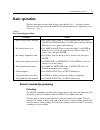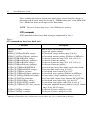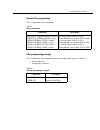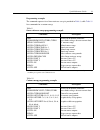- DL manuals
- Keithley
- Measuring Instruments
- 2520
- Quick Reference Manual
Keithley 2520 Quick Reference Manual
Summary of 2520
Page 1
Model 2520 pulsed laser diode test system quick reference guide a g r e a t e r m e a s u r e o f c o n f i d e n c e.
Page 2: Warranty
Warranty keithley instruments, inc. Warrants this product to be free from defects in material and workmanship for a period of 1 year from date of shipment. Keithley instruments, inc. Warrants the following items for 90 days from the date of shipment: probes, cables, rechargeable batteries, diskettes...
Page 3
Model 2520 pulsed laser diode test system quick reference guide ©2001, keithley instruments, inc. All rights reserved. Cleveland, ohio, u.S.A. Second printing, march 2003 document number: 2520-903-01 rev. B.
Page 4: Manual Print History
Manual print history the print history shown below lists the printing dates of all revisions and addenda created for this manual. The revision level letter increases alphabetically as the manual undergoes sub- sequent updates. Addenda, which are released between revisions, contain important change i...
Page 5: Afety Precautions
The following safety precautions should be observed before using this product and any associated instrumentation. Although some instruments and accessories would normally be used with non-hazardous voltages, there are situations where hazardous conditions may be present. This product is intended for...
Page 6
Bles or jumpers, installing or removing switching cards, or making internal changes, such as installing or removing jumpers. Do not touch any object that could provide a current path to the common side of the circuit under test or power line (earth) ground. Al- ways make measurements with dry hands ...
Page 7: Table of Contents
Table of contents introduction ................................................................................ 1-1 source and measure capabilities ................................................ 1-2 front and rear panels .................................................................. 1-2 naviga...
Page 8: List of Illustrations
List of illustrations figure 1 mainframe front panel ............................................................ 1-2 figure 2 mainframe rear panel ............................................................. 1-3 figure 3 testhead front panel ...........................................................
Page 9: List of Tables
List of tables table 1 scpi commands for selecting polarity ................................ 1-12 table 2 basic operating procedure ................................................... 1-13 table 3 scpi commands for basic laser diode tests ......................... 1-14 table 4 basic laser diode test...
Page 10: Model 2520
Model 2520 pulsed laser diode test system quick reference guide introduction this guide is designed to familiarize users with fundamental operation (front panel and remote) of the keithley model 2520 pulsed laser diode test system. For comprehensive information on all aspects of model 2520 operation...
Page 11: Front and Rear Panels
2 quick reference guide source and measure capabilities laser diode source and measure: • source dc current from 10µa to 1a. • source current pulses from 10 µ a to 5a with pulse widths from 500ns to 5ms; pulse delays (time between pulses) from 20 µ s to 500ms. (pulse delay and width depend on maximu...
Page 12
Quick reference guide 3 figure 2 mainframe rear panel figure 3 testhead front panel trigger link pulse sync out testhead conn 1 line fuse slowblow 2.5a, 250v line rating 100-240vac 50, 60hz 190va max. Testhead conn 2 cat i warning: no internal operator servicable parts, service by qualified personne...
Page 13: Menu Navigation
4 quick reference guide figure 4 testhead rear panel navigating menus and entering numeric data menu navigation many operating modes for the model 2520 are configured using front panel menus. Throughout this guide, menu navigation will be presented as a sequence of key presses and menu item selectio...
Page 14: Editing Source Values
Quick reference guide 5 numeric data entry (edit keys) numeric values must be entered for some menu items. Numeric entry is also used to set source and compliance values. The edit keys for numeric entry include the edit and keys to control cursor position, edit ▲ or ▼ keys to increment or decrement ...
Page 15
6 quick reference guide 6. If you chose the pulse mode, set the following: a. Select low, then press enter. B. Set the pulse low amplitude to the desired value, then press enter. C. Press exit to return to normal display. D. Press the pw key, then set the pulse width to the desired value. E. Press t...
Page 16: Display Format
Quick reference guide 7 display format the model 2520 display is used primarily to display measured readings and source values. The top line displays source values, and the bottom line shows measured values. Display example the following example shows the unit displaying the laser diode source value...
Page 17: Basic Connections
8 quick reference guide basic connections warning while the model 2520 does not incorporate a laser, it is designed to operate (power) laser diode devices. Read all safety precautions listed at the beginning of this manual. The following safety practices must be used to protect operators and other u...
Page 18: Testhead Connections
Quick reference guide 9 testhead connections figure 5 testhead connections caution turn off the mainframe power before connecting or disconnecting the testhead to the mainframe. Figure 5 shows connections between the model 2520 mainframe and the testhead. Using the supplied cables, make connections ...
Page 19: Interlock Connections
10 quick reference guide interlock connections the model 2520 has two interlock circuits, a remote interlock and a key interlock. Note both interlocks must be enabled to operate; otherwise the source outputs will not turn on. A remote interlock switch should be wired to pins 1 and 9 of the remote in...
Page 20: Typical Test Connections
Quick reference guide 11 typical test connections figure 7 shows typical connections to the laser diode, the back photodiode detector, and the front photodiode detector in a laser diode test setup (interlock connections are not shown; see figure 6 ). Connections are as follows: • the center conducto...
Page 21: Polarity
12 quick reference guide figure 7 laser diode test connections polarity polarity for the laser diode current source, both detector voltage bias sources, and laser diode voltage measurement can be controlled by using the polarity selections in the corresponding configuration menus: press config > las...
Page 22: Basic Operation
Quick reference guide 13 basic operation the basic procedure for laser diode testing is provided in table 2 . It assumes that the duts are already connected to the model 2520 testhead connectors as explained in “basic connections,” page 8 . Remote command programming data string the :read? Command i...
Page 23
14 quick reference guide other available data elements include laser diode source current, both bias voltages, a timestamp, and the status word. See section 14, “format subsystem,” of the model 2520 user’s manual for details on all aspects of the data format. Note the three element data string is th...
Page 24
Quick reference guide 15 programming example table 4 shows a typical command sequence for basic laser diode testing. This program- ming example sets up the current and voltage sources, the measurement functions, and triggers and acquires one set of voltage and current readings. Table 4 basic laser d...
Page 25: Range
16 quick reference guide settings to optimize performance range to achieve best accuracy, the model 2520 should be on the lowest possible measurement range. Use the range ▲ and ▼ keys to select the range after pressing the appropriate measurement function key (v l or i pd ). Available detector curre...
Page 26
Quick reference guide 17 remote filter programming table 5 summarizes filter commands. Filter programming example table 6 summarizes the command sequence to program filter aspects as follows: • average filter on. • average filter count 20. Table 5 filter commands commands description [:sense[1]]:ave...
Page 27: Sweep Operation
18 quick reference guide features to enhance dut testing sweep operation sweep types the three available sweep types are linear staircase, logarithmic staircase, and custom (list). Both types of staircase sweeps can be performed from the front panel, but custom sweeps are available only via remote. ...
Page 28
Quick reference guide 19 logarithmic staircase sweep this sweep is similar to the linear staircase sweep. The steps, however, are done on a logarithmic scale. The symmetrical log points for the steps are determined by the specified number of sweep points. Figure 9 shows a 5-point log sweep from 1 to...
Page 29
20 quick reference guide custom sweep this sweep type lets you configure a customized sweep (via remote only). Programmable sweep list parameters include the number of measurement points in the sweep, the current source level at each point, pulse width, and pulse delay. Figure 10 shows an example of...
Page 30: Performing Sweeps
Quick reference guide 21 performing sweeps performing a linear staircase sweep perform the following steps to run a linear staircase sweep: 1. Configure the laser diode and detector source and measure functions. 2. Configure the linear staircase sweep, including start, stop, and step values, as prev...
Page 31
22 quick reference guide note table 7 and table 8 do not provide a complete listing of sweep commands. Documentation for all sweep commands can be found in section 14 of the model 2520 user’s manual. Table 7 commands for linear and log staircase sweeps command description* :source[1]:current:mode sw...
Page 32
Quick reference guide 23 programming examples the command sequence for a linear staircase sweep is provided in table 9 , while table 10 lists commands for a custom sweep. Table 9 linear staircase sweep programming example command description *rst :form:elemvolt1,curr2,curr3 :sens1:volt:rang 5 :sour1...
Page 33: Math Functions
24 quick reference guide math functions the model 2520 has built-in math functions to calculate conductance, resistance, mx + b, power, and delta. Conductance, resistance, and power are available only for laser diode voltage measurements. Mx + b is available for all three measurement functions (lase...
Page 34
Quick reference guide 25 mx + b this math function multiplies the measured laser diode voltage or photodiode detector current by an offset factor and adds an offset value as follows: reading = mx + b where: m = gain (slope) factor x = measured laser diode voltage (v l ) or photodiode current (i pd )...
Page 35
26 quick reference guide remote math functions table 11 summarizes commands to control the measurement math functions by remote, while table 12 shows a programming example. Table 11 math function commands command description :calculate[1]:data? :calculate[1]:format :calculate[1]:kmath:mmfactor :calc...
Page 36
Quick reference guide 27 table 12 math function programming example command description :calc1:formpower1 ;calc1:kmat:mun ‘w’ :calc1:stat on :calc2:kmat:mbf 5e-3 :calc2:kmat:mmf 0.5 :calc2:stat on :outp1 on :init :calc1:data? :calc2:data? :outp1 off select laser diode power function. Set “w” math un...
Page 37
Specifications are subject to change without notice. All keithley trademarks and trade names are the property of keithley instruments, inc. All other trademarks and trade names are the property of their respective companies. Keithley instruments, inc. 28775 aurora road • cleveland, ohio 44139 • 440-...