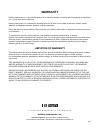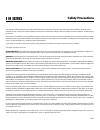Www.Keithley.Com a g r e a t e r m e a s u r e o f c o n f i d e n c e series 2600a system sourcemeter ® quick start guide 2600as-903-01 rev. A / september 2008 www.Keithley.Com a g r e a t e r m e a s u r e o f c o n f i d e n c e series 2600a system sourcemeter ® quick start guide 2600as-903-01 re...
A g r e a t e r m e a s u r e o f c o n f i d e n c e keithley instruments, inc. Corporate headquarters • 28775 aurora road • cleveland, ohio 44139 440-248-0400 • fax: 440-248-6168 • 1-888-keithley (1-888-534-8453) • www.Keithley.Com 3/07 warranty keithley instruments, inc. Warrants this product to ...
Safety precautions 11/07 the following safety precautions should be observed before using this product and any associated instrumentation. Although some instruments and accessories would normally be used with non-hazardous voltages, there are situations where hazardous conditions may be present. Thi...
When installing equipment where access to the main power cord is restricted, such as rack mounting, a separate main input power disconnect device must be provided in close proximity to the equipment and within easy reach of the operator. For maximum safety, do not touch the product, test cables, or ...
2600as-903-01 rev. A / september 2008 1 series 2600a sourcemeter® instruments quick start guide smu connectors 2601a/2611a/2602a/2612a (diagram shown for 2602a/2612a) dut connections two-wire connection model 2635a/2636a two-wire connections (local sensing, non-floating) 1 - channel a and channel b ...
2 2600as-903-01 rev. A / september 2008 series 2600a sourcemeter® instruments quick start guide model 2602a/2612a two-wire connections (local sensing) four-wire connections model 2636a four-wire connections (remote sensing) model 2602a/2612a four-wire connections (remote sensing) dut lo channel a lo...
2600as-903-01 rev. A / september 2008 3 series 2600a sourcemeter® instruments quick start guide how do i make front panel measurements? (this example assumes 10kohm resistor as a dut- but you may use any 2 terminal dut with appropriate source values) step 1: connect the dut connect a 10ko resistor t...
4 2600as-903-01 rev. A / september 2008 series 2600a sourcemeter® instruments quick start guide the command window is displayed. A. At the command prompt, type ipconfig/all. Enter. B. When the information is displayed, record the dhcp mode, ip address, subnet mask, default gateway, and dns servers. ...
2600as-903-01 rev. A / september 2008 5 series 2600a sourcemeter® instruments quick start guide the internet protocol (tcp/ip) properties dialog box 3. Set the ip address a. Decision: is the ip address and subnet mask field populated? Yes: if populated, record this address and subnet mask to use in ...
6 2600as-903-01 rev. A / september 2008 series 2600a sourcemeter® instruments quick start guide 4. Change the subnet mask from within the lan menu. A. Select config > subnetmask, then enter (hint: subnetmask is to the right of gateway). B. Modify the subnetmask to be the same as pc settings recorded...
2600as-903-01 rev. A / september 2008 7 series 2600a sourcemeter® instruments quick start guide note: tsp express requires java runtime environment (version 6) to be installed. If you don’t already have java runtime environment on your pc, download and install it from http://www.Java.Com/en/download...
8 2600as-903-01 rev. A / september 2008 series 2600a sourcemeter® instruments quick start guide 3. Assign the smus (smua for voltage step on gate and smub for voltage sweep on drain) 4. Set step and sweep parameters 5. Click run step 4. View the data data can be viewed in tabular format, plotted or ...
12/06 specifications are subject to change without notice. All keithley trademarks and trade names are the property of keithley instruments, inc. All other trademarks and trade names are the property of their respective companies. A g r e a t e r m e a s u r e o f c o n f i d e n c e keithley instru...