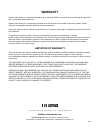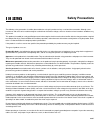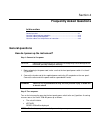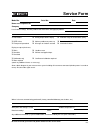- DL manuals
- Keithley
- Switch
- 3706
- Quick start manual
Keithley 3706 Quick start manual
www.keithley.com
A G R E A T E R M E A S U R E O F C O N F I D E N C E
Series 3700 System Switch/Multimeter
Quick Start Guide
3700S-903-01 Rev. A / August 2007
www.keithley.com
A G R E A T E R M E A S U R E O F C O N F I D E N C E
Series 3700 System Switch/Multimeter
Quick Start Guide
3700S-903-01 Rev. A / August 2007
3700S-903-01.qxd 8/10/07 3:27 PM Page 1
Summary of 3706
Page 1
Www.Keithley.Com a g r e a t e r m e a s u r e o f c o n f i d e n c e series 3700 system switch/multimeter quick start guide 3700s-903-01 rev. A / august 2007 www.Keithley.Com a g r e a t e r m e a s u r e o f c o n f i d e n c e series 3700 system switch/multimeter quick start guide 3700s-903-01 r...
Page 2: Warranty
A g r e a t e r m e a s u r e o f c o n f i d e n c e keithley instruments, inc. Corporate headquarters • 28775 aurora road • cleveland, ohio 44139 440-248-0400 • fax: 440-248-6168 • 1-888-keithley (1-888-534-8453) • www.Keithley.Com 3/07 warranty keithley instruments, inc. Warrants this product to ...
Page 4
System switch/multimeter quick start guide ©2007, keithley instruments, inc. All rights reserved. Cleveland, ohio, u.S.A. Document number: 3700s-903-01 rev. A / august 2007 series 3700
Page 5: Manual Print History
Manual print history the print history shown below lists the printing dates of all revisions and addenda created for this manual. The revision level letter increases alphabetically as the manual undergoes subsequent updates. Addenda, which are released between revisions, contain important change inf...
Page 6: Safety Precautions
Safety precautions 06/07 the following safety precautions should be observed before using this product and any associated instrumentation. Although some instruments and accessories would normally be used with non-hazardous voltages, there are situations where hazardous conditions may be present. Thi...
Page 7
When installing equipment where access to the main power cord is restricted, such as rack mounting, a separate main input power disconnect device must be provided in close proximity to the equipment and within easy reach of the operator. For maximum safety, do not touch the product, test cables, or ...
Page 8: Table Of Contents
Table of contents introduction 1-1 overview ...................................................................................................................... 1-1 measure and switching capabilities ................................................................................. 1-2 introduction...
Page 9
Contents series 3700 system switch/multimeter quick start guide contents document number: 3700s-903-01 rev. A / august 2007 frequently asked questions 4-1 general questions ........................................................................................................ 4-1 how do i power up ...
Page 10: List Of Figures
List of figures figure 1-1: dmm measurement capabilities ......................................................................... 1-2 figure 2-1: model 3706 system switch/multimeter .............................................................. 2-1 figure 2-2: model 3706-s system switch (no dmm)......
Page 12: Overview
If you have any questions after reviewing this information, please contact your local keithley instruments representative or call one of our applications engineers at 1-888-keithley (1-888-534-8453). You can also contact us through our website at www.Keithley.Com. In this section: overview ............
Page 13
Section 1: introduction series 3700 system switch/multimeter quick start guide 1-2 document number: 3700s-903-01 rev. A / august 2007 measure and switching capabilities the basic measurement capabilities of series 3700 systems are summarized in the following figure. Figure 1-1: dmm measurement capab...
Page 14: Warranty Information
Series 3700 system switch/multimeter quick start guide section 1: introduction document number: 3700s-903-01 rev. A / august 2007 1-3 reference manual content refer to the series 3700 reference manual for specific listing of advanced operation including: range digits rate bandwidth filter relative m...
Page 15: Safety Symbols And Terms
Section 1: introduction series 3700 system switch/multimeter quick start guide 1-4 document number: 3700s-903-01 rev. A / august 2007 displaying the unit's serial number to display the serial number on the front panel: note if the series 3700 is in remote mode, press the exit keyonce to place the un...
Page 16: Front Panel Introduction
In this section: front panel introduction ................................................................................... 2-1 display ........................................................................................................... 2-3 front panel keys ....................................
Page 17
Section 2: using the front panel series 3700 system switch/multimeter quick start guide 2-2 document number: 3700s-903-01 rev. A / august 2007 figure 2-2: model 3706-s system switch (no dmm) note if your model does not have a front panel, please refer to the reference manual for information on how t...
Page 18: Display
Series 3700 system switch/multimeter quick start guide section 2: using the front panel document number: 3700s-903-01 rev. A / august 2007 2-3 figure 2-4: model 3706-snfp system switch (no dmm) display the series 3700 display provides visual information on the present active channel. The display, wi...
Page 19
Section 2: using the front panel series 3700 system switch/multimeter quick start guide 2-4 document number: 3700s-903-01 rev. A / august 2007 the top line of the display (1) contains the following annunciators: annunciator description * (asterisk) front panel readings are being stored in the select...
Page 20
Series 3700 system switch/multimeter quick start guide section 2: using the front panel document number: 3700s-903-01 rev. A / august 2007 2-5 front pnel dmm atribute symbol values thermocouple sensor e e_t/c n/a thermocouple sensor r r_t/c n/a thermocouple sensor s s_t/c n/a thermocouple sensor b b...
Page 21: Front Panel Keys
Section 2: using the front panel series 3700 system switch/multimeter quick start guide 2-6 document number: 3700s-903-01 rev. A / august 2007 figure 2-6: main menu display front panel keys special keys and power switch power switch: press this switch to turn the series 3700 on (i); press it again t...
Page 22
Series 3700 system switch/multimeter quick start guide section 2: using the front panel document number: 3700s-903-01 rev. A / august 2007 2-7 operation keys chan key: pressing this key opens the channel action menu that contains the following menu items: open, close exclose, exslotclose, and reset....
Page 23
Section 2: using the front panel series 3700 system switch/multimeter quick start guide 2-8 document number: 3700s-903-01 rev. A / august 2007 range, multifunction keys, and wheel range keys: ▲▼ selects the next higher/lower measurement range for the selected function when on measurement display. To...
Page 24
Series 3700 system switch/multimeter quick start guide section 2: using the front panel document number: 3700s-903-01 rev. A / august 2007 2-9 rate key: sets measurement speed (fast, medium, or slow) for the active or selected function. Function key: this key select the active function by cycling th...
Page 26: Rear Panel Summary
In this section: rear panel summary ....................................................................................... 3-1 rear panel connections ................................................................................... 3-2 switching module installation and connections ..................
Page 27: Rear Panel Connections
Section 3: rear panel series 3700 system switch/multimeter quick start guide 3-2 document number: 3700s-903-01 rev. A / august 2007 rear panel connections analog backplane amps fuse for continued protection against fire hazard, replace fuse with same type and rating (3a / 250v). See fuse replacement...
Page 28
Series 3700 system switch/multimeter quick start guide section 3: rear panel document number: 3700s-903-01 rev. A / august 2007 3-3 digital i/o port the series 3700 has a digital input/output port that can be used to control external digital circuitry. For example, a handler that is used to perform ...
Page 29
Section 3: rear panel series 3700 system switch/multimeter quick start guide 3-4 document number: 3700s-903-01 rev. A / august 2007 connecting cables use a cable equipped with a standard male db-25 connector (keithley instruments part number ca-126-1). Digital i/o lines (pins 1 through 14) the port ...
Page 30
Series 3700 system switch/multimeter quick start guide section 3: rear panel document number: 3700s-903-01 rev. A / august 2007 3-5 use the rear connector to communicate with the instrument over usb by sending the desired commands. Use the front panel connector to insert a usb flash drive for saving...
Page 31
Section 3: rear panel series 3700 system switch/multimeter quick start guide 3-6 document number: 3700s-903-01 rev. A / august 2007 the table below contains pin numbers and descriptions for the analog backplane connector. Description pin description pin analog backplane 3-hi 5 dmm-slo 4 analog backp...
Page 32: Module Installation
Series 3700 system switch/multimeter quick start guide section 3: rear panel document number: 3700s-903-01 rev. A / august 2007 3-7 module installation warning slot covers must be installed on unused slots to prevent personal contact with high voltage circuits. Perform the following steps to install...
Page 33
Section 3: rear panel series 3700 system switch/multimeter quick start guide 3-8 document number: 3700s-903-01 rev. A / august 2007 7. Press the slot key to see the model numbers, description, and the firmware revision of the installed switching module(s), along with the mainframe firmware and dmm (...
Page 34
Series 3700 system switch/multimeter quick start guide section 3: rear panel document number: 3700s-903-01 rev. A / august 2007 3-9 connections warning connection information for switching modules is intended for qualified service personnel. Do not attempt to connect dut or external circuitry to a s...
Page 35
Section 3: rear panel series 3700 system switch/multimeter quick start guide 3-10 document number: 3700s-903-01 rev. A / august 2007 pseudocards you can perform open/close/scan operations and configure your system without having an actual switching module installed in your series 3700. Using remote ...
Page 36: Bus Operation
Series 3700 system switch/multimeter quick start guide section 3: rear panel document number: 3700s-903-01 rev. A / august 2007 3-11 bus operation the series 3700 supports bus operation over usb, ethernet and gpib. The gpib settings may be set from the front panel, or once controlled by the bus, ove...
Page 37: Power-Up
Section 3: rear panel series 3700 system switch/multimeter quick start guide 3-12 document number: 3700s-903-01 rev. A / august 2007 the following list contains the four lan default port numbers (along with corresponding icls to query for these values): 1. Telnet is 23 (icl: lan.Status.Port.Telnet) ...
Page 38
Series 3700 system switch/multimeter quick start guide section 3: rear panel document number: 3700s-903-01 rev. A / august 2007 3-13 1. Before plugging in the power cord, make sure that the front panel power switch is in the off (o) position. See rear panel summary (on page 3-1) for connector locati...
Page 39
Section 3: rear panel series 3700 system switch/multimeter quick start guide 3-14 document number: 3700s-903-01 rev. A / august 2007 5. The display shows: keithley series 3700 6. Main display appears. System identification serial number, firmware revision, and calibration dates can be displayed by s...
Page 40: General Questions
In this section: general questions ........................................................................................... 4-1 questions about web page operation ............................................................... 4-12 questions about remote operation ...................................
Page 41
Section 4: frequently asked questions series 3700 system switch/multimeter quick start guide 4-2 document number: 3700s-903-01 rev. A / august 2007 how do i control switches? Note this paragraph provides information for controlling switches using channel operation (for channel pattern operation, ref...
Page 42
Series 3700 system switch/multimeter quick start guide section 4: frequently asked questions document number: 3700s-903-01 rev. A / august 2007 4-3 warning careless channel pattern operation could create an electric shock hazard that could result in severe injury or death. Improper operation can als...
Page 43
Section 4: frequently asked questions series 3700 system switch/multimeter quick start guide 4-4 document number: 3700s-903-01 rev. A / august 2007 close/open key operation the front panel close and open keys operate in the same manner as one of the following: channel.Close and channel.Open commands...
Page 44
Series 3700 system switch/multimeter quick start guide section 4: frequently asked questions document number: 3700s-903-01 rev. A / august 2007 4-5 mux (multiplexer) channel notation to control channels using mux channel notation, use sccc where: s: slot number ccc: channel number (always use 3 digi...
Page 45
Section 4: frequently asked questions series 3700 system switch/multimeter quick start guide 4-6 document number: 3700s-903-01 rev. A / august 2007 reference slot row column 3112 3 1 12 6101 6 1 01 figure 4-2: matrix card display channel list parameter the channel list parameter , used when controll...
Page 46
Series 3700 system switch/multimeter quick start guide section 4: frequently asked questions document number: 3700s-903-01 rev. A / august 2007 4-7 queries for queries that return a channel list parameter, a channel configured for 4-pole operations will indicate the paired channel in parenthesis. Fo...
Page 47
Section 4: frequently asked questions series 3700 system switch/multimeter quick start guide 4-8 document number: 3700s-903-01 rev. A / august 2007 select the 2-wire resistance measurement function by pressing the func key until twowireohms is displayed. Select the measurement range with the range k...
Page 48
Series 3700 system switch/multimeter quick start guide section 4: frequently asked questions document number: 3700s-903-01 rev. A / august 2007 4-9 how do i create a scan (with reading buffer)? Note a reading buffer has to be created and selected before it can be used to store data. To create a scan...
Page 49
Section 4: frequently asked questions series 3700 system switch/multimeter quick start guide 4-10 document number: 3700s-903-01 rev. A / august 2007 how do i save data to a usb flash drive? Note a reading buffer has to be created, selected, and must contain data before it can be saved to a usb flash...
Page 50
Series 3700 system switch/multimeter quick start guide section 4: frequently asked questions document number: 3700s-903-01 rev. A / august 2007 4-11 recall a setup (bus operation) setups are recalled over the bus from either internal memory or from a connected usb flash drive. Recalling a setup also...
Page 51
Section 4: frequently asked questions series 3700 system switch/multimeter quick start guide 4-12 document number: 3700s-903-01 rev. A / august 2007 figure 4-5: setup menu questions about web page operation how do i connect to the internal web page? To connect to the series 3700 web page, open the s...
Page 52
Series 3700 system switch/multimeter quick start guide section 4: frequently asked questions document number: 3700s-903-01 rev. A / august 2007 4-13 how do i change the series 3700 lan parameters? To change the series 3700 lan parameters: 1. Press the menu key. 2. Select lan and press the enter key....
Page 53
Section 4: frequently asked questions series 3700 system switch/multimeter quick start guide 4-14 document number: 3700s-903-01 rev. A / august 2007 note for proper operation of the web interface after each firmware update, you must change the browser refresh policy. The following procedure is for i...
Page 54
Series 3700 system switch/multimeter quick start guide section 4: frequently asked questions document number: 3700s-903-01 rev. A / august 2007 4-15 lxi web interface setup to access the instrument and control the operation over the lxi web interface, you must install a sun java runtime environment ...
Page 55
Section 4: frequently asked questions series 3700 system switch/multimeter quick start guide 4-16 document number: 3700s-903-01 rev. A / august 2007 gpib interface connection use a shielded ieee-488 cable such as the keithley instruments model 7007 to connect the series 3700 ieee-488 connector to th...
Page 56
Series 3700 system switch/multimeter quick start guide section 4: frequently asked questions document number: 3700s-903-01 rev. A / august 2007 4-17 note for your series 3700 to be recognized by your computer over the usb interface, the proper driver must be installed. Installing the test script bui...
Page 57
Section 4: frequently asked questions series 3700 system switch/multimeter quick start guide 4-18 document number: 3700s-903-01 rev. A / august 2007 usb: with tsb installed, the usb driver aspects will installed when usb cable from unit is plugged into pc. Once connected, usb0 option for device will...
Page 58
Series 3700 system switch/multimeter quick start guide section 4: frequently asked questions document number: 3700s-903-01 rev. A / august 2007 4-19 tsb main sections the main sections of the screen are briefly described below. Tsb menu bar main menu items include the following: file: allows you to ...
Page 59
Section 4: frequently asked questions series 3700 system switch/multimeter quick start guide 4-20 document number: 3700s-903-01 rev. A / august 2007 language help: provides online help to the tsl programming language. Control icons control icons include: 1. Open/close instrument: opens instrument re...
Page 60
Series 3700 system switch/multimeter quick start guide section 4: frequently asked questions document number: 3700s-903-01 rev. A / august 2007 4-21 the next example will configure the dmm the same as the above, except it will create a reading buffer and store the 10 readings in that buffer: command...
Page 61
Section 4: frequently asked questions series 3700 system switch/multimeter quick start guide 4-22 document number: 3700s-903-01 rev. A / august 2007 examples below is an example of how to send a reset command via gpib in visual basic to a model 3706 at gpib address 16, using the keithley/cec gpib ca...
Page 62
Series 3700 system switch/multimeter quick start guide section 4: frequently asked questions document number: 3700s-903-01 rev. A / august 2007 4-23 below is an example of sending scripts to the series 3700 at gpib address in visual basic using the keithley instrument gpib card: call send (16, "load...
Page 63
Section 4: frequently asked questions series 3700 system switch/multimeter quick start guide 4-24 document number: 3700s-903-01 rev. A / august 2007 there is one note of caution about printing results to the output queue. The output queue is limited to 32kb. If the amount of data to be sent to the o...
Page 64
Series 3700 system switch/multimeter quick start guide section 4: frequently asked questions document number: 3700s-903-01 rev. A / august 2007 4-25 procedure to run scripts from front panel 1. Press the load key to display the load test menu. 2. Position the blinking cursor on the user or scripts m...
Page 65
Section 4: frequently asked questions series 3700 system switch/multimeter quick start guide 4-26 document number: 3700s-903-01 rev. A / august 2007 telnet session example: the following is an example from a telnet session that creates a script called slotquery that will print out the identification...
Page 66
Series 3700 system switch/multimeter quick start guide section 4: frequently asked questions document number: 3700s-903-01 rev. A / august 2007 4-27 front panel operation 1. Press the exit key if not in local operation. 2. Press the load key. 3. Select the scripts option. 4. Scroll through the list ...
Page 68: Index
Document number: 3700s-903-01 rev. A / august 2007 index - 1 + +5v output (pi ns 22, 23, and 25) • 3-4 queries • 4-7 a analog backplane amps fuse • 3-1, 3-2 analog backplane connector • 3-1, 3-5 b backplane relay notation • 3-10, 4-4 beeper • 3-14 bus operation • 3-11 c channel and backplane notatio...
Page 69
Index - 2 document number: 3700s-903-01 rev. A / august 2007 h home page • 4-14 how can i save/recall setups from the internal memory or usb drive? • 4-10 how can i use tsb to make measurements? • 4-20 how do i change the series 3700 lan parameters? • 4-12, 4-13 how do i communicate via usb using an...
Page 70
Document number: 3700s-903-01 rev. A / august 2007 index - 3 rear panel summary • 3-1, 3-13, 4-16 recall a setup (bus operation) • 4-11 reference manual content • 1-3 remote programming • 4-25 returning data from the series 3700 • 4-23 running a user script • 4-25 s safety symbols and terms • 1-4 sa...
Page 71: Service Form
12/06 service form model no. Serial no. Date name and telephone no. Company list all control settings, describe problem and check boxes that apply to problem. ❏ intermittent ❏ analog output follows display ❏ particular range or function bad; specify ❏ ieee failure ❏ obvious problem on power-up ❏ bat...
Page 72
This page left blank intentionally ..
Page 73
12/06 specifications are subject to change without notice. All keithley trademarks and trade names are the property of keithley instruments, inc. All other trademarks and trade names are the property of their respective companies. A g r e a t e r m e a s u r e o f c o n f i d e n c e keithley instru...