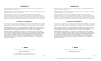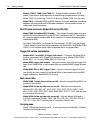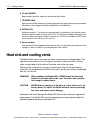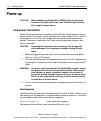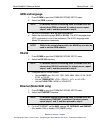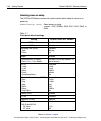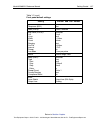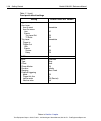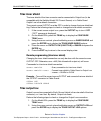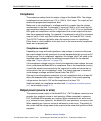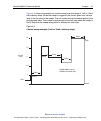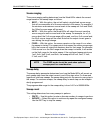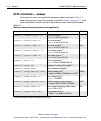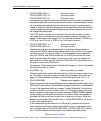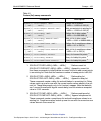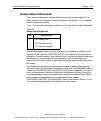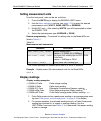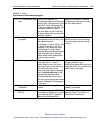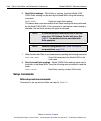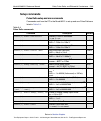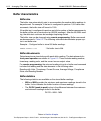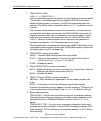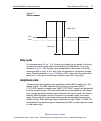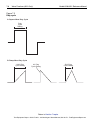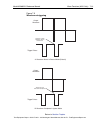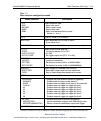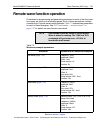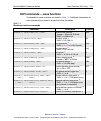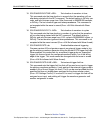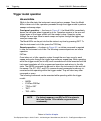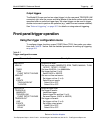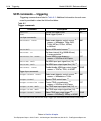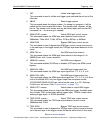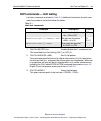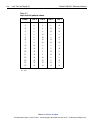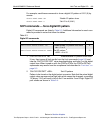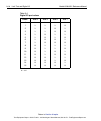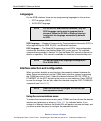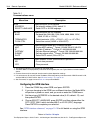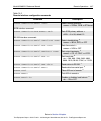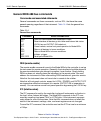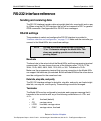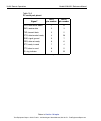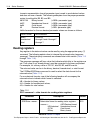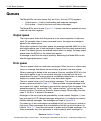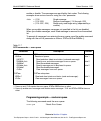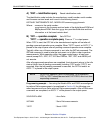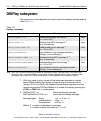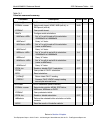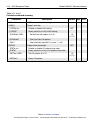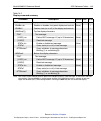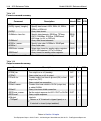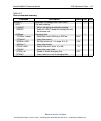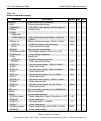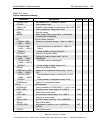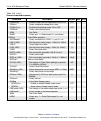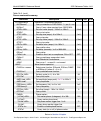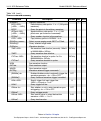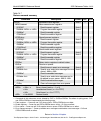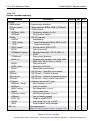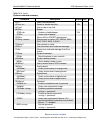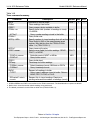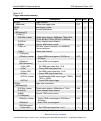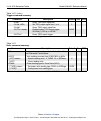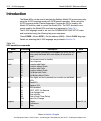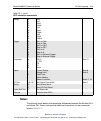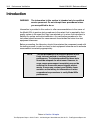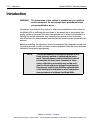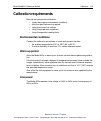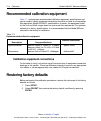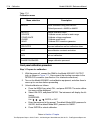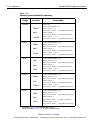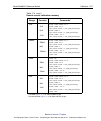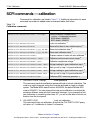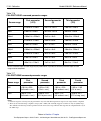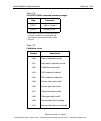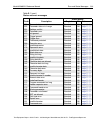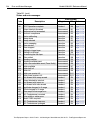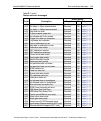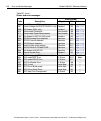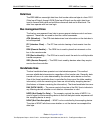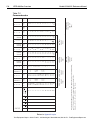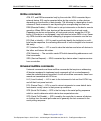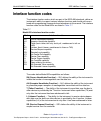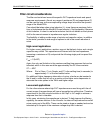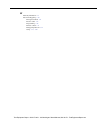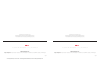- DL manuals
- Keithley
- Measuring Instruments
- 6220
- Reference Manual
Keithley 6220 Reference Manual - Frequency
7-6
Wave Functions (6221 Only)
Model 6220/6221 Reference Manual
Return to
Example 3
Ranging: BEST
Amplitude: 20mA peak
Offset: 0.2mA
ARB values: range from +0.1 to -0.1
These settings will generate a waveform with a peak-to-peak value of 4mA on the
20mA range. Note that this waveform with no offset would use the 2mA range but
uses the 20mA range since the range is set based on the amplitude and offset
values.
Example 4
Ranging: BEST
Amplitude: 1mA
Offset: 0mA
ARB values: range from +1 to -1
These settings will generate a waveform with a peak-to-peak value of 2mA on the
2mA range.
Example 5
Ranging: FIXED
Amplitude:1mA
Offset:0mA
ARB values: range from +1 to -1
Current range: 20mA
These settings will generate a waveform with a peak-to-peak value of 2mA on the
20mA range. Note that if BEST was used for ranging, the waveform would have
been generated on the 2mA range as in Example 4 above.
Frequency
The frequency setting range for sine, square, ramp, and arbitrary waveforms is
from 1mHz to 100kHz. Note that the period is the reciprocal of the frequency: 1/f.
For example, a 1kHz waveform has a period of 1ms.
Offset
The offset setting allows you to add a DC offset value to a waveform.
shows an example of a 1mA offset added to a square wave with a 10mA peak
(20mA peak-to-peak) amplitude.
Test Equipment Depot - 800.517.8431 - 99 Washington Street Melrose, MA 02176 - TestEquipmentDepot.com
Summary of 6220
Page 1
Model 6220 dc current source model 6221 ac and dc current source reference manual 622x-901-01 rev. B / june 2005 a g r e a t e r m e a s u r e o f c o n f i d e n c e test equipment depot - 800.517.8431 - 99 washington street melrose, ma 02176 - testequipmentdepot.Com 99 washington street melrose, m...
Page 2: Warranty
Warranty keithley instruments, inc. Warrants this product to be free from defects in material and workmanship for a period of 1 year from date of shipment. Keithley instruments, inc. Warrants the following items for 90 days from the date of shipment: probes, cables, rechargeable batteries, diskettes...
Page 3
Model 6220 dc current source model 6221 ac and dc current source reference manual test equipment depot - 800.517.8431 - 99 washington street melrose, ma 02176 - testequipmentdepot.Com.
Page 4: Manual Print History
Manual print history the print history shown below lists the printing dates of all revisions and addenda creat- ed for this manual. The revision level letter increases alphabetically as the manual under- goes subsequent updates. Addenda, which are released between revisions, contain important change...
Page 5: Afety Precautions
The following safety precautions should be observed before using this product and any associated instrumentation. Although some instruments and accessories would normally be used with non-hazardous voltages, there are situations where hazardous conditions may be present. This product is intended for...
Page 6
Bles or jumpers, installing or removing switching cards, or making internal changes, such as installing or removing jumpers. Do not touch any object that could provide a current path to the common side of the circuit under test or power line (earth) ground. Al- ways make measurements with dry hands ...
Page 7: Table of Contents
Table of contents 1 getting started introduction ............................................................................................................. 1-2 capabilities and features .................................................................................. 1-2 organization of manual s...
Page 8: Output Connections
2 output connections output connectors ................................................................................................... 2-2 triax connector ................................................................................................ 2-2 ground points .............................
Page 9
Sweep characteristics .............................................................................................. 4-4 linear staircase sweeps .................................................................................... 4-4 logarithmic staircase sweeps ........................................
Page 10
Delta ..................................................................................................................... 5-20 basic measurement process ........................................................................... 5-20 model 622x measurement process ....................................
Page 11: Wave Functions (6221 Only)
7 wave functions (6221 only) overview ................................................................................................................. 7-2 section overview .............................................................................................. 7-2 wave function overview ........
Page 12: Limit Test and Digital I/o
Input trigger requirements ............................................................................. 8-13 output trigger specifications ......................................................................... 8-14 external trigger example ...........................................................
Page 13: Status Structure
11 status structure overview ............................................................................................................... 11-2 clearing registers and queues ................................................................................ 11-4 programming and reading registers .......
Page 14: Calibration
Recommended test equipment .............................................................................. 16-4 test equipment connections .......................................................................... 16-4 calculating test limits .............................................................
Page 15: Ieee-488 Bus Overview
C ieee-488 bus overview introduction ............................................................................................................ C-2 bus description ....................................................................................................... C-3 bus lines ...................
Page 16
Test equipment depot - 800.517.8431 - 99 washington street melrose, ma 02176 - testequipmentdepot.Com.
Page 17: List of Illustrations
List of illustrations 1 getting started figure 1-1 models 6220 and 6621 front panels .................................................................... 1-8 figure 1-2 model 622x rear panel ...................................................................................... 1-11 figure 1-3 menu e...
Page 18: Wave Functions (6221 Only)
5 delta, pulse delta, and differential conductance figure 5-1 delta, pulse delta, and differential conductance measurements ...................... 5-3 figure 5-2 system configurations for delta, pulse delta, and differential conductance ... 5-5 figure 5-3 system connections – stand-alone operation ....
Page 19: Limit Test and Digital I/o
9 limit test and digital i/o figure 9-1 limit 1 test (compliance) .................................................................................... 9-2 figure 9-2 digital i/o port ................................................................................................... 9-5 figure 9-3 di...
Page 20: Calibration
17 calibration figure 17-1 connections for current source calibration (200na to 100ma ranges) ........... 17-8 figure 17-2 connections for current source calibration (2na and 20na ranges) ................ 17-9 figure 17-3 connections for compliance calibration ..........................................
Page 21: List of Tables
List of tables 1 getting started table 1-1 front panel default settings ............................................................................... 1-26 3 dc current source operation table 3-1 source ranges and maximum outputs ................................................................. 3-2...
Page 22: Limit Test and Digital I/o
9 limit test and digital i/o table 9-1 limit test commands .......................................................................................... 9-3 table 9-2 limit test fail pattern values ............................................................................... 9-4 table 9-3 digital i/o...
Page 23: Ki-220 Language
15 ki-220 language table 15-1 ddc emulation commands ............................................................................... 15-2 16 performance verification table 16-1 recommended test equipment .......................................................................... 16-4 table 16-2 dc cu...
Page 24
Test equipment depot - 800.517.8431 - 99 washington street melrose, ma 02176 - testequipmentdepot.Com.
Page 25
1 getting started section 1 topics introduction , page 1-2 menus , page 1-18 capabilities and features , page 1-2 config menus , page 1-18 organization of manual sections , page 1-2 direct access menus , page 1-19 general information , page 1-3 editing controls , page 1-20 warranty information , pag...
Page 26: Introduction
1-2 getting started model 6220/6221 reference manual return to section 1 topics introduction capabilities and features • source ±dc current from 0.1pa to 105ma. • voltage compliance limit from 0.1v to 105v in 10mv steps. • 11w, four-quadrant sink or source operation (duty cycle limitation for high p...
Page 27: General Information
Model 6220/6221 reference manual getting started 1-3 return to section 1 topics general information warranty information warranty information is located at the front of this manual. Should your model 622x require warranty service, contact the keithley representative or authorized repair facility in ...
Page 28: Unpacking and Inspection
1-4 getting started model 6220/6221 reference manual return to section 1 topics unpacking and inspection inspection for damage the model 622x was carefully inspected electrically and mechanically before ship- ment. After unpacking all items from the shipping carton, check for any obvious signs of ph...
Page 29: Options and Accessories
Model 6220/6221 reference manual getting started 1-5 return to section 1 topics options and accessories input cables, connectors, and adapters 237-trx-bar barrel adapter – this is a barrel adapter that allows you to connect two triax cables together. Both ends of the adapter are terminated with 3-lu...
Page 30
1-6 getting started model 6220/6221 reference manual return to section 1 topics models 7008-3, 7008-6 and 7008-13 – single-shielded standard gpib cables. Each end is terminated with a feed through molded plastic housing. Model 7008-3 is 0.9m long; 7008-6 is 1.8m long; model 7008-13 is 4m long. Model...
Page 31: User’S Manual
Model 6220/6221 reference manual getting started 1-7 return to section 1 topics user’s manual a printed copy of the user’s manual is a supplied item for the model 622x. It is also provided on the product information cd-rom as a pdf. This manual pro- vides the fundamental operating information for th...
Page 32
1-8 getting started model 6220/6221 reference manual return to section 1 topics figure 1-1 models 6220 and 6621 front panels 6220 precision current source range edit/ local config power range auto exit enter math menu recall units addr comm disp trig filt dc pres swp mode delta 0 1 0000 + / - save s...
Page 33
Model 6220/6221 reference manual getting started 1-9 return to section 1 topics 1 special keys and power switch: edit/local dual function – while in local, edit selects the source editing mode. While in remote, local cancel the remote mode. Config use to configure a function or operation. Power powe...
Page 34
1-10 getting started model 6220/6221 reference manual return to section 1 topics bottom row save saves up to five instrument setups for future recall, and selects power-on setup. Setup restores a default setup (preset or *rst) or a user saved setup. Triax configures triax connector: inner shield and...
Page 35
Model 6220/6221 reference manual getting started 1-11 return to section 1 topics figure 1-2 model 622x rear panel 1 ieee-488 connector for ieee-488 (gpib) operation. Use a shielded cable, such as the model 7006, 7007, or 7008. 2 output 3-lug female triax connector for current source output. Mates to...
Page 36: Heat Sink and Cooling Vents
1-12 getting started model 6220/6221 reference manual return to section 1 topics 6 lo and guard banana safety jacks for output low and banana jack guard. 7 trigger link eight-pin micro-din connector for sending and receiving trigger pulses among connected instruments. Use a trigger link cable (model...
Page 37
Model 6220/6221 reference manual getting started 1-13 return to section 1 topics caution to prevent damaging heat build-up, and thus ensure specified performance, adhere to the following precautions: • the heat sink must be kept free of dust, dirt and contami- nates, since its ability to dissipate h...
Page 38: Power-Up
1-14 getting started model 6220/6221 reference manual return to section 1 topics power-up caution when handling the model 622x, never touch the heat sink located on the right side of the case. This heat sink could be hot enough to cause burns. Line power connection follow the procedure below to conn...
Page 39: Power-Up Sequence
Model 6220/6221 reference manual getting started 1-15 return to section 1 topics fuse replacement a rear panel fuse drawer is located below the ac receptacle (see figure 1-2 ). This fuse protects the power line input of the instrument. If the line voltage fuse needs to be replaced, perform the follo...
Page 40: Beeper and Keyclick
1-16 getting started model 6220/6221 reference manual return to section 1 topics • the instrument model number, firmware revision levels, and the gpib address are displayed briefly as follows: model 622x rev: xxx yyyy scpi: 24 where: xxx is the main board rom revision. Yyyy is the display board rom ...
Page 41: Source Preset
Model 6220/6221 reference manual getting started 1-17 return to section 1 topics perform the following steps to control the beeper: 1. Press menu to display the main menu. 2. Using the “ menu navigation ” keys (see page 1-20 ), place the cursor on beeper and press enter. 3. Place the cursor on disab...
Page 42: Menus
1-18 getting started model 6220/6221 reference manual return to section 1 topics disabling the front panel provides the following benefits: • allows testing on light sensitive devices. • eliminates step-to-step timing jitter for sweeps, delta, and differential conductance. Details on “ step-to-step ...
Page 43: Direct Access Menus
Model 6220/6221 reference manual getting started 1-19 return to section 1 topics models 6220 and 6221: config > swp opens configure sweeps menu (section 4). Config > cond opens diff conductance menu (section 5). Config > delta opens configure delta menu (section 5). Config > trig opens configure tri...
Page 44: Editing Controls
1-20 getting started model 6220/6221 reference manual return to section 1 topics after pressing the main key, select test from the menu. The menu items are explained as follows: display tests – the display tests include the following: • keys – use to test front panel key operation. When a key is pre...
Page 45
Model 6220/6221 reference manual getting started 1-21 return to section 1 topics figure 1-3 menu editing keys model 6220 menu navigation after entering a menu structure, use the editing keys as follows: selecting menu items 1. Use the cursor keys to place the blinking cursor on a menu item to be ope...
Page 46: Password
1-22 getting started model 6220/6221 reference manual return to section 1 topics numeric entry method: 1. Use the cursor keys to place the blinking cursor on the most significant digit to be edited. 2. Key in a digit by pressing a numeric entry key (0 to 9), the cursor moves to the next digit on the...
Page 47: Gpib and Language
Model 6220/6221 reference manual getting started 1-23 return to section 1 topics gpib and language 1. Press comm to open the communications setup menu. 2. Select the gpib interface. 3. Set the gpib address (0 to 30) and press enter. 4. Select the desired language (scpi or ki-220). The scpi language ...
Page 48: Error and Status Messages
1-24 getting started model 6220/6221 reference manual return to section 1 topics error and status messages error and status messages are displayed momentarily. During operation and programming, you will encounter a number of front panel messages. Typical messages are either of status or error variet...
Page 49: Remote Operation Setups
Model 6220/6221 reference manual getting started 1-25 return to section 1 topics to restore any setup 1. Press setup to open the restore setup menu: 2. Select user, preset, or *rst: • user – enter the desired value (0 to 4) and press enter. • preset – press enter to return to the preset defaults. • ...
Page 50
1-26 getting started model 6220/6221 reference manual return to section 1 topics selecting power-on setup the system:posetup command is used to select which setup to return to on power-up. System:posetup ‘ ‘ ‘ select power-on setup. = rst, preset, sav0, sav1, sav2, sav3, or sav4. Table 1-1 front pan...
Page 51
Model 6220/6221 reference manual getting started 1-27 return to section 1 topics output response (6221) off fast preset (pres): 0.0ma, disabled pulse delta (pulse): i-hi i-low width count ranging src del interval sweep low meas unarmed +1ma 0ma 0.110ms infinite best 0.016ms 5 plc no 2 lows per pulse...
Page 52
1-28 getting started model 6220/6221 reference manual return to section 1 topics trigger (trig) arm layer: arm-in event arm-out menu: line events: trig layer exit tl enter trig layer: trigger in trigger out: line events: source delay immediate #2 off off immediate #2 off off units volts wave: type o...
Page 53: Scpi Programming
Model 6220/6221 reference manual getting started 1-29 return to section 1 topics scpi programming scpi programming information is integrated with front panel operation throughout this manual. Scpi commands are listed in tables and additional information that pertains exclusively to remote operation ...
Page 54
1-30 getting started model 6220/6221 reference manual return to section 1 topics test equipment depot - 800.517.8431 - 99 washington street melrose, ma 02176 - testequipmentdepot.Com.
Page 55
2 output connections section 2 topics output connectors , page 2-2 triax connector , page 2-2 ground points , page 2-3 lo and guard banana jacks , page 2-3 interlock , page 2-4 output configurations , page 2-5 triax inner shield , page 2-7 triax output low , page 2-7 guards , page 2-8 guard overview...
Page 56: Output Connectors
2-2 output connections model 6220/6221 reference manual return to section 2 topics output connectors triax connector current source output is accessed at the 3-lug female triax connector on the rear panel. Use a 3-slot male triax cable to make connections to this connector. A triax cable terminated ...
Page 57: Ground Points
Model 6220/6221 reference manual output connections 2-3 return to section 2 topics shield connection setting. See “triax cable guard,” on page 2-9 for details on using the cable guard. Outer shield – the outer shield of the triax connector is always connected to earth ground of the model 622x (see “...
Page 58: Interlock
2-4 output connections model 6220/6221 reference manual return to section 2 topics guard banana jack the guard available at the banana jack is different from cable guard that can be accessed at the triax cable. See “guards,” on page 2-8 for details on these two guards. Interlock the model 622x is eq...
Page 59: Output Configurations
Model 6220/6221 reference manual output connections 2-5 return to section 2 topics output configurations there are four configurations that can be used for current source output: • triax inner shield is connected to output low, which is connected to earth ground (see figure 2-4 a). • triax inner shi...
Page 60
2-6 output connections model 6220/6221 reference manual return to section 2 topics figure 2-4 output configurations – triax inner shield connected to output low figure 2-5 output configurations – triax inner shield connected to cable guard 1) boot color for alligator clip if using supplied triax cab...
Page 61: Triax Inner Shield
Model 6220/6221 reference manual output connections 2-7 return to section 2 topics triax inner shield the inner shield of the triax connector can be connected to output low (to be compatible with the keithley model 220 current source) or to cable guard. Output low is the default connection. The curr...
Page 62: Guards
2-8 output connections model 6220/6221 reference manual return to section 2 topics 3. Place the cursor on floating or earth ground, and press the enter key. 4. Press the exit key to return to the normal display state. Remote programming (triax output low) commands for output low connection: example ...
Page 63: Triax Cable Guard
Model 6220/6221 reference manual output connections 2-9 return to section 2 topics when to use cable guard when to use cable guard is a judgement call that must be made by the user. The information on “ triax cable guard ” will provide a basic understanding on the prin- ciples of guarding. In genera...
Page 64
2-10 output connections model 6220/6221 reference manual return to section 2 topics leakage current – after capacitor c l1 charges, it is effectively removed from the test circuit (assuming the source level remains constant). What is left is the 100g Ω insulator resistance (r l1 ) in parallel with t...
Page 65
Model 6220/6221 reference manual output connections 2-11 return to section 2 topics figure 2-7 guarded triax cable – inner shield connected to cable guard (see figure 2-5 a) guarded dut mounting plate there may be significant leakage and capacitance in the test fixture. A dut is typ- ically mounted ...
Page 66: Banana Jack Guard
2-12 output connections model 6220/6221 reference manual return to section 2 topics figure 2-8 dut mounting plate (unguarded and guarded) banana jack guard a typical test for the model 622x is to source a current to a dut and then use a voltmeter to measure the voltage across the dut. When using a v...
Page 67: Floating The Current Source
Model 6220/6221 reference manual output connections 2-13 return to section 2 topics cable guard (which has less noise than banana jack guard) can also be used to measure voltage as previously described. For best accuracy, it is recommended that banana jack guard be used. Figure 2-9 using banana jack...
Page 68
2-14 output connections model 6220/6221 reference manual return to section 2 topics for the test circuit shown in figure 2-10 , the model 622x current source must be configured to float off earth ground. As shown, output low of the model 622x is floating +10v above earth ground. If output low of the...
Page 69: Connections to Dut
Model 6220/6221 reference manual output connections 2-15 return to section 2 topics connections to dut warning to prevent electric shock, all power must be removed from the test system before making or breaking connections. Turn off all instruments and external sources, and disconnect their power co...
Page 70: Shields and Guarding
2-16 output connections model 6220/6221 reference manual return to section 2 topics figure 2-11 basic connections to dut shields and guarding noise shield connections figure 2-12 shows typical noise shielding for the two triax connector configurations. A noise shield is used to prevent unwanted sign...
Page 71
Model 6220/6221 reference manual output connections 2-17 return to section 2 topics figure 2-12 noise shield figure 2-13 safety shield cable guard connections triax cable guard is used to provide guarding for the triax cable and can be extended all the way to the dut at a metal guard plate. Connecti...
Page 72
2-18 output connections model 6220/6221 reference manual return to section 2 topics figure 2-14 cable guard connections – triax inner shield connected to cable guard using shielding and guarding together figure 2-15 shows connections for a test system that uses a noise shield, a safety shield, and g...
Page 73
Model 6220/6221 reference manual output connections 2-19 return to section 2 topics banana jack guard connections when using a low-impedance voltmeter to measure voltage, it may be necessary to make the measurement at banana jack guard (see figure 2-16 ). Keep in mind that banana jack guard should o...
Page 74: Using A Test Fixture
2-20 output connections model 6220/6221 reference manual return to section 2 topics figure 2-17 floating current source connections using a test fixture custom-built test fixture a custom-built test fixture needs to a accommodate a variety of connection requirements, including connections to an exte...
Page 75
Model 6220/6221 reference manual output connections 2-21 return to section 2 topics figure 2-18 custom-built test fixture test fixture connections the following describes recommended connections for the test fixture shown in figure 2-18 . Note that the connectors for (b), (c), and (e) must be insula...
Page 76
2-22 output connections model 6220/6221 reference manual return to section 2 topics (b) three 5-way binding posts, or one 3-lug female triax connector – • if using the supplied triax cable (terminated with alligator clips), mount three 5-way binding points to the test fixture. • if using a triax cab...
Page 77
Model 6220/6221 reference manual output connections 2-23 return to section 2 topics noise shield or guard plate a metal plate will provide noise shielding or guarding for the dut or test circuit. It will also serve as a mounting panel for dut or test circuits. The guard plate must be insulated with ...
Page 78
2-24 output connections model 6220/6221 reference manual return to section 2 topics test equipment depot - 800.517.8431 - 99 washington street melrose, ma 02176 - testequipmentdepot.Com.
Page 79
3 dc current source operation section 3 topics current source output capabilities , page 3-2 source ranges , page 3-2 compliance , page 3-3 output power (source or sink) , page 3-3 output response , page 3-5 setting source and compliance , page 3-9 source and compliance editing , page 3-9 sourcing c...
Page 80: Source Ranges
3-2 dc current source operation model 6220/6221 reference manual return to section 3 topics current source output capabilities • nine ranges to source current from 100fa to 105ma. • compliance can be set from 0.1v to 105v in 10mv steps. • maximum output power is 11w. • four quadrant (source and sink...
Page 81: Compliance
Model 6220/6221 reference manual dc current source operation 3-3 return to section 3 topics compliance the compliance setting limits the output voltage of the model 622x. The voltage compliance limit can be set from 0.1v to 105v in 10mv steps. The output will not exceed the programmed compliance lev...
Page 82
3-4 dc current source operation model 6220/6221 reference manual return to section 3 topics when operating as a sink, the model 622x is dissipating power rather than sourc- ing it. The polarity of the current and voltage seen at the output is opposite (one positive, one negative). An external source...
Page 83: Output Response
Model 6220/6221 reference manual dc current source operation 3-5 return to section 3 topics figure 3-2 output boundaries (source and sink) output response output response is the time it takes for an output change to settle to within 1% of its final value. For the model 6220, output response (settlin...
Page 84
3-6 dc current source operation model 6220/6221 reference manual return to section 3 topics assume the load impedance is 1k Ω. With the analog filter enabled, the additional settling time (five time constants) is calculated as follows: additional settling time = 5rc = 5 x 1k Ω x 33pf = 0.165µs enabl...
Page 85
Model 6220/6221 reference manual dc current source operation 3-7 return to section 3 topics the fast setting allows a faster output response. The fast response setting changes the maximum output response bandwidth of the model 6221 to 1mhz. It also reduces stability. The output will remain stable in...
Page 86
3-8 dc current source operation model 6220/6221 reference manual return to section 3 topics model 6221 fast mode: for peak-to-peak voltage swings where: st is the settling time in microseconds. Ifs is the full scale of range current in amps. Rl is the load resistance in ohms. For peak-to-peak voltag...
Page 87
Model 6220/6221 reference manual dc current source operation 3-9 return to section 3 topics setting source and compliance source and compliance editing from the front panel cannot be performed from the front panel if the model 622x is in remote. To return to the local state, press the local key. For...
Page 88
3-10 dc current source operation model 6220/6221 reference manual return to section 3 topics figure 3-3 source and compliance editing – model 6220 edit/ local cursor keys step 2 select source range step 4 set source or compliance value value adjust keys range range auto select next higher fixed rang...
Page 89
Model 6220/6221 reference manual dc current source operation 3-11 return to section 3 topics source/compliance editing notes the following notes apply to source editing for both the models 6220 ( figure 3-3 ) and 6221 ( figure 3-4 ): 1. The displayed source and/or compliance value can only be edited...
Page 90
3-12 dc current source operation model 6220/6221 reference manual return to section 3 topics figure 3-4 source and compliance editing – model 6221 perform the following steps to set source and compliance values for the model 6221. The notes in the steps refer to the “source/compliance editing notes,...
Page 91: Autorange
Model 6220/6221 reference manual dc current source operation 3-13 return to section 3 topics autorange front panel operation the auto range key is a single action control to select the best fixed range for the displayed source value. After setting a source value, pressing auto will ensure that the b...
Page 92: Sourcing Current
3-14 dc current source operation model 6220/6221 reference manual return to section 3 topics when finished using the preset value, press pres again to disable the feature. The “pres” message will cancel, and the unit will return to the original source value. Note that the compliance value cannot be ...
Page 93
Model 6220/6221 reference manual dc current source operation 3-15 return to section 3 topics example – select the 20ma source range, set the source to output 12ma, and set compliance to 10v: * to select a fixed source range, specify a parameter value that is the same as the current output value to b...
Page 94
3-16 dc current source operation model 6220/6221 reference manual return to section 3 topics (4). Turn on the output the output key toggles the output state (on or off). When the output is turned on, the output indicator light turns on. For remote programming, the command to control the output is do...
Page 95
Model 6220/6221 reference manual dc current source operation 3-17 return to section 3 topics 1. To select a fixed source range, specify the current output value that is going to be sourced. The model 622x will go to the lowest range that can source that value. For example, if you are going to source...
Page 96
3-18 dc current source operation model 6220/6221 reference manual return to section 3 topics test equipment depot - 800.517.8431 - 99 washington street melrose, ma 02176 - testequipmentdepot.Com.
Page 97
4 sweeps section 4 topics overview , page 4-2 remote sweep operation , page 4-14 section overview , page 4-2 running a linear staircase sweep , page 4-15 sweep overview , page 4-2 running a log staircase sweep , page 4-16 running a custom sweep , page 4-17 sweep characteristics , page 4-4 scpi comma...
Page 98: Overview
4-2 sweeps model 6220/6221 reference manual return to section 4 topics overview section overview following a brief “ sweep overview ” of the three types of sweeps (linear staircase, logarithmic staircase, and custom), the documentation in this section provides detailed information on characteristics...
Page 99
Model 6220/6221 reference manual sweeps 4-3 return to section 4 topics figure 4-1 comparison of sweep types bias start 5ma (stop) bias start stop 0.1ma 1ma 10ma 100ma bias first point last point a. Linear staircase sweep b. Logarithmic staircase sweep logarithmic scale shown for staircase steps. C. ...
Page 100: Sweep Characteristics
4-4 sweeps model 6220/6221 reference manual return to section 4 topics sweep characteristics linear staircase sweeps as shown in figure 4-2 , this sweep type steps from a start current value to an ending (stop) current source value. Programmable parameters include the start, stop, and step current s...
Page 101: Logarithmic Staircase Sweeps
Model 6220/6221 reference manual sweeps 4-5 return to section 4 topics logarithmic staircase sweeps this sweep is similar to the linear staircase sweep. The steps, however, are done on a logarithmic scale as shown in the example sweep in figure 4-3 . This exam- ple is a 5-point log sweep from 1ma to...
Page 102: Custom Sweeps
4-6 sweeps model 6220/6221 reference manual return to section 4 topics the programmable parameters for a log sweep include the start and stop current levels, the number of measurement points for the sweep, and the sweep delay. The specified start, stop, and point parameters determine the logarithmic...
Page 103
Model 6220/6221 reference manual sweeps 4-7 return to section 4 topics figure 4-4 shows an example of a custom sweep over the range of 1ma to 10ma with arbitrary steps. When the sweep is triggered, the current goes from the bias level to the first point in the sweep. The unit cycles through the swee...
Page 104: Setting Sweep Parameters
4-8 sweeps model 6220/6221 reference manual return to section 4 topics setting sweep parameters custom sweep editing a typical custom sweep editing display is shown below: p12345: +1.234567 ma del:123456.789s cmpl:100.00 v the leftmost value on the top line is the point number, and the next value is...
Page 105
Model 6220/6221 reference manual sweeps 4-9 return to section 4 topics source ranging the source ranging setting determines how the model 622x selects the current range based on the sweep steps as follows: • best — with this option, the unit will select a single fixed source range that will accommod...
Page 106: Front Panel Sweep Operation
4-10 sweeps model 6220/6221 reference manual return to section 4 topics front panel sweep operation using the sweep configuration menu to configure sweeps, press config then swp, and then make your selections from table 4-2 below. See the detailed procedures for each sweep type in the fol- lowing pa...
Page 107
Model 6220/6221 reference manual sweeps 4-11 return to section 4 topics performing a linear staircase sweep 1. Configure source functions: a. If desired, set the bias current (output current prior to the start of the sweep) by pressing the dc key and then setting the current to the desired value. B....
Page 108
4-12 sweeps model 6220/6221 reference manual return to section 4 topics performing a log staircase sweep 1. Configure source functions: a. If desired, set the bias current (output current prior to the start of the sweep) by pressing the dc key and then setting the current to the desired value. B. Se...
Page 109: Performing A Custom Sweep
Model 6220/6221 reference manual sweeps 4-13 return to section 4 topics performing a custom sweep 1. Configure the bias current (output current prior to the start of the sweep) by pressing the dc key and then setting the current to the desired value. 2. Configure the sweep as follows: a. Press confi...
Page 110: Remote Sweep Operation
4-14 sweeps model 6220/6221 reference manual return to section 4 topics remote sweep operation procedures for programming and running a sweep for each of the three sweep types are given on the following pages. Each of these procedures includes commands for a typical sweep example. Table 4-3 summariz...
Page 111
Model 6220/6221 reference manual sweeps 4-15 return to section 4 topics running a linear staircase sweep 1. Configure source functions. Examples – the following commands restore defaults, set the bias current to 100 μa, and the compliance to 10v: 2. Configure the sweep. Examples – the following comm...
Page 112
4-16 sweeps model 6220/6221 reference manual return to section 4 topics running a log staircase sweep 1. Configure source functions. Examples – the following commands restore defaults, set the bias current to 10 μa, and the compliance to 5v: 2. Configure the sweep. Examples – the following commands ...
Page 113: Running A Custom Sweep
Model 6220/6221 reference manual sweeps 4-17 return to section 4 topics running a custom sweep 1. Configure source functions. Examples – the following commands restore defaults and set the bias current to 50 μa: 2. Configure the sweep. Examples – the following commands configure a single custom swee...
Page 114: Scpi Commands — Sweeps
4-18 sweeps model 6220/6221 reference manual return to section 4 topics scpi commands — sweeps commands for linear and logarithmic staircase sweeps are listed in table 4-4 , while commands for custom (list) sweeps are listed in table 4-5 , page 4-21 . Addi- tional information for each command is pro...
Page 115
Model 6220/6221 reference manual sweeps 4-19 return to section 4 topics 1. Sour:curr:star ‘ set start current sour:curr:stop ‘ set stop current sour:curr:step ‘ set step current use these commands to set the start and stop currents for linear and logarithmic staircase sweeps and to set the step curr...
Page 116
4-20 sweeps model 6220/6221 reference manual return to section 4 topics 1.0e-13, and error +420 log sweep zero adjusted will be issued. Note that start or stop values are not restored back to zero if the spacing is subse- quently changed back to linear, so make sure the start and stop values are cor...
Page 117
Model 6220/6221 reference manual sweeps 4-21 return to section 4 topics 1. Sour:list:curr [,,...] ‘ define current list sour:list:curr:app [,,...] ‘ append to current list use these commands to initially define a current list and to add current points to an existing list. Note that the maximum numbe...
Page 118: Coupled Sweep Commands
4-22 sweeps model 6220/6221 reference manual return to section 4 topics 4. Sour:list:curr:poin? ‘ query current list length sour:list:del:poin? ‘ query delay list length sour:list:comp:poin? ‘ query compliance list these commands query the length of the current source, delay, and compli- ance lists....
Page 119: Sweep Status Model Events
Model 6220/6221 reference manual sweeps 4-23 return to section 4 topics sweep status model events three status model events are available for monitoring sweep progress, all of which set bits in the operation condition register (see section 11 for complete details on the status model). Table 4-6 summ...
Page 120
4-24 sweeps model 6220/6221 reference manual return to section 4 topics test equipment depot - 800.517.8431 - 99 washington street melrose, ma 02176 - testequipmentdepot.Com.
Page 121
5 delta, pulse delta, and differential conductance section 5 topics part 1 ( page 5-2 ) part 2 ( page 5-20 ) overview , page 5-2 delta , page 5-20 section overview , page 5-2 basic measurement process , page 5-20 operation overview , page 5-2 model 622x measurement process , page 5-21 configuration ...
Page 122: Part 1
5-2 delta, pulse delta, and differential conductance model 6220/6221 reference manual return to section 5 topics part 1 overview “ keithley instrumentation requirements ” for delta, pulse delta, and differential conductance are explained on page 5-4 . Section overview this section is divided into tw...
Page 123
Model 6220/6221 reference manual delta, pulse delta, and differential conductance 5-3 return to section 5 topics figure 5-1 delta, pulse delta, and differential conductance measurements delta reading 1st 622x i-source 0 1st delta cycle 2nd delta cycle i-high i-low 3rd delta cycle 4th delta cycle del...
Page 124: Test Systems
5-4 delta, pulse delta, and differential conductance model 6220/6221 reference manual return to section 5 topics test systems keithley instrumentation requirements keithley instrumentation requirements for delta, pulse delta, and differential conductance: • models 6220 and 2182 – delta and different...
Page 125
Model 6220/6221 reference manual delta, pulse delta, and differential conductance 5-5 return to section 5 topics pc control system system configuration for pc control of the model 622x is shown in figure 5-2 b. The rs-232 interface for the model 2182/2182a must be enabled (on) and the selected inter...
Page 126: System Connections
5-6 delta, pulse delta, and differential conductance model 6220/6221 reference manual return to section 5 topics system connections warning before making or breaking system connections, the models 622x and 2182/2182a, and the pc must be turned off and the line cords must be disconnected from ac line...
Page 127
Model 6220/6221 reference manual delta, pulse delta, and differential conductance 5-7 return to section 5 topics caution delta, pulse delta, and differential conductance will not work if the model 2182/2182a is not using the default trigger link con- figuration. The hard-wired default configuration ...
Page 128: Dut Test Connections
5-8 delta, pulse delta, and differential conductance model 6220/6221 reference manual return to section 5 topics figure 5-4 system connections – pc control of model 622x dut test connections warning before making or breaking test connections, the models 622x and 2182/2182a must be turned off and the...
Page 129
Model 6220/6221 reference manual delta, pulse delta, and differential conductance 5-9 return to section 5 topics inner shield connection for output the inner shield of the model 622x output connector can be connected to the driven guard or to output low as follows: 1. On the model 622x, press the tr...
Page 130: Configuring Communications
5-10 delta, pulse delta, and differential conductance model 6220/6221 reference manual return to section 5 topics figure 5-5 guarded test connections configuring communications for both front panel and remote operation, the rs-232 of the model 2182/2182a must be enabled (on), and the selected commun...
Page 131: Arming Process
Model 6220/6221 reference manual delta, pulse delta, and differential conductance 5-11 return to section 5 topics model 622x communications for delta, pulse delta, and differential conductance, the model 622x uses two interfaces for communications. It uses the rs-232 to communicate with the model 21...
Page 132
5-12 delta, pulse delta, and differential conductance model 6220/6221 reference manual return to section 5 topics communications test and setup commands • if a sweep or delta test is already running, sending an arm command causes error -221 settings conflict. • the model 622x performs communication ...
Page 133: Interlock
Model 6220/6221 reference manual delta, pulse delta, and differential conductance 5-13 return to section 5 topics aborting the delta test a delta test that is armed (or running) can be aborted by pressing the exit key or sending the sour:swe:abor command. Interlock in order to start an armed delta, ...
Page 134
5-14 delta, pulse delta, and differential conductance model 6220/6221 reference manual return to section 5 topics figure 5-6 data flow and read commands note the smpl annunciator blinks on and off for every other reading that is acquired from the model 2182/2182a. The blinking annunciator indicates ...
Page 135: Read Commands
Model 6220/6221 reference manual delta, pulse delta, and differential conductance 5-15 return to section 5 topics read commands figure 5-6 b also shows the read commands that can be used for remote programming. A pre-math readings sense[1]:data[:latest]? Sense[1]:data:fresh? While delta, pulse delta...
Page 136: Measurement Units
5-16 delta, pulse delta, and differential conductance model 6220/6221 reference manual return to section 5 topics d buffer readings trace:data? Trace:data:type? Trace:data:selected? , calculate2:data? With readings stored in the buffer, use trace:data? To return all readings. Use trace:data:type? To...
Page 137: Setting Measurement Units
Model 6220/6221 reference manual delta, pulse delta, and differential conductance 5-17 return to section 5 topics setting measurement units from the front panel, units can be set as follows: 1. Press the units key to display the reading units menu. 2. Use the menu navigation controls (see page 1-20 ...
Page 138: Error and Status Messages
5-18 delta, pulse delta, and differential conductance model 6220/6221 reference manual return to section 5 topics 3. When recalling buffer statistics (such as average or standard deviation) for pulse delta power readings, only the power units for the first stored reading is checked to determine if i...
Page 139
Model 6220/6221 reference manual delta, pulse delta, and differential conductance 5-19 return to section 5 topics +411 diff. Conductance step error occurs if two adjacent diff conductance values use the same source value. The algorithm to cal- culate diff. Cond. Voltage divides by zero and generates...
Page 140: Part 2
5-20 delta, pulse delta, and differential conductance model 6220/6221 reference manual return to section 5 topics part 2 delta basic measurement process delta voltage measurements use a current-reversal technique to cancel the effects of thermal emfs in the voltmeter test lead connections. The simpl...
Page 141
Model 6220/6221 reference manual delta, pulse delta, and differential conductance 5-21 return to section 5 topics model 622x measurement process when the model 622x current source is used with the model 2182/2182a to per- form delta measurements, an advanced, moving-average algorithm is used for the...
Page 142
5-22 delta, pulse delta, and differential conductance model 6220/6221 reference manual return to section 5 topics figure 5-7 delta measurement technique the following equation can be used to calculate any delta reading: where: x, y and z are the three a/d measurements for a delta reading. N = delta ...
Page 143
Model 6220/6221 reference manual delta, pulse delta, and differential conductance 5-23 return to section 5 topics the (-1) n term in the delta calculation is used for polarity reversal of every other calculated delta reading. This makes all calculated delta readings in the test the same polarity. De...
Page 144: Configuration Settings
5-24 delta, pulse delta, and differential conductance model 6220/6221 reference manual return to section 5 topics configuration settings delta settings from the front panel are described as follows. These parameters are set from the configure delta menu that is accessed by pressing the config key an...
Page 145: Triggering Sequence
Model 6220/6221 reference manual delta, pulse delta, and differential conductance 5-25 return to section 5 topics communications, setup commands, and sweep table • the model 622x performs a communications test and sends setup com- mands to the model 2182/2182a. These operations are explained in “com...
Page 146
5-26 delta, pulse delta, and differential conductance model 6220/6221 reference manual return to section 5 topics • model 2182/2182a – after its trigger delay expires, the model 2182/2182a performs another measurement conversion (a/d #2). An output trigger pulse is then sent back to the model 622x. ...
Page 147: Operation
Model 6220/6221 reference manual delta, pulse delta, and differential conductance 5-27 return to section 5 topics operation delta operation – front panel the system configuration for front panel stand-alone operation is shown in figure 5-2 a on page 5-5 . 1. Connections are shown in the following fi...
Page 148
5-28 delta, pulse delta, and differential conductance model 6220/6221 reference manual return to section 5 topics if a finite delta count is being used, the delta measurements will stop after the last delta measurement is performed. However, delta remains armed and can be run again by pressing the t...
Page 149
Model 6220/6221 reference manual delta, pulse delta, and differential conductance 5-29 return to section 5 topics examples – the following commands demonstrate proper syntax for sending commands and returning responses to queries over the serial port: 4. Set measurement units – volts are the default...
Page 150: Setup Commands
5-30 delta, pulse delta, and differential conductance model 6220/6221 reference manual return to section 5 topics 6. Read delta readings – while delta is running, the latest model 2182/ 2182a delta reading can be read by the model 622x using the following command: the above read command reads the la...
Page 151
Model 6220/6221 reference manual delta, pulse delta, and differential conductance 5-31 return to section 5 topics 1. Use the :nvpresent command to determine if a suitable model 2182/2182a with the correct firmware revision is properly connected to the rs-232 port. This query com- mand can be used fo...
Page 152: Pulse Delta
5-32 delta, pulse delta, and differential conductance model 6220/6221 reference manual return to section 5 topics pulse delta use the keithley model 2182a with the model 6221 to run pulse delta. Model 6221 measurement process pulse delta measurements for pulse delta, the model 6221 outputs current p...
Page 153
Model 6220/6221 reference manual delta, pulse delta, and differential conductance 5-33 return to section 5 topics in cases where the high pulse will cause heating of the dut, the measurement at the second low pulse could be adversely affected by the heat caused by the high pulse. In that case, the m...
Page 154
5-34 delta, pulse delta, and differential conductance model 6220/6221 reference manual return to section 5 topics the affects of heating can be eliminated by not performing the measurement at point c (low pulse). For this 2-point measurement technique, pulse delta is calcu- lated as follows: measure...
Page 155: Pulse Delta Outputs
Model 6220/6221 reference manual delta, pulse delta, and differential conductance 5-35 return to section 5 topics average power is then calculated as follows: w (average power) = i x v x duty cycle example – assume the following for pulse delta: • pulse delta voltage is 5v • pulse high (i-high) curr...
Page 156
5-36 delta, pulse delta, and differential conductance model 6220/6221 reference manual return to section 5 topics fixed output figure 5-10 shows one pulse delta cycle for a fixed output. As shown, the model 6221 outputs a low pulse, a high pulse, and then another low pulse during every pulse delta c...
Page 157
Model 6220/6221 reference manual delta, pulse delta, and differential conductance 5-37 return to section 5 topics sweep output the sweep feature of the model 6221 can be used to output a series of pulses that allow the use of different levels for the high pulses. Each high pulse returns to the progr...
Page 158
5-38 delta, pulse delta, and differential conductance model 6220/6221 reference manual return to section 5 topics figure 5-11 pulse sweep output examples low 0ma a) staircase sweep pulse train: 2 to 10ma in 2ma steps b) logarithmic sweep pulse train: 1 to 10ma using 5 logarithmic 5.6234ma 3.1623ma 1...
Page 159: Configuration Settings
Model 6220/6221 reference manual delta, pulse delta, and differential conductance 5-39 return to section 5 topics duty cycle duty cycle defines the ratio between pulse “on” time and pulse “off” time during a pulse delta cycle. For example, for a 25% duty cycle, the pulse would be “on” (high) for one...
Page 160
5-40 delta, pulse delta, and differential conductance model 6220/6221 reference manual return to section 5 topics fixed output settings these following parameters are set from the config pulse delta menu that is accessed by pressing the config key and then the pulse key. I-hi and i-lo these settings...
Page 161
Model 6220/6221 reference manual delta, pulse delta, and differential conductance 5-41 return to section 5 topics interval the pulse delta cycle time period (interval) is expressed as a number of power line cycles (plc). For 60hz, one plc is 16.667ms, and for 50hz, one plc is 20ms. Interval can be s...
Page 162: Arming Process
5-42 delta, pulse delta, and differential conductance model 6220/6221 reference manual return to section 5 topics arming process after pulse delta (fixed output or sweep output) is configured, the test is armed by pressing the pulse key or sending sour:pdel:arm. During the arming pro- cess, the mode...
Page 163: Triggering Sequence
Model 6220/6221 reference manual delta, pulse delta, and differential conductance 5-43 return to section 5 topics triggering sequence the trigger link is used to synchronize source-measure triggering operations of the models 6221 and 2182a. See “system connections,” on page 5-6 for details on trigge...
Page 164: Operation
5-44 delta, pulse delta, and differential conductance model 6220/6221 reference manual return to section 5 topics figure 5-12 pulse delta triggering sequence (two lows measured) operation pulse delta operation – front panel the system configuration for front panel stand-alone operation is shown in f...
Page 165
Model 6220/6221 reference manual delta, pulse delta, and differential conductance 5-45 return to section 5 topics 4. Perform one the following steps to configure pulse delta: step i for fixed output, or step ii for sweep output. “ configuration settings ” are explained on page 5-39 . I. Fixed output...
Page 166
5-46 delta, pulse delta, and differential conductance model 6220/6221 reference manual return to section 5 topics if a finite pulse delta count is being used, the pulse delta measurements will stop after the last pulse delta measurement is performed. However, pulse delta remains armed and can be run...
Page 167
Model 6220/6221 reference manual delta, pulse delta, and differential conductance 5-47 return to section 5 topics 4. Set measurement units – volts are the default units for the model 6221 but can instead be expressed (and displayed) as an ohms, watts, or sie- mens reading (see “measurement units,” o...
Page 168
5-48 delta, pulse delta, and differential conductance model 6220/6221 reference manual return to section 5 topics the previous read command reads the last pulse delta reading that was performed by the model 2182a. If this command is sent before a new reading is available, the last pulse delta readin...
Page 169: Setup Commands
Model 6220/6221 reference manual delta, pulse delta, and differential conductance 5-49 return to section 5 topics setup commands pulse delta setup and arm commands commands sent from the pc to the model 6221 to set up and arm pulse delta are listed in table 5-4 . Table 5-4 pulse delta commands comma...
Page 170
5-50 delta, pulse delta, and differential conductance model 6220/6221 reference manual return to section 5 topics 1. Use the :nvpresent command to determine if a suitable model 2182a with the correct firmware revision is properly connected to the rs-232 port. This query command can be used for the s...
Page 171: Differential Conductance
Model 6220/6221 reference manual delta, pulse delta, and differential conductance 5-51 return to section 5 topics differential conductance differential measurements can be used to study the individual slopes of an i-v (or v-i) curve. By applying a known differential current (di) to a device, differe...
Page 172
5-52 delta, pulse delta, and differential conductance model 6220/6221 reference manual return to section 5 topics figure 5-14 differential conductance measurement process 10µa [(a-b)/2] + [(c-b)/2] 2 start stop step dv #1 (-1) 0 = · step step step step step dv calc #1 dv calc #4 start = 0...
Page 173
Model 6220/6221 reference manual delta, pulse delta, and differential conductance 5-53 return to section 5 topics differential conductance calculations dv calculations while the dv calculations for the first six dv readings are shown in figure 5-14 , the following formula can be used to calculate an...
Page 174
5-54 delta, pulse delta, and differential conductance model 6220/6221 reference manual return to section 5 topics measurement units the fundamental measurement for differential conductance is differential voltage (dv). However, the dv reading can be converted into a differential conductance (dg), di...
Page 175: Configuration Settings
Model 6220/6221 reference manual delta, pulse delta, and differential conductance 5-55 return to section 5 topics average current is calculated by the model 622x as follows: where: avgcurr is the average current corresponding to a given differential conductance reading. X, y, and z are the three cur...
Page 176: Arming Process
5-56 delta, pulse delta, and differential conductance model 6220/6221 reference manual return to section 5 topics formed at each stepped delta level. Delta is a magnitude and is therefore always set as a positive value. Delta can be set from 0 to 105ma. The default delta set- ting is 1µa. Delay – th...
Page 177
Model 6220/6221 reference manual delta, pulse delta, and differential conductance 5-57 return to section 5 topics differential conductance step size – when using the repeating filter with differ- ential conductance, the actual step size run for the test is the programmed step size divided by the fil...
Page 178: Triggering Sequence
5-58 delta, pulse delta, and differential conductance model 6220/6221 reference manual return to section 5 topics the following error aborts the arming process: • error +416 step size too small armed message the following message is displayed briefly when differential conductance is armed and ready ...
Page 179: Operation
Model 6220/6221 reference manual delta, pulse delta, and differential conductance 5-59 return to section 5 topics • model 2182/2182a – after its trigger delay expires, the model 2182/2182a performs another measurement conversion (a/d rdg #3). The differential voltage (dv) is then calculated by the m...
Page 180
5-60 delta, pulse delta, and differential conductance model 6220/6221 reference manual return to section 5 topics 1. Connections are shown in the following illustrations. All power must be removed from all components in the system before making connections: • figure 5-3, page 5-7 – system connection...
Page 181
Model 6220/6221 reference manual delta, pulse delta, and differential conductance 5-61 return to section 5 topics operation – pc control the system configuration for pc control of the model 622x is shown in figure 5-2 b. 1. Connections are shown in the following illustrations. All power must be remo...
Page 182
5-62 delta, pulse delta, and differential conductance model 6220/6221 reference manual return to section 5 topics 4. Set measurement units – volts are the default units for the model 622x but can instead be expressed (and displayed) as an ohms, watts, or siemens reading (see “measurement units,” on ...
Page 183
Model 6220/6221 reference manual delta, pulse delta, and differential conductance 5-63 return to section 5 topics 7. When finished with differential conductance, it can be disarmed by send- ing the following command: 8. Recall stored differential conductance readings – model 2182/2182a differential ...
Page 184: Setup Commands
5-64 delta, pulse delta, and differential conductance model 6220/6221 reference manual return to section 5 topics setup commands setup and arm commands commands sent from the pc to the model 622x to set up and arm differential conductance are listed in table 5-3 . Additional information for each com...
Page 185
Model 6220/6221 reference manual delta, pulse delta, and differential conductance 5-65 return to section 5 topics 3. After setting up differential conductance using the above setup commands, the :arm command arms differential conductance. During the arming pro- cess, the model 622x communicates with...
Page 186
5-66 delta, pulse delta, and differential conductance model 6220/6221 reference manual return to section 5 topics test equipment depot - 800.517.8431 - 99 washington street melrose, ma 02176 - testequipmentdepot.Com.
Page 187
6 averaging filter, math, and buffer section 6 topics averaging filter , page 6-2 averaging filter characteristics , page 6-2 filter setup and control , page 6-8 remote programming – averaging filter , page 6-8 math , page 6-11 mx+b and m/x+b (reciprocal) , page 6-9 configuring and controlling mx+b ...
Page 188: Averaging Filter
6-2 averaging filter, math, and buffer model 6220/6221 reference manual return to section 6 topics averaging filter the average filter can be used with delta, pulse delta, and differential conduc- tance. There are two types of averaging filter: moving and repeating. “ filter type ” is explained on p...
Page 189
Model 6220/6221 reference manual averaging filter, math, and buffer 6-3 return to section 6 topics filter type there are two averaging filter types: moving and repeating. These filter types are shown in figure 6-1 . Moving filter basic moving filter operation – for the moving filter, every delta rea...
Page 190
6-4 averaging filter, math, and buffer model 6220/6221 reference manual return to section 6 topics 3. With the filter settled, the storage of filtered delta readings begin. The next 25 delta cycles yields 25 filtered readings, which are stored in the buffer. 4. After the 25 th delta reading is store...
Page 191
Model 6220/6221 reference manual averaging filter, math, and buffer 6-5 return to section 6 topics figure 6-1 digital filter types: moving and repeating filter window the averaging filter uses a “noise” window to control filter threshold. As long as the signal remains within the selected window, a/d...
Page 192
6-6 averaging filter, math, and buffer model 6220/6221 reference manual return to section 6 topics the noise window for the two filter types are compared in figure 6-2 . For the filters using the filter window (1%), it also shows a window violation occurring after the sixth a/d conversion. When the ...
Page 193
Model 6220/6221 reference manual averaging filter, math, and buffer 6-7 return to section 6 topics figure 6-2 filter window a 1 a 1 a 1 a 1 a 2 t 1 t 2 t 3 t 4 t 5 t 6 t 7 t 8 t 9 t 10 integrated time window violation 1% of range 1% of range 1% of range 1% of range voltage b a a 2 a 2 a 2 a 3 a 3 a ...
Page 194: Filter Setup and Control
6-8 averaging filter, math, and buffer model 6220/6221 reference manual return to section 6 topics filter setup and control when the averaging filter is enabled, the filt annunciator turns on and bit b8 (filter settled) of the operation event register resets to 0 (see section 11 for details on statu...
Page 195: Math
Model 6220/6221 reference manual averaging filter, math, and buffer 6-9 return to section 6 topics math mx+b and m/x+b (reciprocal) these math functions affect the results of the delta, pulse delta, or differential conductance operations. Details on the delta operations are covered in section 5 . Mx...
Page 196: Remote Programming – Math
6-10 averaging filter, math, and buffer model 6220/6221 reference manual return to section 6 topics remote programming – math commands for mx+b and m/x+b math calculations are listed in table 6-3 . 1. Mxb selects the mx+b calculation and reciprocal selects the m/x+b calculation. 2. While delta, puls...
Page 197: Buffer
Model 6220/6221 reference manual averaging filter, math, and buffer 6-11 return to section 6 topics programming example — mx+b this command sequence performs a single mx+b calculation and displays the result on the computer crt. Note that delta, pulse delta, or differential conduc- tance must be run...
Page 198: Buffer Characteristics
6-12 averaging filter, math, and buffer model 6220/6221 reference manual return to section 6 topics buffer characteristics buffer size the buffer size automatically sets to accommodate the number delta readings to be performed. For example, if the test is configured to perform 1,000 delta mea- surem...
Page 199
Model 6220/6221 reference manual averaging filter, math, and buffer 6-13 return to section 6 topics • mean is the mean average of the buffer readings. Mean is calculated as follows: where: x i is a stored reading. N is the number of stored readings. • the std dev value is the standard deviation of t...
Page 200: Storing Readings
6-14 averaging filter, math, and buffer model 6220/6221 reference manual return to section 6 topics storing readings for front panel operation, the buffer is always active (enabled), and post-math readings are automatically stored in the buffer. For remote programming, buffer feed can be pre-math re...
Page 201
Model 6220/6221 reference manual averaging filter, math, and buffer 6-15 return to section 6 topics figure 6-3 buffer recall for remote programming, the commands to recall delta readings and statistics are documented in table 6-4 . The following example demonstrates the command sequence read buffer ...
Page 202
6-16 averaging filter, math, and buffer model 6220/6221 reference manual return to section 6 topics table 6-4 buffer commands command description default trace:clear clear readings from buffer. Note 1 trace:free? Query memory bytes available in buffer. Trace:points specify buffer size (number of rea...
Page 203
Model 6220/6221 reference manual averaging filter, math, and buffer 6-17 return to section 6 topics 1. Trace:notify = 1 to (trac:poin -1) use this command to specify the number of stored readings that will set bit b6 (trace notify) of the measurement event register. With service request enable regis...
Page 204
6-18 averaging filter, math, and buffer model 6220/6221 reference manual return to section 6 topics trace:data:selected? , – with this read command, you can specify a list of consecutive buffer readings to return. Two parameters are required for this command: and . The first reading in the buffer is...
Page 205
7 wave functions (6221 only) section 7 topics overview , page 7-2 remote wave function operation , page 7-21 section overview , page 7-2 programming sine waves , page 7-22 wave function overview , page 7-2 programming square waves , page 7-23 programming ramp waveforms , page 7-24 wave function char...
Page 206: Overview
7-2 wave functions (6221 only) model 6220/6221 reference manual return to section 7 topics overview section overview following a brief “ wave function overview ” for the four types of waveforms (sine, square wave, ramp, and arbitrary), the documentation in this section provides detailed information ...
Page 207
Model 6220/6221 reference manual wave functions (6221 only) 7-3 return to section 7 topics wave function characteristics table 7-1 summarizes the basic characteristics of the four wave functions avail- able in the model 6221. More details on various aspects can be found in the fol- lowing paragraphs...
Page 208: Setting Waveform Parameters
7-4 wave functions (6221 only) model 6220/6221 reference manual return to section 7 topics setting waveform parameters editing parameters the ampl and freq keys also function as left arrow and right arrow keys, respectively, when editing a numeric value or scrolling through menu. Examples: • press f...
Page 209: Amplitude
Model 6220/6221 reference manual wave functions (6221 only) 7-5 return to section 7 topics amplitude the amplitude setting range for all four waveform types is from 1pa to 105ma peak. The peak-to-peak value is double the amplitude setting. For example, a 1ma amplitude setting results in a 2ma peak-t...
Page 210: Frequency
7-6 wave functions (6221 only) model 6220/6221 reference manual return to section 7 topics example 3 ranging: best amplitude: 20ma peak offset: 0.2ma arb values: range from +0.1 to -0.1 these settings will generate a waveform with a peak-to-peak value of 4ma on the 20ma range. Note that this wavefor...
Page 211: Duty Cycle
Model 6220/6221 reference manual wave functions (6221 only) 7-7 return to section 7 topics figure 7-1 offset example duty cycle for a square wave ( figure 7-2 a), the duty cycle setting is the portion of the total cycle that the wave is high relative to the period of the waveform. For a ramp wavefor...
Page 212
7-8 wave functions (6221 only) model 6220/6221 reference manual return to section 7 topics figure 7-2 duty cycle duty cycle setting a. Square wave duty cycle 100% duty cycle setting b. Ramp wave duty cycle 0% duty cycle setting 50% duty cycle setting test equipment depot - 800.517.8431 - 99 washingt...
Page 213: Phase Marker
Model 6220/6221 reference manual wave functions (6221 only) 7-9 return to section 7 topics phase marker the phase marker ( figure 7-3 ) allows you to set a pulse marker that defines a specific point of a waveform over a range of 0 to 360°. The phase marker signal is a 1 μs pulse that appears on the ...
Page 214: Duration
7-10 wave functions (6221 only) model 6220/6221 reference manual return to section 7 topics duration the duration setting defines how long the waveform is generated. You can set the duration in time over a range of 100ns to 999999.999s, in cycles from 0.001 to 99999999900 cycles (provided the equiva...
Page 215
Model 6220/6221 reference manual wave functions (6221 only) 7-11 return to section 7 topics figure 7-4 waveform triggering front panel external trigger control external trigger selections are included with the waveform configuration menu shown in table 7-2 on page 7-15 . An example of how to set up ...
Page 216
7-12 wave functions (6221 only) model 6220/6221 reference manual return to section 7 topics controlling waveform retriggering behavior by default, the waveform will restart immediately upon each sequential external hardware trigger in this mode. If the waveform output has not yet run to comple- tion...
Page 217
Model 6220/6221 reference manual wave functions (6221 only) 7-13 return to section 7 topics figure 7-5 waveform retriggering output waveform trigger pulses b. Waveform completes in ignore mode trigger ignored waveform completes output waveform trigger pulses a. Waveform aborts in restart mode (defau...
Page 218
7-14 wave functions (6221 only) model 6220/6221 reference manual return to section 7 topics front panel wave function operation using the wave function menu to configure wave functions, press config then wave, then make your selec- tions from table 7-2 . See the detailed procedures for each wave fun...
Page 219
Model 6220/6221 reference manual wave functions (6221 only) 7-15 return to section 7 topics table 7-2 wave function configuration menu menu selection description type sine square ramp arbx select waveform type: select sine wave. Select square wave. Select ramp wave. Select user-defined arbitrary wav...
Page 220: Generating A Sine Wave
7-16 wave functions (6221 only) model 6220/6221 reference manual return to section 7 topics generating a sine wave 1. If you intend to use fixed ranging, manually set the range high enough to accommodate both the amplitude and offset setting. 2. Configure the waveform as follows: a. Press config the...
Page 221: Generating A Square Wave
Model 6220/6221 reference manual wave functions (6221 only) 7-17 return to section 7 topics generating a square wave 1. If you intend to use fixed ranging, manually set the range high enough to accommodate both the amplitude and offset setting. 2. Configure the waveform as follows: a. Press config t...
Page 222: Generating A Ramp Waveform
7-18 wave functions (6221 only) model 6220/6221 reference manual return to section 7 topics generating a ramp waveform 1. If you intend to use fixed ranging, manually set the range high enough to accommodate both the amplitude and offset setting. 2. Configure the waveform as follows: a. Press config...
Page 223
Model 6220/6221 reference manual wave functions (6221 only) 7-19 return to section 7 topics generating an arbitrary waveform 1. If you are using the fixed range setting, manually set the range to a high enough setting to accommodate the expected amplitude and offset set- tings. 2. Configure the wave...
Page 224
7-20 wave functions (6221 only) model 6220/6221 reference manual return to section 7 topics using the external trigger mode 1. Set up the desired waveform operation using the previous procedures. 2. Enable the external trigger mode: a. Press config then wave to enter the wave function configuration ...
Page 225
Model 6220/6221 reference manual wave functions (6221 only) 7-21 return to section 7 topics remote wave function operation procedures for programming and generating waveforms for each of the four wave- form types are given on the following pages. Each of these procedures includes commands for a typi...
Page 226: Programming Sine Waves
7-22 wave functions (6221 only) model 6220/6221 reference manual return to section 7 topics programming sine waves 1. Restore defaults with this command: *rst 2. Configure the waveform. Examples – the following commands configure 1khz sine wave with an amplitude of 10ma, 1ma offset, and phase marker...
Page 227: Programming Square Waves
Model 6220/6221 reference manual wave functions (6221 only) 7-23 return to section 7 topics programming square waves 1. Restore defaults with this command: *rst 2. Configure the waveform. Examples – the following commands configure a 10khz square wave with an amplitude of 1ma, 0ma offset, 50% duty c...
Page 228: Programming Ramp Waveforms
7-24 wave functions (6221 only) model 6220/6221 reference manual return to section 7 topics programming ramp waveforms 1. Restore defaults with this command: *rst 2. Configure the waveform. Examples – the following commands configure a 50khz ramp wave with an amplitude of 5ma, 0ma offset, 25% duty c...
Page 229
Model 6220/6221 reference manual wave functions (6221 only) 7-25 return to section 7 topics programming arbitrary waveforms 1. Restore defaults with this command: *rst 2. Configure the waveform. Examples – the following commands configure 100khz arbitrary wave with an amplitude of 25ma, 0ma offset, ...
Page 230
7-26 wave functions (6221 only) model 6220/6221 reference manual return to section 7 topics programming an externally triggered waveform 1. Restore defaults with this command: *rst 2. Configure the desired waveform using one of the procedures previously described for a sine, square, ramp, or arbitra...
Page 231
Model 6220/6221 reference manual wave functions (6221 only) 7-27 return to section 7 topics scpi commands — wave functions commands for wave functions are listed in table 7-4 . Additional information for each command is provided in notes that follow the tables. Table 7-4 waveform function commands c...
Page 232
7-28 wave functions (6221 only) model 6220/6221 reference manual return to section 7 topics 1. Sour:wave:func ‘ select wave function as soon as this command is received, the waveform takes effect. After the wave mode is armed (sour:wave:arm), the sour:wave:init command is required to start the funct...
Page 233
Model 6220/6221 reference manual wave functions (6221 only) 7-29 return to section 7 topics 2. Sour:wave:dcyc ‘ set duty cycle this command sets the duty cycle for square and ramp waveforms. For a square wave, the duty cycle is the portion of the total cycle that the wave is high. For a ramp wavefor...
Page 234
7-30 wave functions (6221 only) model 6220/6221 reference manual return to section 7 topics 8. Sour:wave:arb:data [,nrf,...Nrf] ‘ define arbitrary points this command creates the points list for the arbitrary waveform. The data must be in the range -1 to 1. The maximum number of points allowed in th...
Page 235
Model 6220/6221 reference manual wave functions (6221 only) 7-31 return to section 7 topics 15. Sour:wave:dur:time ‘ set duration of waveform in time this command sets the time duration in seconds that the waveform will run after being started with the init command. The default setting is infinity s...
Page 236
7-32 wave functions (6221 only) model 6220/6221 reference manual return to section 7 topics 19. Sour:wave:extr:ign ‘ set retrigger behavior when this command is disabled (off), the waveform will restart immediately upon each sequential external hardware trigger. If the waveform output has not yet ru...
Page 237
8 triggering section 8 topics trigger models , page 8-2 front panel trigger model , page 8-2 trigger model operation , page 8-3 trigger model operation , page 8-4 front panel trigger operation , page 8-7 using the trigger configuration menu , page 8-7 configuring triggering , page 8-8 remote trigger...
Page 238: Trigger Models
8-2 triggering model 6220/6221 reference manual return to section 8 topics trigger models the trigger models control when to switch to the next point in a sweep and how many sweeps to perform (see section 4 for details on sweeps). Note that the trig- ger configuration does not affect other model 622...
Page 239: Remote Trigger Model
Model 6220/6221 reference manual triggering 8-3 return to section 8 topics remote trigger model the trigger model for remote operation is shown in figure 8-2 . Figure 8-2 trigger model for remote operation arm-in event arm event detector trigger event detector device action no yes idle another arm ?...
Page 240: Trigger Model Operation
8-4 triggering model 6220/6221 reference manual return to section 8 topics trigger model operation idle and initiate while in the idle state, the instrument cannot perform sweeps. Once the model 622x is taken out of idle, operation proceeds through the trigger model to perform sweeps and sweep steps...
Page 241
Model 6220/6221 reference manual triggering 8-5 return to section 8 topics event detectors and control sources a control source holds up operation until the programmed event occurs and is detected. Note that there are four detector bypasses (two of which are one-time bypasses). A bypass around a det...
Page 242
8-6 triggering model 6220/6221 reference manual return to section 8 topics trigger-in source — the trigger-in control sources, which control individual sweep steps, are explained as follow: • immediate (trigger:source immediate) — event detection for the trig- ger layer is satisfied immediately allo...
Page 243
Model 6220/6221 reference manual triggering 8-7 return to section 8 topics output triggers the model 622x can send out an output trigger (via the rear panel trigger link connector) right after the source and delay phase of the device action and/or when operation enters or exits the trigger layer. An...
Page 244: Configuring Triggering
8-8 triggering model 6220/6221 reference manual return to section 8 topics configuring triggering the following is a typical example of using trigger configuration to fine-tune sweeps. For further details on the steps for sweep configuration, see “front panel sweep operation,” on page 4-10 . When se...
Page 245: Remote Trigger Operation
Model 6220/6221 reference manual triggering 8-9 return to section 8 topics remote trigger operation the following is a typical example of using remote trigger configuration to enhance sweeps. For further details on the steps for sweep programming, see “remote sweep operation,” on page 4-14 . When se...
Page 246: Scpi Commands — Triggering
8-10 triggering model 6220/6221 reference manual return to section 8 topics scpi commands — triggering triggering commands are listed in table 8-2 . Additional information for each com- mand is provided in notes that follow the tables. Table 8-2 trigger commands command* description default initiate...
Page 247
Model 6220/6221 reference manual triggering 8-11 return to section 8 topics 1. Init ‘ initiate one trigger cycle this command is used to initiate one trigger cycle and take the unit out of the idle state. 2. Abor ‘ reset trigger system this command resets the trigger system. If a sweep is in progres...
Page 248
8-12 triggering model 6220/6221 reference manual return to section 8 topics 12. Trig:dir ‘ set trig source bypass. This command enables (source) or disables (acceptor) the trig source bypass. 13. Trig:ilin ‘ set trig layer trig input line. This command selects the trig layer input signal line: 1, 2,...
Page 249: External Triggering
Model 6220/6221 reference manual triggering 8-13 return to section 8 topics external triggering external trigger connector input and output triggers are received and sent via the rear panel trigger link connector. The trigger link has six lines. At the factory, line #2 is selected for out- put trigg...
Page 250
8-14 triggering model 6220/6221 reference manual return to section 8 topics figure 8-5 trigger link input pulse specifications output trigger specifications the model 622x can be programmed to output a trigger immediately after the source or delay phase of the device action and/or when operation ent...
Page 251: External Trigger Example
Model 6220/6221 reference manual triggering 8-15 return to section 8 topics external trigger example in a simple test system, you may want to close a switching channel and source the current to a dut connected to that channel. Using sweeps, the current to each dut can be set to a different value. Su...
Page 252
8-16 triggering model 6220/6221 reference manual return to section 8 topics for this example, the model 622x and switching mainframe are configured as follows: to run this test properly, set up the sweep with 10 points with the desired currents (see section 4 ). To start the test, press step on the ...
Page 253
Model 6220/6221 reference manual triggering 8-17 return to section 8 topics a. Operation of the model 622x starts at point a in the flowchart where it waits for an external trigger. B. Pressing step takes model 7001/7002 out of idle and places operation at point b in the flowchart. C. For the first ...
Page 254
8-18 triggering model 6220/6221 reference manual return to section 8 topics test equipment depot - 800.517.8431 - 99 washington street melrose, ma 02176 - testequipmentdepot.Com.
Page 255
9 limit test and digital i/o section 9 topics limit test , page 9-2 overview , page 9-2 programming limit testing , page 9-2 scpi commands — limit testing , page 9-3 digital i/o port , page 9-5 digital i/o connector , page 9-5 +5v output , page 9-5 sot line , page 9-6 simplified schematic , page 9-6...
Page 256: Limit Test
9-2 limit test and digital i/o model 6220/6221 reference manual return to section 9 topics limit test overview as shown in figure 9-1 , there is one limit test that can be performed on a dut. Limit 1 is used to test whether or not the model 622x current source is in or out of compliance. If the sour...
Page 257
Model 6220/6221 reference manual limit test and digital i/o 9-3 return to section 9 topics scpi commands — limit testing limit test commands are listed in table 9-3 . Additional information for each com- mand is provided in notes that follow the tables. 1. Calc3:lim[:stat] ‘ enable/disable limit 1 c...
Page 258
9-4 limit test and digital i/o model 6220/6221 reference manual return to section 9 topics table 9-2 limit test fail pattern values value* out 4 out 3 out 2 out 1 0 l l l l 1 l l l h 2 l l h l 3 l l h h 4 l h l l 5 l h l h 6 l h h l 7 l h h h 8 h l l l 9 h l l h 10 h l h l 11 h l h h 12 h h l l 13 h...
Page 259: Digital I/o Port
Model 6220/6221 reference manual limit test and digital i/o 9-5 return to section 9 topics digital i/o port digital i/o connector the model 622x digital i/o port is a male db-9 connector located on the rear panel. The port location and pin designations are shown in figure 9-2 . The four active-low, ...
Page 260: Sot Line
9-6 limit test and digital i/o model 6220/6221 reference manual return to section 9 topics sot line the sot (start-of-test) line provides an alternate method of triggering the unit. You can set up the unit to trigger on a positive-going, negative-going, or a both positive and negative-going pulse. S...
Page 261
Model 6220/6221 reference manual limit test and digital i/o 9-7 return to section 9 topics caution do not exceed +33v maximum voltage on pin 5 of the digital i/o port and do not use any output line to sink >500ma. Exceeding these limits may cause damage to the instrument that is not covered by the w...
Page 262: Setting Digital Output Lines
9-8 limit test and digital i/o model 6220/6221 reference manual return to section 9 topics source mode — logic control the digital outputs can be used as logic inputs to active ttl, low-power ttl, or cmos inputs. For this mode of operation, the output lines can source up to ~5ma. Figure 9-5 shows ho...
Page 263
Model 6220/6221 reference manual limit test and digital i/o 9-9 return to section 9 topics for example, send these commands to force a digital i/o pattern of 0101 (5) by remote: scpi commands — force digital i/o pattern digital i/o commands are listed in table 9-3 . Additional information for each c...
Page 264
9-10 limit test and digital i/o model 6220/6221 reference manual return to section 9 topics table 9-4 digital i/o port values value* out 4 out 3 out 2 out 1 0 l l l l 1 l l l h 2 l l h l 3 l l h h 4 l h l l 5 l h l h 6 l h h l 7 l h h h 8 h l l l 9 h l l h 10 h l h l 11 h l h h 12 h h l l 13 h h l h...
Page 265
10 remote operations section 10 topics selecting and configuring an interface , page 10-2 rs-232 interface reference , page 10-25 interfaces , page 10-2 sending and receiving data , page 10-24 languages , page 10-3 rs-232 settings , page 10-25 interface selection and configuration , page 10-3 rs-232...
Page 266: Interfaces
10-2 remote operations model 6220/6221 reference manual return to section 10 topics selecting and configuring an interface interfaces the model 6220 supports two built-in remote interfaces: • gpib interface • rs-232 interface the model 6221 supports three built-in remote interfaces: • gpib interface...
Page 267: Languages
Model 6220/6221 reference manual remote operations 10-3 return to section 10 topics languages for the gpib interface, there are two programming languages to choose from: • scpi language (488.2) • ki-220 ddc language scpi language — standard commands for programmable instruments (scpi) is fully suppo...
Page 268
10-4 remote operations model 6220/6221 reference manual return to section 10 topics configuring the gpib interface 1. Press the comm key, select gpib, and press enter. 2. If you are changing to the gpib from a different interface, the model 622x will perform a power-on reset, and you must re-enter t...
Page 269
Model 6220/6221 reference manual remote operations 10-5 return to section 10 topics configuring the rs-232 interface 1. Press the comm key, select rs-232, and press enter. 2. If you are changing to the rs-232 interface from a different interface, the model 622x will perform a power-on reset, and you...
Page 270
10-6 remote operations model 6220/6221 reference manual return to section 10 topics see “ethernet interface reference,” on page 10-29 for more information on the ethernet interface. Password a user-defined password can be used to disable protected commands. Most model 622x commands are protected (se...
Page 271
Model 6220/6221 reference manual remote operations 10-7 return to section 10 topics table 10-2 remote interface configuration commands command description system:communicate:select selects remote interface. 1 = serial, gpib, or ethernet. Gpib interface command: system:communicate:gpib:address sets g...
Page 272
10-8 remote operations model 6220/6221 reference manual return to section 10 topics 1. Syst:comm:sel ‘ select interface. This command selects the interface: serial, gpib, or ethernet (6221 only). The model 622x will perform a power-on reset when the interface is changed. 2. Syst:comm:gpib:addr ‘ set...
Page 273
Model 6220/6221 reference manual remote operations 10-9 return to section 10 topics 3. Syst:comm:ser:cont:rts ‘ select hardware handshaking. This command enables (ibfull or rfr) or disables (off) hardware hand- shaking. 4. Syst:comm:ser:pace ‘ set flow control. This command sets software flow contro...
Page 274
10-10 remote operations model 6220/6221 reference manual return to section 10 topics 12. Syst:comm:eth:gat ‘ set ethernet gateway. This command sets the ethernet gateway of the model 6221. The gateway parameter is of the form “n.N.N.N”, where each n is a decimal representation of a single byte with ...
Page 275
Model 6220/6221 reference manual remote operations 10-11 return to section 10 topics 19. Syst:pass:stat? ‘ query state of password. This query requests the state of password protection. “0” will be returned if password protected commands are disabled; “1” will be returned if the pass- word protected...
Page 276: Programming Syntax
10-12 remote operations model 6220/6221 reference manual return to section 10 topics programming syntax the following paragraphs cover syntax for both common commands and scpi commands. For more information, see the ieee-488.2 and scpi standards. Command words program messages are made up of one or ...
Page 277
Model 6220/6221 reference manual remote operations 10-13 return to section 10 topics name parameter — select a parameter name from a listed group. = mxb = reciprocal :calculate:format mxb select mx + b calculation numeric representation format — a number that can be expressed as an integer (e.G., 8)...
Page 278
10-14 remote operations model 6220/6221 reference manual return to section 10 topics query commands the query command requests the presently programmed status. It is identified by the question mark (?) at the end of the fundamental form of the command. Most commands have a query form. :arm:timer? Qu...
Page 279: Program Messages
Model 6220/6221 reference manual remote operations 10-15 return to section 10 topics these rules apply to command words that exceed four letters: • if the fourth letter of the command word is a vowel, delete it and all letters after it. Immediate = :imm • if the fourth letter of the command word is ...
Page 280
10-16 remote operations model 6220/6221 reference manual return to section 10 topics in each of the above program messages, the path pointer starts at the root com- mand ( :stat ) and moves down the command levels until the command is exe- cuted. Multiple command messages you can send multiple comma...
Page 281: Response Messages
Model 6220/6221 reference manual remote operations 10-17 return to section 10 topics using common commands and scpi commands in the same message both common commands and scpi commands can be used in the same mes- sage as long as they are separated by semicolons (;). A common command can be executed ...
Page 282
10-18 remote operations model 6220/6221 reference manual return to section 10 topics multiple response messages if you send more than one query command in the same program message (see “multiple command messages,” on page 10-16 ), the multiple response messages for all the queries are sent to the co...
Page 283: Gpib Interface Reference
Model 6220/6221 reference manual remote operations 10-19 return to section 10 topics gpib interface reference gpib bus standards the gpib bus is the ieee-488 instrumentation data bus with hardware and pro- gramming standards originally adopted by the ieee (institute of electrical and electronic engi...
Page 284
10-20 remote operations model 6220/6221 reference manual return to section 10 topics figure 10-2 shows a typical connecting scheme for a multi-unit test system. Figure 10-2 multi-unit connections to avoid possible mechanical damage, stack no more than three connectors on any one unit. To connect the...
Page 285: Primary Address
Model 6220/6221 reference manual remote operations 10-21 return to section 10 topics figure 10-3 ieee-488, ethernet (6221 only), and rs-232 connector locations 2. Tighten the screws securely, making sure not to over-tighten them. 3. Connect any additional connectors from other instruments as require...
Page 286
10-22 remote operations model 6220/6221 reference manual return to section 10 topics general ieee-488 bus commands commands and associated statements general commands are those commands, such as dcl, that have the same general meaning regardless of the instrument. Table 10-4 lists the general bus co...
Page 287
Model 6220/6221 reference manual remote operations 10-23 return to section 10 topics llo (local lockout) use the llo command to prevent local operation of the instrument. After the unit receives llo, all its front panel controls except power and output off are inoperative (output on is inoperative i...
Page 288: Front Panel Gpib Operation
10-24 remote operations model 6220/6221 reference manual return to section 10 topics front panel gpib operation the following paragraphs describe aspects of the front panel that are part of gpib operation, including messages, status indicators, and the local key. Error and status messages see append...
Page 289: Rs-232 Interface Reference
Model 6220/6221 reference manual remote operations 10-25 return to section 10 topics rs-232 interface reference sending and receiving data the rs-232 interface transfers data using eight data bits, one stop bit and no par- ity. When using the rs-232 interface, the unit will not respond to ddc or gen...
Page 290
10-26 remote operations model 6220/6221 reference manual return to section 10 topics flow control (signal handshaking) signal handshaking between the controller and the instrument allows the two devices to communicate to each other regarding being ready or not ready to receive data. Software flow co...
Page 291: Rs-232 Connections
Model 6220/6221 reference manual remote operations 10-27 return to section 10 topics rs-232 connections the rs-232 serial port can be connected to the serial port of a computer using a straight-through rs-232 cable terminated with db-9 connectors. Do not use a null modem cable. The serial port uses ...
Page 292
10-28 remote operations model 6220/6221 reference manual return to section 10 topics table 10-6 pc serial port pinout signal* db-9 pin number db-25 pin number dcd, data carrier detect 1 8 rxd, receive data 2 3 txd, transmit data 3 2 dtr, data terminal ready 4 20 gnd, signal ground 5 7 dsr, data set ...
Page 293: Ethernet Interface Reference
Model 6220/6221 reference manual remote operations 10-29 return to section 10 topics ethernet interface reference ethernet standards the model 6221 conforms to these standards: • tcp/ip • ieee-802.3 • scpi 1996.0 (standard commands for programmable instruments) typical ethernet systems the four typi...
Page 294
10-30 remote operations model 6220/6221 reference manual return to section 10 topics adding a hub as shown in figure 10-6 , expands the system into a small lan (local area network). The hub allows additional ethernet instruments to be con- nected to the pc. Figure 10-6 small lan system using a hub a...
Page 295: Ethernet Connections
Model 6220/6221 reference manual remote operations 10-31 return to section 10 topics figure 10-8 shows a simplified diagram of a network system using a router or servers. Figure 10-8 enterprise-wide or internet network system ethernet connections the model 6221 is connected to the ethernet using a m...
Page 296
10-32 remote operations model 6220/6221 reference manual return to section 10 topics rj-45 connector status leds the female rj-45 connector (shown in figure 10-10 ) has two status leds located at the top of the connector. These leds provide the following status: figure 10-10 model 6221 ethernet conn...
Page 297: Ethernet Settings
Model 6220/6221 reference manual remote operations 10-33 return to section 10 topics ethernet settings ethernet settings include the following: • dynamic host control protocol (dhcp) – enable or disable • ip address • subnet mask • ethernet gateway • mac address of the 6221 – this fixed address for ...
Page 298
10-34 remote operations model 6220/6221 reference manual return to section 10 topics manual ip configuration when connecting the model 6221 directly to the ethernet port of a pc or to a hub that is not part of a larger network, the ip address and subnet mask must be con- figured manually (the gatewa...
Page 299: Using The Example Software
Model 6220/6221 reference manual remote operations 10-35 return to section 10 topics other than the restricted addresses, any dis-similar address may be assigned to the pc's ethernet interface card and to each model 6221. Keep in mind that when creating and assigning an address, the one assigned to ...
Page 300
10-36 remote operations model 6220/6221 reference manual return to section 10 topics figure 10-11 example software typical main screen test equipment depot - 800.517.8431 - 99 washington street melrose, ma 02176 - testequipmentdepot.Com.
Page 301
Model 6220/6221 reference manual remote operations 10-37 return to section 10 topics figure 10-12 typical instrument connection setup wizard test equipment depot - 800.517.8431 - 99 washington street melrose, ma 02176 - testequipmentdepot.Com.
Page 302
10-38 remote operations model 6220/6221 reference manual return to section 10 topics figure 10-13 typical virtual front panel test equipment depot - 800.517.8431 - 99 washington street melrose, ma 02176 - testequipmentdepot.Com.
Page 303
11 status structure section 11 topics overview , page 11-2 clearing registers and queues , page 11-4 programming and reading registers , page 11-5 programming enable registers , page 11-5 reading registers , page 11-6 status byte and service request (srq) , page 11-7 status byte register , page 11-7...
Page 304: Overview
11-2 status structure model 6220/6221 reference manual return to section 11 topics overview the model 622x provides a series of status registers and queues allowing the operator to monitor and manipulate the various instrument events. The status structure is shown in figure 11-1 . The heart of the s...
Page 305
Model 6220/6221 reference manual status structure 11-3 return to section 11 topics figure 11-1 model 622x status mode structure 0 cal 10 11 12 13 15 condition register (always zero) 0 10 11 12 13 15 event register 0 1 1 1 10 11 12 13 15 event enable register & & & & & & & & & & & & & & & & logical o...
Page 306
11-4 status structure model 6220/6221 reference manual return to section 11 topics clearing registers and queues when the model 622x is turned on, the bits of all registers in the status structure are clear (reset to 0) and the two queues are empty. Commands to reset the event, event enable register...
Page 307: Programming Enable Registers
Model 6220/6221 reference manual status structure 11-5 return to section 11 topics programming and reading registers programming enable registers the only registers that can be programmed by the user are the enable registers. All other registers in the status structure are read-only registers. The f...
Page 308: Reading Registers
11-6 status structure model 6220/6221 reference manual return to section 11 topics (numeric representation format) parameter type is used to send decimal values and does not use a header. The following examples show the proper parameter syntax for setting bits b5, b3, and b2: #b101100 binary format ...
Page 309: Status Byte Register
Model 6220/6221 reference manual status structure 11-7 return to section 11 topics status byte and service request (srq) service request is controlled by two 8-bit registers: the status byte register and the service request enable register. Figure 11-3 shows the structure of these regis- ters. Figur...
Page 310
11-8 status structure model 6220/6221 reference manual return to section 11 topics read, its register will clear. As a result, its summary message will reset to 0, which in turn will reset the esb bit in the status byte register. The bits of the status byte register are described as follows: • bit b...
Page 311: Serial Polling and Srq
Model 6220/6221 reference manual status structure 11-9 return to section 11 topics serial polling and srq any enabled event summary bit that goes from 0 to 1 will set bit b6 and generate an srq (service request). In a test program, the status byte can be periodically read to check if an srq has occu...
Page 312: Status Register Sets
11-10 status structure model 6220/6221 reference manual return to section 11 topics programming example — set mss (b6) when error occurs the first command of the following sequence enables eav (error available). When an invalid command is sent (line 4), bits b2 (eav) and b6 (mss) of the status byte ...
Page 313
Model 6220/6221 reference manual status structure 11-11 return to section 11 topics standard event status the used bits of the standard event register ( figure 11-4 ) are described as follows: • bit b0, operation complete (opc) — set bit indicates that all pending selected device operations are comp...
Page 314
11-12 status structure model 6220/6221 reference manual return to section 11 topics figure 11-4 standard event status operation event status the used bits of the operation event register ( figure 11-5 ) are described as follows: • bit b0, calibrating (cal) — set bit indicates that the model 622x is ...
Page 315
Model 6220/6221 reference manual status structure 11-13 return to section 11 topics • bit b3, sweeping (swp) — set bit indicates that a sweep, delta, differen- tial conductance, or a pulse sweep for pulse delta is running. Status code: +124 device sweeping. Error/status code: +124 • bit b4, wave sta...
Page 316
11-14 status structure model 6220/6221 reference manual return to section 11 topics figure 11-5 operation event status measurement event status the used bits of the measurement event register ( figure 11-6 ) are described as follows: • bit b0, reading overflow (rof) — set bit indicates that delta re...
Page 317
Model 6220/6221 reference manual status structure 11-15 return to section 11 topics • bit b2, over temperature (temp) — set bit indicates that the internal temperature limit has been exceeded. Check that the cooling vents are clear and the heat sink is free of dust and dirt. Error/status code: +112 ...
Page 318
11-16 status structure model 6220/6221 reference manual return to section 11 topics figure 11-6 measurement event status questionable event status the used bits of the questionable event register ( figure 11-7 ) are described as follows: • bit b4, questionable power — set bit indicates that a questi...
Page 319
Model 6220/6221 reference manual status structure 11-17 return to section 11 topics figure 11-7 questionable event status condition registers as figure 11-1 shows, each status register set (except the standard event register set) has a condition register. A condition register is a real-time, read-on...
Page 320
11-18 status structure model 6220/6221 reference manual return to section 11 topics event registers as figure 11-1 shows, each status register set has an event register. When an event occurs, the appropriate event register bit sets to 1. The bit remains latched to 1 until the register is reset. Read...
Page 321
Model 6220/6221 reference manual status structure 11-19 return to section 11 topics programming example — program and read registers this command sequence programs and reads the measurement registers. Regis- ters are read using the binary format (which directly indicates which bits are set). The com...
Page 322: Queues
11-20 status structure model 6220/6221 reference manual return to section 11 topics queues the model 622x uses two queues that are first-in, first-out (fifo) registers: • output queue — used to hold reading and response messages. • error queue — used to hold error and status messages. The model 622x...
Page 323
Model 6220/6221 reference manual status structure 11-21 return to section 11 topics enable or disable. The messages are specified by their codes. The following examples show various forms for using the parameter. = (-110) single message = (-110:-222) range of messages (-110 through -222) = (-110:-22...
Page 324
11-22 status structure model 6220/6221 reference manual return to section 11 topics test equipment depot - 800.517.8431 - 99 washington street melrose, ma 02176 - testequipmentdepot.Com.
Page 325
12 common commands section 12 topics common commands , page 12-2 test equipment depot - 800.517.8431 - 99 washington street melrose, ma 02176 - testequipmentdepot.Com.
Page 326: Common Commands
12-2 common commands model 6220/6221 reference manual return to section 12 topics common commands common commands (summarized in table 12-1 ) are device commands that are common to all devices on the bus. These commands are designated and defined by the ieee-488.2 standard. Note: a, b, c, d, e, f, g...
Page 327
Model 6220/6221 reference manual common commands 12-3 return to section 12 topics a) *idn? — identification query reads identification code the identification code includes the manufacturer, model number, serial number, and firmware revision levels and is sent in the following format: keithley instr...
Page 328
12-4 common commands model 6220/6221 reference manual return to section 12 topics c) *sav — save save present setup in memory *rcl — recall return to setup stored in memory parameters 0 = memory location 0 1 = memory location 1 2 = memory location 2 3 = memory location 3 4 = memory location 4 use th...
Page 329
Model 6220/6221 reference manual common commands 12-5 return to section 12 topics programming example — assuming the models 622x and 2182a are configured to perform delta measurements (as explained in section 5 ), the following com- mand sequence will select the bus control source, arm delta, and se...
Page 330
12-6 common commands model 6220/6221 reference manual return to section 12 topics test equipment depot - 800.517.8431 - 99 washington street melrose, ma 02176 - testequipmentdepot.Com.
Page 331
13 display, format, and system key-press codes section 13 topics display subsystem , page 13-2 format subsystem , page 13-4 system key-press codes , page 13-9 test equipment depot - 800.517.8431 - 99 washington street melrose, ma 02176 - testequipmentdepot.Com.
Page 332: Display Subsystem
13-2 display, format, and system key-press codes model 6220/6221 reference manual return to section 13 topics display subsystem the commands in this subsystem are used to control the display remotely and are listed table 13-1 . 1. With front panel circuitry turned off, the instrument operates at a h...
Page 333
Model 6220/6221 reference manual display, format, and system key-press codes 13-3 return to section 13 topics the top display message can be up to 20 characters (ascii) long, and the bottom display message can be up to 32 characters. A space is counted as a character. Excess message characters resul...
Page 334: Format Subsystem
13-4 display, format, and system key-press codes model 6220/6221 reference manual return to section 13 topics format subsystem the commands in this subsystem are used to select the format for transferring delta data over the bus and are listed in table 13-2 . Format [,] parameters ascii = ascii form...
Page 335
Model 6220/6221 reference manual display, format, and system key-press codes 13-5 return to section 13 topics ascii data format the ascii data format is in a direct readable form for the operator. Most program- ming languages easily convert ascii mantissa and exponent to other formats. How- ever, so...
Page 336
13-6 display, format, and system key-press codes model 6220/6221 reference manual return to section 13 topics ieee-754 double precision format real, 64, or dreal selects the binary ieee754 double precision data format and is shown in figure 13-2 b (normal byte order shown). This format is similar to...
Page 337: Format:elements
Model 6220/6221 reference manual display, format, and system key-press codes 13-7 return to section 13 topics format:elements parameters reading = reading (delta, pulse delta, or differential conductance) tstamp = timestamp units = measurement units rnumber = reading number source = current source l...
Page 338: Format:border
13-8 display, format, and system key-press codes model 6220/6221 reference manual return to section 13 topics reading number (rnum) – the reading counter starts at zero when delta, pulse delta, or differential conductance is started. If the delta test is set for an infinite count, the reading number...
Page 339: System Key-Press Codes
Model 6220/6221 reference manual display, format, and system key-press codes 13-9 return to section 13 topics system key-press codes all system commands, except the :key command, are covered in other sections of the manual. Table 14-8 lists all system commands and provides references on where to fin...
Page 340
13-10 display, format, and system key-press codes model 6220/6221 reference manual return to section 13 topics notes: 1. When in a menu, ampl operates as “cursor left arrow”. 2. When in a menu, freq operates as “cursor right arrow”. 3. Not used by the model 6220 (error -222 parameter data out of ran...
Page 341
Model 6220/6221 reference manual display, format, and system key-press codes 13-11 return to section 13 topics figure 13-4 model 6221 key-press codes acv freq pu sh to ed it /e nt er pu sh to ed it/e nt er 6221 dc and ac current source range edit/ local config power range auto cursor exit enter math...
Page 342
13-12 display, format, and system key-press codes model 6220/6221 reference manual return to section 13 topics test equipment depot - 800.517.8431 - 99 washington street melrose, ma 02176 - testequipmentdepot.Com.
Page 343
14 scpi reference tables section 14 topics: calculate command summary , page 14-3 display command summary , page 14-5 format command summary , page 14-6 output command summary , page 14-6 sense command summary , page 14-7 source command summary , page 14-8 status command summary , page 14-13 system ...
Page 344: General Notes
14-2 scpi reference tables model 6220/6221 reference manual return to section 14 topics general notes • brackets ([ ]) are used to denote optional character sets. These optional characters do not have to be included in the program message. Do not use brackets in the program message. • angle brackets...
Page 345
Model 6220/6221 reference manual scpi reference tables 14-3 return to section 14 topics table 14-1 calculate command summary command description default sec scpi calculate[1] calc1 commands (math calculations): 6 :format select math format: none, mxb (mx+b), or reciprocal (m/x+b) mxb :format? Query ...
Page 346
14-4 scpi reference tables model 6220/6221 reference manual return to section 14 topics calculate3 calc3 commands (limit testing): 9 √ :limit[1] stage 1 limit test: √ [:state] enable or disable limit testing. Off [:state]? Query state (on or off) of limit testing. :source2 set limit test fail patter...
Page 347
Model 6220/6221 reference manual scpi reference tables 14-5 return to section 14 topics table 14-2 display command summary command description default sec scpi display display control commands: 13 :enable enables or disables front panel display and controls. (note) √ :enable? Queries state (on or of...
Page 348
14-6 scpi reference tables model 6220/6221 reference manual return to section 14 topics table 14-3 format command summary command description default ref sec scpi format reading format commands: 13 [:data] [,] specify data format: ascii, real,32, sreal, dreal, or real,64 asc [:data]? Query data form...
Page 349
Model 6220/6221 reference manual scpi reference tables 14-7 return to section 14 topics table 14-5 sense command summary command description default sec scpi sense[1] commands for readings from 2182/2182a: 5 :data pre-math readings: [:latest]? Return the latest pre-math delta reading. :fresh? Same a...
Page 350
14-8 scpi reference tables model 6220/6221 reference manual return to section 14 topics table 14-6 source command summary command description default sec scpi source[1] current source output commands: :clear clearing the current source: 3 [:immediate] set output to zero and then turn the output off....
Page 351
Model 6220/6221 reference manual scpi reference tables 14-9 return to section 14 topics :count set sweep count: 1 to 9999 or infinity 1 :count? Query sweep count. :cabort enable to abort sweep on compliance: on or off off :cabort? Query compliance sweep abort state. :arm arm the sweep. :abort abort ...
Page 352
14-10 scpi reference tables model 6220/6221 reference manual return to section 14 topics :cabort enable to abort test on compliance: on or off off :cabort? Query compliance sweep abort state. :cswitch enable cold switching mode: on or off. Off :cswitch? Query cold switching state. :arm arm delta. :a...
Page 353
Model 6220/6221 reference manual scpi reference tables 14-11 return to section 14 topics :dconductance differential conductance operation: 5 :nvpresent? Query connection to 2182/2182a: 1 = yes, 0 = no. :nvzero? Query v-zero value acquired from 2182/2182a. :start set start value (amps): -105e-3 to 10...
Page 354
14-12 scpi reference tables model 6220/6221 reference manual return to section 14 topics :arbitrary arbitrary waveforms: 7 :data [,, ...] define arbitrary data points: -1 to +1 (100 points maximum). :data? Query the points in the arbitrary waveform. :append [,, ...] append arbitrary data points: -1 ...
Page 355
Model 6220/6221 reference manual scpi reference tables 14-13 return to section 14 topics table 14-7 status command summary command description default sec scpi status commands status registers: note 1 11 √ :measurement measurement event registers: [:event]? Read the event register. Note 2 :enable or...
Page 356
14-14 scpi reference tables model 6220/6221 reference manual return to section 14 topics table 14-8 system command summary command description default sec scpi :system 5 :communicate communication interfaces: 10 :select select interface: serial, gpib or ethernet. :gpib gpib interface: :address set p...
Page 357
Model 6220/6221 reference manual scpi reference tables 14-15 return to section 14 topics :key? Query last pressed key. :kclick enable or disable key-click. On 1 :kclick? Query state of key-click. :beeper beeper: :state enable or disable beeper. On 1 :state? Query state of beeper. :pres‘et return 622...
Page 358
14-16 scpi reference tables model 6220/6221 reference manual return to section 14 topics table 14-9 trace command summary command description default sec scpi trace commands to control buffer: note 1 6 √ :clear clear readings from buffer. :free? Query memory bytes available in buffer. :points specif...
Page 359
Model 6220/6221 reference manual scpi reference tables 14-17 return to section 14 topics table 14-10 trigger command summary command* description default sec scpi initiate trigger initiation: 8 [:immediate] initiate one trigger cycle. Off abort reset trigger system. 8 arm arm layer commands: 8 [:seq...
Page 360
14-18 scpi reference tables model 6220/6221 reference manual return to section 14 topics :iline? Query trig input signal line. :oline set trig output signal line: 1 to 6. 2 :oline? Query trig output signal line. :output enable/disable trig output trigger: source[1], delay, or none. None :output? Que...
Page 361
15 ki-220 language section 15 topics introduction , page 15-2 test equipment depot - 800.517.8431 - 99 washington street melrose, ma 02176 - testequipmentdepot.Com.
Page 362: Introduction
15-2 ki-220 language model 6220/6221 reference manual return to section 15 topics introduction the model 622x can be used to emulate the keithley model 220 current source by using the ki-220 language mode with gpib remote operation. When using the ki-220 language mode, device-dependent commands (ddc...
Page 363: Notes:
Model 6220/6221 reference manual ki-220 language 15-3 return to section 15 topics notes: the following notes explain the operational differences between the models 622x and model 220. Some notes provide additional information for the commands listed in table 15-1 . Range r0 r1 r2 r3 r4 r5 r6 r7 r8 r...
Page 364
15-4 ki-220 language model 6220/6221 reference manual return to section 15 topics 1. The model 622x does not have four digital input lines but instead only has two. 2. The j command for digital self-test is not supported. J0 will be accepted but has no effect. The u0 response string will correctly i...
Page 365
Model 6220/6221 reference manual ki-220 language 15-5 return to section 15 topics terminators are selected using y, where n = 0-4. The default terminator is , which is y0 in this notation. For the u0 query string, the model 622x will return a ‘:’ in the y position for the default terminator (like th...
Page 366
15-6 ki-220 language model 6220/6221 reference manual return to section 15 topics test equipment depot - 800.517.8431 - 99 washington street melrose, ma 02176 - testequipmentdepot.Com.
Page 367
16 performance verification section 16 topics introduction , page 16-2 test requirements , page 16-3 environmental conditions , page 16-3 warm-up period , page 16-3 line power , page 16-3 recommended test equipment , page 16-4 test equipment connections , page 16-4 calculating test limits , page 16-...
Page 368: Introduction
16-2 performance verification model 6220/6221 reference manual return to section 16 topics introduction warning the information in this section is intended only for qualified service personnel. Do not attempt these procedures unless you are qualified to do so. Information is provided in this section...
Page 369: Test Requirements
Model 6220/6221 reference manual performance verification 16-3 return to section 16 topics test requirements be sure that you perform the verification tests: • under the proper environmental conditions. • after the specified warm-up period. • using the correct line voltage. • using the proper test e...
Page 370: Recommended Test Equipment
16-4 performance verification model 6220/6221 reference manual return to section 16 topics recommended test equipment table 16-1 summarizes recommended test equipment specifications as well as typ- ical suitable models. Ideally, test equipment uncertainty should be at least four times better than eq...
Page 371: Restoring Factory Defaults
Model 6220/6221 reference manual performance verification 16-5 return to section 16 topics restoring factory defaults before performing each procedure, restore the instrument to its factory defaults as follows: 1. Press setup. 2. Select preset, then restore the factory default conditions by pressing...
Page 372: Verification Procedures
16-6 performance verification model 6220/6221 reference manual return to section 16 topics verification procedures dc current output accuracy follow these steps in order to test model 6220/6221 dc output current accuracy: 1. With the power off, connect the digital multimeter (dmm) to the model 6220/...
Page 373
Model 6220/6221 reference manual performance verification 16-7 return to section 16 topics figure 16-2 connections for dc current output accuracy (2na and 20na ranges) table 16-2 dc current output limits range output current output current limits (1 year, 18° to 28°c) 100ma 100.000ma 99.850 to 100.1...
Page 374: Compliance Accuracy
16-8 performance verification model 6220/6221 reference manual return to section 16 topics compliance accuracy follow these steps in order to test model 6220/6221 compliance accuracy: 1. With the power off, connect the digital multimeter (dmm) to the model 6220/ 6221 output jack, as shown in figure ...
Page 375: Waveform Function Accuracy
Model 6220/6221 reference manual performance verification 16-9 return to section 16 topics waveform function accuracy the following tests apply only to the model 6221. Amplitude flatness 1. With the power off, connect the dmm to the model 6221 output jack, as shown in figure 16-4 . Also connect the ...
Page 376
16-10 performance verification model 6220/6221 reference manual return to section 16 topics frequency accuracy 1. With the power off, connect the frequency counter to the model 6221 output jack, as shown in figure 16-5 . Also connect the shorting connec- tor to the interlock connector (see section 2...
Page 377
17 calibration section 17 topics introduction , page 17-2 calibration requirements , page 17-3 environmental conditions , page 17-3 warm-up period , page 17-3 line power , page 17-3 recommended calibration equipment , page 17-4 calibration equipment connections , page 17-4 restoring factory defaults...
Page 378: Introduction
17-2 calibration model 6220/6221 reference manual return to section 17 topics introduction warning the information in this section is intended only for qualified service personnel. Do not attempt these procedures unless you are qualified to do so. Information is provided in this section to offer rec...
Page 379: Calibration Requirements
Model 6220/6221 reference manual calibration 17-3 return to section 17 topics calibration requirements be sure that you perform calibration: • under the proper environmental conditions. • after the specified warm-up period. • using the correct line voltage. • using the proper test equipment. • using...
Page 380: Restoring Factory Defaults
17-4 calibration model 6220/6221 reference manual return to section 17 topics recommended calibration equipment table 17-1 summarizes recommended calibration equipment specifications and typical models. Ideally, equipment uncertainty should be at least four times better than equivalent model 6220/62...
Page 381: Calibration Summary
Model 6220/6221 reference manual calibration 17-5 return to section 17 topics calibration summary and considerations calibration summary model 622x calibration procedures include: • front panel calibration, page 17-5 • remote calibration, page 17-14 calibration considerations when performing the pro...
Page 382
17-6 calibration model 6220/6221 reference manual return to section 17 topics front panel calibration procedure step 1: prepare for calibration 1. With the power off, connect the dmm to the model 6220/6221 output jack, as shown in figure 17-1 . Also connect the shorting connector to the interlock co...
Page 383
Model 6220/6221 reference manual calibration 17-7 return to section 17 topics step 2: calibrate current source 1. Select the dmm dc current function with auto range enabled. 2. From normal display, select the model 6220/6221 100ma current source range. (see section 3 for details on setting current s...
Page 384
17-8 calibration model 6220/6221 reference manual return to section 17 topics 15. For the model 6221 only: a. Disconnect the dmm from the model 6221 output jack. B. From the main calibration menu, select wave, then press enter to perform calibration of the model 6221 waveform generator. Figure 17-1 ...
Page 385
Model 6220/6221 reference manual calibration 17-9 return to section 17 topics figure 17-2 connections for current source calibration (2na and 20na ranges) step 3: calibrate compliance 1. Connect the digital multimeter (dmm) to the model 6220/6221 as shown in figure 17-3 and select the dmm dc volts f...
Page 386
17-10 calibration model 6220/6221 reference manual return to section 17 topics 9. Press enter. The display will prompt: -20v compliance cal press enter to output -2.0000ma 10. Press enter to output -2ma for -20v compliance calibration. The instru- ment will prompt as follows: dmm rdg=-020.0000v use ...
Page 387
Model 6220/6221 reference manual calibration 17-11 return to section 17 topics 22. Press enter to output -2ma for -100v compliance calibration. The instru- ment will prompt as follows: dmm rdg=-100.0000v use , , , , enter, or exit 23. Note the dmm reading, then adjust the model 6220/6221 display to ...
Page 388
17-12 calibration model 6220/6221 reference manual return to section 17 topics 3. Select guard, then press enter. The unit will display: positive guard cal press enter to output +020.00ua 4. Press enter to output +20 μa for positive guard calibration. The instru- ment will prompt as follows: dmm rdg...
Page 389
Model 6220/6221 reference manual calibration 17-13 return to section 17 topics step 5: enter dates and save calibration constants 1. From the main calibration menu, select save, and press enter. The unit will display: cal date=06/01/2004 use , , , , enter, or exit 2. Enter the present date as the ca...
Page 390: Remote Calibration
17-14 calibration model 6220/6221 reference manual return to section 17 topics remote calibration follow the steps below to calibrate the model 6220/6221 remotely. See “scpi commands — calibration,” on page 17-20 for complete command details. Step 1: prepare for calibration 1. With the power off, co...
Page 391
Model 6220/6221 reference manual calibration 17-15 return to section 17 topics 3. Repeat step 2 for each range, as listed in table 17-4, page 17-16 , noting the following: • be sure to set the correct range using the rang command. • each range is calibrated with three values, +fs (positive full scal...
Page 392
17-16 calibration model 6220/6221 reference manual return to section 17 topics table 17-4 remote current calibration summary range currents commands* 100ma 100ma 0ma -100ma outp on sour:curr:rang 0.1 sour:curr 0.1 cal:prot:sour sour:curr 0 cal:prot:sour sour:curr -0.1 cal:prot:sour 20ma 20ma 0ma -20...
Page 393
Model 6220/6221 reference manual calibration 17-17 return to section 17 topics 2 μa 2 μa 0 μa -2 μa sour:curr:rang 2e-6 sour:curr 2e-6 cal:prot:sour sour:curr 0 cal:prot:sour sour:curr -2e-6 cal:prot:sour 200na 200na 0na -200na sour:curr:rang 2e-7 sour:curr 2e-7 cal:prot:sour sour:curr 0 cal:prot:so...
Page 394
17-18 calibration model 6220/6221 reference manual return to section 17 topics step 3: calibrate compliance 1. Connect the digital multimeter (dmm) to the model 6220/6221 output jack, as shown in figure 17-3 . Set the dmm to measure dc voltage with auto range enabled. 2. Send these commands in order...
Page 395
Model 6220/6221 reference manual calibration 17-19 return to section 17 topics step 4: calibrate guard circuit 1. Connect the digital multimeter to the model 6220/6221 guard and lo jacks as shown in figure 17-4 . Be sure to connect the hi and lo terminals of the model 6220/6221 output jack together ...
Page 396
17-20 calibration model 6220/6221 reference manual return to section 17 topics scpi commands — calibration commands for calibration are listed in table 17-5 . Additional information for each command is provided in added notes and several tables that follow. 1. Cal:prot:code “” ‘ enter password this ...
Page 397
Model 6220/6221 reference manual calibration 17-21 return to section 17 topics 3. Cal:prot:save ‘ save calibration this command saves all calibration constants and dates in non-volatile mem- ory. Calibration data will not be saved if: 1) calibration was not unlocked with :code command; 2) invalid da...
Page 398
17-22 calibration model 6220/6221 reference manual return to section 17 topics table 17-6 cal:prot:sour command parameter ranges source range first parameter (+fs) second parameter (0) third parameter (-fs) 2na +1.8e-9 to +2.2e-9 -2e-11 to +2e-11 -1.8e-9 to -2.2e-9 20na +18e-9 to +22e-9 -2e-10 to +2...
Page 399
Model 6220/6221 reference manual calibration 17-23 return to section 17 topics table 17-8 cal:prot:guar command parameter ranges step parameter step1 0.00 to +50.0e-3 step2 -50.0e-3 to 0.0 note: step1 and step 2 may be performed in any order, but both must be completed, and each step must be initial...
Page 400
17-24 calibration model 6220/6221 reference manual return to section 17 topics calibration dates, count, and password viewing calibration dates and count front panel calibration dates and count to view last calibration date, calibration due date, and count: 1. Press the menu key. 2. Select cal, and ...
Page 401
Model 6220/6221 reference manual calibration 17-25 return to section 17 topics 4. From the main calibration menu, select change-password, and press enter. The instrument will display: new pwd: 006220 use , , , , enter, or exit 5. Enter the new password, then press enter. 6. Use the lock selection to...
Page 402
17-26 calibration model 6220/6221 reference manual return to section 17 topics test equipment depot - 800.517.8431 - 99 washington street melrose, ma 02176 - testequipmentdepot.Com.
Page 403
A specifications test equipment depot - 800.517.8431 - 99 washington street melrose, ma 02176 - testequipmentdepot.Com.
Page 404
Hw 1/17/05 rev b page 1 of 2 6220 programmable current source source specifications range (+5% over range) accuracy (1 year) 23 °c±5°c ±(%rdg. + amps) programming resolution temperature coefficient/ °c 0 °-18°c& 28°-50°c typical noise (peak-peak) /rms 3,4,5 0.1hz-10hz settling time 1,2 (1% of final ...
Page 405
Hw 1/17/05 rev b page 2 of 2 6220 programmable current source general specifications common mode voltage: 250v rms, dc to 60hz. Common mode isolation: >10 9 Ω, source output modes: fixed dc level, memory list. Remote interface: ieee-488 and rs-232c. Scpi (standard commands for programmable instrumen...
Page 406
Hw 1/17/05 rev b page 1 of 2 6221 ac and dc current source source specifications settling time 1,2 (1% of final value) range (+5% over range) accuracy (1 year) 23 °c±5°c ±(%rdg. + amps) programming resolution temperature coefficient/ °c 0 °-18°c& 28°- 50 °c typical noise (peak-peak) /rms 3,5 0.1hz-1...
Page 407
Hw 1/17/05 rev b page 2 of 2 6221 ac and dc current source arbitrary function generator waveforms: sine, square, ramp, and 4 user defined arbitrary waveforms. Frequency accuracy 4 : ±100 ppm (1 year) amplitude: 2pa to 210ma peak-peak into loads up to 10 12 Ω. Amplitude accuracy ( 2 magnitude: 1% rdg...
Page 408
B error and status messages appendix b topics introduction , page b-2 test equipment depot - 800.517.8431 - 99 washington street melrose, ma 02176 - testequipmentdepot.Com.
Page 409: Introduction
B-2 error and status messages model 6220/6221 reference manual introduction coded error and status messages are reported for error/status events that may occur. The coded error and status messages are listed in table b-1 . Error/status codes with a negative (-) number are reserved by scpi. Positive ...
Page 410
Model 6220/6221 reference manual error and status messages b-3 -223 too much data standard b4 page 11-11 -222 parameter data out of range standard b4 page 11-11 -221 settings conflict standard b4 page 11-11 -220 parameter error standard b4 page 11-11 -213 init ignored standard b4 page 11-11 -211 tri...
Page 411
B-4 error and status messages model 6220/6221 reference manual +000 no error +101 *opc operation complete standard b0 page 11-11 +111 output interlock asserted measurement b1 page 11-14 +112 temperature limit exceeded measurement b2 page 11-14 +114 source in compliance measurement b3 page 11-14 +121...
Page 412
Model 6220/6221 reference manual error and status messages b-5 +413 not allowed with mode armed standard b4 page 11-11 +414 src delay >= 55µs recommended standard b4 page 11-11 +415 src delay >= 500µs recommended standard b4 page 11-11 +416 step size too small standard b4 page 11-11 +417 output exce...
Page 413
B-6 error and status messages model 6220/6221 reference manual +552 invalid password (6221 only) standard b3 page 11-11 +557 cannot change with dhcp on (6221 only) standard b3 page 11-11 +558 a/d timeout (6221 only) standard b3 page 11-11 +610 questionable calibration questionable b8 page 11-16 +611...
Page 414
C ieee-488 bus overview appendix topics introduction , page c-2 bus description , page c-3 bus lines , page c-4 data lines , page c-5 bus management lines , page c-5 handshake lines , page c-5 bus commands , page c-6 uniline commands , page c-9 universal multiline commands , page c-9 addressed multi...
Page 415: Introduction
C-2 ieee-488 bus overview model 6220/6221 reference manual return to appendix topics introduction the ieee-488 bus is a communication system between two or more electronic devices. A device can be either an instrument or a computer. When a computer is used on the bus, it serves as a supervisor of th...
Page 416: Bus Description
Model 6220/6221 reference manual ieee-488 bus overview c-3 return to appendix topics bus description the ieee-488 bus, which is also referred to as the gpib (general purpose inter- face bus), was designed as a parallel transfer medium to optimize data transfer without using an excessive number of bu...
Page 417: Bus Lines
C-4 ieee-488 bus overview model 6220/6221 reference manual return to appendix topics figure c-1 ieee-488 bus configuration bus lines the signal lines on the ieee-488 bus are grouped into three different categories: data lines, management lines, and handshake lines. The data lines handle bus data and...
Page 418: Data Lines
Model 6220/6221 reference manual ieee-488 bus overview c-5 return to appendix topics data lines the ieee-488 bus uses eight data lines that transfer data one byte at a time. Dio1 (data input/output) through dio8 (data input/output) are the eight data lines used to transmit both data and multiline co...
Page 419: Bus Commands
C-6 ieee-488 bus overview model 6220/6221 reference manual return to appendix topics the complete handshake sequence for one data byte is shown in figure c-2 . Once data is placed on the data lines, the source checks to see that nrfd is high, indicating that all active devices are ready. At the same...
Page 420
Model 6220/6221 reference manual ieee-488 bus overview c-7 return to appendix topics 2. Multiline commands — general bus commands which are sent over the data lines with the atn line true (low). 3. Common commands — commands that are common to all devices on the bus; sent with atn high (false). 4. S...
Page 421
C-8 ieee-488 bus overview model 6220/6221 reference manual return to appendix topics table c-2 command codes d 7 d 6 d 5 d 4 x 0 0 0 command x 0 0 1 command x 0 1 0 primary address x 0 1 1 primary address x 1 0 0 primary address x 1 0 1 primary address x 1 1 0 x 1 1 1 bits d 3 0 0 0 0 0 0 0 0 1 1 1 ...
Page 422: Uniline Commands
Model 6220/6221 reference manual ieee-488 bus overview c-9 return to appendix topics uniline commands atn, ifc, and ren are asserted only by the controller. Srq is asserted by an external device. Eoi may be asserted either by the controller or other devices depending on the direction of data transfe...
Page 423: Addressed Multiline Commands
C-10 ieee-488 bus overview model 6220/6221 reference manual return to appendix topics addressed multiline commands addressed commands are multiline commands that must be preceded by the device listen address before that instrument will respond to the command in ques- tion. Note that only the address...
Page 424: Unaddress Commands
Model 6220/6221 reference manual ieee-488 bus overview c-11 return to appendix topics unaddress commands the two unaddress commands are used by the controller to remove any talkers or listeners from the bus. Atn is true when these commands are asserted. Unl (unlisten) — listeners are placed in the l...
Page 425: Command Codes
C-12 ieee-488 bus overview model 6220/6221 reference manual return to appendix topics command codes command codes for the various commands that use the data lines are summa- rized in table c-2 . Hexadecimal and the decimal values for the various commands are listed in table c-3 . Typical command seq...
Page 426
Model 6220/6221 reference manual ieee-488 bus overview c-13 return to appendix topics note that atn is true for both the listen command and the sdc command byte itself. Table c-5 gives a typical common command sequence. In this instance, atn is true while the instrument is being addressed, but it is...
Page 427: Ieee Command Groups
C-14 ieee-488 bus overview model 6220/6221 reference manual return to appendix topics ieee command groups command groups supported by the model 622x are listed in table c-6 . Common commands and scpi commands are not included in this list. Table c-6 ieee command groups handshake command group ndac =...
Page 428: Interface Function Codes
Model 6220/6221 reference manual ieee-488 bus overview c-15 return to appendix topics interface function codes the interface function codes, which are part of the ieee-488 standards, define an instrument’s ability to support various interface functions and should not be con- fused with programming c...
Page 429
C-16 ieee-488 bus overview model 6220/6221 reference manual return to appendix topics rl (remote-local function) — rl1 defines the ability of the instrument to be placed in the remote or local modes. E (bus driver type) —the instrument has open-collector bus drivers (e1). Te (extended talker functio...
Page 430
D ieee-488 and scpi conformance information appendix topics introduction , page d-2 test equipment depot - 800.517.8431 - 99 washington street melrose, ma 02176 - testequipmentdepot.Com.
Page 431: Introduction
D-2 ieee-488 and scpi conformance information model 6220/6221 reference manual return to appendix topics introduction the ieee-488.2 standard requires specific information about how the model 622x implements the standard. Paragraph 4.9 of the ieee-488.2 standard (standard 488.2-1987) lists the docum...
Page 432
Model 6220/6221 reference manual ieee-488 and scpi conformance information d-3 return to appendix topics (13) calibration query information. Section 17 . (14) trigger macro for *ddt. Not applicable. (15) macro information. Not applicable. (16) response to *idn (identification). See common commands i...
Page 433
D-4 ieee-488 and scpi conformance information model 6220/6221 reference manual return to appendix topics test equipment depot - 800.517.8431 - 99 washington street melrose, ma 02176 - testequipmentdepot.Com.
Page 434
E applications appendix topics calibration source , page e-2 resistivity measurements , page e-3 diode characterization , page e-4 transistor characterization , page e-5 external user-supplied filter , page e-7 compliance overshoot prevention , page e-11 test equipment depot - 800.517.8431 - 99 wash...
Page 435: Calibration Source
E-2 applications model 6220/6221 reference manual return to appendix topics calibration source the model 622x, with its high accuracy, can be used as a current calibration source. The custom (list) sweep function allows a user-defined list of current source values to be stored in memory. During the ...
Page 436: Resistivity Measurements
Model 6220/6221 reference manual applications e-3 return to appendix topics resistivity measurements certain semiconductor materials such as silicon have high resistivities. The mea- surement of their resistivity can be a difficult measurement. To aid in the measure- ment, special probes of a hard m...
Page 437: Diode Characterization
E-4 applications model 6220/6221 reference manual return to appendix topics diode characterization with the model 622x, it is possible to plot i-v (current-voltage) characteristics of a diode over several decades. A simple test system for diode characterization is shown in figure e-2 . The model 651...
Page 438: Transistor Characterization
Model 6220/6221 reference manual applications e-5 return to appendix topics figure e-3 diode curves transistor characterization the model 622x can be used with a keithley 24xx sourcemeter to characterize a device’s electrical dc parameters. Such a test system for a bjt is shown in figure e-4 . The m...
Page 439
E-6 applications model 6220/6221 reference manual return to appendix topics figure e-4 bjt characterization test system figure e-5 shows an example of i-v curves acquired for four base current levels. I c is the measured collector current, and v ce is the voltage at each sweep point. Details on “swe...
Page 440
Model 6220/6221 reference manual applications e-7 return to appendix topics external user-supplied filter based on load impedance and response time requirements, a user-supplied filter can be effective at reducing high frequency noise generated by the model 622x current source. This high frequency n...
Page 441: Typical Filter Circuits
E-8 applications model 6220/6221 reference manual return to appendix topics typical filter circuits the basic passive components for a filter circuit are capacitors, inductors, resis- tors, and ferrites. A ferrite inductor exhibits higher resistance at higher noise fre- quencies. Figure e-7 a shows ...
Page 442
Model 6220/6221 reference manual applications e-9 return to appendix topics filter circuit considerations the filter can be tailored around the specific dut impedance levels and speed response requirements. Almost any range of resistance (r) and capacitance (c) can be used as long as the correspondi...
Page 443
E-10 applications model 6220/6221 reference manual return to appendix topics for example, when sourcing 2na, two 1m Ω resistors (one in the hi side and one in the lo side) would contribute only 4mv of additional drop (2na x 2m Ω = 4mv). Two 1g Ω resistors would add only 4v of additional drop. The mo...
Page 444: Calculating Overshoot
Model 6220/6221 reference manual applications e-11 return to appendix topics compliance overshoot prevention depending on range and load impedance, step changes in current could cause the output voltage to briefly overshoot its set compliance level by as much as 2v. This compliance voltage “glitch” ...
Page 445
E-12 applications model 6220/6221 reference manual return to appendix topics effect of compliance setpoint on settling times if the compliance voltage is set to close to the expected load voltage (load current times load resistance), then the settling time of the step response will increase from the...
Page 446
Model 6220/6221 reference manual applications e-13 return to appendix topics shunt output with a capacitor with little or no output capacitance, the output voltage of the model 6221 can rise at a rate of 5v/µs. This fast slew rate (dv/dt) is a primary cause of the overshoot. Once the overshoot reach...
Page 447
E-14 applications model 6220/6221 reference manual return to appendix topics test equipment depot - 800.517.8431 - 99 washington street melrose, ma 02176 - testequipmentdepot.Com.
Page 448: Index
Index symbols *rst default setup 1-25 a accessories 1-5 adapters 1-5 address commands c-10 addressed multiline commands c-10 analog filter 3-5 applications calibration source e-2 diode characterization e-4 resistivity measurements e-3 transistor characterization e-5 arming process 5-11 ascii data fo...
Page 449
D data and stop bits 10-25 data elements 13-7 data flow 5-13, 5-14 data lines c-5 dcl (device clear) 10-23 ddc emulation commands 15-2 ddc language 10-3 default settings 1-24, 1-26 delta 5-2, 5-20 arming process 5-24 configuration 5-24 measurement technique 5-21 measurement units 5-23 operation 5-27...
Page 450
Interface available 10-2 configuration 10-3 selection 10-3 interface function codes c-15 interface selection 1-22 ethernet 1-23 gpib and language 1-23 rs-232 1-23 interlock 2-4, 2-21 internal sweep table 5-12 isolated lan system using two nics 10-30 k keyclick 1-17 key-press codes 13-10, 13-11 keys ...
Page 451
R rack mount kits 1-6 read commands 5-14, 5-15 buffer 5-16 compliance test result 5-15 post-math 5-15 pre-math 5-15 rear panel summaries 1-7 reference manual 1-7 ren (remote enable) 10-22 response 10-17 message terminator (rmt) 10-18 response speed (6221) 3-6 restoring setups 1-25 rj-45 connector 10...
Page 452
W warranty information 1-3 waveform triggering 7-10 front panel control 7-11 inactive value 7-12 programming 7-26 remote control 7-11 retriggering behavior 7-12 using 7-12, 7-20 test equipment depot - 800.517.8431 - 99 washington street melrose, ma 02176 - testequipmentdepot.Com.
Page 453
Test equipment depot - 800.517.8431 - 99 washington street melrose, ma 02176 - testequipmentdepot.Com.
Page 454
Specifications are subject to change without notice. All keithley trademarks and trade names are the property of keithley instruments, inc. All other trademarks and trade names are the property of their respective companies. A g r e a t e r m e a s u r e o f c o n f i d e n c e keithley instruments,...