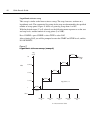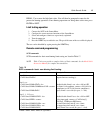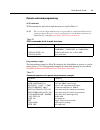- DL manuals
- Keithley
- Measuring Instruments
- 6430
- Quick Results Manual
Keithley 6430 Quick Results Manual
Summary of 6430
Page 1
Quick results guide 6430-903-01 rev. A / september 2003 *p6430-903-01a* 6430-903-01a www.Keithley.Com model 6430 sub-femtoamp remote sourcemeter a greater measure of confidence.
Page 2
Model 6430 sub-femtoamp remote sourcemeter ® quick results guide ©2003, keithley instruments, inc. All rights reserved. Cleveland, ohio, u.S.A. First printing, september 2003 document number: 6430-903-01 rev. A.
Page 4: Manual Print History
Manual print history the print history shown below lists the printing dates of all revisions and addenda creat- ed for this manual. The revision level letter increases alphabetically as the manual under- goes subsequent updates. Addenda, which are released between revisions, contain important change...
Page 6: Afety Precautions
The following safety precautions should be observed before using this product and any associated instrumentation. Although some instruments and accessories would normally be used with non-hazardous voltages, there are situations where hazardous conditions may be present. This product is intended for...
Page 7
Bles or jumpers, installing or removing switching cards, or making internal changes, such as installing or removing jumpers. Do not touch any object that could provide a current path to the common side of the circuit under test or power line (earth) ground. Al- ways make measurements with dry hands ...
Page 8: Model 6430 Sub-Femtoamp
Model 6430 sub-femtoamp remote sourcemeter quick results guide introduction this guide is designed to familiarize users with fundamental operation (front panel and remote) of the keithley model 6430 sub-femtoamp remote sourcemeter. For comprehensive information on all aspects of sourcemeter operatio...
Page 9: Front and Rear Panels
2 quick results guide front and rear panels the front and rear panels of the model 6430 sourcemeter mainframe are shown in figures 1 and 2. The use of the various instrument controls and connectors will be explained throughout this guide. 6430 sub-femtoamp remote sourcemeter output edit toggle power...
Page 10: Remote Preamp
Quick results guide 3 remote preamp the model 6430 remote preamp is shown in figure 3. Figure 4 shows the preamp connector configurations. Sense keithley 250v peak hi hi 40v peak 40v peak guard 250v peak 250v peak in/out lo 42v peak remote preamp mainframe in/out high figure 3 remote preamp hi (inpu...
Page 11: Menu Navigation
4 quick results guide navigating menus and entering numeric data menu navigation many operating modes for the model 6430 are configured using front panel menus. Throughout this guide, menu navigation will be presented as a sequence of key presses and menu item selections. For example, the following ...
Page 12: Editing Procedure
Quick results guide 5 editing procedure 1. Press the display edit key to place the blinking cursor in either the source or com- pliance display field to be edited. 2. If desired, use the range and keys to select the desired source or compliance range. 3. To increment or decrement the display val...
Page 13: Source-Measure Terminals
6 quick results guide connecting remote preamp to the mainframe warning potentially hazardous source voltage is routed from the mainframe to the remote preamp via the preamp cable. Adhere to the following safety precau- tions to prevent electric shock: the sourcemeter must be turned off before conne...
Page 14: Dut Connections
Quick results guide 7 dut connections 2-wire sense connections are shown in figure 6, and 4-wire sense connections are shown in figure 7. Use 4-wire remote sensing for the following source-measure conditions: • the error caused by test lead resistance with 2-wire sensing is not acceptable. • optimum...
Page 15
8 quick results guide noise shield triax cable test fixture hi lo connect to earth safety ground using #18 awg wire or larger dut warning guard is at the same voltage level as input/output high. Therefore, if a hazardous voltage (³42v peak) is present on input/output high, it is also present on the ...
Page 16: Guarding
Quick results guide 9 guarding cable guard when testing high-impedance dut (>1g ), cable guard is used to drive the shields of cables and test fixtures to minimize leakage currents and input capacitance. A typical connection scheme using cable guard is shown in figure 8. The following menu sequence...
Page 17
10 quick results guide remote guard programming table 2 lists the scpi commands to select ohms and cable guard. Table 2 scpi commands: ohms and cable guard command description :system:guard ohms selects ohms guard mode. :system:guard cable selects cable guard mode. Warning: no internal operator serv...
Page 18: Basic Sourcemeter Operations
Quick results guide 11 basic sourcemeter operations fundamental sourcemeter operations include source-measure, measure only (v or i), and measure ohms. Source-measure there are four source-measure combinations for the sourcemeter: source v, measure i source i, measure v source v, measure v source i,...
Page 19: Measure Only (V Or I)
12 quick results guide sink operation when operating as a sink (v and i have opposite polarity), the sourcemeter is dissipating power rather than sourcing it. An external source can force operation into the sink region. The sourcemeter can be used to charge/discharge (source/sink) batteries. For ope...
Page 20: Measure Ohms
Quick results guide 13 measure ohms measurement methods there are two methods to measure resistance: auto ohms and manual ohms. In auto ohms, the sourcemeter operates as a conventional constant-current source ohmmeter. Select an ohms measurement range (or auto range) and take the reading from the di...
Page 21
14 quick results guide table 5 auto ohms measurement procedure procedure details 1. Select ohms measurement function. Press meas . 2. Select auto ohms measurement method. Press config > press meas > select source > select auto. 3. Select measurement range. Use range and keys to manually selec...
Page 22: Remote Command Programming
Quick results guide 15 offset-compensated ohms thermal emfs can corrupt low-resistance measurements. An offset-compensated measurement cancels out unwanted offset by performing the following 2-point measurement process: offset-compensated = v / i where: v = v2 - v1 i = i2 - i1 v1 and i1 are v ...
Page 23
16 quick results guide scpi commands scpi commands to source-measure and measure only are provided in table 7, and the commands to measure ohms are provided in table 8. Table 7 scpi commands: source-measure and measure only 1 command 2 description :source:function select source function: = voltage o...
Page 24
Quick results guide 17 programming examples source-measure example — table 9 shows a typical command sequence to source 10v and measure current on the 10ma range. Measure-only example — table 10 shows a typical command sequence to measure current only. Table 9 command sequence for source-measure exa...
Page 25
18 quick results guide auto ohms example — table 11 shows a typical command sequence to use auto ohms to measure resistance. Manual ohms example — table 12 shows a typical command sequence to use manual ohms to measure resistance. This example uses auto range for current measurements. If you were to...
Page 26: Range
Quick results guide 19 settings to optimize performance range to achieve best accuracy, the sourcemeter should be on the lowest possible measurement range. In most situations, auto range can be used to automatically select the best range. Auto range is controlled (enabled/disabled) by the auto range...
Page 27: Digits
20 quick results guide digits the sourcemeter can display readings at 3h-digit, 4h-digit, 5h-digit or 6h-digit resolution. In situations where the last digits of the reading are noisy, you can turn those digits off by decreasing display resolution. To set display resolution, press the digits key unt...
Page 28: Rel (Nulling Offsets)
Quick results guide 21 auto filter when auto filter is enabled, it automatically selects filter settings that provide the heaviest filtering on the lowest current ranges. The repeating filter count, median filter rank, and moving filter count are automatically set by range to provide optimum filteri...
Page 29: Remote Command Programming
22 quick results guide note rel can also be used to establish a baseline reading. The baseline reading will be subtracted from present and future readings. See “relative” in section 7 of the model 6430 sourcemeter instruction manual for details. Remote command programming the scpi commands for speed...
Page 30: Data Store
Quick results guide 23 features to enhance dut testing data store the data store (buffer) can store from 1 to 2500 readings, and provides statistical data on the stored readings. Storing readings to store readings, press store, key in the number of readings to store, and press enter. The star (*) an...
Page 31
24 quick results guide remote command programming scpi commands scpi commands to configure and control the buffer are listed in table 14. Note table 14 does not provide a complete listing of buffer commands. Documentation for all buffer commands (including the ones for buffer statistics) can be foun...
Page 32: Sweep Operation
Quick results guide 25 sweep operation sweep types the four available sweep types are linear staircase, logarithmic staircase, custom, and source memory. Linear staircase sweep when the sweep shown in figure 10 is triggered to start, the output will go from the bias level to the source level. The bi...
Page 33
26 quick results guide logarithmic staircase sweep this sweep is similar to the linear staircase sweep. The steps, however, are done on a logarithmic scale. The symmetrical log points for the steps are determined by the specified number of sweep points. Figure 11 shows a 5-point log sweep from 1 to ...
Page 34
Quick results guide 27 custom sweep for a custom sweep, the user specifies the number of point in a sweep and the source level at each point. Figure 12 shows a 6-point, 50% duty cycle pulse sweep. The specified voltage level at points p0, p2, and p4 is 1v, while the voltage level at p1, p3 and p5 is...
Page 35
28 quick results guide source memory sweep for a source memory sweep, up to 100 setup configurations can be saved in memory. When the sweep is run, the setup at each memory point is recalled. This allows multiple functions and math expressions to be used in a sweep. A sourcemeter setup configuration...
Page 36: Performing Sweeps
Quick results guide 29 source ranging there are three options to control source ranging for a sweep: fixed, best fixed, and auto range. With the fixed option selected, the sourcemeter stays on the source range that is selected at the start of the sweep. With best fixed selected, the largest source v...
Page 37
30 quick results guide performing a log staircase sweep perform the following steps to run a log staircase sweep: 1. Configure the source and measure functions. The source level you set becomes the bias level for the sweep. 2. Configure the log staircase sweep, including start and stop values and nu...
Page 38
Quick results guide 31 remote command programming scpi commands scpi commands for linear, logarithmic and custom sweeps are listed in table 16. Note table 16 does not provide a complete listing of sweep commands. Documentation for all sweep commands can be found in section 9 of the model 6430 source...
Page 39
32 quick results guide programming examples programming examples for a linear, logarithmic, custom, and source memory sweep are provided in table 17. Table 17 command sequences for sweep examples command* comments linear staircase sweep: see figure 10 *rst restore gpib defaults (source v, measure i)...
Page 40
Quick results guide 33 command* comments source memory sweep: three point sweep; source v, calculate power, source i. ‘memory location 001 setup: *rst restore gpib defaults :sour:volt:lev 15 set voltage source to 15v. :sour:mem:save 1 save setup in memory location 001. ‘memory location 002 setup: :c...
Page 41: Limit Testing
34 quick results guide limit testing there is one hardware test (limit 1; compliance) and 10 software tests (limits 2, 3, 5-12; high/low limits) available for limit testing. (limit 4 is reserved for the contact check option.) for basic, pass/fail, non-binning limit testing, you should use only one s...
Page 42
Quick results guide 35 hilim - use to enter the high limit value. You will then be prompted to enter the bit pattern for binning operations. Since binning operations are being done at this time, press enter or exit. Limit testing operation 1. Connect the dut to the sourcemeter. 2. Configure the sour...
Page 43: Math Functions
36 quick results guide programming example the programming example in table 18 tests 1k resistors. If the tested resistor is within 5% of it’s nominal value, it will pass the test. Otherwise the test will fail. Math functions the sourcemeter has five built-in math functions: power, offset compensa...
Page 44
Quick results guide 37 offset-compensated thermal emfs can corrupt low-resistance measurements. An offset-compensated measurement cancels out unwanted offset by performing the following 2-point measurement process: offset-compensated = v / i where: v = v2 - v1 i = i2 - i1 v1 and i1 are v and i...
Page 45
38 quick results guide varistor alpha determines alpha ( ), which is the logarithmic ratio of two voltage measurement points on a non-linear v-i curve. Where: v1 is the voltage measurement at the first i-source point (i1). V2 is the voltage measurement at the second i-source point (i2). The log (x)...
Page 46
Quick results guide 39 remote command programming scpi commands scpi commands for the built-in math functions are listed in table 19. Note the percent deviation math function is not provided as a built-in math function for remote operation. However, it can be configured as a user-defined expression ...
Page 47
40 quick results guide.
Page 48
Specifications are subject to change without notice. All keithley trademarks and trade names are the property of keithley instruments. All other trademarks and trade names are the property of their respective companies. Keithley instruments corporate headquarters • 28775 aurora road • cleveland, ohi...