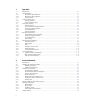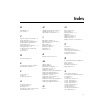- DL manuals
- Keithley
- Test Equipment
- 6521
- Instruction Manual
Keithley 6521 Instruction Manual - Manual Print History
Manual Print History
The print history shown below lists the printing dates of all Revisions and Addenda created for this manual. The
Revision Level letter increases alphabetically as the manual undergoes subsequent updates. Addenda, which are
released between Revisions, contain important change information that the user should incorporate immediately into
the manual. Addenda are numbered sequentially. When a new Revision is created, all Addenda associated with the
previous Revision of the manual are incorporated into the new Revision of the manual. Each new Revision includes a
revised copy of this print history page.
Revision A (Document Number 6521-901-01).............................................................................. September 1994
Addendum A (Document Number 6521-901-02)........................................................................... December 1995
Revision B (Document Number 6521-901-01)....................................................................................... April 2001
All Keithley product names are trademarks or registered trademarks of Keithley Instruments, Inc.
Other brand and product names are trademarks or registered trademarks of their respective holders
Summary of 6521
Page 1
Model 6521 low current model 6522 voltage/current scanner cards instruction manual a g r e a t e r m e a s u r e o f c o n f i d e n c e test equipment depot - 800.517.8431 - 99 washington street melrose, ma 02176 - testequipmentdepot.Com.
Page 2: Warranty
Warranty keithley instruments, inc. Warrants this product to be free from defects in material and workmanship for a period of 1 year from date of shipment. Keithley instruments, inc. Warrants the following items for 90 days from the date of shipment: probes, cables, rechargeable batteries, diskettes...
Page 3
Model 6521 low current scanner card model 6522 voltage/current scanner card instruction manual ©1994, keithley instruments, inc. All rights reserved. Cleveland, ohio, u.S.A. Second printing, april 2001 document number: 6521-901-01 rev. B.
Page 4: Manual Print History
Manual print history the print history shown below lists the printing dates of all revisions and addenda created for this manual. The revision level letter increases alphabetically as the manual undergoes subsequent updates. Addenda, which are released between revisions, contain important change inf...
Page 5: Safety Precautions
Safety precautions the following safety precautions should be observed before using this product and any associated instrumentation. Although some in- struments and accessories would normally be used with non-haz- ardous voltages, there are situations where hazardous conditions may be present. This ...
Page 6
The instrument and accessories must be used in accordance with its specifications and operating instructions or the safety of the equip- ment may be impaired. Do not exceed the maximum signal levels of the instruments and ac- cessories, as defined in the specifications and operating informa- tion, a...
Page 7
Channels per card: 10. Functions: amps. Contact configuration: current mode: single pole break-before-make for signal hi input. Signal lo is common for all 10 channels and output. When a channel is off, signal hi is connected to signal lo via a relay. All channels connect to signal lo, in a make-bef...
Page 8
Channels per card: 10. Functions: volts, amps. Contact configuration: voltage mode: single pole break-before-make for signal hi input. Guard is common for all 10 channels and output. Current mode: single pole break-before-make for signal hi input. Signal lo is common for all 10 channels and output. ...
Page 9: Table of Contents
Table of contents 1 general information 1.1 introduction........................................................................................................................................................ 1-1 1.2 features .............................................................................
Page 10
3 operation 3.1 introduction ........................................................................................................................................................ 3-1 3.2 signal limitations...............................................................................................
Page 11
4.6.1 troubleshooting equipment ....................................................................................................................... 4-9 4.6.2 troubleshooting access ......................................................................................................................
Page 12
Iv.
Page 13: List of Illustrations
List of illustrations 2 card connections and installation figure 2-1 model 6521 simplified schematic ............................................................................................................... 2-2 figure 2-2 model 6521 connecting cables...............................................
Page 14
Vi.
Page 15: List of Tables
List of tables 3 operation table 3-1 scan control menu...................................................................................................................................... 3-3 table 3-2 card configuration menu ............................................................................
Page 16
Viii.
Page 17: General Information
1 general information 1-1 1.1 introduction this section contains general information about the models 6521 and 6522 scanner card options for the model 6517 electrometer. Both cards provide 10 channels of single-pole switching. The model 6521 is intended for use primarily with the amps function, whil...
Page 18
General information 1-2 1.4 manual addenda any improvements or changes concerning the scanner card or manual will be explained in an addendum included with the card. Addenda are provided in a page replacement for- mat. Simply replace the obsolete pages with the new pages. 1.5 safety symbols and term...
Page 19
General information 1-3 model 4802-10 coax cable: 3m (10 ft.) of low-noise coax cable with a male bnc connector on one end and untermi- nated at the other end. Recommended for extending model 6521 input connections. Model 4803 low-noise cable kit: includes 15m (50 ft.) of low-noise coax cable, 10 ma...
Page 20
General information 1-4.
Page 21
2 card connections and installation 2-1 2.1 introduction warning the procedures in this section are in- tended only for qualified service person- nel. Do not perform these procedures unless you are qualified to do so. Failure to recognize and observe normal safety precautions could result in persona...
Page 22
Card connections and installation 2-2 model 6521 connecting cables figure 2-2 shows the input/output connecting cables for the model 6521 card. Card connections include: • input 1-10 (channels 1-10): each input is equipped with a bnc coaxial cable, which is terminated with a female bnc connector. Th...
Page 23
Card connections and installation 2-3 2.3.3 input connections all connections to the scanner card input jacks should be made using appropriate low-noise coax (model 6521) or tri- ax (model 6522) cables. See paragraph 1.9 in section 1 for cable recommendations. Warning make sure all power is off and ...
Page 24
Card connections and installation 2-4 2.3.6 guarded operation the model 6522 supports guarded voltage measurements. (the model 6517 cannot be operated in the guarded mode when the model 6521 is installed.) when using guarding, the inner shield routes the guard signal, while the outer shield re- main...
Page 25
Card connections and installation 2-5 2.4.1 scanner card installation perform the following steps, and refer to figure 2-10 to in- stall the card assembly in the model 6517 electrometer: warning turn off power to all instrumentation (including the model 6517 electrometer), and disconnect all line co...
Page 26
Card connections and installation 2-6 warning: secure mounting screw to assure proper grounding figure 2-10 scanner card installation.
Page 27
Card connections and installation 2-7 2.4.2 output connections to electrometer after installation, be sure to connect the scanner card triax output cable to the model 6517 input jack. Figure 2-11 shows typical output connections. 2.4.3 scanner card removal follow the steps below to remove the scanne...
Page 28
Card connections and installation 2-8.
Page 29: Operation
3 operation 3-1 3.1 introduction this section contains detailed information on front panel and ieee-488 bus operation of the model 6521/22. The informa- tion in this section is organized as follows: 3.2 signal limitations: summarizes the maximum signals that can be applied to the model 6521/22. 3.3 ...
Page 30
Operation 3-2 caution use special caution when using the model 6517 voltage source with the model 6522. Although the voltage source has a maximum output voltage of 1000v, the maximum signal level that can be switched by the model 6522 is 200v. It is recommended that you pro- gram the model 6517 volt...
Page 31
Operation 3-3 3.4.3 closing and opening channels closing channels 1. Press the card button. The instrument will display the following: scanner option channel-closures perform-scan 2. Select channel-closures, then press enter. The following will be displayed: channel selection close-channel open-all-...
Page 32
Operation 3-4 3.4.4 card configuration selecting scan list channels to choose the channels to include in the scan list, perform the following steps: 1. Press config then card, and note that the following is displayed: configure scanner internal external 2. Select internal, press enter, and note that...
Page 33
Operation 3-5 4. Set the settling time as desired, then press enter. 5. Press exit to return to normal display. 3.4.5 scanning procedure note before scanning, you should configure the card as covered in paragraph 3.4.4. 1. Press the card key, and note that the instrument dis- plays the following: sc...
Page 34
Operation 3-6 3.5.2 closing and opening channels closing channels use the close command to close any of the ten channels on the scanner card. For example, to close channel 3, you would send the following command over the bus: :route:close (@3) similarly, the following command would be used to close ...
Page 35
Operation 3-7 3.5.3 card configuration settling time use the stime command to program the channel settling time, which can be programmed in the range of 0sec to 999.999sec. For example, to program a 50msec settling time, send the following command: :route:scan:stime 50e-3 scan method the scanner car...
Page 36
Operation 3-8 regardless of the source of the offsets, they can be nulled us- ing the electrometer rel feature. See the model 6517 user’s manual for more information on using relative. Triboelectric effects triboelectric currents are generated by charges created be- tween a conductor and insulator b...
Page 37
Operation 3-9 3.6.3 noise noise induced into a switching system can have serious det- rimental effects on measurements made with the system. Chief among noise considerations are magnetic fields, radio frequency interference, and ground loops. Magnetic fields when a conductor cuts through magnetic li...
Page 38
Operation 3-10 isolated lo terminals. However, all instruments in the test setup may not be designed in this manner. When in doubt, consult the manual for all instrumentation in the test setup. 3.6.4 keeping connectors clean as is the case with any high-resistance device, the integrity of the triax ...
Page 39
Operation 3-11 when the model 6517 is programmed for the current scan mode, a ground relay contact shorts the hi and lo terminals of each off channel, maintaining a true current path at all times. For that reason, you should program the model 6517 to operate in the current scan mode when switching c...
Page 40
Operation 3-12 3.7.2 high-resistance measurements resistors with values of 1gΩ or more are often referred to as high-megohm resistors. Such resistors often exhibit unusual characteristics such as changes in resistance with applied voltage. (such change in resistance is known as the voltage coefficie...
Page 41
Operation 3-13 figure 3-8 low-current test system model 6517 electrometer hi 1 10 6521/22 card current sources under test triax cable 1 10 warning: no internal operator servicable parts,service by qualified personnel only. Warning: no internal operator servicable parts,service by qualified personnel...
Page 42
Operation 3-14.
Page 43: Service Information
4 service information 4-1 warning the information in this section is in- tended only for qualified service person- nel. Some of the procedures may expose you to hazardous voltages that could re- sult in personal injury or death. Do not attempt to perform these procedures unless you are qualified to ...
Page 44
Service information 4-2 4.3.1 environmental conditions all performance verification measurements should be made under the following environmental conditions: • offset current and isolation measurements: 23°c, • all other measurements: 18°c to 28°c, humidity. 4.3.2 recommended verification equipment ...
Page 45
Service information 4-3 4.3.4 offset current tests offset current tests are performed by measuring the residual current of each model 6521/22 channel by closing each channel in succession and then measuring the offset current using the model 6517 electrometer. Proceed as follows: 1. With the power o...
Page 46
Service information 4-4 4.3.5 signal path contact resistance tests perform the following steps to verify that the signal path con- tact resistance of each channel is within specified limits. 1. Connect an alligator clip lead to the hi and lo input jacks of the dmm to be used for the test. (see figur...
Page 47
Service information 4-5 5. With the power off, install the scanner card in the model 6517 electrometer option slot. 6. Turn on the model 6517 power. 7. Press config then card, and program the model 6517 for the current scan mode. (see paragraph 3.4.4 for details.) 8. Press the option card button, th...
Page 48
Service information 4-6 4.3.7 isolation tests these tests check the leakage resistance (isolation) between all model 6522 channel input hi and lo terminals, and the input isolation between the hi and lo terminals of each channel. In general, the test is performed by applying a volt- age from the mod...
Page 49
Service information 4-7 figure 4-4 connections for channel isolation model 6517 electrometer triax cable channel 1 to 10 connections shown model 6522 card h g h l h l in 2....9 g g in 1 in 10 l out hi note: 1. Configure electrometer for internal voltage source connection. 2. Signal lo acts as guard....
Page 50
Service information 4-8 4.4 special handling of static-sensitive devices cmos and other high-impedance devices are subject to pos- sible static discharge damage because of the high-impedance levels involved. When handling such devices, use the precau- tions listed below. Note in order to prevent dam...
Page 51
Service information 4-9 4.6.3 troubleshooting procedure table 4-3 summarizes scanner card troubleshooting steps. Refer to the schematic diagrams and component layout drawings at the end of section 5 for component locations. Warning lethal voltages are present within the model 6517. Some of the proce...
Page 52
Service information 4-10 table 4-3 troubleshooting procedure step item/component required condition comments 1 2 3 4 5 6 digital ground p1034, pin 1, 3, 5 p1034, pin 9 u102, pin 2 u102, pin 3 u102, pin 7 u102-u104, pins 10-18 +5vdc clk pulses data pulses str pulse low with relay all voltages referen...
Page 53: Replaceable Parts
5 replaceable parts 5-1 5.1 introduction this section contains replacement parts information, sche- matic diagrams, and component layout drawings for the model 6521/22. 5.2 parts lists parts lists for the scanner cards are included in tables inte- grated with schematic diagrams and component layout ...
Page 54
Replaceable parts 5-2 model 6521 parts list circuit desig. Description keithley part no. C101-106 c107 c108 k101-120 p1034 r101, 102 r103 u101 u102-104 u105 w101 bnc jack cable assembly cap (output) cap, protective (input 1) cap, protective (input 2-10) connector (for sc-22) eprom program grommet, p...
Page 55
Replaceable parts 5-3 model 6522 parts list circuit desig. Description keithley part no. C101-106 c107 c108 k101-120 p1034 r101, 102 r103 u101 u102-104 u105 w101 cap (output) cap, protective (input 2-10) cap, protective (input 1) cable assembly connector connector (for sc-22) grommet, polyethylene h...
Page 56
Replaceable parts 5-4.
Page 60: Index
Index b block diagram 4-8 bus scanning 3-7 c capacitor leakage measurements 3-11 card configuration 3-4 , 3-7 card connections and installation 2-1 card installation and removal 2-4 channel isolation 4-6 closing and opening channels 3-3 , 3-6 closing channels 3-3 , 3-6 component layouts and schemati...
Page 61
Setting the voltage source limit 3-4 , 3-7 settling time 3-4 , 3-7 shipment contents 1-2 signal limitations 3-1 signal path contact resistance tests 4-4 soldering considerations 4-1 special handling of static-sensitive devices 4-8 specifications 1-2 switching circuits 4-8 t triboelectric effects 3-8...
Page 62: Service Form
Service form model no. Serial no. Date name and telephone no. Company list all control settings, describe problem and check boxes that apply to problem. ❏ intermittent ❏ analog output follows display ❏ particular range or function bad; specify ❏ ieee failure ❏ obvious problem on power-up ❏ batteries...
Page 65
Specifications are subject to change without notice. All keithley trademarks and trade names are the property of keithley instruments, inc. All other trademarks and trade names are the property of their respective companies. Keithley instruments, inc. Belgium: keithley instruments b.V. Bergensesteen...