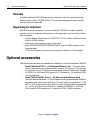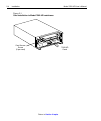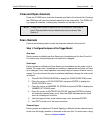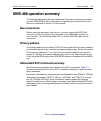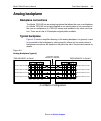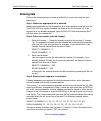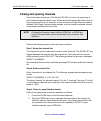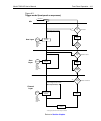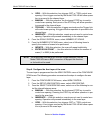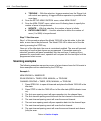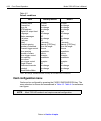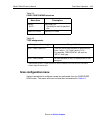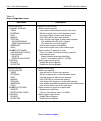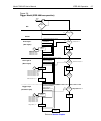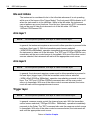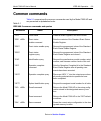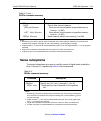- DL manuals
- Keithley
- Switch
- 7002-HD
- User Manual
Keithley 7002-HD User Manual
Model 7002-HD High Density Switch System
7002HD-900-01 Rev. A / November 2004
A G R E A T E R M E A S U R E O F C O N F I D E N C E
Summary of 7002-HD
Page 1
Model 7002-hd high density switch system user’s manual 7002hd-900-01 rev. A / november 2004 a g r e a t e r m e a s u r e o f c o n f i d e n c e test equipment depot - 800.517.8431 - 99 washington street melrose, ma 02176 - testequipmentdepot.Com.
Page 2: Warranty
Warranty keithley instruments, inc. Warrants this product to be free from defects in material and workmanship for a period of 1 year from date of shipment. Keithley instruments, inc. Warrants the following items for 90 days from the date of shipment: probes, cables, rechargeable batteries, diskettes...
Page 3
Model 7002-hd high density switch system user’s manual ©2004, keithley instruments, inc. All rights reserved. Cleveland, ohio, u.S.A. First printing, november 2004 document number: 7002hd-900-01 rev. A.
Page 4: Manual Print History
Manual print history the print history shown below lists the printing dates of all revisions and addenda created for this manual. The revision level letter increases alphabetically as the manual undergoes subsequent updates. Addenda, which are released between revisions, contain important change inf...
Page 5: Afety Precautions
The following safety precautions should be observed before using this product and any associated instrumentation. Although some instruments and accessories would normally be used with non-hazardous voltages, there are situations where hazardous conditions may be present. This product is intended for...
Page 6
Bles or jumpers, installing or removing switching cards, or making internal changes, such as installing or removing jumpers. Do not touch any object that could provide a current path to the common side of the circuit under test or power line (earth) ground. Al- ways make measurements with dry hands ...
Page 7: Table of Contents
Table of contents 1 general information introduction ............................................................................................................. 1-2 features ............................................................................................................ 1-2 warranty in...
Page 8: Front Panel Operation
4 front panel operation introduction ............................................................................................................ 4-2 power-up procedure ................................................................................................ 4-2 line power connections ..........
Page 9: Specifications
Trigger model .......................................................................................................... 5-6 idle and initiate ................................................................................................ 5-8 arm layer1 ................................................
Page 10: List of Illustrations
List of illustrations 2 installation figure 2-1 card installation in model 7002-hd mainframe ................................................ 2-4 3 getting started figure 3-1 model 7002-hd front panel ............................................................................... 3-3 figure 3-2 mode...
Page 11: List of Tables
List of tables 3 getting started table 3-1 abbreviated scpi command summary ............................................................. 3-10 4 front panel operation table 4-1 main menu structure ...................................................................................... 4-21 table 4-2 d...
Page 12
1 general information section 1 topics introduction , page 1-2 features , page 1-2 warranty information , page 1-2 manual addenda , page 1-2 safety symbols and terms , page 1-3 specifications , page 1-3 unpacking and inspection , page 1-3 inspection for damage , page 1-3 shipment contents , page 1-3...
Page 13: Introduction
1-2 general information model 7002-hd user’s manual return to section 1 topics introduction this section contains general information about the model 7002-hd high density switch system. Features key features include: • high density switching ⎯ up to 400 channels (or matrix crosspoints) per mainframe...
Page 14: Safety Symbols and Terms
Model 7002-hd user’s manual general information 1-3 return to section 1 topics safety symbols and terms the following symbols and terms may be found on an instrument or used in this manual. If a screw is present, connect it to safety earth ground using the wire recom- mended in the manual. The ! Sym...
Page 15: Manuals
1-4 general information model 7002-hd user’s manual return to section 1 topics manuals if additional model 7002-hd manuals are required, order the manual package, keithley part number 7002hd-900-00. The manual package includes manuals and any pertinent addenda. Repacking for shipment should it becom...
Page 16
2 installation section 2 topics card installation and removal , page 2-2 card installation , page 2-3 card removal , page 2-3.
Page 17: Introduction
2-2 installation model 7002-hd user’s manual return to section 2 topics introduction warning the following information is intended for qualified service personnel. Do not perform these procedures unless qualified to do so. To prevent electric shock that could result in serious injury or death, adher...
Page 18: Card Installation
Model 7002-hd user’s manual installation 2-3 return to section 2 topics card installation after connecting the input/output cables, perform the following steps, and refer to figure 2-1 to install the card assembly in the model 7002-hd mainframe in either the card 1 or card 2 location. Warning turn o...
Page 19
2-4 installation model 7002-hd user’s manual return to section 2 topics figure 2-1 card installation in model 7002-hd mainframe card access screw (2 per card) 7002-hd cards.
Page 20
3 getting started section 3 topics front and rear panel configurations , page 3-2 front panel , page 3-2 rear panel , page 3-2 channel assignments , page 3-5 card 1 , page 3-5 card 2 , page 3-5 front panel operation summary , page 3-6 create channel list and/or scan list , page 3-6 close and open ch...
Page 21: Introduction
3-2 getting started model 7002-hd user’s manual return to section 3 topics introduction this section contains basic information on using the model 7002-hd including front and rear panel configurations and basic front panel and ieee-488 bus control. Front and rear panel configurations front panel the...
Page 22
Model 7002-hd user’s manual getting started 3-3 return to section 3 topics figure 3-1 model 7002-hd 3 2 1 6 5 4 9 8 7 m 0 info local power store recall memory step scan card menu configuration open delete insert close scan list clear list open all enter exit 7002-hd high density switch system 1 vacu...
Page 23
3-4 getting started model 7002-hd user’s manual return to section 3 topics figure 3-2 model 7002-hd 1 card 1-2 card 1= slots 1-5 card 2= slots 6-10 2 trigger link two micro 8-pin din connectors. Use trigger link cables. 3 ieee-488 connector use standard ieee-488 cables. 4 line power receptacle warni...
Page 24: Channel Assignments
Model 7002-hd user’s manual getting started 3-5 return to section 3 topics channel assignments the model 7002-hd uses five slot designations for control of all relays. To control the appropriate relay, the slot number must be included with the channel number when you specify a channel. The channel a...
Page 25
3-6 getting started model 7002-hd user’s manual return to section 3 topics front panel operation summary the following information summarizes the general procedure to open/close and scan channels. Section 4 of this manual provides the details for all aspects of operation. Warning before turning the ...
Page 26: Close and Open Channels
Model 7002-hd user’s manual getting started 3-7 return to section 3 topics close and open channels press the close key to close the channels specified in the channel list. Pressing the open key will open the channels specified in the channel list. The open all key opens all channels, including any c...
Page 27
3-8 getting started model 7002-hd user’s manual return to section 3 topics the scan list length as the channel count is appropriate. With manual channel spacing selected, the step key is used to manually control the scan. Available channel spacing selections are summarized as follows: timer – in gen...
Page 28: Ieee-488 Operation Summary
Model 7002-hd user’s manual getting started 3-9 return to section 3 topics ieee-488 operation summary the following paragraphs discuss fundamental information concerning operation over the ieee-488 bus. More information on operating the instrument from over the bus is contained in section 5 of this ...
Page 30: Programming Examples
Model 7002-hd user’s manual getting started 3-11 return to section 3 topics programming examples closing and opening channels the following command sequence will close channels 1, 3, 4, 5, and 6 of slot 1, and then open them: *rst; open all ‘ opens any channels that are closed. :clos (@ 1!1, 1!3:1!6...
Page 31
3-12 getting started model 7002-hd user’s manual return to section 3 topics timer controlled channel scan the previous manual scan example is modified so the channel scan will be controlled by a timer: :syst:pres ‘ return 7002-hd to :syst:pres default. :scan (@1!1:1!10) ‘ define scan list. :trig:sou...
Page 32
4 front panel operation section 4 topics power-up procedure , page 4-2 line power connections , page 4-2 power switch , page 4-2 power-up sequence , page 4-2 front panel display , page 4-3 vacuum fluorescent display (vfd) , page 4-3 display messages , page 4-4 annunciators , page 4-4 analog backplan...
Page 33: Introduction
4-2 front panel operation model 7002-hd user’s manual return to section 4 topics introduction this section contains basic information on using the model 7002-hd from the front panel. Power-up procedure the model 7002-hd can be operated from line voltages from 100-240vac at line frequencies of 50 or ...
Page 34: Front Panel Display
Model 7002-hd user’s manual front panel operation 4-3 return to section 4 topics 2. If the instrument passes the self-tests, the firmware revision levels and currently selected ieee-488 address will be displayed. An example of this display is shown as follows: model 7002 bxx byy --- ieee addr = 07 w...
Page 35: Display Messages
4-4 front panel operation model 7002-hd user’s manual return to section 4 topics display messages display messages include the various configuration menus, error messages, and status messages. Error and status messages for the model 7002-hd are summa- rized in table b-1 on page b-2 . Annunciators th...
Page 36: Analog Backplane
Model 7002-hd user’s manual front panel operation 4-5 return to section 4 topics analog backplane backplane connections the model 7002-hd has an analog backplane that allows the rows or multiplexers of a model 7002-hd series card installed in one card location to be connected to the rows or multiple...
Page 37: Channel Assignments
4-6 front panel operation model 7002-hd user’s manual return to section 4 topics channel assignments channel assignments used to program the mainframe are based on the switching card type, basic channel designation, and the card location in which the card is installed (card 1 or card 2). Slot design...
Page 38: Entering Lists
Model 7002-hd user’s manual front panel operation 4-7 return to section 4 topics entering lists perform the following steps to create a channel list or scan list using the front panel keys: step 1: make sure appropriate list is selected. Open/close operations use the channel list, and scan operation...
Page 39
4-8 front panel operation model 7002-hd user’s manual return to section 4 topics the hyphen (-) is used to designate a range of channels. After entering the first channel, as explained in step 2, press the “-” key on the keypad to put in the hyphen, and then key-in the last channel. The following ex...
Page 40
Model 7002-hd user’s manual front panel operation 4-9 return to section 4 topics closing and opening channels one of the basic operations of the model 7002-hd is to close (or open) one or more channels specified by the user. All the specified channels will either close or open at the same time. An e...
Page 41: Scanning Channels
4-10 front panel operation model 7002-hd user’s manual return to section 4 topics scanning channels the model 7002-hd can scan through a specified list of channels. The order that the channels are presented in the scan list determines the channel order for the scan. Scan process (trigger model) the ...
Page 42
Model 7002-hd user’s manual front panel operation 4-11 return to section 4 topics figure 4-3 trigger model (front panel scan process) idle arm layer arm event detection spacing idle no yes step arm trigger control = source (source bypass enabled*) output trigger arm count no yes scan event detection...
Page 43
4-12 front panel operation model 7002-hd user’s manual return to section 4 topics idle the instrument is considered to be in the idle state whenever it is not operating within one of the layers of the trigger model. The front panel arm indicator is off when the instrument is in the idle state. While...
Page 44: Scan Procedure
Model 7002-hd user’s manual front panel operation 4-13 return to section 4 topics will primarily be determined by the internally set relay settling time and any user programmed delay. The user programmed delay is in addition to the relay settling time. Scan procedure perform the following steps to s...
Page 45
4-14 front panel operation model 7002-hd user’s manual return to section 4 topics 3. From the select chan spacing menu, select one of the following to control the process of scanning channels: a. Timer ⎯ use to set a time interval (1 millisecond to 99999.999 sec- onds) between channels. B. Gpib ⎯ wi...
Page 46
Model 7002-hd user’s manual front panel operation 4-15 return to section 4 topics b. Gpib ⎯ with this selection, bus triggers (get or *trg) control scan spacing. A bus trigger received by the model 7002-hd will allow opera- tion to proceed to the channel layer. C. Manual ⎯ with this selection, the f...
Page 47: Scanning Examples
4-16 front panel operation model 7002-hd user’s manual return to section 4 topics d. Triglink ⎯ with this selection, triggers received over the trigger link will control arm spacing. A trigger will allow operation to proceed to the scan layer. 4. From the setup arm control menu, select arm count. 5....
Page 48
Model 7002-hd user’s manual front panel operation 4-17 return to section 4 topics example 2: arm spacing = immediate scan spacing = immediate channel spacing = timer, gpib, manual, or triglink 1. Press open all to open all channels and place the model 7002-hd in the idle state. 2. Press step to take...
Page 49: Storing Channel Patterns
4-18 front panel operation model 7002-hd user’s manual return to section 4 topics 1. Press open all to open all channels and place the model 7002-hd in the idle state. 2. Press step to take the 7002-hd out of the idle state. 3. The arm spacing event allows operation to pass into the scan layer. 4. O...
Page 50: Recalling Channel Patterns
Model 7002-hd user’s manual front panel operation 4-19 return to section 4 topics 4. With the cursor on the appropriate selection, press enter. One of the fol- lowing typical messages will be displayed: store chans at #001 or store list at #001 both messages indicate that storage will occur at memor...
Page 51: Menus
4-20 front panel operation model 7002-hd user’s manual return to section 4 topics when close is pressed with the above channel list displayed, channels 1!1, 1!4, 2!11, and 2!36 will close. Now assume the m10 is included in the following scan list: scan channels 1!1, 1!4, m10, 1!6, when m10 is select...
Page 52: Main Menu
Model 7002-hd user’s manual front panel operation 4-21 return to section 4 topics main menu the main menu can be accessed by pressing the menu key. Table 4-1 summarizes these menu selections. Table 4-1 main menu structure menu item description savesetup save restore pwron factory default user setup ...
Page 53: Card Configuration Menu
Table 4-2 default conditions item factory default reset channel status channel list scan list gpib address digital i/o output level language status messages # of poles card pair delay channel spacing number of channels channel trigger control scan spacing number of scans scan trigger control arm spa...
Page 54: Scan Configuration Menu
Table 4-3 card config menu structure menu item description delay slot set delay for: set delay for card in specified slot. Read-i/o-card identify i/o cards. Table 4-4 type assignments assignment message interpretation* slot card:7002-hd** 7002-hd series card installed in specified slot. Card 1 slots...
Page 55
4-24 front panel operation model 7002-hd user’s manual return to section 4 topics table 4-5 scan configuration menu menu item description chan-control channel-spacing timer external gpib manual triglink asynchronous semi-synchronous immediate hold number-of-chans use-scanlist-length chan-count infin...
Page 56
Model 7002-hd user’s manual front panel operation 4-25 return to section 4 topics arm-control arm spacing manual immediate gpib external triglink hold arm-count infinite enter-arm-count trigger-control source acceptor configure arm layer: select arm spacing control: use step key to arm scanner. Use ...
Page 57: Trigger Link
4-26 front panel operation model 7002-hd user’s manual return to section 4 topics trigger link the model 7002-hd has enhanced external triggering capabilities using the trig- ger link. The trigger link has six lines allowing up to six instruments to be con- trolled over this trigger bus. Trigger lin...
Page 58: Trigger Link Operation
Model 7002-hd user’s manual front panel operation 4-27 return to section 4 topics figure 4-5 trigger link output pulse specifications channel ready ttl high (3.4v typical) ttl low (0.25v typical) 10ms minimum figure 4-6 trigger link input pulse specifications triggers on leading edge ttl high (2v-5v...
Page 59
4-28 front panel operation model 7002-hd user’s manual return to section 4 topics in general, external triggers can be used as events to control scan operation. In order for the model 7002-hd to respond to external triggers, the appropriate layers of scan operation must be properly configured. ”scan...
Page 60
Model 7002-hd user’s manual front panel operation 4-29 return to section 4 topics figure 4-7 semi-synchronous trigger link pulse specifications » +5v trigger on negative-going edge trigger on positive-going edge pulled low by first instrument released by second instrument 0v for example, assume that...
Page 61
4-30 front panel operation model 7002-hd user’s manual return to section 4 topics is not finished. Fifty milliseconds after switch closure, the second model 7002-hd will release the trigger line. The positive-going edge will trigger the meter to per- form a measurement and subsequently pull the trig...
Page 62
5 ieee-488 operation section 5 topics remote operations , page 5-2 ieee-488 bus connections , page 5-2 primary address selection , page 5-4 front panel ieee-488 operation , page 5-5 error and status messages , page 5-5 ieee-488 status indicators , page 5-5 local key , page 5-6 trigger model , page 5...
Page 63: Introduction
5-2 ieee-488 operation model 7002-hd user’s manual return to section 5 topics introduction this section contains basic information on using the model 7002-hd over the ieee-488 bus. Remote operations ieee-488 bus connections the model 7002-hd can be connected to the ieee-488 bus through a cable equip...
Page 64
Model 7002-hd user’s manual ieee-488 operation 5-3 return to section 5 topics figure 5-2 ieee-488 connections instrument controller instrument instrument connect the model 7002-hd to the ieee-488 bus as follows: 1. Line up the cable connector with the connector located on the rear panel. The connect...
Page 65: Primary Address Selection
5-4 ieee-488 operation model 7002-hd user’s manual return to section 5 topics figure 5-3 ieee-488 connector location made in u.S.A. Trigger link in out ieee-488 line rating 100-240vac 50, 60hz 150va max. Card 1 card 2 ieee-488 connector primary address selection the primary address may be set to any...
Page 66: Error and Status Messages
Model 7002-hd user’s manual ieee-488 operation 5-5 return to section 5 topics front panel ieee-488 operation the following paragraphs discuss aspects of the front panel that are part of ieee-488 operation, including messages, status indicators, and the local key. Error and status messages table b-1 ...
Page 67: Local Key
5-6 ieee-488 operation model 7002-hd user’s manual return to section 5 topics local key the local key cancels the remote state and restores local operation of the instrument. Since all front panel keys except local are locked out when the instrument is in remote, this key provides a convenient metho...
Page 68
Model 7002-hd user’s manual ieee-488 operation 5-7 return to section 5 topics figure 5-4 trigger model (ieee-488 bus operation) arm layer 1 (arm layer) arm event detection source no idle no yes :arm:source immediate :arm:source manual :arm:source bus :arm:source tlink :arm:source hold :arm:tconfigur...
Page 69: Idle And Initiate
5-8 ieee-488 operation model 7002-hd user’s manual return to section 5 topics idle and initiate the instrument is considered to be in the idle state whenever it is not operating within one of the layers of the trigger model. The front panel arm indicator is off when the instrument is in the idle sta...
Page 70: Common Commands
Model 7002-hd user’s manual ieee-488 operation 5-9 return to section 5 topics common commands table 5-1 summarizes the common commands used by the model 7002-hd and are presented in alphabetical order. Table 5-1 ieee-488.2 common commands and queries mnemonic name description *cls clear status clear...
Page 71
5-10 ieee-488 operation model 7002-hd user’s manual return to section 5 topics *sre service request enable command sets the contents of the service request enable register. *sre? Service request enable query the model 7002-hd returns the value of the ser- vice request enable register. *stb? Read sta...
Page 72: Scpi Commands
Model 7002-hd user’s manual ieee-488 operation 5-11 return to section 5 topics scpi commands display subsystem the display subsystem controls the display circuitry of the model 7002-hd and is summarized in table 5-2 . Table 5-2 display command summary command description :display [:window[1]] :text ...
Page 74: Sense Subsystems
Model 7002-hd user’s manual ieee-488 operation 5-13 return to section 5 topics sense subsystems the sense subsystems are used to read the inputs of digital cards installed in slots 1 through 10, respectively. Table 5-4 lists commands :memory :save [:relays] m :list , m :recall m path to program memo...
Page 75: Status Subsystem
5-14 ieee-488 operation model 7002-hd user’s manual return to section 5 topics status subsystem the status subsystem is used to control the status registers of the model 7002-hd. The commands in this subsystem are summarized in table 5-5 . Table 5-5 status command summary command description :status...
Page 76
Model 7002-hd user’s manual ieee-488 operation 5-15 return to section 5 topics :status :trigger [:event]? :enable :enable? :ptransition :ptransition? :ntransition :ntransition? :condition? :questionable [:event]? :enable :enable? :ptransition :ptransition? :ntransition :ntransition? :condition? :pre...
Page 77: System Subsystem
5-16 ieee-488 operation model 7002-hd user’s manual return to section 5 topics system subsystem the system subsystem contains miscellaneous commands and are summarized in table 5-6 . Table 5-6 system command summary command description :system :preset :posetup :posetup? :version? :error? Return to :...
Page 78
Model 7002-hd user’s manual ieee-488 operation 5-17 return to section 5 topics table 5-7 trigger command summary command description :initiate [:immediate] :continuous :continuous? :abort :arm[:sequence[1]] [:layer[1]] :immediate :count :count? :source :source? :signal :tconfigure :direction :direct...
Page 79
5-18 ieee-488 operation model 7002-hd user’s manual return to section 5 topics :arm[:sequence[1]] :layer2 :tconfigure :direction :direction? :asynchronous :iline :iline? :oline :oline? :trigger[:sequence[1]] :immediate :count :auto :auto? :count? :delay :delay? :source :source? :timer :timer? :signa...
Page 80
A specifications.
Page 81
Hw rev. B page 1 of 1 11/12/2004 7002-hd high density switch system system expansion: two plug-in cards per mainframe. Card compatibility: compatible with 7002-hd-mtx1 and 7002-hd- mux1 cards. Memory: battery backed-up storage for 500 channel patterns. Switch settling time: automatically selected by...
Page 82
B status and error messages.
Page 83
B-2 status and error messages model 7002-hd user’s manual table b-1 status and error messages code number description +551 +550 +530 “incorrect software revision” (ee) “forbidden channel error” (ee) “slot 10 identification error” (ee) +529 +528 +527 +526 +525 “slot 9 identification error” (ee) “slot...
Page 84
Model 7002-hd user’s manual status and error messages b-3 -103 -104 -105 -108 -109 “invalid separator” (ee) “data type error” (ee) “get not allowed” (ee) “parameter not allowed” (ee) “missing parameter” (ee) -110 -111 -112 -113 -114 “command header error” (ee) “command header separator error” (ee) “...
Page 85
B-4 status and error messages model 7002-hd user’s manual -201 -202 -210 -211 -212 “invalid while in local” (ee) “settings lost due to rtl” (ee) “trigger error” (ee) “trigger ignored” (ee) “arm ignored” (ee) -213 -214 -215 -220 -221 “init ignored” (ee) “trigger deadlock” (ee) “arm deadlock” (ee) “pa...
Page 86: Index
Index a accessories 1-4 analog backplane 4-5 arm layer 3-7, 4-12, 4-15, 5-8 arm layer1 5-8 arm layer2 5-8 asynchronous trigger link 4-28 b bus 3-11 bus connections 3-9 c card 2-2, 2-3, 3-5 channel 3-5, 3-6 channel assignments 4-6 channel layer 3-7, 4-12, 4-13, 5-8 channel list 4-6, 4-9 channel patte...
Page 87: Service Form
Service form model no. ______________ serial no. __________________date ________________ name and telephone no. _________________________________________________ company ______________________________________________________________ list all control settings, describe problem and check boxes that ap...
Page 88
Specifications are subject to change without notice. All keithley trademarks and trade names are the property of keithley instruments, inc. All other trademarks and trade names are the property of their respective companies. A g r e a t e r m e a s u r e o f c o n f i d e n c e © copyright 2004 keit...