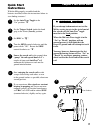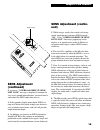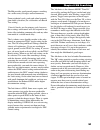Summary of M6
Page 2
1 m6 table of contents chapter 1 assembly ............................................................................... 2 assembly instructions ......................................................................................................................... 3 chapter 2 batteries .............
Page 3
2 assembly chapter 1 m6 assembly elbow cup strap elbow cup foam pads inside elbow cup control box center rod loop cable camlock washers between each loop ear & clevis display trigger battery compartment door battery compartment latches loop connector headphone jack clevis lower rod bottom of control...
Page 4
3 chapter 1 m6 assembly assembly instructions 1. Remove all parts from shipping carton and check the assembly page to make sure the kit is complete. 2. There are rubber washers between clevis/lower rod and loop ears. Use only the provided wash- ers, fiber bolt, and thumbnut to secure loop/ search co...
Page 5
4 batteries chapter 2 m6 batteries using the standard battery holder 1. Slide open the battery holder lid (decal side of battery holder) by applying gentle upward pressure on the tab of the door so that it unlocks. Slide the door away from the battery box exposing the cell positions. 2. Remove any o...
Page 6
5 chapter 2 m6 batteries non-rechargeable batteries will start to drop in voltage as soon as they are put into use and then steadily diminish in voltage until they die. The nicad rechargeable battery pack, however, will diminish very slowly (plateau) somewhat steadily, then drop quickly. Headphone u...
Page 7
6 m6 quick start chapter 3 m6 quick start sens turns the m6 on/off and adjusts the signal strength of targets, ground and electrical interference. Disc establishes the level of trash metal rejection (discrimination). Trac toggle the beach and "▼ on" positions enable "auto trac ® " to adjust automati...
Page 8
7 chapter 3 m6 quick start quick start instructions with the m6 properly assembled and the batteries installed, follow the instructions below to start finding treasures! Set the auto trac ® toggle to the "on" position. "▼" set the trigger switch (under the hand grip) to the center (search) position....
Page 9
8 chapter 4 m6 display m6 display the m6 display and reference label below the display provide a wealth of information about the metal target. The display information works best after the solid repeatable audio "beep". The display will momentarily show a software version and battery voltage immediat...
Page 10
9 2. Blocks - a series of 16 blocks appear along the bottom portion of the display and line up with the indications on the reference label below the display. It is important to note these blocks are from a separate source than the vdi number and separate sound provides a second opinion. A full block...
Page 11
10
Page 12
11 chapter 5 m6 controls trigger trigger trigger trigger trigger (on hand grip) (on hand grip) (on hand grip) (on hand grip) (on hand grip) center position (discrimination) "search" the disc control works like most traditional metal detectors. Metal items below the disc control setting are rejected ...
Page 13
12 chapter 5 m6 controls trac toggle auto trac ® toggle the trac toggle selects the type of ground mineral rejection (ground balance) and automatic tracking to ground mineral changes best suited to the specific area. Three different positions each for a specific ground condition (ground type) are pr...
Page 14
13 eliminating hot rocks: the "lock" can be used to deal with rocks that contain much different minerals than the surround- ing ground. (referred to as hot or cold rock). This procedure is the reverse of the previous example. To eliminate hot or cold rock, balance directly over the problem rock and ...
Page 15
14 chapter 5 m6 controls sens control/on-off the sens control turns the instrument on/off and selects the signal strength. Increased signal strength does not always find more targets at greater depths. Sometimes high ground mineralization will "bounce" the signal back and mask good targets. It is th...
Page 16
15 sens adjustment (contin- ued) 5. While using a steady slow search coil sweep speed, simultaneously advance sens towards "100". If the "overload-reduce sens/ lift loop" alert keeps popping up on the display, or if ground noises make it difficult to recognize metal targets, reduce sens counter- clo...
Page 17
16 disc (discrimination) is used to adjust the level of audio rejection against trash metals. The (preset) just below nickel is recom- mended for most general purpose searching. In this position, the detector will provide a reject response to most iron and small foil and respond to most valuables in...
Page 18
17 some large trash metals, such as pieces of lead, pot metal, aluminum, tin, brass, copper, or significant grade iron will produce a good sound regardless of the disc control position. An operator should dig these unusual scrap metals to be successful. 2. Tone i.D. With the trigger on the hand grip...
Page 19
18 chapter 6 m6 searching pinpointing pinpoint technique due to the wide scan nature of modern search coils it can be difficult to locate small targets under the physical center of the loop. Use an "x marks the spot" technique as shown in the diagram to identify the portion of ground the metal targe...
Page 20
19 chapter 6 m6 searching headphones the headphone jack on the m6 is located on the control box above the battery compartment. There is a dust cover on the headphone jack that needs to be removed before the stereo plug from the head- phone is inserted. Replace it when headphones are not being used. ...
Page 21
20 chapter 6 mxt searching 1. Trigger (on hand grip) center " search" posi- tion. 2. Trac to on position. 3. Sens to "▼" position. 4. Disc control to disc " ". 5. Pump the search coil on the ground to be searched until ground ceases to respond. 6. Move the coil just over the ground and listen for th...
Page 22
21 chapter 6 mxt searching the m6 provides good general purpose searching for a wide variety of targets and environments. From residential yards, parks and school grounds, farm fields to beaches (for salt beaches use beach trac setting). Coins & jewelry are the primary goals, however, these settings...
Page 23
22 proper care iii. Storage a. When the instrument is not in use, make sure it is turned off. B. If you plan on storing your detector for long, remove the battery holder from the instrument and remove the batteries from the holder. C. Store the instrument indoors, in an area where it will be protect...
Page 24
23 service before shipping detectors for service: a. Contact your dealer. There may be a quick, simple fix or explanation that will prevent having to send the detector in for service. B. Double check the obvious, such as batteries, and try the detector in another area to be sure there is not interfe...
Page 25
24 warranty chapter 7 m6 information if within two years (24 months) from the original date of purchase, your white's detector fails due to defects in either material or workmanship, white's will repair or replace at its option, all necessary parts without charge for parts or labor. Simply return th...
Page 26
27 chapter 7 m6 information the serial number which is unique to your unit is on a white label inside the battery compartment. Please quote the number on all correspondence regarding your detector. White's electronics have always been concerned with the absolute quality of their metal detectors. Ser...