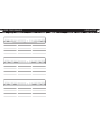Summary of Minelab X-Terra 70
Page 2
These quick start instructions allow you to begin detecting straight away and fi nd important reference information for setting up your x-terra 70. Minelab encourages all users to read the entire manual to ensure a complete understanding of all the features and functions that your x-terra 70 off ers. ...
Page 3: Congratulations On
The world leader in metal sensing technology from our origins in 1985, minelab have specialised in advanced electronics technologies. Our competitive advantage was created almost immediately with a highly competent and innovative research and development team, inspired by the genius of mr. Bruce can...
Page 4
Menu operation 28 adjusting menu settings 29 sensitivity 30 adjusting sensitivity 31 volume 32 adjusting volume 33 noise cancel 34 choosing a noise cancel channel 35 threshold 36 adjusting threshold 37 tones 38 target tones 38 threshold tone 38 adjusting tones 39 ground balance 40 ground balance (no...
Page 5
2 metal detectors create an electro- magnetic field, which penetrates the ground. Because metal is conductive it causes a change in this field. The detector senses this change and sends a signal back to the control box, alerting the operator. Metal detectors can determine the size, shape and composi...
Page 6
5 assembling your x-terra 70 connecting the coil plug the two rubber washers into the holes on either side of the lower shaft yoke. Slide the yoke into the yoke bracket on top of the coil. Ensure that the spring loaded pin in the lower shaft is underneath the coil shaft, pointing downwards. Insert t...
Page 7
Assembling your x-terra 70 6 coil cable assembly wind the coil cable around the lower and middle shaft enough times to take up the slack. Use the velcro tabs to keep the coil cable in place against the shaft. It is recommended that one tab is used on the lower shaft close to the coil and the other t...
Page 8
8 9 patterns scrolls through the different discrimination patterns (coin & treasure mode only). Keypad layout power turns the detector on/off. Adjusts settings, reduces iron mask and scrolls to the left through the discrimination segments. All metal toggles between the selected discrimination patter...
Page 9
10 11 ground balance can only be accessed via the ground balance button) patterns preset discrimination patterns are used to suit different search preferences (coin & treasure mode only). The x-terra 70 has three patterns . (preset discrimination patterns, pg. 22). Menu scale consists of 10 segments...
Page 10
12 13 it is best to only turn the detector on, when outdoors, away from sources of electromagnetic disturbance. There are many metallic objects inside a house (e.G. Nails in the floor, reinforcing in the walls) that might overload the electronics of the detector. There may also be interference from ...
Page 11
14 15 to hold the detector, thread your arm through the armrest and strap. Grasp the handle of the detector and rest your forearm in the armrest. Your elbow should sit just above the top of the armrest. Lightly tighten the velcro strap and secure it around your arm. The correct position of armrest a...
Page 12
17 target response (metal object response) this is the sound given by the detector when a target is located and not discriminated (rejected). In coin & treasure mode, a target that is highly conductive (e.G. A large silver coin) generally causes a high tone beep and ferrous targets generally cause a...
Page 13
18 19 19 18 prospecting mode coin & treasure mode is used for detecting valuable objects, including old and modern coins, jewellery and artifacts. Undesired objects such as pull-tabs and bottle caps may be rejected. This mode can be used in a variety of environments, such as parks and salt water bea...
Page 14
21 buried metal objects are referred to as targets. Target signals contain ferrous and conductivity information. As the coil is passed over a target, the detector digitally processes the target signal and displays this as a number. Target identification (id) is used to distinguish one type of metal ...
Page 15
22 the x-terra 70 has an all metal pattern, three preset discrimination patterns and iron mask. The combinations of accepted and rejected segments are referred to as discrimination patterns. The x-terra 70 has preset discrimination patterns that have been customised to detect general desired targets...
Page 16
25 24 the preset discrimination patterns may be edited to create custom patterns. Method 1 - to reject a specific target id using an actual target when detecting a target, a discrimination segment will flash, indicating its position on the discrimination scale and the target’s id number will appear ...
Page 17
The x-terra 70 updates the target id and depth whilst pinpointing in coin & treasure mode. Pinpointing 26 when a signal is heard, it is an advantage to identify the exact position of the target. This is determined by using pinpoint . Enabling pinpoint instructs the x-terra 70 to temporarily disengag...
Page 18
28 29 detection (display state) in coin & treasure mode, the target id, discrimination segments and depth automatically translate target signals. The last detected target id stays on the display until another is detected. If the detector passes over a target that it rejects, the display will return ...
Page 19
30 31 the x-terra 70 is highly sensitive and has a wide sensitivity adjustment range. It is important to set the correct sensitivity level for your detecting conditions. Sensitivity is the detector’s level of response to a target and its environment. Real targets are indicated by distinct beeps. Int...
Page 20
32 33 volume is the level of sound emitted by the detector when a target is detected. The volume control limits the maximum volume of target signals. The sound produced by a distant target starts softly. As you get closer, the volume level increases rapidly until it reaches the maximum level that ha...
Page 21
34 35 the detector may become noisy or erratic due to electrical interference from powerlines, electrical equipment or other detectors operating close by. This interference is interpreted as a crackling or popping noise. Noise cancel allows you to change the noise cancel channel so that you experien...
Page 22
36 37 adjusting threshold threshold is the constant background sound produced by the detector to help distinguish between desirable and undesirable targets. When a rejected target is detected, the threshold sound ‘blanks’ (becomes silent) to indicate that a rejected target is underneath the coil. Sp...
Page 23
38 39 tones adjusting tones target tones the number of target tones may be selected from the tones menu. There are five different options listed in the table below. Threshold tone in prospecting mode, the pitch of the threshold tone can be adjusted using the tones menu. This is a personal preference...
Page 24
40 41 the x-terra 70 is capable of operating in two different types of grounds, magnetic (ie. Inland parks) and conductive (wet areas of salt water beaches). Ground mineralisation may cause false target signals in all environments. Ground balancing the detector reduces these ground signals and enabl...
Page 25
When pinpoint is activated, tracking ground balance is automatically disabled. When pinpoint is deactivated, tracking ground balance is automatically re-enabled. Track tracking ground balance follows the changes in ground conditions and constantly adjusts the ground balance while detecting. As track...
Page 26
44 45 factory presets erasing patterns custom patterns are saved when the x-terra 70 is switched off. To erase custom patterns and return to preset patterns: turn the detector off. While pressing and holding patterns , turn the detector back on by pressing power once. During the start-up sequence, r...
Page 27
46 47 sounds threshold this is the background ‘buzz’ given by the detector, to help distinguish between accepted and rejected targets. Blanking when a rejected target is detected, the threshold sound ‘blanks’ (becomes silent) to indicate that a rejected target is underneath the coil. Target response...
Page 28
Coil identification 48 49 the x-terra 70 is capable of operating at three different transmission frequencies set by vflex compatible coils. Standard (7.5khz) this frequency is most suitable for general detecting for most ground conditions. These coils have a black serial number label starting with t...
Page 29
50 51 when not using headphones, keep the rubber cover closed to protect the control box electronics from moisture and dust. Accessories skid plate a skid plate comes as standard with the detector. If it wears out from excessive sweeping along the ground, accessory skidplates are available for purch...
Page 30
52 53 x-terra 70 specifications transmission single frequency sine wave technology vflex coil 9” concentric 7.5 khz visual display positive reflective lcd audio internal speaker and headphone output search mode motion detector discrimination multi-segment accept/reject/iron mask batteries (not inclu...
Page 31
54 55 user preferences user notes.