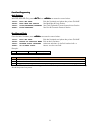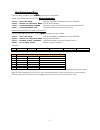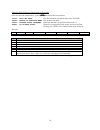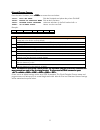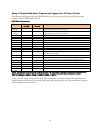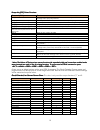- DL manuals
- Keltron
- Printer
- LC Series
- User Manual
Keltron LC Series User Manual
Summary of LC Series
Page 1
Keltron corporation keltron corporation keltron corporation keltron corporation 241 crescent street, waltham, ma 02453-3487 voice 781.894.8710 fax 781.899.9652 march 12, 2010 version 3.1 keltron lc series compact printer user’s manual.
Page 2
Table of contents table of contents keltro keltro keltro keltron corporation n corporation n corporation n corporation 241 crescent st, waltham, ma 02453 voice 781.894.8710 fax 781.899.9652 www.Keltroncorp.Com www.Keltroncorp.Com www.Keltroncorp.Com www.Keltroncorp.Com manual objective ................
Page 3
1 manual objective this user’s manual supplies the necessary information for installing and operating the keltron lc series compact printers. Visual overview of the printer power, data and panel mount installation procedures initial power up and printer self-test operation overview – graphics, built...
Page 4
2 specifications power: power: power: power: 110vac ±10% (1.0a @ 9vdc) 220vac ±10% (1.0a @ 9vdc) +5vdc ±3# (1.0a) +7.5 to 13.6vdc (1.0a) +9 to 35vdc (6 watts) the ac models have a wall mount transformer with 5 ½ ‘cord. The dc models come with a power harness 18” long, ready to wire to a power source...
Page 5
3 xon/xoff protocol: xon/xoff protocol: xon/xoff protocol: xon/xoff protocol: the unit transmits xon when it is ready to accept data and xoff for conditions listed above in the serial busy protocol section. Under xon/xoff protocol the data flow out from the printers serial port is halted on receipt ...
Page 6
4 front panel description leds: leds: leds: leds: pwr pwr pwr pwr (green) when lit when power is on dtr/eop dtr/eop dtr/eop dtr/eop (yellow) when lit printer is on-line when flashing printer is out of paper function keys: function keys: function keys: function keys: on on on on----line: line: line: ...
Page 7
5 panel mounting: panel mounting: panel mounting: panel mounting: the following procedure assures proper installation: 1. Cut panel opening and drill mounting holes to specified dimensions (refer to figure 1). Remove burrs and clean around panel opening. 2. Pull unit from case until stops reached. 3...
Page 8
6 initial power-up and self-test a self-test feature is built into the keltron lc series printer. To start this press and hold the switch and power up the printer. Continue holding the switch until the printer has started printing. The self-test program checks the integrity of the operating program ...
Page 9
7 figure figure figure figure 2 2 2 2 ascii character set ascii character set ascii character set ascii character set.
Page 10
8 front panel programming front panel programming front panel programming front panel programming main main main main s ss set et et et m m m menu: enu: enu: enu: with dtr/eop led on, press then to access the menu below: exit set mode exits the set mode and places the printer on-line baud rate and p...
Page 11
9 clock/calendar/interval timer: clock/calendar/interval timer: clock/calendar/interval timer: clock/calendar/interval timer: from the main set menu press test test test> > > > to access the menu below: printer clock/calendar/interval timer selection mode menu: selection mode menu: selection mode me...
Page 12
10 fields for clock/calendar/conter/interval timer set: from the selection model menu, press feed feed feed> > > > to access the menu below: exit set mode exits the set mode and places the printer on-line backup to previous menu exits to main set menu advance field selected advances selections in th...
Page 13
11 print and character features print and character features print and character features print and character features:::: from the main set menu press feed feed feed> > > > to access the menu below: exit set mode exits the set mode and places the printer on-line backup to previous menu exits to mai...
Page 14
12 using a terminal emulator program to program the lc series printer the following ascii commands and escape functions can be used on a pc using a terminal emulator program (such as procomm or telix). Ascii printer commands: ascii printer commands: ascii printer commands: ascii printer commands: ch...
Page 15
13 excape key [esc] printer functions: excape key [esc] printer functions: excape key [esc] printer functions: excape key [esc] printer functions: command (caps) command (caps) command (caps) command (caps) function function function function [esc]e auto print clock/calendar/counter. Enter once to a...
Page 16
14 interval timer interval timer interval timer interval timer chart: chart: chart: chart: this chart is only used for escape function i. Ascii character ascii character ascii character ascii character (hex value) (hex value) (hex value) (hex value) interval selected interval selected interval selec...
Page 17
15 installing the ribbon installing the ribbon installing the ribbon installing the ribbon 1) to replace the printer ribbon, pull the existing ribbon cartridge forward to remove it; see figure 6. 2) insert the new cartridge with the paper under the ribbon. Turn the knob toward the arrow to tighten t...