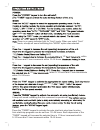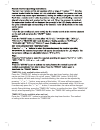- DL manuals
- Kelvinator
- Air Conditioner
- KWH20CRC
- User Manual
Kelvinator KWH20CRC User Manual
Summary of KWH20CRC
Page 1
Refrigerant r410a kwh20crc kwh20hrc kwh26crc kwh26hrc kwh39crc kwh39hrc kwh53crc kwh53hrc kwh62crc kwh62hrc window wall (electronic) room air conditioner user manual.
Page 2: Contents
Contents 1. Safety precautions................................................................. 2. Unit parts identification....................................................... 3. Operating instructions ........................................................ 4. Installation instructions............
Page 3: Safety Precautions
To prevent injury to the user or other people and property damage, the following instructions must be followed. Incorrect operation due to ignoring of instructions may cause harm or damage. The seriousness is classified by the following indications. 2 safety precautions this symbol indicates the pos...
Page 4
! Caution when the air filter is to be removed, do not touch the metal parts of the unit. It may cause an injury. Do not clean unit when power is on as it may cause fire and electric shock, it may cause an injury. Operation with windows opened may cause wetting of indoor and soaking of household fur...
Page 5
Safety precautions prior to operation preparing for operation usage cleaning and maintenance service operating temperature 4 1. Contact an installation specialist for installation. 2. Plug in the power plug properly. 3. Do not use a damaged or non-standard power cord. 4. Do not share the same outlet...
Page 6
Clock swing timer on timer off energy saver sleep light fan on off mode.
Page 7: Operating Instructions
Operating instructions controls vent control revers e cycle models cooling only models the vent control is located above the control knobs. (see the following figures). For maximum cooling efficiency, close the vent. This will allow internal air circulation. Open the vent to discharge stale air. The...
Page 8
Beside there is no green indicator light for " auto " mode. When you select " auto " mode, a beep will sound indicating this " mode " option was selected. 1/2 1/2 auto a beep will sound indicating that this command is operational. Within 0~10 hours and 1 hour increments within 10~24 hours. Within 0~...
Page 9
This mode is used to decrease the humidity in the room. O o the temperature setting are adjustable between 16 c to 30 c . Cooling begins o automatically when the room temperature is 1 c above the set point, and stops o when the room temperature is 1 c below the set point. The fan will not stop runni...
Page 10
Light: turn the unit led light on or off only. Energy saver: activate the " energy saver " mode. Clock: press this button to set clock. Clock swing timer on timer off energy saver sleep light fan on off mode.
Page 11
(23 ft) timer off: (only available when unit on) press the "timer off" button to activate the auto stop timer function. The method of setting is the same as above for " timer on " . Timer on : (only available when unit off) press the "timer on" button to activate the auto start timer function. Auto ...
Page 12
In this mode, the fan will continue to run for 1 minute after compressor shuts off. Energy saver: (only available in "cooling" and "dry" mode) press “energy saver” to activate or disactivate the " energy saver " function. Press +and - buttons simultaneously to lock or unlock the keypad. If the remot...
Page 13
12.
Page 14
13.
Page 15: Select The Best Location
1 4 1. To avoid vibration and noise, make sure the unit is installed securely and firmly. 2. Install the unit where the sunlight does not shine directly on the unit. If the unit receives direct sunlight, build an awning to shade the cabinet. 3. There should be no obstacle, such as a fence or wall, w...
Page 16
Installations of the unit into the wall air in air in air out 100mm minimum option a air in louvre brick wall o 45 brick cut away to clear louvres front air out air in air in top view o 45 brick cut away to clear louvres 100mm brick wall 100mm option b 1 5 installation of the unit into the housing 1...
Page 17
1. Remove the one fixing screws from the frame (see fig.5). 2. Grasp the left corner of the frame's underside, then loosen the frame and carefully disconnect the connector (see fig.6). 1. Hold the slot under the front panel, then uplift it outwards, and remove the front panel (see fig.3). 2. Pinch t...
Page 18: Troubleshooting
Abnormal operation troubleshooting normal operation air conditioner does not cool or heat as it should air conditioner does not start air conditioner freezing up problem possible causes what to do the air conditioner is unplugged. Make sure the air conditioner plug is pushed completely into the outl...
Page 19
This document sets out the terms and conditions of the product warranties for electrolux appliances. It is an important document. Please keep it with your proof of purchase documents in a safe place for future reference should you require service for your appliance. 1. In this warranty (a) ‘acceptab...
Page 20
P/no. 1452635 © 2011 electrolux home products pty ltd abn 51 004 762 341 print code: kairwwmum_jul11 if you’d like further information about kelvinator appliances, please visit your retailer, phone or email our customer care team or visit our website. Telephone: 1300 363 640 fax: 1800 350 067 email:...