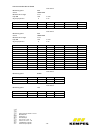Kemper Figure 138 00 002 Installation And Operating Instructions Manual
- 1 -
Installation and operating instructions
KEMPER ‘Control-plus‘ Hand-held measuring instrument
for sensors Figure 138 00 002
Table of Contents
1. General........................................................................................................................ P.2
2. Safety instructions ....................................................................................................... P.2
2.1 Hazards if the safety instructions are not complied with ............................ P.2
2.2 Safety-conscious work ..................................................................................... P.2
2.3 Safety instructions for the operating company/operator .............................. P.2
2.4 Unauthorized alteration and spare part fabrication ................................... P.2
2.5 Unauthorised modes of operation................................................................ P.2
3. Shipping and intermediate storage ............................................................................. P.3
3.1 Transport and shipping ..................................................................................... P.3
3.2 Intermediate storage ................................................................................... P.3
4. Technical properties .......................................................................................................... P.3
5. Functional elements/Scope of delivery ....................................................................... P.3
5.1. Description of scope of delivery .................................................................. P.3
6. Menu operation/function .......................................................................................... P.4
6.1 Control panel ............................................................................................... P.4
6.2 Switching on / Switching off / Battery saver mode ......................................... P.4
6.3 Power up with OK ............................................................................................. P.4
6.4 Measurement display window ...................................................................... P.4
6.5 Control, main menu ................................................................................... P.6
6.6 Control, units menu ................................................................................... P.7
6.7 Password protection .......................................................................................... P.7
7. ’Control-plus’ connection ........................................................................................... P.7
7.1 Connection with connection cable .............................................................. P.8
7.2 Sensor rating plate / Measurement range / Code letter .................................... P.8
7.3. Make measurement ..................................................................................... P.8
7.4 Allocation/Sensor measurement range ......................................................... P.8
8. Connecting ´Control-plus’ pressure sensor Figure 138 00 006................................................ P.10
8.1 Connection with connection cable .............................................................. P.10
8.2. Make measurement ..................................................................................... P.10
9. Measuring with the sensor measurement module ........................................................ P.11
9.1 Application ................................................................................................ P.11
9.2 Connection of measurement module and the hand-held measuring………… P.12
9.3 Structure of the measuring module menu .................................................. P.12
9.4 Measurement module configuration with Figure 138 4G, 638 4G ................. P.13
9.5 Measurement module configuration for Pt1000 .......................................... P.14
9.6 Measurement module configuration for Pt100 ........................................... P.14
9.7 Measurement module configuration for 0-20mA and 4-20mA .................... P.15
9.8 Measurement module configuration for 0-10V .......................................... P.16
9.9 Measurement module configuration for 0-500 Hz frequency signal ............ P.17
10. Datalogger function ................................................................................................ P.17
10.1 Save actual measurements function .......................................................... P.17
10.2 Function, single measurement .................................................................... P.17
10.3 Display saved values ................................................................................... P.18
10.4 Erasing the memory ......................................................................................... P.18
11. ’Control-plus’ software for PC evaluation .................................................................. P.18
11.1 Software installation .................................................................................. P.19
11.2 Connecting hand-held measuring instrument to PC .................................... P.20
11.3 General system settings .............................................................................. P.21
11.4 Formatting and saving measurements ........................................................ P.22
11.5 Measurement records ................................................................................. P.23