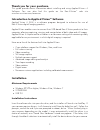Summary of VFCD40
Page 1
Aapppplliieedd vviissiioonn ttm m 44 ssooffttwwaarree instruction manual vfcd40
Page 3: Table Of Contents
Table of contents introduction to applied vision tm 4 software 2 installation 2 interface description 3 main applied vision software window 4 camera: video options toolbar 5 camera: rotate toolbar 6 camera: color balance toolbar 6 camera: zoom toolbar 6 image: window 6 image: general toolbar 7 image...
Page 4: Software
Thank you for your purchase. This guide provides basic information about installing and using applied vision tm 4 software. You can also find this guide on the ken-a-vision ® web site www.Ken-a-vision.Com/resources. Introduction to applied vision tm software applied vision 4 (av4) is a software prog...
Page 5: Interface Description
Automatic updates applied vision tm 4 software has an automatic update feature that will query ken-a-vision ® for newer versions of the software. You can adjust the settings or operate this update checker manually with options in the help menu. Applied vision tm 3 software temporarily we are includi...
Page 6
Main applied vision window the main applied vision tm window is the parent window for the application. If you close this window, it will close all applied vision windows and the application. At the top of the window is a menu bar: • file o properties - set various program properties such as the loca...
Page 7: Camera Window
Camera window the camera window displays the real-time live video stream being transmitted by the connected video device. It may be resized, moved, maximized, minimized, or closed. At the bottom of the window is a tabbed toolbar. It has four tabs: • camera options (default) • rotate • color balance ...
Page 8: Camera: Rotate Toolbar
Camera: rotate toolbar this toolbar offers several options for rotating and manipulating the video stream: • rotate counterclockwise - left • rotate clockwise - right • flip horizontal • flip vertical camera: color balance toolbar this toolbar allows adjustment of the following settings affecting th...
Page 9: Image: General Toolbar
Image: general toolbar this toolbar offers vector-based tools for annotating captured and saved images. Selection: default mode that allows selection of an annotated object for moving, resizing, or modification. Paintbrush: a freehand painting tool. Text: add a resizable, movable text object to the ...
Page 10: Image: Measure Toolbar
Image: measure toolbar this toolbar provides the following tools for measurement and analysis: • calibration - create a new scale measurement standard. • select/remove scale o select saved scales - choose a saved scale with which to measure. O remove saved scales - remove a previously saved scale. •...
Page 11: Image: Rotate Toolbar
Image: rotate toolbar this toolbar allows manipulation of the image with the following tools: • rotate counterclockwise - rotate the image 90 degrees counterclockwise. • rotate clockwise - rotate the image 90 degrees clockwise. Image: comparison toolbar this toolbar opens the image comparison window...
Page 12: Video: Window
Video: window the video window allows the user to playback recorded video and audio files created using applied vision 4. This window has two tabs that contain control buttons: playback and options. The playback tab has stop and play / pause buttons. These buttons control the basic playback of the r...
Page 15: Troubleshooting
Troubleshooting for technical support please visit our website for troubleshooting guides, downloads, and technical support request forms: http://www.Ken-a-vision.Com/techsupport.Asp you can also call our offices toll-free 1-800-627-1953 for technical support. If you lose the applied vision cd, appl...
Page 16
5615 raytown road kansas city, mo 64133 u.S.A. Tel.: 816-353-4787 fax: 816-358-5072 email: info@ken-a-vision.Com www.Ken-a-vision.Com ins-av4v2 ken-a-vision reserves the right to make design improvements and other changes in accordance with the latest technology. There is no obligation to make chang...