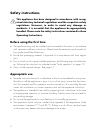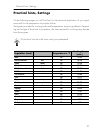- DL manuals
- Küppersbusch
- Oven
- EDG 6600.1M
- Instructions For Use And Fitting
Küppersbusch EDG 6600.1M Instructions For Use And Fitting
Summary of EDG 6600.1M
Page 1
Instructions for use and fitting 52 85 24 6 n5 .1 edg 6600.1m.
Page 2
2 safety instructions 4 before using the first time . . . . . . . . . . . . . . . . . . . 4 appropriate use . . . . . . . . . . . . . . . . . . . . . . . . 4 on operation . . . . . . . . . . . . . . . . . . . . . . . . . . 5 when you have children in your household . . . . . . 6 your appliance 8 app...
Page 3
… 3 carrying out minor repairs yourself 37 what is to be done if … . . . . . . . . . . . . . . . . . . 37 after a power cut . . . . . . . . . . . . . . . . . . . . . . 40 tips and tricks 41 technical data 42 disposal 43 installation instructions for fitter 44 electrics . . . . . . . . . . . . . . . ...
Page 4: Safety Instructions
4 safety instructions before using the first time • the appliance may only be installed and connected to the mains in accordance with separate installation instructions. Please have the necessary work carried out by a professional fitter/electrician. • ensure that packaging material is disposed of i...
Page 5: On Operation
… safety instructions 5 on operation • no alterations, manipulations or attempts at repairs, particularly with the use of tools (screw drivers, etc.) may be carried out on or in the appliance. Any repairs, particularly those required on live parts, are only to be carried out by skilled specialists t...
Page 6
… safety instructions 6 • overheated fats and oils are easily inflammable. Refrain from heating oil in the oven interior in order to sear meat, as this is dangerous. Never attempt to extinguish burning oil or fat with water (risk of explosion)! Smother the fire with damp cloths and keep doors and wi...
Page 7
… safety instructions 7 • children are frequently not able to recognise risks involved on handling the appli- ance. Please ensure that they are supervised accordingly and never allow them to play with the appliance. • cooking and baking result in the development of heat. The door of the appliance, i...
Page 8: Your Appliance
… your appliance 8 your appliance appliance parts 1 control elements and display elements 2 oven cavity temperature gauge 3 door sealing 4 oven door 5 ventilator 6 steam inlet 7 supporting grid 8 water tank 9 stainless steel tray 10 perforated cooking pan 11 water filter (3 units).
Page 9
… your appliance 9 control and display elements keys symbols display a operating mode b timer c knob d operating time and switch-off time e off f operating mode g timer h operating time i switch-off time j time k time, cooking temperature. Cooking time and timer.
Page 10: Initial Operation
… your appliance 10 initial operation prior to initial use of a newly-installed appliance, the following steps should be taken. • remove packaging and transport materials from the oven interior. • if blinks in the display turn knob until it shows the required time. – the display will stop flashing a...
Page 11: User Settings
… user settings 11 user settings settings on the appliance can be adapted to suit your requirements. The procedure is equivalent for all user settings. The following diagram provides an overview of possible settings..
Page 12: Childproof Lock
… user settings 12 childproof lock the childproof lock ensures that the appliance cannot be switched on unintentionally. Switching the childproof lock on and off • if the appliance is switched off, press the button for at least 5 seconds. – the display indicates . • acknowledge by pressing button . ...
Page 13: Clock Display
… user settings 13 clock display select • (not visible) • (visible) switching the clock on / off • if the appliance is switched off, press the button for at least 5 seconds. – the display indicates . • acknowledge by pressing button . – the display indicates . • turn knob until the display for the c...
Page 14: Water Hardness
… user settings 14 water hardness the appliance is equipped with a system to automatically indicate when it is best to decalcify. This system can be optimized by means of setting the appropriate range of water hardness in the user settings for connections to a supply of extremely soft water (also wi...
Page 15: Cooking and Baking
… cooking and baking 15 cooking and baking in the setting tables (see on page 27) you will find details for the optimal utilisation of your appliance. Should you be in any doubt, use this information as a guideline, tak- ing into consideration the fact that the information in these tables refers to ...
Page 16
… cooking and baking 16 the operating modes and their application the appliance has four different operating modes for steaming, each with a predeter- mined temperature setting which cannot be adjusted. Steaming 100 °c steaming 90 °c steaming 80 °c steaming 40 °c the operating mode is suitable for •...
Page 17: Sample Setting
… cooking and baking 17 sample setting an example is used to show how to operate the appliance: you wish to steam fresh carrots. The table of settings (see chapter "instructions for applications, tables of settings" from page 27) indicates: filling the water tank make sure that the water tank is fil...
Page 18: Switching On The Appliance
… cooking and baking 18 switching on the appliance • press the key once or more often in order to select the required operating mode (in the example given "steaming 100°c "). – the symbol will light up. – the display indicates . • the appliance will start up immediately when knob is pressed. Switchi...
Page 19
… cooking and baking 19 emptying the water tank the residual water is pumped back into the water tank after the appliance has been switched off. • on completion, remove the water tank and empty it. • dry the water tank and put it back into the appliance. • leave the door of the appliance open so tha...
Page 20
20 instructions for optimal use low-energy cooking avoid opening the oven door unnecessarily while the oven is cooking or baking. In the case of steaming in particular, the cooking time may be increased considerably. Using the accessories the perforated cooking pan is primarily intended for steaming...
Page 21: Timer Functions
… timer functions 21 timer functions the following clock functions are available • clock • timer (the timer can be user at any time, independently of all of the other functions) • operating time (time-controlled appliance switch-off) • start delay (time-controlled appliance switch-on and switch-off)...
Page 22: Timer
… timer functions 22 timer the timer functions like an egg timer. It can be used at any time, independently of all of the other functions. Setting • press button . – the symbol will light up. – the display indicates . • set the duration by turning knob . The setting is carried out in 10-second steps...
Page 23: Operating Time
… timer functions 23 switching off prematurely • press button . – the symbol will light up. – the remaining time will blink. • turn knob to set the duration at . • acknowledge by pressing button . Operating time duration is the period of time during which the operating mode is activated. Once the op...
Page 24
… timer functions 24 checking and adjusting • press button . • adjust the duration by turning knob . • acknowledge by pressing button . Switching off prematurely • press button . Operating time over – after the operating time has expired the appliance will automatically switch off the selected mode....
Page 25: Start Delay
… timer functions 25 start delay this function will be of assistance when a dish is to be ready at a certain time and you are not able to switch the oven on and off at the appropriate. Set the cooking time which your dish requires and in addition the switch-off time. The oven will then switch on and...
Page 26
… timer functions 26 checking and adjusting all of the settings can be checked during the time in which the start has been delayed. Only the switch-off time can be adjusted. • press button twice. – the symbol will light up. – the display will indicate the switch-off time. • the switch-off time can b...
Page 27: Practical Hints, Settings
… practical hints, settings 27 practical hints, settings on the following pages you will find hints for the practical application of your appli- ance and for the preparation of popular dishes. The figures provided for cooking times and temperatures serve as guidelines. Depend- ing on the type of foo...
Page 28
… practical hints, settings 28 foodstuffs quantity temperature in °c cooking time [min.] rice + liquid 200 g + 250 ml 100 20–40 semolina + fluid 200 g + 250 ml 100 10–20 lentils + fluid 200 g + 375 ml 100 20–60 grain + fluid 200 g + 375 ml 100 10–15 dumplings temperature setting [°c] cooking time [m...
Page 29
… practical hints, settings 29 fish and seafoods quantity temperature in °c cooking time [min.] trout 3 x 250 g 80 15-20 trout 1.000 g 100 25-30 mussels 1.500 g 100 15-20 green-shell mussels 1.000 g 100 25-35 lobster deep-frozen 100 20-25 yellow mackerel approx. 1000 g 80 35-40 cod 1.500 g 80 20-25 ...
Page 30
… practical hints, settings 30 heating up/ regeneration temperature in °c cooking time [min.] heating up food (1–2 plates) 90–100 10–20 preparing ready-to-eat meals as required defrosting quantity temperature in °c cooking time [min.] bread 100 20-30 noodles approx. 500 g 100 20-35 rice 500-800 g 10...
Page 31: Care And Maintenance
… care and maintenance 31 care and maintenance cleaning the outside of the oven remove dirt, stains or residual cleaning agents as quickly as possible. Only clean the surface with a soft cloth dampened in soapy water in the direction of the metal surface polishing and wipe dry with a soft cloth. Nev...
Page 32
… care and maintenance 32 remove the tray holders • pull the locks 1 at the front of the tray holders away from the oven walls until they dis- engage. • pull the tray holders 2 slight- ly sideways and away from the holders and then out to- wards the front. • in order to install the tray holders, ins...
Page 33: Replacing The Water Filter
… care and maintenance 33 replacing the water filter the water filter may gradually become clogged. This may be due to fine particles of dirt or limestone which occur naturally in water. If the water filter is clogged, not enough water can be pumped into the evaporator. – in this case the digital di...
Page 34: Descaling
… care and maintenance 34 descaling whenever steam is produced, calcareous deposits will form in the steam generator, irrespective of the degree of hardness of the local water (i.E. The lime content of the water). A system in the appliance automatically recognises when it is necessary to descale. – ...
Page 35
… care and maintenance 35 descaling • press simultaneously the buttons and . – the display indicates . – the display indicates . • remove the water tank and pour out. Fill in the entire undiluted contents of the special descaler. • replace the water tank. • acknowledge by pressing button . – the dis...
Page 36: Door Sealing
36 door sealing a damaged door seal can be replaced as follows. • remove the oven door first to make it easier to replace the seal. • pull out the damaged door seal 1 and clean the seal frame 2 . • press the new seal 1 into the four corners 2 of the seal frame. Make sure that the thinner part 3 of t...
Page 37: What Is To Be Done If …
… carrying out minor repairs yourself 37 carrying out minor repairs yourself what is to be done if … … the display indicates … the display indicates … the display indicates possible cause remedy • the water tank has not been installed. • install a water tank. Possible cause remedy • there is no wate...
Page 38
… carrying out minor repairs yourself 38 … the display indicates … the display indicates … the display indicates possible cause remedy • decalcifying was commenced without having filled the water tank with the decalcifier. • fill the undiluted contents of the decalcifier bottle into the water tank a...
Page 39
… carrying out minor repairs yourself 39 … the appliance does not work and all of the displays are dark … noise occurs during operation possible cause remedy • the safety fuse or the auto- matic cut-out in the house or in the wiring system in the building is defect. • the safety fuse or the automati...
Page 40: After A Power Cut
40 … after completion of cooking, no water is pumped off for some time after a power cut after a power cut the display will blink . Setting the clock • press buttons and simultaneously. • set the clock by turning knob . • acknowledge by pressing button . • the settings for operation will be maintain...
Page 41: Tips And Tricks
… tips and tricks 41 tips and tricks tips and tricks for steaming on steaming at 100 °c, you can cook several types of food at the same time. For example, you can cook rice or pulses at the same time as vegetables with a similar cooking time, thus saving energy and using fewer dishes. With the appro...
Page 42: Technical Data
… technical data 42 technical data dimensions appliance oven niche height 37.8 cm 25.0 cm 38.0 cm width: 54.8 cm 35.9cm 58.0 cm min. Depth: 55.1 cm 39.0 cm 55.0 cm min. Weight: 35 kg electrical connection power supply: 230 v, 50 hz power: connected wattage 2.2 kw electrical voltage: 10 a heating pow...
Page 43: Disposal
… disposal 43 disposal • ensure that the appliance is functionless prior to disposal. Remove the plug from the socket or have the electrical supply disconnected by an electrician. Then cut off the connection cable on the appliance. • please ensure that the appliance is properly disposed of..
Page 44: Electrics
44 installation instructions for fitter • statutory regulations and the connection specifications issued by the local power supply company must be strictly observed. • when installing the appliance, carrying out repair work, or replacing the light bulb, always disconnect the appliance from the mains...
Page 45: Installation Dimensions
… installation instructions for fitter 45 installation dimensions in a suitable niche: in a standard niche (with levelling panel zub 736):.
Page 46
… installation instructions for fitter 46 installing in a fitted kitchen unit installing the appliance: • insert the plug into the wall socket. If "u2" now appears on the display the plug will need to be turned. Should this not be possible, a qualified electrician must exchange the zero conductor an...