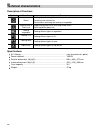Summary of EDG6400.1
Page 1
Bedienungsanweisung edg6400.1 163746 -c mit montageanweisungen instructions for use gb.
Page 2
30 en we ask you to read the instructions in this booklet very carefully as this will allow you to get the best results from using your steam oven. Keep the documentation of this product for future reference. Always keep the instruction manual handy. If you lend the steam oven to someone else give t...
Page 3: Contents
31 en contents installation instructions ................................................................................................................... 32 before installation ...........................................................................................................................
Page 4: Installation Instructions
32 en installation instructions before installation check that the input voltage indicated on the characteristics plate is the same as the voltage of the power outlet you are going to use. Open the oven door and take out all the accessories and remove the packing material. Warning! The front surface...
Page 5: Safety Instructions
33 en safety instructions warning! Do not leave the oven unsupervised. Warning! If you see smoke or fire, keep the door closed in order to smother the flames. Switch off the oven and take the plug out of the socket or cut off the oven power supply. Overheated fat and oil can easily catch fire. Heati...
Page 6: Safety Instructions
34 en safety instructions this oven is exclusively for domestic use! The appliance is designed for use in the home for preparing food. No liability is assumed for any damage caused by improper or incorrect use. Avoid damaging the oven or other dangerous situations by following these instructions: do...
Page 7: Description Of Your Oven
35 en description of your oven 1. – door window glass 5. – baking tray 2. – safety catches 6. – perforated baking tray 3. – lamp bulb 7. – shelf guides 4. – control panel 8. - rack a. – function lights f. – temperature / weight display and key b. – timer light g. – water level / descale lights c. – ...
Page 8: Basic Settings
36 en basic settings initial settings after your steam oven is first plugged in or after a power failure, the clock display will flash to indicate that the time shown is not correct. The oven will not operate until the clock, the water hardness parameter and the calibration is set. To set the clock ...
Page 9: Basic Settings
37 en basic settings water level calibration after setting the water hardness, appears in the display and the water level light shines. Please take the water tank completely off. Wait untill the display and the water tank light disappears. Safety blocking the oven functioning can be blocked (for exa...
Page 10: Basic Settings
38 en basic settings timer the timer functions like an egg timer. It can be used at any time and independently of all other functions. To set the timer proceed as follows: 1. Press the timer key. The function key lights up and the clock display starts blinking. 2. Press the “ + ” and “ – ” keys to s...
Page 11: Basic Functions
39 en basic functions steam function use this function to cook all sorts of vegetables, rice, cereals and meat. It is also suitable for extracting juice from berries and for simultaneous defrosting and cooking of vegetables. 1. Press the steam function key. The function key lights up. 2. Press the t...
Page 12: Special Functions
40 en special functions cooking vegetables use this function cook the vegetables described in the table below. 1 . Press the cooking vegetables function key. The function key lights up. 2. Press the food group key selection key to change the food type. The respective light will flash. 3. Press “ + ”...
Page 13: Special Functions
41 en special functions cooking meat use this function cook the meat types described in the table below. 1 . Press the cooking meat function key. The function key lights up. 2. Press the food group key selection key to change the food type. The respective light will flash. 3. Press “ + ” and “ – ” k...
Page 14: Water Feeding
42 en water feeding filling the water tank all functions require the water tank to be full. Fill the water tank up to the “max” mark with cold, fresh drinking water and introduce it into the slot located above the cavity (approximately 1l). If the indication “res” appears, it means that the water ta...
Page 15
43 en when the oven is working... Interrupting a cooking cycle you can stop the cooking process at any time by pressing the stop key once. The oven incorporates a steam-reduction function that is activated when the stop key is pressed to gradually release the steam from the cavity, so that there is ...
Page 16: Usage, Tables And Tips
44 en usage, tables and tips use of accessories the perforated container is suitable for cooking fresh or deep frozen vegetables, meat and poultry. In this case it is important that the non- perforated container is introduced into the first level. This way, dripping liquids are collected and the app...
Page 17: Usage, Tables And Tips
45 en usage, tables and tips meat meat quantity temperature ºc time min. Container level chicken leg 4-10 100 40-45 perforated 2 chicken breast 4-6 100 25-35 perforated 2 smoked pork loin 500g – 1000 g 100 40-50 perforated 2 turkey escalope 4-8 100 20-25 perforated 2 pork filet, whole 4-8 100 20-30 ...
Page 18: Usage, Tables And Tips
46 en usage, tables and tips vegetables vegetables temperature ºc time min. Container level eggplant/aubergine in slices 100 15-20 perforated 2 beans 100 35-45 perforated 2 broccoli florets with stalk 100 25-30 perforated 2 broccoli florets without stalk 100 15-20 perforated 2 cauliflower florets 10...
Page 19: Usage, Tables And Tips
47 en usage, tables and tips desserts desserts quantity temperature ºc time min. Container level stewed apples 500-1500 g 100 15-25 not perforated 2 stewed pears 500-1500 g 100 25-30 not perforated 2 crème brûlée 80 20-25 rack - bowl 2 crème caramel 80 25-30 rack - bowl 2 yogurt 40 4-6 hrs. Rack - b...
Page 20: Usage, Tables And Tips
48 en usage, tables and tips defrost vegetables / side dish temperature ºc time min. Container level broccoli florets with stalk 100 15-20 perforated 2 mixed vegetables 100 15-20 perforated 2 spinach leaves portions 100 10-15 not perforated 2 cauliflower florets 100 15-20 perforated 2 peas 100 15-25...
Page 21: Care And Maintenance
49 en care and maintenance cleaning the cooking space avoid using abrasive cleaners such as scouring pads, steel wool, etc. As they can damage the surface. Wipe the cooking space clean using a damp cloth whilst the appliance is still warm. Finish off by drying the cooking space. For ease of cleaning...
Page 22: Care And Maintenance
50 en care and maintenance removing the appliance door 1. Open the appliance door as far as it will go. 2. Insert 2 pins inside the holes in the hinges. 3. Close the appliance door just enough that it can be lifted out. 4. To reassemble, push the hinges into the holes from the front. 5. Open the app...
Page 23: Care And Maintenance
51 en care and maintenance descaling whenever steam is produced, irrespective of the hardness of the local water supply (i.E. The limescale content of the water), limescale is deposited inside the steam generator. The time interval between descaling depends on the hardness of the water and frequency...
Page 24: Care And Maintenance
52 en care and maintenance descaling procedure warning: for safety reasons, the descaling process cannot be interrupted. The appliance can be descaled with the appliance door open or closed. The appliance must be in idle state prior to starting the descaling cycle. To run a descaling cycle proceed a...
Page 25: Oven Cleaning
53 en oven cleaning warning! Cleaning should be done with the oven power switched off. Take the plug out of the socket or switch off the oven’s power circuit. Do not use aggressive or abrasive cleaning products, scourers that scratch surfaces or sharp objects, since stains may appear. Do not use hig...
Page 26
54 en what should i do if the oven doesn’t work? Warning! Any type of repair must only be done by a specialised technician. Any repair done by a person not authorised by the manufacturer is dangerous. You do not need to contact technical assistance to resolve the following questions: the display is ...
Page 27: Technical Characteristics
55 en technical characteristics displays displays description display 1 display 2 display 3 descaling 1 (clock) soft water. 2 --- medium water. 3 --- hard water. Cal --- appliance must be descaled. Flashing – descaling starts. 0.6l --- (clock) feed 0.6 litre descaling solution into the water tank. 1...
Page 28: Technical Characteristics
56 en technical characteristics description of functions symbol function foods steam cooking all sorts of vegetables, rice, cereals and meat. Extracting juice from berries. Simultaneous defrosting and cooking of vegetables. Regenerating & sterilising regenerating plate dishes and ready-made meals. S...
Page 29: Einbau / Installation
57 einbau / installation de 1. Den dampfgarer in die nische einschieben und entsprechend anpassen. 2. Die tür der öffnen und das gerät mit den vier mitgelieferten schrauben am küchenmöbel wie im bild dargestellt befestigen. En 1. Push oven completely into the cabinet and centre it. 2. Open door and ...
Page 30
KÜppersbusch hausgerÄte ag postfach 10 01 32, d-45801 gelsenkirchen, küppersbuschstraße 16, d-45883 gelsenkirchen telefon (02 09) 4 01-0, telefax (02 09) 4 01-03 03.