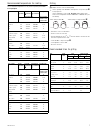- DL manuals
- Kuppersbusch
- Oven
- EEB 6500.0
- User Manual
Kuppersbusch EEB 6500.0 User Manual
Summary of EEB 6500.0
Page 1
User’s guide eeb 6500.0 07 24 31 i 1 1.
Page 2: For Your Information...
2 eeb 6500.0 usa for your information... Be sure to read the information in this manual carefully before you use your oven. You¹ll find important information about safety and how to use, maintain and service your appliance to ensure a long service life. If you experience any problems, first be sure ...
Page 3: Safety Instructions
Eeb 6500.0 usa 3 safety instructions ■ be sure your appliance is properly installed and grounded by a qual- ified technician. ■ check after installation that the fastening screws are securely seated and that the appliance cannot be moved. ■ kÜppersbusch built-in ovens may only be connected to the co...
Page 4: Your Appliance At A Glance
4 eeb 6500.0 usa your appliance at a glance 1 control buttons for the electronic timer 2 electronic timer display 3 pilot light (yellow) 4 heating-up indicator (red) 5 mode selector 6 temperature control 7 control panel 8 fold-down grill (top heat and grill) 9 hot air fan 10 rack levels 11 oven door...
Page 5: Using Your Oven
Eeb 6500.0 usa 5 using your oven general [ please note the safety instructions on page 3! [ attention! Risk of overheating! Do not cover the bottom of the oven with aluminum foil, or place any kind of pot or pan directly on it. This can cause heat to build up and it can damage the enamel. F when the...
Page 6: How To Use Your Oven
6 eeb 6500.0 usa rack levels f if you use telescopic glide-out shelves (acc. No. 601) please note the in- structions on page 11! There are eight levels in the side racks. The rack levels are numbered from 0 to 7 from the bottom up. For example, the drip pan can be inserted into rack level 0. Side ra...
Page 7
Eeb 6500.0 usa 7 recommended temperatures for roasting the recommended temperatures for the preferred operating modes have been highlighted. Grilling [ always close the oven door when grilling! F set the operating mode grill * for small portions or large area grill + for large portions. Set the temp...
Page 8
8 eeb 6500.0 usa baking hot air convection # f no need to preheat the oven - baking is possible on several levels simul- taneously. Rack levels: 1 tray: 2 nd rack level from the bottom 2 trays: 2 nd and 5 th rack levels from the bottom 3 trays: 2 nd , 4 th and 6 th rack levels from the bottom 4 tray...
Page 9
Eeb 6500.0 usa 9 recommended temperatures for baking the recommended temperatures for the preferred operating modes have been highlighted. Please note the tips on p. 8! Type of cake or biscuit hot air convention # top heat/bottom heat $ intensive hot air convention 0 pizza mode baking time rack leve...
Page 10
10 eeb 6500.0 usa defrosting f set the operating mode to cold air convection # (hot air convection with- out temperature setting). Make sure you don’t lock the mode selector so the oven’s interior stays illuminated. The lighting will slightly heat the oven - perfect for a mild defrosting. F when def...
Page 11
Eeb 6500.0 usa 11 how to use the telescopic glide-out shelves (acc.-no. 601) [ take care when working with a hot oven. Use cloths, oven gloves or similar. Inserting the oven trays correctly f the individual telescopic glide-out shelves must be pushed fully into the oven to safely position the trays ...
Page 12: The Electronic Timer
12 eeb 6500.0 usa the electronic timer you can use the electronic timer for many purposes, including as a short-time alarm. You can also use it to set the cooking time and the finish time. All functions are available in any mode or temperature selection display: lights (for each selector button/func...
Page 13
Eeb 6500.0 usa 13 setting the cooking time 7 (switch-off function) the oven will switch itself off when the preset time has elapsed. – press “ 7 ”, the light will flash and “0.00” will appear in the display. – use “ + ”/“ - ” to set the cooking time in hours and minutes. After approximately three se...
Page 14: Cleaning and Care
14 eeb 6500.0 usa cleaning and care carefully read this chapter before you use your appliance the first time. If it’s cleaned properly and regularly, it will remain beautiful and clean for many years. Here are a few tips for cleaning and maintaining the appliance surfaces. For all surfaces [ do not ...
Page 15
Eeb 6500.0 usa 15 removing and installing the oven door removing the oven door – open the oven door as wide as it will go. – fold forward the clamps on the door hinges. – take hold of the oven door on the both sides and close it almost com- pletely. – gently lift the door and pull the hinges forward...
Page 16
16 eeb 6500.0 usa assembling the backmobil ® – insert the two side racks (left and right) into the frame. Insert the holding rods of the side racks first into the rear holes and then into the front holes of the frame (in reverse sequence to dismantling). Inserting the backmobil ® – tinsert the backm...
Page 17: After Sales Service
Eeb 6500.0 usa 17 what to do if trouble occurs... [ use a qualified technician for repairs! However, there are some problems that you can handle yourself. First, check and see if there have been any operating errors. Remember – repairs during the guarantee period are not free of charge if they are c...
Page 20
K Üppersbusch 112 n. East street, suite c tampa, florida 33602 telephone: 813-229-7096 fax: 813-229-0982 customer care line: 1 - 800 - 459 - 0844 www.Kuppersbuschusa.Com k Üppersbusch is a brand of teka usa, inc..