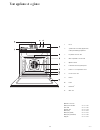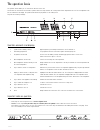- DL manuals
- Kuppersbusch
- Oven
- EEB 670.0
- Instructions For Use And Installation Instructions
Kuppersbusch EEB 670.0 Instructions For Use And Installation Instructions
Summary of EEB 670.0
Page 1
Bedienungsanweisung mit montageanweisungen instructions for use and installation instructions instructions d’ utilisation et avis de montage gebruiksaanwijzing en montagehandleiding eeb 670.0 07 2 2 21 g 5 1.
Page 2
For your information please read the information in this leaflet carefully. It contains important in- structions for the safety, installation, use and maintenance of your cooker. The cooker is to be used only for preparation of food in the home. Please keep the instructions for use carefully in a sa...
Page 3
Your appliance at a glance 1 clock 2 symbol fields for heating programmes, roasting and baking programmes 3 programme selection dial 4 oven temperature selection dial 5 operation fascia 6 fold-down infra-read grill/top heat 7 holder for core temperature sensor 8 hot air suction vent 9 runner 10 fram...
Page 4
The operation fascia the operation fascia enables you to control all the functions of the oven. The functions are selected via selection dials, regulators and sensor keys and then the cooking times and the temperatures are set. The set temperature and time are indicated in the display. The symbol fi...
Page 5
Safety instructions for connection and operation only küppersbusch fitted hobs have been designed and tested for use on top of a küppersbusch fitted oven. Other hobs must not be used. The cookers may only be connected to the mains, maintained and repai- red by a qualified electrician according to va...
Page 6
The childproof lock your cooker has a childproof lock which you can activate in order to protect the appliance from unintentional or unauthorised activation. Using the childproof safety lock when pressed, the pad that is labelled with a key will activate the child- proof safety lock. It can only be ...
Page 7
Using the oven note the safety instructions on page 26! Notes: to operate the functions always touch the upper part of the sen- sor keys (above the symbols). This is where the sensors are located. Every time a key is activated an acoustic signal will sound. The oven will only switch on if the oven d...
Page 8
Programmes your stove has twelve heating programmes and twelve roasting and baking programmes. All you have to do is turn the knob and select the appropriate symbol on the operation fascia. The multitherm plus ® heating system combines eight heating modes to make up these 24 heating, roasting and ba...
Page 9
Baking and roasting programmes your cooker offers you twelve convenient roasting and baking programmes (six each). They greatly facilitate roasting and baking. You simply select the programme you want and your oven will take care of everything else automatically. The cooking temperature and the cook...
Page 10
The core temperature probe the core temperature probe measures the temperature inside the food. When the core temperature probe is used, the cooking process is control- led by the correct core temperature being reached in the roast. Once this temperature has been reached the oven switches off automa...
Page 11
Applications roasting 1. Set the roasting programme. The roasting programme runs automatically with the set cooking temperature and cooking time. All you need to do is to turn the roast once. You will find the roasting programmes and their applications on page 30. Or 2. Select the heating programme ...
Page 12
Baking 1. Set the baking programme. The baking process proceeds automatically at the preset temperature and for the preset time. Or 2. Select a heating programme. Each heating programme starts with a preset temperature. This temperature can be changed. The baking time must be set. It is preferable t...
Page 13
Baking standards the standards for the recommended heating or baking programmes are written in bold letters. Biscuits and pastries programme 9 hot air ? Top- and bottom heating = ökotherm ® intensive- hot air ; ökotherm ® pizza- programme baking time shelf level temperature in °c shelf level tempera...
Page 14
Standards for baking (continued) biscuits and pastries programme 9 hot air ? Top- and bottom heat = ökotherm ® intensive hot air ; ökotherm ® pizza- programme baking time shelf level temperature in °c shelf-level temperature in °c shelf level temperature in °c in mins. Sponge mixture gateaux 3 160 2...
Page 15
Baking pizza 1. Select the baking programme for pizza . The baking process will proceed automatically at the preset temperatu- re of 250 °c and with the preset baking time (see baking programme). You can change the preset temperature and baking time. Or 2. Select heating programme ; ökotherm ® pizza...
Page 16
Large area grilling 1. Set grill 4 for grilling small quantities or 2. Set large area grill > for larger quantities. The preset grilling temperature of 220°c appears in the display. The temperature can be changed depending on the type of food to be grilled. - when grilling thick slices of meat or wh...
Page 17
Cleaning and care make sure that the appliance and the fascia have cooled down completely before cleaning! Usually it is sufficient to clean the oven with a damp cloth and a little washing-up liquid each time you use it. Wipe dry afterwards. Do not use any abrasive or aggressive cleaning or scouring...
Page 18
Help in case of faults repairs should only be performed by authorized personnel! First check to see if there has been an operating error. You might be able to deal with some faults yourself. Problem cause remedy operating fascia does not light up. Light-emitting diode faulty. Call after-sales servic...