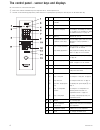- DL manuals
- Kuppersbusch
- Oven
- EEB 9800.0
- User Manual
Kuppersbusch EEB 9800.0 User Manual
Summary of EEB 9800.0
Page 1
User’s guide eeb 9800.0 07 25 88 i c 1.
Page 2: For Your Information...
2 eeb 9800.0 usa for your information... Be sure to read the information in this manual carefully before you use your oven. You’ll find important information about safety and how to use, maintain and service your appliance to ensure a long service life. If you experience any problems, first be sure ...
Page 3: Contents
Eeb 9800.0 usa 3 contents for your information... . . . . . . . . . . . . . . . . . . . . . . . . . . . . . . 2 warranty . . . . . . . . . . . . . . . . . . . . . . . . . . . . . . . . . . . . . . . 2 contents. . . . . . . . . . . . . . . . . . . . . . . . . . . . . . . . . . . . . . . . 3 safety in...
Page 4: Safety Instructions
4 eeb 9800.0 usa safety instructions ■ be sure your appliance is properly installed and grounded by a qual- ified technician. ■ check after installation that the fastening screws are securely seated and that the appliance cannot be moved. ■ kÜppersbusch built-in ovens may only be connected to the co...
Page 5: Your Appliance At A Glance
Eeb 9800.0 usa 5 your appliance at a glance 1 oven door 2 rack levels 3 hot air fan 4 fold-down grill (top heat and grill) 5 socket for roasting thermometer 6 control panel an overview of the control panel is given on page 6. Accessories supplied: oven rack 2 baking tray (enamel) drip pan (enamel) r...
Page 6
6 eeb 9800.0 usa the control panel - sensor keys and displays all oven functions are controlled from this panel. F all the sensor fields are simultaneously sensor keys that react to even the lightest touch. F the knob can be retracted by gently turning it and returned to its original position by tur...
Page 7
Eeb 9800.0 usa 7 general information on your oven general information = please note the safety instructions on page 4! = attention! Risk of overheating! Do not cover the bottom of the oven with aluminum foil, or place any kind of pot or pan directly on it. This can cause heat to build up and it can ...
Page 8: Using Your Oven
8 eeb 9800.0 usa using your oven general information f a safety cut-out prevents the oven being accidentally left on for extended periods. Once the maximum cooking time set has expired, the oven turns off if operation has been continuous. If you want to use the oven for longer, you will have to swit...
Page 9: Additional Functions
Eeb 9800.0 usa 9 automatic turn-on and shut-off if you wish use the oven’s time-delay feature, you may pre-select both cooking time and finish time. The automatic start time itself cannot be specified, but this is derived from both settings. Example: it is 8.00 and you wish to have your roast ready ...
Page 10: Roasting
10 eeb 9800.0 usa roasting f we recommend that you use the roasting thermometer. As cooking duration is determined by it, it is optimally adjusted to roasting. It cannot be adjusted. Please read the notes on page 12. Selecting a programe 1. Set the roasting programe. Cooking temperature is determine...
Page 11
Eeb 9800.0 usa 11 overview of roasting programes guideline values for roasting using the heating programes the recommended temperatures for the preferred operating modes are highlighted. . * whole chicken 45 - 60 min. Dial symbol name preset temperature preset cooking time automatic weight system ro...
Page 12
12 eeb 9800.0 usa roasting thermometer and core temperature function the roasting thermometer measures the temperature inside the food. When the core temperature has reached a certain value, the roast is done just right: not too dry and not too bloody. F cooking time depends on how long it takes for...
Page 13: Baking
Eeb 9800.0 usa 13 baking selecting a programe 1. Set baking programe. Baking temperature and duration are pre-set but can be changed. Or 2. Select the heating programe every heating programe is turned on with a pre-set temperature. This temperature can be changed. Duration can also be changed, as ca...
Page 14
14 eeb 9800.0 usa baking with heating programes f notes on rack levels are given in a table on page 15! Hot air convection b f no need to preheat the oven - baking is possible on several levels simultaneously. Rack levels: 1 tray: 3rd rack level from the bottom 2 trays: 3rd and 6th rack levels from ...
Page 15
Eeb 9800.0 usa 15 guidelines for baking the recommended temperatures for the preferred operating modes are highlighted. Please refer to the notes on the table on p.14. Type of cake or biscuit recommended baking program hot air convection b top heat/bottom heat c intensive hot air convection h pizza ...
Page 16
16 eeb 9800.0 usa grilling = always close the oven door when grilling! F for small amounts of food to be grilled: select heating programe f or for larger amounts of food to be grilled: select heating programe g . F the preset temperature is ideal for grilling small and medium sized items. When grill...
Page 17: The Minute Minder
Eeb 9800.0 usa 17 overview of heating programes f an overview of roasting and baking programes is to be found under ”overview of roasting programes” on page 11 and ”baking programe overview” on page 13. The minute minder t f the minute minder display has priority over all others. This text display s...
Page 18: Setting Optional Functions
18 eeb 9800.0 usa setting optional functions overview of optional functions f the special functions can be altered within the first few minutes after a power cut-off (plug or fuse pulled), and before you touch the on sensor for the first time! 1. Select language – after power cut-off please wait unt...
Page 19
Eeb 9800.0 usa 19 how to use the telescopic glide-out shelves (acc.-no. 601) = take care when working with a hot oven. Use cloths, oven gloves or similar. Inserting the oven trays correctly f the individual telescopic glide-out shelves must be pushed fully into the oven to safely position the trays ...
Page 20: Cleaning and Care
20 eeb 9800.0 usa cleaning and care carefully read this chapter before you use your appliance the first time. If it’s cleaned properly and regularly, it will remain beautiful and clean for many years. Here are a few tips for cleaning and maintaining the appliance surfaces. For all surfaces = do not,...
Page 21
Eeb 9800.0 usa 21 removing and installing the oven door removing the oven door – open the oven door as far as it will go. – fold up the clamps on the door hinges. – take hold of the oven door on both sides and close it slowly. When the oven door is about half-closed, the hinges will fall out of the ...
Page 22
22 eeb 9800.0 usa unscrewing/reinstalling the individual telescopic glide-out shelves (acc.-no. 601) unscrewing the individual telescopic glide-out shelves if you want, you can screw the individual telescopic glide-out shelves off the side walls with a screwdriver so that it is easier to clean the w...
Page 23: After Sales Service
Eeb 9800.0 usa 23 replacing a halogen bulb = attention! The halogen bulb become very hot after being in use for a while. Only change the bulbs when they have cooled down. = only replace the halogen bulbs with bulbs of the same type. You can obtain new halogen bulbs from kÜppersbusch customer service...
Page 24
K Üppersbusch usa 4920 w. Cypress street, suite 106 tampa, florida 33607 telephone: 800-459-0844 fax: 813-288-8604 customer care line: 1 - 800 - 459 - 0844 www.Kuppersbuschusa.Com k Üppersbusch usa is a division of teka usa.