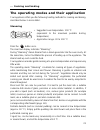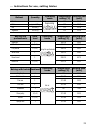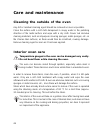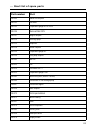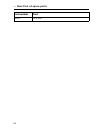- DL manuals
- Küppersbusch
- Oven
- EKDG 6800.1
- Instructions For Use And Installation Instructions
Küppersbusch EKDG 6800.1 Instructions For Use And Installation Instructions
Summary of EKDG 6800.1
Page 1
Instructions for use and installation instructions 56 59 90 k 3 1 ekdg 6800.1 convect-air piccolo.
Page 2: Content
Content content . . . . . . . . . . . . . . . . . . . . . . . . . . . . . . . . . .2 safety instructions . . . . . . . . . . . . . . . . . . . . . . . . . .4 prior to initial operation ................................................................ 4 appropriate use ...................................
Page 3
... Content cleaning the outside of the oven.................................................. 46 interior oven care....................................................................... 46 decalcifying .............................................................................. 48 replacing a li...
Page 4: Safety Instructions
4 safety instructions prior to initial operation • the appliance may only be installed and connected to the mains in accordance with separate mounting/installation instructions. Please have the necessary work carried out by a professional electrician. • ensure that packaging material is disposed of ...
Page 5: On Operation
... Safety instructions 5 on operation • no alterations, manipulations or attempts at repairs, particularly with the use of tools (screw drivers, etc.) may be carried out on or in the appliance. Any repairs, particularly those required on live parts, are only to be carried out by skilled specialists...
Page 6
... Safety instructions 6 • the oven door, in particular the glass pane, may become hot. Danger of burns. Do not touch. Keep children away! • on opening the oven door, steam and drops of water may escape from the appliance. Do not put your hands in the appliance in the case of the occurence of steam...
Page 7
... Safety instructions 7 when children are present in the home • packaging materials (such as foil or polystyrene) may put children at risk. Danger of suffocation! Keep packaging material well away from children. • the appliance is intended for use by adults who are familiar with the instructions f...
Page 8: Your Appliance
8 your appliance appliance parts 1 control elements and display elements 2 oven cavity ventilator 3 steam inlet 4 oven cavity light 5 hot air fan 6 door sealing 7 oven door 8 ventilator 9 oven cavity temperature gauge 10 socket for roasting thermometer 11 rack levels 12 water tank 13 roasting thermo...
Page 9
... Your appliance 9 control elements and display elements buttons /setting elements a ok with an indicator lamp b oven lighting with an indicator lamp c clock d timer with an indicator lamp e switch-off time with an indicator lamp f operation duration with an indicator lamp g oven cavity temperatur...
Page 10: Initial Operation
... Your appliance 10 initial operation prior to initial use of a newly-installed appliance, the following steps should be taken: • remove packaging and transport materials from the oven interior. • set the clock: press the button lightly and set the hours with the control dial. Press the button onc...
Page 11
... Your appliance 11 general information on operation select the various operating modes, the oven temperature and the core tempera- ture as well as the duration and various other functions by pressing the respective button. . – the respective lamp (if present) will blink. – a suggestion will blink...
Page 12: Settings
12 settings certain user settings on the appliance can be adapted to suit your requirements. The general procedure is equivalent for all settings. Language selection • press the button and turn the control dial until the clear text display indicates “user settings”. • press the button and turn the c...
Page 13
... Settings 13 switching the childproof lock on and off the childproof lock is designed to prevent the appliance from being switched on unintentionally. When the childproof lock is activated the oven lighting can be switched on and off, the time on the clock can be adjusted, the timer can be used a...
Page 14
... Settings 14 operation when the childproof lock is activated • keep the button pressed • press the or the button – the childproof lock has been negotiated and operation may continue as described in the respective sections. – the childproof lock has been put out of operation for 10 minutes. • duri...
Page 15
... Settings 15 switching the clock on or off the clock can be switched off if the appliance is not used for some time, in order to reduce energy consumption. The clock continues to run invisibly. The appliance can be put into operation at any given time. • press the button and turn the control dial...
Page 16
... Settings 16 changing the volume of the buzzer the volume of the buzzer can be altered in two stages. • press the button and turn the control dial until the clear text display indicates “user settings”. • press the button and turn the control dial until the clear text display indicates “buzzer”. ...
Page 17
... Settings 17 changing the switch-on time setting the switch-on time (i.E. The stand-by time between the last setting and the commencement of the selected operation mode by the appliance) can be adjusted in three stages. • press the button and turn the control dial until the clear text display ind...
Page 18: On And Off
... Settings 18 switching the automatic oven cavity light on and off should, in the settings, “oven cavity lighting have been selected automatically with door”, the oven cavity light will always be switched on as soon as the oven door is opened. • press the button and turn the control dial until the...
Page 19: Water Hardness
... Settings 19 water hardness the appliance has a system which automatically indicates when it should be decalcified. This system can be optimised by setting the most suitable water hard- ness level in the user settings when the appliance is connected to an extremely soft water supply (also one wit...
Page 20: Cooking And Baking
20 cooking and baking you have acquired a modern appliance which “differs” from older appliances in its operation. This is why, particularly in old recipe books, the recommended temperatures for cooking and baking are frequently too high and the rack levels indicated are not optimal for your applian...
Page 21
... Cooking and baking 21 the operating modes and their application your appliance offers you the following heating methods for cooking and baking, described below in more detail. Steaming press the button once. The clear text display indicates “steaming“. During “steaming” steam streams from a stea...
Page 22
... Cooking and baking 22 regenerating press the button twice. The clear text display indicates “regenerating“. In the case of “regenerating” the oven is heated with steam and hot air. This enables the food to be heated evenly and quickly without it drying out. The operating mode “regenerating” is s...
Page 23
... Cooking and baking 23 baking like professionals press the button three times the clear text display indicates “baking like professionals“. In the case of “baking like professionals” the food is placed in a cold oven, which has not been pre-heated. When the process is started the food is dampened...
Page 24
... Cooking and baking 24 hot air press the button four times the clear text display indicates “hot air“. In the case of the “hot air” heating mode the air in the oven is heated up by means of a heater installed behind the back of the appliance and then circulated evenly throughout the oven with the...
Page 25
... Cooking and baking 25 switching the appliance on and off sample setting operation is explained by means of an example: you would like to bake a loaf of bread. The table of settings (compare chapter "instructions for use, setting tables" beginning on page 36) states: in the case of the mode “baki...
Page 26
... Cooking and baking 26 refilling of water on steaming switching on the oven • press the button once or more often in order to select the required operating mode (in the example given “baking like professionals”). – the indicator lamp of the selected operating mode is on . – in the clear text disp...
Page 27
... Cooking and baking 27 – the oven temperature can be set in 5 °c steps. The temperature range from which the temperature can be set depends on the respective operating mode. – when the switch-on time has been reached, the current oven temperature will be indicated (or “– – –” if a temperature of ...
Page 28
... Cooking and baking 28 end of cooking time • take the baked bread out of the oven. Switching the oven off • press the button. – the indicator light of the heating mode in question will go off. In addition, should they have been set, the operating duration and the end of operation displays will sw...
Page 29
... Cooking and baking 29 emptying the water tank the residual water which remains in the steam generator is pumped back into the water tank after the appliance has been switched off. – during this procedure, the clear text display will indicate that “water is being pumped off”. On completion of thi...
Page 30: Activated
... Cooking and baking 30 operation when the childproof lock is activated the childproof lock has been designed to prevent any unauthorised switch-on of the appliance. When the childproof lock is switched on, only the oven lamp can be switched on and off. For switching the childproof lamp on and off...
Page 31: Roasting Thermometer
... Cooking and baking 31 roasting thermometer the roasting thermometer can be used to measure and monitor the temperature on the inside of the food being cooked. Once the required temperature has been reached, the oven heating switches off automatically. Should at the same time a time setting have ...
Page 32
... Cooking and baking 32 placing the roasting thermometer • to steam, place vegetables on the perforated cooking pan and meat on the roasting grid or on the baking tray. • insert the roasting thermome- ter 1 as horizontally as possi- ble into the thickest part of the food to be cooked. The point mu...
Page 33
... Cooking and baking 33 setting the core temperature • press the button. • set the required core temperature on the control dial. – the core temperature to be set depends on the food and how well it is to be cooked through. Possible settings range from 30 °c and 99 °c and the setting can be altere...
Page 34
... Cooking and baking 34 instructions for optimal use low-energy cooking and baking • avoid opening the oven door unneccessarily while the oven is cooking or baking. In the case of steaming in particular, the cooking time may be increased considerably. • switch the oven lamp off while cooking and b...
Page 35
... Cooking and baking 35 it is frequently only the temperatures for top heat/bottom heat that are indicated in recipes. Compare the instructions in the recipes with the information on the setting tables in chapter "instructions for use, setting tables" beginning on page 36. Should you be in any dou...
Page 36
36 instructions for use, setting tables on the following pages you will find hints for the practical application of your appliance and for the preparation of popular dishes. The figures provided for cooking times and temperatures serve as guidelines. Depending on the type of food and its properties,...
Page 37
... Instructions for use, setting tables 37 dumplings operating mode temperature setting [°c] cooking time [min.] steamed yeast dumplings steaming 100 10-20 yeast dough dumplings 100 15-20 bread dumplings 100 20-25 yeast pastries 100 20-25 eggs operating mode temperature setting [°c] cooking time [m...
Page 38
... Instructions for use, setting tables 38 fish and seafoods quantity operating mode temperature setting [°c] cooking time [min.] trout 3 x 250 g steaming 80 15-20 trout 1000 g 100 25-30 mussels 1500 g 100 15-20 green-shell mussels 1000 g 100 25-35 lobster deep-frozen 100 20-25 yellow mackerel ca. ...
Page 39
... Instructions for use, setting tables 39 defrost quantity operating mode temperature setting [°c] cooking time [min.] bread regenerating 130 20-30 pasta approx. 500 g 130 20-35 rice 500-800 g 130 25-30 vegetables 300-450 g 130 25-40 baking like professionals rack level operating mode temperature ...
Page 40: Timer
40 timer the timer serves • as a kitchen clock, • as a stop-clock, which you can use at any time, independently of all of the other appliance functions, • to switch the oven off automatically, and also to switch the oven on and off automatically (so-called automatic time functions). Setting and adju...
Page 41: Stop Clock (Timer)
... Timer 41 stop clock (timer) the timer does not have a control function. It can be used like an “egg timer” (at any time and independently of all of the other appliance functions, even if an automatic time function has been set). • press the button. – the indicator lights of the button and the co...
Page 42: Using Automatic Timing
... Timer 42 using automatic timing automatic switch-off this function will be of assistance in reminding you to switch the oven off in time. Set the duration (operation duration) which your dish requires. The oven will then switch off automatically once the time set is up. • put your dish into the ...
Page 43
... Timer 43 subsequent to the operation duration – the oven switches off automatically. – a long continuous buzz will sound for one minute. – the indicator light of the button blinks. – the display indicates . • in order to switch off the buzzer sound, press the button or open the oven door. – the ...
Page 44
... Timer 44 • press the button. – the display will now show the switch-off time instead of the current time. $ use the control dial to set the switch-off time required. Switch-off time can only be 23 hours 59 min. Later than the current time. – subsequent to switch-on time the current time will onc...
Page 45
... Timer 45 once switch-off time has been reached – the oven switches off automatically. – a long, continuous buzz will sound for one minute. – the indicator light of the button blinks. – the display indicates . • in order to switch off the buzzer, press the button or open the oven door. – the late...
Page 46: Care And Maintenance
46 care and maintenance cleaning the outside of the oven any dirt or residual cleaning agent should be removed as soon as possible. Clean the surface with a soft cloth dampened in soapy water in the polishing direction of the metal surface and wipe with a dry cloth. Never rub abrasive cleaning mater...
Page 47
... Care and maintenance 47 in order to facillitate cleaning the oven, various parts can easily be removed, as described below. Remove the tray holders • screw the knurled nut 1 at the front of the suppor- ting grid off the screw. • pull the supporting grid 2 slightly to the side and off the screw a...
Page 48: Decalcifying
... Care and maintenance 48 cleaning equipment the baking trays, cookware, roasting grids, water tanks and supporting grids may be rinsed in a dishwasher. Decalcifying whenever steam is produced, calcerous deposits will form in the steam generator, irrespective of the degree of hardness of the local...
Page 49
... Care and maintenance 49 decalcifying procedure • with the oven switched off (only the time and possibly the timer may be in operation), press the button and use the control dial to select “decalcifying”. • confirm the setting with the button. The clear text display will indicate “commence decalc...
Page 50: Replacing A Light Bulb
... Care and maintenance 50 – the clear text display indicates “decalcifying, 2nd rinse”. After the second rinse, the clear text display indicates “pour out the water, decalcifying procedure completed”. • remove the water tank, empty it and dry it. Replacing a light bulb for reasons of safety our cu...
Page 51: Carrying Out Minor Repairs
51 carrying out minor repairs yourself what to do if … ... The appliance does not work and all of the displays are dark ... Noise occurs during operation ... The appliance shows unexpected reactions possible cause remedy • fuse-box of the electrical system in the flat/house is defect. • the fuse blo...
Page 52
... Carrying out minor repairs yourself 52 ... The clear text display indicates “insert the roasting thermometer” ... After completion of cooking, the clear text display indicates that water is being pumped off, but no water is pumped off for some time ... After completion of cooking the clear text ...
Page 53: After A Power Cut
... Carrying out minor repairs yourself 53 ... The clear text display indicates “f.. Contact the service” after a power cut any cooking mode and its respective settings which had previously been set will be deleted in the event of a power cut. The time display will blink and indicate • setting the t...
Page 54: Tips And Tricks
54 tips and tricks tips and tricks for steaming on steaming at 100 °c, you can cook several types of food at the same time. For example, you can cook rice or pulses at the same time as vegetables with a similar cooking time, thus saving energy and using fewer dishes. With the appropriate amount of l...
Page 55
... Tips and tricks 55 the larger the volume of ready-cooked dishes during the process of regeneration, the lower the temperature should be set. This will prevent the drying out of the surface of the food (during the longer period of operation). The “regenerating“ cooking mode can also be used to co...
Page 56
... Tips and tricks 56 tips and tricks for hot air baking times can only be reduced to a limited extent by means of higher oven temperatures, since products may then appear to be ready-baked on the outside, but will still be raw and doughy on the inside. In this case, lower the temperature slightly ...
Page 57
... Tips and tricks 57 the product is not evenly browned some differences in the degree of browning are normal for every oven. In general lower temperatures ensure more even browning. If necessary lower the oven temperature slightly. On baking with hot air, check that the oven level used tallies wit...
Page 58: Technical Data
58 technical data appliance oven niche dimensions dimensions dimensions height 37.8 cm 25.0 cm 38.0 cm width 59.6 cm 35.9cm 58.0 cm at least depth 55.1 cm 39.0 cm 55.0 cm at least weight 35 kg electrical connection connection voltage 230 v ~50 hz or 400 v 2n ~50 hz connection wattage 3.5 kw electric...
Page 59: Disposal
59 disposal • ensure that the appliance is functionless prior to disposal. Remove the plug from the socket or have the electrical supply disconnected by an electrician. Then cut off the connection cable on the appliance. • please ensure that the appliance is properly disposed of..
Page 60: Electrics
60 installation instructions for fitter • statutory regulations and the connection specifications issued by the local power supply company must be strictly observed. • on connecting the appliance, carrying out repairs or replacing the light bulb, disconnect the appliance from the power supply. Unplu...
Page 61: Installation Dimensions
... Installation instructions for fitter 61 installation dimensions for a corresponding niche: for a standard niche (with a compensating panel zub 736):.
Page 62
... Installation instructions for fitter 62 installing in a fitted kitchen unit installing the appliance: • insert the plug into the wall socket. If “u2” is indicated on the display, the plug must be turned. If this is not possible, an electrician must exchange the neutral con- ductor and the termin...
Page 63
... Installation instructions for fitter 63.
Page 64: Short List Of Spare Parts
64 short list of spare parts part number part accessory 565 038 roasting grid 565 051 cookware perforated 565 052 cookware not perforated 565 048 cookware perforated 565 054 cookware not perforatedt 565 049 baking sheet 565 050 enamel baking sheet 565 055 baking sheet not perforated spare parts 565 ...
Page 65
... Short list of spare parts 65 565 040 swivel arm complete 565 101 fan wheel 565 103 temperature gauge ntc 10 kohm 565 106 room ventilator 230v 565 107 magnet complete 565 110 discharge pump 565 115 evaporator 565 116 sensor complete 565 120 temperature gauge ntc 565 124 inlet pump complete 565 08...
Page 66
... Short list of spare parts 66 565 039 carrier sheet part number part.