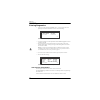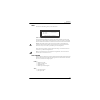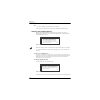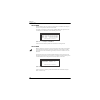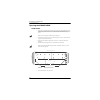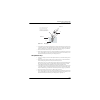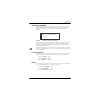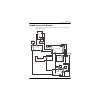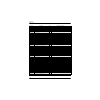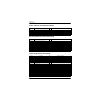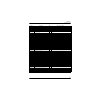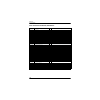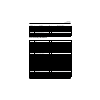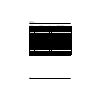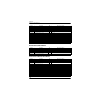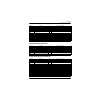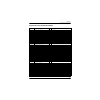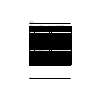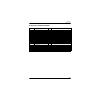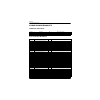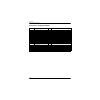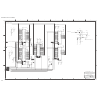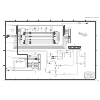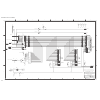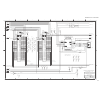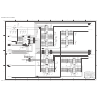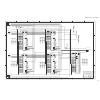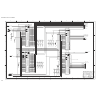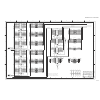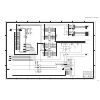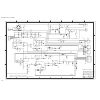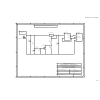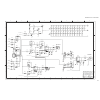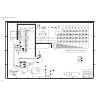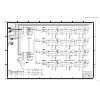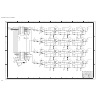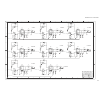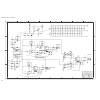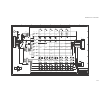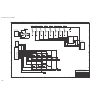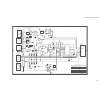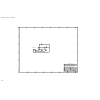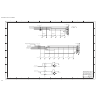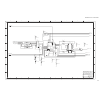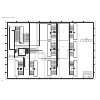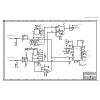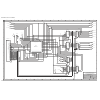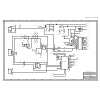- DL manuals
- Kurzweil
- Synthesizer
- K2600 Series
- Service Manual
Kurzweil K2600 Series Service Manual
K2600 Series
Service Manual
©2003 All rights reserved. Kurzweil is a product line of Young Chang Co.; Kurzweil is a
trademark of Young Chang Co. All other products and brand names are trademarks or
registered trademarks of their respective companies. Product features and specifications
are subject to change without notice.
Part Number: 910396 Rev. A
Summary of K2600 Series
Page 1
K2600 series service manual ©2003 all rights reserved. Kurzweil is a product line of young chang co.; kurzweil is a trademark of young chang co. All other products and brand names are trademarks or registered trademarks of their respective companies. Product features and specifications are subject t...
Page 2
Ii important safety & installation instructions instructions pertaining to the risk of fire, electric shock, or injury to persons warning: when using electric products, basic precautions should always be followed, including the following: 1. Read all of the safety and installation instructions and e...
Page 3
Iii young chang distributors contact the nearest young chang office listed below to locate your local young chang/kurzweil representative. A n d music corp. P.O. Box 99995 lakewood, wa 98499-0995 tel: (253) 589-3200 fax: (253) 984-0245 young chang akki co., ltd. 178-55 gajwa-dong seo-ku, inchon kore...
Page 5
Kurzweil k2600 series service manual contents i contents young chang distributors ............................................................................................................................................... Iii chapter 1 introduction models ...........................................
Page 6
Kurzweil k2600 series service manual contents ii sine wave .................................................................................................................................................................. 2-9 sound rom ...................................................................
Page 7
Kurzweil k2600 series service manual contents iii chapter 4 k2600/k2600x disassembly/assembly introduction ..................................................................................................................................................................... 4-1 saving user data..........
Page 8
Kurzweil k2600 series service manual contents iv connecting the keyboard ..................................................................................................................................... 4-23 removing keys .............................................................................
Page 9
Kurzweil k2600 series service manual contents v alpha wheel ............................................................................................................................................................. 5-6 k2600 keyboard models ...........................................................
Page 10
Kurzweil k2600 series service manual contents vi phone & volume assembly, n012401127.............................................................................................................. 6-8 ac entry module assembly, n012104121 ...................................................................
Page 11
Kurzweil k2600 series service manual contents vii front panel board (keyboard models)–buttons and leds ..................................................................................... 7-27 slider board (keyboard models) ..............................................................................
Page 12
Kurzweil k2600 series service manual contents viii.
Page 13
Chapter 1 introduction this chapter provides the service technician with a layout of the front and rear panel features, as well as a brief explanation of their functions. For in-depth descriptions of the many features the k2600 series instruments include, consult the musician’s guide . This chapter ...
Page 14
1-2 introduction k2600/x rear panel k2600/x rear panel figure 1-1 k2600/x rear panel k2600r rear panel figure 1-2 k2600r rear panel 100/120v ~ f2.0a 250v slow-blow 230/240v ~ f1.0a 250v slow-blow 100/120/230/240v ~ ac 1.5/.75 a 50-60 hz switch pedals lcd contrast midi ports midi select switch optica...
Page 15
Introduction rear panel features 1-3 rear panel features all models • mix outputs , use these two 1/4” jacks (left is mono) to connect either t/s or t/r/s cables. • analog outputs bal/unbal , configure these 1/4” jacks (four pairs, a–d) as stereo pairs of individual mono outputs. • scsi ports, use t...
Page 16
1-4 introduction k2600/x front panel k2600/x front panel figure 1-3 data entry section figure 1-4 assignable controllers and mode sections 1 2 3 4 5 6 7 8 9 + / - 0 clear cancel enter alphanumeric buttons alpha wheel, minus, plus buttons cursor buttons lcd, soft buttons exit button exit button layer...
Page 17
Introduction front panel features 1-5 front panel features all models • lcd , backlit graphic display • soft buttons, use these buttons to select an action or item shown directly above a button in the lcd. • cursor buttons, use these buttons to navigate through the lcd. • alpha wheel , use the alpha...
Page 18
1-6 introduction k2600r front panel k2600r front panel figure 1-5 front panel, k2600rs rack model rack models only • power switch, push switch to turn the unit on and off. • midi led , this led flashes when receiving data from a midi controller. • headphone jack, use this 1/4” jack to connect headph...
Page 19
Chapter 2 diagnostics diagnostic tests saving user data warning: be sure to save all user data and remove any user disk from the disk drive before entering diagnostics. To save user data, insert a formatted floppy disk into the disk drive and press the disk button. In disk mode, use the down cursor ...
Page 20
2-2 diagnostics entering diagnostics entering diagnostics 1. Apply power to the unit. When the please wait... Message appears in the lcd, quickly press and release the exit button. The lcd shows the following: figure 2-1 lcd example, boot loader menu 2. Use the cursor buttons or turn the alpha wheel...
Page 21
Diagnostics diagnostic test menus 2-3 test results at the completion of an individual test, the lcd displays the results of the test. Figure 2-3 shows an example of the display for the engine blk test. Figure 2-3 lcd example, engine blk test diagnostic test menus after following the steps described ...
Page 22
2-4 diagnostics description of tests description of tests lcd this test writes a group of characters to the lcd and verifies that the same characters can be read back again. The lcd test includes four test phases that run automatically. The four steps include the following: 1. Data test phase for th...
Page 23
Diagnostics description of tests 2-5 ram/pram caution : this test destroys all non-volatile user ram! If you haven’t already saved user data, power cycle the unit and save the data now. If you need instructions, refer to saving user data on page 5-2. The ram/pram test performs a data test and an add...
Page 24
2-6 diagnostics description of tests fdd init (floppy disk drive initialize) note : insert a blank formatted disk into the floppy disk drive before running this test! The fdd init test recalibrates the disk drive. A failure of this test may indicate a problem with the connection between the floppy d...
Page 25
Diagnostics description of tests 2-7 scsi the lcd shows the following when you select the scsi test. Figure 2-6 lcd example, scsi test the scsi tests the functionality of the scsi ports. This test sets the k2600’s scsi id to 7 and scans the scsi bus. When it finds a connected scsi device (such as an...
Page 26
2-8 diagnostics description of tests lisa • lisa microcode ram (only engine board lisa), not optional failure of this test generally indicates a problem on the dsp board; it should be replaced. Sampling opt (sampling option) figure 2-7 illustrates the full menu of sampling option tests. To display t...
Page 27
Diagnostics description of tests 2-9 test digital-sampling circuitry the lcd prompts you to perform the following: figure 2-9 lcd example, digital-sampling this test plays a 1khz sine wave in the left channel and a 1.5khz sine wave in the right channel. These sine waves are not sampled, but are mere...
Page 28
2-10 diagnostics description of tests sound rom the sound rom test performs a checksum of each megabyte of sound rom. The computed checksum is compared to the checksum stored in rom. The asterisk groups displayed in the lcd change to pass or fail at the completion of each sound block test. If a soun...
Page 29
Diagnostics description of tests 2-11 1st nvram caution: this test destroys all non-volatile user ram! If you haven’t already saved user data, power cycle the unit and save the data now. If you need instructions, refer to saving user data on page 5-2. The 1st nvram test checks the function of the ba...
Page 30
2-12 diagnostics description of tests.
Page 31
Chapter 3 k2600r disassembly/assembly introduction the chapter contains all the procedures for the disassembly and assembly of the k2600r instruments including factory-installed and after-market options. In some instances a procedure may instruct you to remove a cable from an after-market option boa...
Page 32
3-2 k2600r disassembly/assembly opening the k2600r opening the k2600r removing the top cover before you begin disassembly, please be sure that the power is off, and that the ac cord and all other cables are disconnected. 1. The top cover is secured to the k2600r with ten screws: four screws on each ...
Page 33
K2600r disassembly/assembly opening the k2600r 3-3 removing the audio board 1. Disconnect the cables listed in table 3-1. All flat ribbon cables use cable locking clips that secure the cables to the connectors. Remove the cable locking clip from the flat ribbon cable on the audio board. Be sure to s...
Page 34
3-4 k2600r disassembly/assembly opening the k2600r 6. Remove the cable locking clip and disconnect the flat ribbon cable from the dsp board. 7. Disconnect the shielded wire cables. 8. Remove the digital i/o option board. Replacing the digital i/o option board 1. Hold the board vertically over the ds...
Page 35
K2600r disassembly/assembly opening the k2600r 3-5 5. Remove the small digital i/o board. Replacing the small digital i/o board 1. Hold the board vertically over the dsp board (digital i/o xlr jacks facing down) and connect the shielded wire cables at locations j1201 and j1205 on the small digital i...
Page 36
3-6 k2600r disassembly/assembly opening the k2600r 7. To release the dsp board from the standoffs on the left side of the board, squeeze the top of the standoffs and slightly lift the left side of the dsp board. 8. Once the dsp board is free of the standoffs, lift the dsp board straight up to discon...
Page 37
K2600r disassembly/assembly opening the k2600r 3-7 1. Follow the procedures previously described to remove the audio board, digital i/o option (if installed) or the small digital i/o board, and the dsp board. 2. Place the k2600r on its side. Hold the cpu holding bracket and remove the holding bracke...
Page 38
3-8 k2600r disassembly/assembly opening the k2600r 6. Remove the two screws that secure the midi jacks to the rear panel. 7. Remove the four hex standoffs and flat washers that secure the scsi ports to the rear panel. 8. Remove the screw that secures the cpu board to the mounting post. 9. Press the ...
Page 39
K2600r disassembly/assembly opening the k2600r 3-9 11. If the k2600r you are servicing has a digital i/o option, follow the procedure on page 3-4 to replace it. If the k2600r you are servicing has a small digital i/o board, follow the procedure on page 3-5 to replace it. 12. Follow the procedure on ...
Page 40
3-10 k2600r disassembly/assembly opening the k2600r replacing the transformer 1. Position the transformer over the mounting holes provided for it on the bottom enclosure. 2. Install the four screws and split washers that secure the transformer to the bottom enclosure. 3. Connect the stranded wire ca...
Page 41
K2600r disassembly/assembly opening the k2600r 3-11 removing the fan 1. Disconnect the stranded wire cable that connects the fan to the power supply board. 2. Remove the four screws that secure the fan to the rear panel. Each screw has one flat washer and one split lock washer. You will need to use ...
Page 42
3-12 k2600r disassembly/assembly front panel assembly front panel assembly removing the front panel cover 1. Place the k2600r on its side and remove the four screws along the bottom edge of the front panel cover. 2. Place the k2600r flat in its normal position. 3. From the optical inputs section of ...
Page 43
K2600r disassembly/assembly front panel assembly 3-13 figure 3-4 front panel assembly, exploded view 3. Tilt the front of the k2600r up and remove the three screws along the bottom edge of the front panel mounting bracket. Caution: if the unit you are servicing has a sampling board installed, the ha...
Page 44
3-14 k2600r disassembly/assembly front panel assembly replacing the front panel mounting bracket 1. Insert the front panel mounting bracket into the left side of the bottom enclosure. (this is done to clear the top cover mounting holes on the left side.) then slide the right side of the front panel ...
Page 45
K2600r disassembly/assembly front panel assembly 3-15 8. Secure the two cables to the disk drive mounting bracket with the tape. 9. Connect the flat ribbon cable from the lcd board to the cpu board and install the locking cable clip. 10. Connect the two shielded wire cables from the headphone/volume...
Page 46
3-16 k2600r disassembly/assembly front panel assembly removing the lcd board to remove the lcd board, it is necessary to first remove the front cover and front panel/scanner board. Follow the procedure on page 3-12 to remove the front cover and the procedure on page 3-15 to remove the front panel/sc...
Page 47
K2600r disassembly/assembly front panel assembly 3-17 5. Remove the two screws that secure the power switch to the front panel/scanner board, and push the power switch into the unit. 6. Remove the ac entry module. Replacing the ac entry module 1. Position the power switch through the opening provide...
Page 48
3-18 k2600r disassembly/assembly front panel assembly 2. Connect the flat ribbon and shielded wire cable to the floppy disk drive. Be sure to install the cable locking clip on the flat ribbon cable. 3. Standing at the front panel, tilt the front end of the disk drive mounting bracket down toward you...
Page 49
K2600r disassembly/assembly front panel assembly 3-19 2. From the optical inputs section of the front panel, remove the cap from the optical jack. 3. Remove the nut and washer from analog input 1/4” jack. 4. Remove the four screws (use a #1 screwdriver) from the analog input xlr jacks. 5. Slide the ...
Page 50
3-20 k2600r disassembly/assembly front panel assembly.
Page 51
Chapter 4 k2600/k2600x disassembly/assembly introduction this chapter contains all the procedures for the disassembly and reassembly of both the 76-note k2600 and the 88-note k2600x—as well as instruments with factory-installed or after-market options. In some instances a procedure may instruct you ...
Page 52
4-2 k2600/k2600x disassembly/assembly opening the k2600/k2600x opening the k2600/k2600x k2600 bottom 1. Refer to figure 4-1. Remove the enclosure support wall screws and the endblock locking bracket screws (not the endblock screws). Dotted lines indicate the locations of the enclosure support wall s...
Page 53
K2600/k2600x disassembly/assembly opening the k2600/k2600x 4-3 k2600x bottom 1. Refer to figure 4-2. Remove the enclosure support wall screws and the endblock locking bracket screws (not the endblock screws). Arrows show the locations of the enclosure support wall and endblock locking bracket screws...
Page 54
4-4 k2600/k2600x disassembly/assembly opening the k2600/k2600x removing the top enclosure 1. Refer to figure 4-3. To remove the top enclosure, remove the left and right endcaps, and the screws that secure the top enclosure to the bottom enclosure. Note: figure 4-3 is an illustration of the k2600 rea...
Page 55
K2600/k2600x disassembly/assembly opening the k2600/k2600x 4-5 figure 4-4 top enclosure, audio board location 6. Turn the top enclosure over and place it face down onto your work surface. Replacing the top enclosure 1. Lift the top enclosure up and place it in position over the bottom enclosure. Cau...
Page 56
4-6 k2600/k2600x disassembly/assembly top enclosure top enclosure the top enclosure includes five boards: audio, slider, control panel, lcd, and backlight. The disk drive and the power entry module are also located on the top enclosure. Figure 4-5 shows the placement of the boards, disk drive, and p...
Page 57
K2600/k2600x disassembly/assembly top enclosure 4-7 removing the audio board the audio board is mounted onto the rear panel portion of the top enclosure. 1. Disconnect the cables listed in table 4-1. 2. Remove the two screws that secure the audio board to the rear panel, and remove the audio board. ...
Page 58
4-8 k2600/k2600x disassembly/assembly top enclosure removing the digital i/o option board 1. Following steps 2 and 3 disconnect the cables listed in table 4-2. 2. Remove the cable locking clip and disconnect the flat ribbon cable. Be sure to place the cable locking clip safely aside so that you can ...
Page 59
K2600/k2600x disassembly/assembly top enclosure 4-9 replacing the small digital i/o board 1. Position the board so that the digital i/o and optical jacks are aligned properly through the openings provided for them in the rear panel. 2. Install the four screws that secure the digital i/o out and in j...
Page 60
4-10 k2600/k2600x disassembly/assembly top enclosure 6. Place the enclosure support wall in position. Be sure that the mounting clip on the sampling board is positioned into the upper groove on the enclosure support wall. 7. Place the enclosure support wall in position and install the screws that se...
Page 61
K2600/k2600x disassembly/assembly top enclosure 4-11 position and tilt up the top enclosure. Press individual switch button caps to verify that their corresponding switches click. 3. Install the four screws that secure the slider board to the top enclosure. 4. Place the enclosure support wall in pos...
Page 62
4-12 k2600/k2600x disassembly/assembly top enclosure removing the backlight board 1. Disconnect the stranded wire cable that connects the backlight board to the lcd board. This cable is bent to form a loop. The loop portion is then inserted through a tie wrap that is affixed to the backlight board m...
Page 63
K2600/k2600x disassembly/assembly top enclosure 4-13 removing the control panel board 1. Follow the procedures on page 4-11 to remove the lcd and backlight boards. If the unit you are servicing has a sampling board, follow the procedure on page 4-9 to remove it. 2. The control panel-to-keyboard scan...
Page 64
4-14 k2600/k2600x disassembly/assembly top enclosure 5. Place the enclosure support wall in position. 6. Install the enclosure support wall screws. You should see thread marks in the extrusion to verify proper positioning of the enclosure support wall screws. Note: if you are servicing a k2600, ther...
Page 65
K2600/k2600x disassembly/assembly bottom enclosure 4-15 bottom enclosure removing the keyboard scanner board 1. All flat ribbon cables use cable locking clips to secure the cables to the connectors. Remove the cable locking clips from the flat ribbon cables at locations j704, j705, and j714 on the k...
Page 66
4-16 k2600/k2600x disassembly/assembly bottom enclosure 1. Start with the standoffs on the left side of the board. Press the tabs of the standoffs away from the dsp board and slightly lift the left edge of the dsp board to clear the tabs. 2. To release the dsp board from the standoffs on the right s...
Page 67
K2600/k2600x disassembly/assembly bottom enclosure 4-17 5. Remove the four hex standoffs and flat washers that secure the scsi ports to the rear panel. 6. Remove the screw that secures the cpu board to the mounting post. 7. The three nylon pc board standoffs that secure the cpu board have tabs that ...
Page 68
4-18 k2600/k2600x disassembly/assembly bottom enclosure 2. The power supply board is secured to the bottom enclosure with four screws. Two screws are located at the left edge (as viewed standing at the keyboard) of the board; the other two are located at the heatsink mounting bracket. Remove these s...
Page 69
K2600/k2600x disassembly/assembly bottom enclosure 4-19 replacing the fan 1. Place the fan in position over the standoffs provided for it on the bottom enclosure. Push the fan down so that the standoffs come up through the mounting holes of the fan. 2. The fan should be positioned so that the strand...
Page 70
4-20 k2600/k2600x disassembly/assembly bottom enclosure note: if you are servicing a k2600, one flat flex cable attaches to the mod wheel assembly, location j403. If you are servicing a k2600x, two flat flex cables attach to the mod wheel assembly, locations j403 and j404. 3. Disconnect the shielded...
Page 71
K2600/k2600x disassembly/assembly k2600 keyboard assembly 4-21 k2600 keyboard assembly this section describes the removal and replacement of the k2600 (76-note) keyboard assembly. See page 4-28 for the corresponding procedures for the k2600x (88-note) keyboard assembly. Removing the k2600 keyboard a...
Page 72
4-22 k2600/k2600x disassembly/assembly k2600 keyboard assembly 6. Slide the k2600 back onto your work surface. 7. Lift the mod wheel assembly and disconnect the aftertouch flex cable. This cable has nylon reinforced tape securing it to the bottom enclosure. Peel back the tape from one side to free t...
Page 73
K2600/k2600x disassembly/assembly k2600 keyboard assembly 4-23 disconnecting the k2600 keyboard follow this procedure if you are merely replacing one or more keys. 1. Refer to figure 4-8. 2. Tilt the k2600 up and remove the four keyboard rear screws, then lay the k2600 flat on your work surface. 3. ...
Page 74
4-24 k2600/k2600x disassembly/assembly k2600 keyboard assembly removing keys the following procedure assumes you have removed the top enclosure from the k2600. 1. Follow the procedure for removing the keyboard (page 4-21) or disconnecting the keyboard (page 4-23.) 2. The following diagrams illustrat...
Page 75
K2600/k2600x disassembly/assembly k2600 keyboard assembly 4-25 natural/white keys 1. Each key has a spring located at the rear of the key. Using needle-nose pliers, slightly pull up the top portion of the spring to release it from the key. Caution: be careful not to pull up too much, which could dam...
Page 76
4-26 k2600/k2600x disassembly/assembly k2600 keyboard assembly replacing a key the following instructions apply to both natural and sharp keys. Note: always replace a sharp key before replacing the adjacent natural keys. 1. Place the key on the keyboard chassis and lower the key into position. 2. Al...
Page 77
K2600/k2600x disassembly/assembly k2600 keyboard assembly 4-27 removing the keyboard contact strips 1. Place the keyboard upside down on a flat soft surface. Be sure that the keys are resting on a soft surface to avoid scratching or other damage. 2. Follow the procedure for removing the bass and tre...
Page 78
4-28 k2600/k2600x disassembly/assembly k2600x keyboard assembly k2600x keyboard assembly removing the k2600x keyboard assembly the following procedure assumes that the k2600x is open and that you have followed the instructions to remove the top enclosure. 1. The keyboard is secured to the bottom enc...
Page 79
K2600/k2600x disassembly/assembly k2600x keyboard assembly 4-29 replacing the k2600x keyboard assembly 1. Place the keyboard on the bottom enclosure. Be sure that the flat ribbon cable from the keyboard is correctly positioned to connect it to the keyboard scanner board. Note: if you have disconnect...
Page 80
4-30 k2600/k2600x disassembly/assembly k2600x keyboard assembly natural/white key figure 4-14 natural/white key, 88-note keyboard figure 4-15 sharp/black key, 88-note keyboard natural/white keys 1. Remove the silver key spring located at the rear of the key. You will notice that the bottom of the sp...
Page 81
K2600/k2600x disassembly/assembly k2600x keyboard assembly 4-31 figure 4-16 key spring 2. Unlock the key from the pivot anchoring the key to the keyboard chassis. To do this, insert a small flat screwdriver at the back end of the pivot and press toward the front edge of the keyboard. While doing so,...
Page 82
4-32 k2600/k2600x disassembly/assembly k2600x keyboard assembly replacing a key 1. The following instructions apply to both natural and sharp keys. Note: always replace a sharp key before replacing the adjacent natural keys. 2. Hook the front end of the key under the keyboard chassis. 3. Check that ...
Page 83
K2600/k2600x disassembly/assembly k2600x keyboard assembly 4-33 removing the keyboard contact strips 1. Place the keyboard upside down on a flat soft surface. Be sure that the keys are resting on a soft surface to avoid scratching or other damage. 2. Follow the procedure for removing the bass and tr...
Page 84
4-34 k2600/k2600x disassembly/assembly k2600x keyboard assembly removing a key weight 1. The main components of the weighted-key action consist of the following: the 88 keys, two rods, 88 key weights, and support brackets for the key weights and rods. There are seven 12-position brackets and one 4-p...
Page 85
K2600/k2600x disassembly/assembly k2600x keyboard assembly 4-35 3. Place the rod and key weights into position over the support brackets and snap the rod into the support brackets. Be certain that the rod is pressed securely into the support brackets. 4. Prior to replacing the keys, check that each ...
Page 86
4-36 k2600/k2600x disassembly/assembly k2600x keyboard assembly.
Page 87
Chapter 5 troubleshooting introduction before opening the unit, verify the customer’s complaint. If possible, save any customer data stored in ram. Perform a hard reset to return the unit to factory defaults thereby eliminating any chance of operator error. Reinstall the operating system and objects...
Page 88
5-2 troubleshooting using the disk drive 4. The lcd displays a warning that continuing will erase everything, press the yes soft button to continue. The lcd displays a second warning. Press the yes soft button to continue. 5. After the disk is formatted and verified, the lcd displays the message: fo...
Page 89
Troubleshooting boot loader 5-3 boot loader use the k2600’s boot loader to enter diagnostics or perform a hard reset to the unit. You can also install operating system updates and rom objects into flash rom. Entering the boot loader apply power to the unit. When the please wait... Message appears in...
Page 90
5-4 troubleshooting boot loader soft reset the soft reset does not erase user ram and is equivalent to turning the power off and on. To perform a soft reset, simultaneously press the +/-, 0 and clr buttons. Installing the operating system 1. Follow the instructions to enter the boot loader. 2. As th...
Page 91
Troubleshooting replacing the battery 5-5 replacing the battery the k2600 uses a flat three volt lithium coincell battery. When the battery voltage runs low, the k2600 boots up with a low battery message. The leds flashing three times on power up is also an indicator that the battery is low. Note: t...
Page 92
5-6 troubleshooting scanner diagnostics scanner diagnostics the scanner diagnostics include separate tests to verify the operation of the front panel buttons, leds, and the alpha wheel. For the k2600 keyboard models, the scanner diagnostics also include tests for the keyboard, sliders, wheels, ribbo...
Page 93
Troubleshooting scanner diagnostics 5-7 k2600 keyboard models to enter the scanner tests, first turn on the k2600. Once the unit is on and in program mode, simultaneously hold down the 4, 5, and 6 buttons located in the data entry section. All front panel leds will light in a sequence, then simultan...
Page 94
5-8 troubleshooting scanner diagnostics small ribbon to test the small ribbon, move your finger up and down the ribbon. This test includes the position and pressure of the small ribbon. An example of the expected test result follows: at center, full pressure: short pos. = 128 press. = 255 large ribb...
Page 95
Troubleshooting power up problems 5-9 power up problems dead, no power 1. Before opening the unit, verify the following: • the ac cord is good and properly connected to the unit. • the ac outlet is supplying power. • check the fuse located in the ac entry module. If the fuse is blown, replace it. (r...
Page 96
5-10 troubleshooting power up problems locks up, freezes ‘running system…’ or fails vlsi/zram test in diagnostics: 1. On the dsp board, check the signal paths and supplies for the components at the following locations: • check y1 crystal and verify that this signal is reaching the appropriate ics. •...
Page 97
Troubleshooting front panel problems 5-11 front panel problems boots up with three flashes 1. This indicates that the battery is low. Refer to replacing the battery on page 5-5. 2. Verify that u1 in the scanner circuitry is v5.04. Note: if you are servicing a k2600r rack unit, u1 (m37451) is located...
Page 98
5-12 troubleshooting audio problems audio problems note: if you are diagnosing a k2600r rack unit, you can check for audio without having a controller connected. Connect a pair of headphones, turn the power on, and press the cancel button. While pressing the cancel button, press a few of the alphanu...
Page 99
Troubleshooting keyboard problems 5-13 keyboard problems keyboard velocity problems 1. Perform a hard reset to eliminate programming problems. 2. Refer to the scanner board schematics. 3. On the scanner board, check j703 for the proper jumper setting. 4. Check the signals at u5 and u6 on scanner boa...
Page 100
5-14 troubleshooting k2600/k2600x interconnect diagram k2600/k2600x interconnect diagram ibbb board slider board j301 volume j302 sliders j304 ibbb bridge j303 slider bridge front panel board bklite fdd *located on back side of the board. J812 cpu to dsp cpu board j808 dac j813 scanner j807 floppy p...
Page 101
Troubleshooting k2600r interconnect diagram 5-15 k2600r interconnect diagram the k2600r interconnect diagram includes the connections to the hard drive, sampling and small digital i/o boards. Fdd *located on back side of the board. J812 cpu to dsp cpu board j808 dac j813 scanner j807 floppy pwr j805...
Page 102
5-16 troubleshooting k2600r interconnect diagram.
Page 103
Chapter 6 parts lists introduction the parts lists included in this chapter cover all models of the k2600 series. Some printed circuit boards and assemblies are used in more than one model. Therefore, the parts lists on the following pages are listed under these headings: the following two tables li...
Page 104
6-2 parts lists introduction k2600, k2600s, k2600x, k2600xs, k2600 aes part no. Description page n012000133 final assembly (k2600x/k2600xs/k2600 aes) page 6-24 n012002131 final assembly (k2600/k2600s) page 6-21 n012103794 lcd board (k2600/k2600s) page 6-21 n012103798 lcd board (k2600x/k2600xs/k2600 ...
Page 105
Parts lists k2600 series 6-3 k2600 series cpu board, n012305411 part no. Description qty. Reference designation n013041101 cable sample ram power jumper k2600 1 @j819 pin 2 & 3 n033120600 pcb fab cpu board (rev. D) k2600 1 pcb1 n035040105 battery coincell 3v 195mah cr2032 1 b1 n035040202 battery hol...
Page 106
6-4 parts lists k2600 series n051101748 res tf 6.2kΩ 5% 1/8w 1206 1 r161 n051101780 res cf 100kΩ 5% 1/8w 1206 1 r152 n051101785 res cf 330kΩ 5% 1/8w 1206 1 r43 n051101790 res cf 1.0mΩ 5% 1/8w 1206 1 r54 n051101799 res cf 20mΩ 5% 1/8w 1206 1 r42 n052002420 cap poly .1uf 50v 1 c9 n052002422 cap elect ...
Page 107
Parts lists k2600 series 6-5 dsp board, n012305413 n083015701 ic maskrom k2501 base rom 64m 830157-001 1 u32 n083015801 ic maskrom k2600 piano 32m 830158-001 1 u33 n261000244 ic dig 74lcx244 oc bus xceiver 3-st 1 u26 n261008245 ic dig 74lcx245 oc bus xceiver 3-st 4 u25, 27, 30, 31 n262001300 ic micr...
Page 108
6-6 parts lists k2600r/k2600rs k2600r/k2600rs audio board, n012305605 part no. Description qty. Reference designation n032055802 bracket support audio pcb k2600r 1 n041025305 header .156" sp 5p (09-65-2058) 1 j602 n041031216 header .1" sp dual row 16p (057-016-153) 1 j601 n041034003 header .098" sp ...
Page 109
Parts lists k2600r/k2600rs 6-7 backlight board, n012104325 floppy disk drive assembly, n012104665 lcd board, n012103796 n052080027 cap cer npo 270pf 50v 2% 0805 8 c37-40, 97-100 n052080039 cap cer npo 1000pf 50v 2% 0805 8 c61-64, 121-124 n052080047 cap cer npo 2200pf 50v 1% 0805 32 c29-32, 41-44, 53...
Page 110
6-8 parts lists k2600r/k2600rs phone & volume assembly, n012401127 ac entry module assembly, n012104121 power supply board, n012304340 part no. Description qty. Reference designation n013040301 cable assy volume to audio 380mm k2600r 1 n041034501 phone jack stereo 1/4" ra49c-14b 1 n051101605 pot rot...
Page 111
Parts lists k2600r/k2600rs 6-9 n051100113 res cf 100Ω 5% 1/8w 2 r17, 28 n051100115 res cf 150Ω 5% 1/8w 1 r27 n051100117 res cf 200Ω 5% 1/8w 2 r33, 37 n051100120 res cf 330Ω 5% 1/8w 1 r32 n051100123 res cf 510Ω 5% 1/8w 1 r34 n051100132 res cf 1kΩ 5% 1/8w 5 r5-7, 18, 35 n051100137 res cf 2kΩ 5% 1/8w 2...
Page 112
6-10 parts lists k2600r/k2600rs front panel/scanner board, n012305417 part no. Description qty. Reference designation n035021121 keytop black 18 n038000316 keytop (+/-) k2600r 1 n038000341 keytop (1) black k2600r 1 n038000342 keytop (2) black k2600r 1 n038000343 keytop (3) black k2600r 1 n038000344 ...
Page 113
Parts lists k2600r/k2600rs 6-11 final assembly, n012000134 n052901610 cap elect gp 10uf 16v 20% szb smt 1 c3 n053000802 diode switch 1n4148 smt dl-35 1 d10 n054000802 trans mmbt2222l sot-23 2 q1, 3 n054002906 trans mmbt2907l sot-23 2 q2, 4 n061000302 ic logic 74ls145 sop16 1 u3 n061020203 ic 74hc74a...
Page 114
6-12 parts lists k2600r/k2600rs n027211140 split lock washer 3.1x5.7x0.7blk 10 n027213160 split lock washer 4.2x7.3x1 an 4 n027415140 star washer m4 2 n032027454 front panel k2600r 1 n032028142 bottom k2600r 1 n032028232 top k2600r 1 n032028334 knob p/n bplg-10t 1 n032028741 fan 1 n032035211 front p...
Page 115
Parts lists k2600 series keyboard models 6-13 k2600 series keyboard models audio board, n012305611 part no. Description qty. Reference designation n032055801 bracket support audio pcb assy k2600x 1 bracket n041025305 header .156" sp 5p (09-65-2058 1 j602 n041031216 header .1" sp dual row 16p (057-01...
Page 116
6-14 parts lists k2600 series keyboard models button board, n012304344 control panel board, n012104341 n052007503 cap cer x7r 0.1uf 50v 10% 1206 75 c1, 3, 7-10, 14, 15, 27, 28, 69, 71, 73, 74, 78, 79, 130-187, 189 n052080012 cap cer npo 68pf 50v 2% 0805 8 c45-48, 105-108 n052080015 cap cer npo 150pf...
Page 117
Parts lists k2600 series keyboard models 6-15 floppy disk drive assembly, n012104666 backlight board, n012104311 n035028011 lcd locating support bezel k2500 1 n042005401 jumper wire 13mmx4mm 67 n043010201 switch tack 6mmx3.5mm 160gf alps skhlac 41 s1, 2, 4-10, 12-16, 19-24, 26-32, 35-48 n044010501 e...
Page 118
6-16 parts lists k2600 series keyboard models super ribbon assembly, n044011513 pitch & mod wheel assembly, n012304338 player control board, n012104337 part no. Description qty. Reference designation n041021551 connector ffc/fpc gversion (15-38-8050) 1 n044011511 super ribbon controller k2500 1 part...
Page 119
Parts lists k2600 series keyboard models 6-17 ac entry module, n012104111 power supply board, n012304339 n051101411 pot 50k 3/4 turn top/bot evn-d8aa03b54 3 r13, 15, 17 n051101412 pot 100k 3/4 turn top/bot evn-p8aa03b15 2 r21, 25 n052001204 cap cer mono z5u .1uf 50v 20% .3ax 5 c1-4, 7 n052001210 cap...
Page 120
6-18 parts lists k2600 series keyboard models n041034005 header .098" sp 5p (22-03-5055) 1 j108 n049010102 insulation pad 15x20mm w/o hole 3 @vr5, vr1, vr2 n049010110 insulation pad (mica pad) 4 @d3, q2, q3, vr6 n051100103 res cf 10Ω 5% 1/8w 5 r31, 36, 38, 39, 40 n051100113 res cf 100Ω 5% 1/8w 2 r17...
Page 121
Parts lists k2600 series keyboard models 6-19 keyboard scanner board, n012305415 part no. Description qty. Reference designation n041010302 jumper .1" sp 2pos jumper 1 @j703 pins 1& 2 n041021128 ic socket .6w 28p 1 @u4 n041030003 header .1" sp 3p (22-03-2031) 2 j703 n041030511 header .098" sp 7p (22...
Page 122
6-20 parts lists k2600 series keyboard models slider board, n012104345 n061013851 ic logic 74hc164 sop14 2 u5, 6 n061013902 ic logic 74hc273a sop20 1 u8 n061014003 ic logic mc74hc541dw sop-20 1 u2 n062005704 ic gal 16v8a-15qj smt plcc20 1 u3 n062100101 ic sram 32kx8 70ns sop28 gm76c256a70 1 u7 n0640...
Page 123
Parts lists k2600/k2600s 6-21 k2600/k2600s lcd board, n012103794 final assembly, n012002131 part no. Description qty. Reference designation n013040200 cable assy lcd data 350m/m k2600 1 n245010315 lcd display 240x64 tianma (tm24064kfg) 1 part no. Description qty. Reference designation n013027304 cab...
Page 124
6-22 parts lists k2600/k2600s n025323308 machine screw bh m3x8 blk 1 n025323310 machine screw bh m3x10 blk 8 n025323408 machine screw bh m4x8 blk 39 n025328310 machine screw bh 3x10 blk w/washer 4 n025328328 machine screw bh 3x28 w/sf washer 4 n025693322 scsi bolt (white) 8 n025723510 tapping screw-...
Page 125
Parts lists k2600/k2600s 6-23 keyboard assembly, n215040311 part no. Description qty. Reference designation pcb key contact low pcb key contact high key contact strip (12 note) bracket rod/key weight support 12 po key pivot bracket rod/key weight support 4 pos key natural a key natural b key natural...
Page 126
6-24 parts lists k2600x/k2600xs/k2600 aes k2600x/k2600xs/k2600 aes lcd board, n012103798 final assembly, n012000133 part no. Description qty. Reference designation n013040200 cable assy lcd data 350m/m k2600 1 n245010315 lcd display 240x64 tianma (tm24064kfg) 1 part no. Description qty. Reference de...
Page 127
Parts lists k2600x/k2600xs/k2600 aes 6-25 n025323408 machine screw bh m4x8 blk 39 n025328310 machine screw bh 3x10 blk w/washer 4 n025328328 machine screw bh 3x28 w/sf washer 4 n025328610 machine screw bh 4x10 w/sf washer blk 10 n025693322 scsi bolt (white) 8 n025723510 tapping screw-2 bh 3.5x10 blk...
Page 128
6-26 parts lists k2600x/k2600xs/k2600 aes keyboard assembly, n215040413 part no. Description qty. Reference designation pcb key contact low pcb key contact high key contact strip (12 note) bracket rod/key weight support 12 po key pivot bracket rod/key weight support 4 pos key natural a key natural b...
Page 129
Chapter 7 schematics description page no. Cpu board–cpu, sampler interface (1 of 8) page 7-3 cpu board–flash, sram, expansion pram (2 of 8) page 7-4 cpu board–fdd, lcd, midi interface (3 of 8) page 7-5 cpu board–scsi interface (4 of 8) page 7-6 cpu board–janis, dac interface (5 of 8) page 7-7 cpu bo...
Page 131
Kurzweil k2600 series service manual 7-3 chapter 7\ cpu board–cpu, sampler interface (1 of 8) 1 2 3 4 5 6 7 8 1 2 3 4 5 6 7 8 a b c d a b c d rp5 51 1 2 3 4 5 6 7 8 rp6 51 1 2 3 4 5 6 7 8 rp7 51 1 2 3 4 5 6 7 8 rp8 51 1 2 3 4 5 6 7 8 dgnd vcc r/ u1 xc9536-15 k2600uc1.5 21 32 41 10 23 31 9 ca00 7 ca1...
Page 132
Kurzweil k2600 series service manual 7-4 cpu board–flash, sram, expansion pram (2 of 8) 1 2 3 4 5 6 7 8 1 2 3 4 5 6 7 8 a b c d a b c d dgnd vcc u5 1m/2mx16 flash rom 14 28 42 15 29 44 37 a00 51 a01 50 a02 49 a03 48 a04 47 a05 46 a06 45 a07 43 a08 52 a09 53 a10 54 a11 2 a12 3 a13 4 a14 5 a15 13 a16 ...
Page 133
Kurzweil k2600 series service manual 7-5 cpu board–fdd, lcd, midi interface (3 of 8) 1 2 3 4 5 6 7 8 1 2 3 4 5 6 7 8 a b c d a b c d 1 2 4 5 3 1 2 4 5 3 1 2 4 5 3 out out/thru in j815 midi 4 6 7 5 2 16 19 21 20 18 9 12 14 13 11 24 23 22 25 j820 fdd ctl dev. 10 a0 11 d[0] 12 d[1] 13 d[2] 14 d[3] 15 d...
Page 134
Kurzweil k2600 series service manual 7-6 cpu board–scsi interface (4 of 8) 1 2 3 4 5 6 7 8 1 2 3 4 5 6 7 8 a b c d a b c d r162 2a 1 2 d6 s1a(1n4001) 1 2 u15 uc5608qp 20 1 3 10 4 11 5 12 6 13 7 14 8 15 9 16 10 17 11 18 21 2 22 3 23 4 24 5 25 6 26 7 27 8 28 9 19 disconn 12 gnd1 13 gnd2 14 gnd3 15 gnd...
Page 135
Kurzweil k2600 series service manual 7-7 cpu board–janis, dac interface (5 of 8) 1 2 3 4 5 6 7 8 1 2 3 4 5 6 7 8 a b c d a b c d j821 jtag tap 1 gnd 3 tclk 5 vcc 4 tdi 6 tdo 2 tms dgnd vcc u19 xc9536-15 k2501dc1.2 21 32 41 10 23 31 35 dacda 13 dacdb 1 s1 20 s10 22 s11 24 s12 26 s13 27 s14 28 s15 29 ...
Page 136
Kurzweil k2600 series service manual 7-8 cpu board–sound memory interface (6 of 8) 1 2 3 4 5 6 7 8 1 2 3 4 5 6 7 8 a b c d a b c d dgnd vcc u21 xp9536 k2501sc1.8 21 32 41 10 23 31 11 rfshclkout 28 size_0 4 size_1 27 size_2 3 size_3 40 sma20 8 sma21 37 sma22 34 sma23 13 sma24 25 sma25 18 sma26 22 smb...
Page 137
Kurzweil k2600 series service manual 7-9 cpu board–sound memory (7 of 8) 1 2 3 4 5 6 7 8 1 2 3 4 5 6 7 8 a b c d a b c d vcc dgnd j809 1 11 21 31 2 12 22 32 41 43 45 47 51 53 55 57 59 63 65 67 38 smav 3 a00 4 a01 5 a02 6 a03 7 a04 8 a05 9 a06 10 a07 13 a08 14 a09 15 a10 16 a11 17 a12 18 a13 19 a14 2...
Page 138
Kurzweil k2600 series service manual 7-10 cpu board–connectors and decoders (8 of 8) 1 2 3 4 5 6 7 8 1 2 3 4 5 6 7 8 a b c d a b c d dgnd vcc u2 22v10isp-15 k2600gl1.2 28 14 6 ca01 7 ca02 9 ca03 10 ca04 12 ca20 3 ca21 4 ca22 13 ca23 16 ca24 8 mode 1 sclk 15 sdi 22 sdo 5 8_bit_cs3 20 envram2 25 fdcou...
Page 139
Kurzweil k2600 series service manual 7-11 dsp board–vast chain (1 of 5) 1 2 3 4 5 6 7 8 1 2 3 4 5 6 7 8 a b c d a b c d r2 220 1 2 r3 330 1 2 r6 220 1 2 r7 330 1 2 r1 220 1 2 r4 330 1 2 u7 nc7sz04 2 4 u1 nc7sz04 2 4 c27 .1uf 1 2 c37 .1uf 1 2 c35 .1uf 1 2 c33 .1uf 1 2 c36 .1uf 1 2 c34 .1uf 1 2 c32 .1...
Page 140
Kurzweil k2600 series service manual 7-12 dsp board–fx lisas, dither (2 of 5) 1 2 3 4 5 6 7 8 1 2 3 4 5 6 7 8 a b c d a b c d r11 330 1 2 r10 220 1 2 r15 1k 1 2 r14 1k 1 2 r16 1k 1 2 r17 1k 1 2 r12 1k 1 2 r13 1k 1 2 c57 .1uf 1 2 c55 .1uf 1 2 c53 .1uf 1 2 c56 .1uf 1 2 c54 .1uf 1 2 c52 .1uf 1 2 c64 .1...
Page 141
Kurzweil k2600 series service manual 7-13 dsp board–dram 3/5v addr/data buffers (3 of 5) 1 2 3 4 5 6 7 8 1 2 3 4 5 6 7 8 a b c d a b c d rp19 47 1 2 3 4 5 6 7 8 rp18 47 1 2 3 4 5 6 7 8 rp17 47 1 2 3 4 5 6 7 8 rp16 47 1 2 3 4 5 6 7 8 rp15 47 1 2 3 4 5 6 7 8 rp14 47 1 2 3 4 5 6 7 8 rp13 47 1 2 3 4 5 6...
Page 142
Kurzweil k2600 series service manual 7-14 dsp board–fx delay ram (4 of 5) 1 2 3 4 5 6 7 8 1 2 3 4 5 6 7 8 a b c d a b c d dgnd u30 1m/4mx16 dram 26 39 45 50 21 a0/a2 22 a1/a3 23 a2/a4 24 a3/a5 27 a4/a6 28 a5/a7 29 a6/a8 30 a7/a9 31 a8/a10 32 a9/a11 2 d00 3 d01 4 d02 5 d03 7 d04 8 d05 9 d06 10 d07 41...
Page 143
Kurzweil k2600 series service manual 7-15 dsp board–system init, dig io int, decode, clock (5 of 5) 1 2 3 4 5 6 7 8 1 2 3 4 5 6 7 8 a b c d a b c d u4 74ac08 12 13 11 u4 74ac08 9 10 8 u4 74ac08 4 5 6 u4 74ac08 1 2 3 1 2 9 10 17 18 27 28 49 50 54 55 56 57 58 59 60 69 70 72 73 76 77 80 81 84 85 88 89 ...
Page 144
Kurzweil k2600 series service manual 7-16 power supply board 1 2 3 4 5 6 7 8 1 2 3 4 5 6 7 8 a b c d a b c d 1 jp1 gnd join 1 2 j107 audio power 2 +5v 5 --15v 3 agnd 1 dgnd 4 +15v j108 scanner power 2 +5v 5 --12v 3 agnd 1 dgnd 4 +12v j101 system secondary 4 5 6 3 2 1 j102 hdd secondary 2 1 j104 back...
Page 145
Kurzweil k2600 series service manual 7-17 backlight inverter board + c1 25v 100uf r3 15k c2 25v 100uf + r2 15k r4 3k 16vdc unreg j1 input 1 2 1 2 2pin,1row.,098sp k2500r backlight power supply lm7805ctb 3 1 2 u2 r6 357 r1 499 r5 143 q1 pn2222 c3 25v 100uf + ccft-inv 3 1 2 u1 4 5 vin gnd out2 out1 gn...
Page 146
Kurzweil k2600 series service manual 7-18 audio board (rack models)–a dacs, b dacs, filters (1 of 4) 1 2 3 4 5 6 7 8 1 2 3 4 5 6 7 8 a b c d a b c d j602 audio power 2 +5v 5 --15v 3 agnd 1 dgnd 4 +15v jp1 dac voltage select 1 2 3 dgnd j601 k2501 dac connector 2 4 6 8 10 12 14 16 1 dacclk 11 dacda 9 ...
Page 147
Kurzweil k2600 series service manual 7-19 audio board (rack models)–c dacs, d dacs, filters (2 of 4) 1 2 3 4 5 6 7 8 1 2 3 4 5 6 7 8 a b c d a b c d jp2 dac voltage select 1 2 3 young chang co., ltd. Of young chang co., ltd. Is prohibited. Reproduction without the express written consent filename: d...
Page 148
Kurzweil k2600 series service manual 7-20 audio board (rack models)–a, b, c, d balanced outs (3 of 4) 1 2 3 4 5 6 7 8 1 2 3 4 5 6 7 8 a b c d a b c d j610 1/4" stereo 1 2 5 6 3 4 j609 1/4" stereo 1 2 5 6 3 4 j606 1/4" stereo 1 2 5 6 3 4 j607 1/4" stereo 1 2 5 6 3 4 j608 1/4" stereo 1 2 5 6 3 4 j605 ...
Page 149
Kurzweil k2600 series service manual 7-21 audio board (rack models)–mix output, phones output (4 of 4) 1 2 3 4 5 6 7 8 1 2 3 4 5 6 7 8 a b c d a b c d j613 1/4" stereo 1 2 5 6 3 4 j614 1/4" stereo 1 2 5 6 3 4 j615 phones 2 agnd 1 l 3 r j612 volume 1 agnd 5 l_hi 2 l_wpr 6 nc 4 r_hi 3 r_wpr j611 sampl...
Page 150
Kurzweil k2600 series service manual 7-22 front panel/scanner board (rack models)–scanner, front panel i/f 1 2 3 4 5 6 7 8 1 2 3 4 5 6 7 8 a b c d a b c d r5 10k 1 3 2 q3 2n2222 b c e d10 1n4128 2 1 q4 2n2907 b ce q2 2n2907 b ce j701 scanner power 2 +5v 5 --12v 3 agnd 1 dgnd 4 +12v gj2 1 2 gj1 1 2 d...
Page 151
Kurzweil k2600 series service manual 7-23 audio board (keyboard models)–a dacs, b dacs, filters (1 of 4) 1 2 3 4 5 6 7 8 1 2 3 4 5 6 7 8 a b c d a b c d j602 audio power 2 +5v 5 --15v 3 agnd 1 dgnd 4 +15v jp1 dac voltage select 1 2 3 dgnd j601 k2501 dac connector 2 4 6 8 10 12 14 16 1 dacclk 11 dacd...
Page 152
Kurzweil k2600 series service manual 7-24 audio board (keyboard models)–c dacs, d dacs, filters (2 of 4) 1 2 3 4 5 6 7 8 1 2 3 4 5 6 7 8 a b c d a b c d jp2 dac voltage select 1 2 3 young chang co., ltd. Of young chang co., ltd. Is prohibited. Reproduction without the express written consent filenam...
Page 153
Kurzweil k2600 series service manual 7-25 audio board (keyboard models)–a, b, c, d balanced outs (3 of 4) 1 2 3 4 5 6 7 8 1 2 3 4 5 6 7 8 a b c d a b c d j608 1/4" stereo 1 2 3 4 5 j605 1/4" stereo 1 2 3 4 5 j610 1/4" stereo 1 2 3 4 5 j607 1/4" stereo 1 2 3 4 5 j604 1/4" stereo 1 2 3 4 5 j609 1/4" s...
Page 154
Kurzweil k2600 series service manual 7-26 audio board (keyboard models)–mix output, phones output (4 of 4) 1 2 3 4 5 6 7 8 1 2 3 4 5 6 7 8 a b c d a b c d j615 1/4" stereo 1 2 3 4 5 j613 1/4" stereo 1 2 3 4 5 j614 1/4" stereo 1 2 3 4 5 j611 sampler 3 gnd 5 lmon 4 rmon 2 lout 1 rout j612 slider 3 gnd...
Page 155
Kurzweil k2600 series service manual 7-27 front panel board (keyboard models)–buttons and leds a b c d e f g h a b c d e f g h 1 2 3 4 5 6 7 8 1 2 3 4 5 6 7 8 s9 3 1 2 4 s35 3 1 2 4 s2 3 1 2 4 s46 3 1 2 4 s45 3 1 2 4 s44 3 1 2 4 s19 3 1 2 4 s8 3 1 2 4 s10 3 1 2 4 s41 3 1 2 4 s42 3 1 2 4 s43 3 1 2 4 ...
Page 156
Kurzweil k2600 series service manual 7-28 slider board (keyboard models) slider 8 slider 7 slider 6 slider 5 slider 4 slider 3 slider 2 slider 1 d1 aux 1 aux 2 aux 3 slider 1 slider 2 slider 3 slider 4 slider 5 slider 7 slider 6 slider 8 d2 d3 d4 d5 d6 d7 d8 d9 d10 d11 aux 3 s4 slider 1 s3 s2 aux 2 ...
Page 157
Kurzweil k2600 series service manual 7-29 scanner board (keyboard models)–scanner kybd i/f, play i/f (1 of 2) 1 2 3 4 5 6 7 8 1 2 3 4 5 6 7 8 a b c d a b c d c6 .1uf 1 2 c8 .1uf 1 2 c7 .1uf 1 2 c4 .1uf 1 2 c2 .1uf 1 2 c3 33pf,npo 1 2 c1 33pf,npo 1 2 c5 .1uf 1 2 u3 16v8-15 7 a10 6 a11 5 a12 4 a13 3 a...
Page 158
Kurzweil k2600 series service manual 7-30 scanner board (keyboard models)–power, dig i/o (2 of 2) 1 2 3 4 5 6 7 8 1 2 3 4 5 6 7 8 a b c d a b c d r89 10k 1 3 2 q3 mmbt2222a b c e q4 mmbt2907 b ce q2 mmbt2907 b ce j709 scanner power 2 +5v 5 --12v 3 agnd 1 dgnd 4 +12v j710 1 6 2 5 3 4 j713 1 6 2 5 3 4...
Page 159
Kurzweil k2600 series service manual 7-31 player control board (keyboard models)–player control interface 1 1 2 2 a a b b b ver 3 1 1 h. Chamberlin 021077 021077b3.Ds3 k2500/x player control interface 7/31/101 black white mod center pitch center ribbon sens. - + 4 5 12 3 2 lm339 a u1 - + 6 7 1 lm339...
Page 160
Kurzweil k2600 series service manual 7-32 itty bitty button board (keyboard models) young chang co., ltd. K2500k itty bitty button board duplication without the express written consent of young chang co., ltd. Is prohibited. Young chang r&d inst. - waltham, ma, usa filename: eng: mfg: doc#: date: by...
Page 161
Kurzweil k2600 series service manual 7-33 digital i/o board–relays, aes encoding, kds encoding (1 of 3) a b c d e f g h a b c d e f g h 1 2 3 4 5 6 7 8 1 2 3 4 5 6 7 8 "lisa v5.3" xc9572 vcc dgnd u3 21 32 41 10 23 31 4 3 2 1 44 43 42 39 34 33 29 27 26 25 22 20 19 14 13 12 9 8 7 38 bh2topo 40 global_...
Page 162
Kurzweil k2600 series service manual 7-34 digital i/o board–kds & aes in/out connectors (2 of 3) a b c d e f g h a b c d e f g h 1 2 3 4 5 6 7 8 1 2 3 4 5 6 7 8 j1007 xlr 1 4 8 7 2 + 3 - j1006 xlr 1 4 8 7 2 + 3 - l6 100 pf 1 3 2 l3 100 pf 1 3 2 l4 100 pf 1 3 2 l5 100 pf 1 3 2 jp1 label? 1 2 l1 quad ...
Page 163
Kurzweil k2600 series service manual 7-35 digital i/o board–kds in (3 of 3) a b c d e f g h a b c d e f g h 1 2 3 4 5 6 7 8 1 2 3 4 5 6 7 8 j1009 jtag tap 1 gnd 3 tclk 5 vcc 4 tdi 6 tdo 2 tms u2 nc7sz08 1 2 4 dgnd vcc u7 xc9572 21 32 41 1 3 7 10 11 18 23 31 12 extrst 43 fe 34 ff 39 hostrst 22 test 3...
Page 164
Kurzweil k2600 series service manual 7-36 rom expansion daughter board–sound memory control, connectors a b c d e f g h a b c d e f g h 1 2 3 4 5 6 7 8 1 2 3 4 5 6 7 8 vcc dgnd j1201 1 11 21 31 2 12 22 32 41 43 45 47 51 53 55 57 59 63 65 67 38 smav 3 a00 4 a01 5 a02 6 a03 7 a04 8 a05 9 a06 10 a07 13...
Page 165
Kurzweil k2600 series service manual 7-37 sampling option board (smp-2)–analog a/d (1 of 4) gaina {2-k2} gainb {2-l3} 10 9 6 agnd 1 2 1 2 1 2 1 2 x 13 2 3 1 2 c20 68pf 1 + _ u2 mc33078 r24 34.8k r27 15.4k r26 6.98k r25 3.09k u4 74hc4052-a x1 x3 x2 x0 a b i n h 12 14 15 11 2 1 r32 1.00k agnd 1 2 agnd...
Page 166
Kurzweil k2600 series service manual 7-38 sampling option board (smp-2)–system interface (2 of 4) r46 10k 1 2 g1 g2 u17 1 1 1 1 1 18 16 11 12 15 13 14 17 2 4 9 8 5 7 6 3 u13 74hc541 y0 y2 y7 y6 y3 y5 y4 y1 a0 a2 a7 a6 a3 a5 a4 a1 1 19 cx7 cx6 cx5 cx4 cx3 cx2 cx1 cx0 cx7 cx6 cx5 cx4 cx3 cx2 cx1 cx0 f...
Page 167
Kurzweil k2600 series service manual 7-39 sampling option board (smp-2)–digital interface (3 of 4) 11clk {2-l1} 11 12 8 9 d c q q clr ppe 13 12clk {2-l1} 6clk 10 u12 cs8412 erf{2-h7} dsdata {2-b1} f2 {2-h5} f1 {2-h5} f0 {2-h5} e2 {2-h6} e1 {2-h6} e0 {2-h5} dfsync {2-a1} dsck {2-a1} 27 25 2 28 14 1 1...
Page 168
Kurzweil k2600 series service manual 7-40 sampling option board (smp-2)–analog input (4 of 4) 1 2 + agnd c11 6.8uf c12 .1uf 2 1 agnd c13 .1uf 2 1 agnd 1 2 + agnd c23 6.8uf +12v 2 3 6 7 8 1 agnd +5vana vr1 78l05 i o g c81 .1uf 2 1 fgnd 2 1 l10 fe bead -12v fgnd agnd c75 68pf 2 1 1 2 c44 .1uf 1 2 c50 ...
Page 169
I kurzweil k2600 series service manual numerics 1st nvram: diagnostic test 2-11 2nd nvram: diagnostic test 2-11 a ac entry module parts list, keyboard models 6-17 parts list, rack models 6-8 removing, rack models 3-16 replacing, rack models 3-17 alpha wheel: scanner diagnostics 5-6 assembly instruct...
Page 170
Ii kurzweil k2600 series service manual cover front panel removing, rack models 3-12 replacing, rack models 3-12 cpu board cables, keyboard models 4-16 cables, rack models 3-7 parts list 6-3 removing, keyboard models 4-16 removing, rack models 3-6 replacing, keyboard models 4-17 replacing, rack mode...
Page 171
Iii kurzweil k2600 series service manual replacing, rack models 3-17 saving user data 5-2 disk drive hard removing, keyboard models 4-19 removing, rack models 3-18 replacing, keyboard models 4-19 replacing, rack models 3-18 dsp board parts list 6-5 removing, keyboard models 4-15 removing, rack model...
Page 172
Iv kurzweil k2600 series service manual objects: installing 5-4 operating system: installing 5-4 p pedals cc (continuous control) scanner diagnostics 5-8 switch scanner diagnostics 5-8 phone & volume assembly: parts list, rack models 6-8 pitch & mod wheel assembly parts list 6-16 scanner diagnostics...