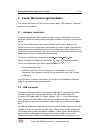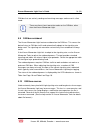- DL manuals
- Kvaser
- Computer Accessories
- Memorator Light
- User Manual
Kvaser Memorator Light User Manual
Kvaser Memorator Light User’s Guide
Copyright 2011-2015 Kvaser AB, Mölndal, Sweden
http://www.kvaser.com
Printed Monday 2
nd
February, 2015
We believe that the information contained herein was accurate in all respects at the time of printing.
Kvaser AB cannot, however, assume any responsibility for errors or omissions in this text. Also note
that the information in this document is subject to change without notice and should not be construed
as a commitment by Kvaser AB.
Summary of Memorator Light
Page 1
Kvaser memorator light user’s guide copyright 2011-2015 kvaser ab, mölndal, sweden http://www.Kvaser.Com printed monday 2 nd february, 2015 we believe that the information contained herein was accurate in all respects at the time of printing. Kvaser ab cannot, however, assume any responsibility for ...
Page 2
Kvaser memorator light user’s guide 2 (23) (this page is intentionally left blank.) kvaser ab, mölndal, sweden — www.Kvaser.Com.
Page 3
Kvaser memorator light user’s guide 3 (23) contents 1 about this manual 4 2 introduction 5 2.1 welcome to kvaser memorator light . . . . . . . . . . . . . . . . . . 5 2.2 major features of kvaser memorator light . . . . . . . . . . . . . . . 6 2.3 kvaser memorator tools . . . . . . . . . . . . . . ....
Page 4
Kvaser memorator light user’s guide 4 (23) 1 about this manual this manual is intended for the kvaser memorator light users. This manual contains a description of the hardware’s properties and general instructions for connecting the device to a computer. The file extraction software for the kvaser m...
Page 5
Kvaser memorator light user’s guide 5 (23) 2 introduction this section will describe the functions and features of the kvaser memorator light. 2.1 welcome to kvaser memorator light figure 1: kvaser memorator light the kvaser memorator light is an advanced portable can data logger. The device feature...
Page 6
Kvaser memorator light user’s guide 6 (23) throughout this document, we use the name kvaser memorator light to mean any one of the different kvaser memorator light products listed in table 1, unless otherwise noted. 2.2 major features of kvaser memorator light • fully compatible with j1939, canopen,...
Page 7
Kvaser memorator light user’s guide 7 (23) 3 kvaser memorator light hardware this section describes the can channel, power supply, led indicators, and other aspects of the hardware. 3.1 hardware installation the kvaser memorator light may be inserted in any free usb socket on the host computer. You ...
Page 8
Kvaser memorator light user’s guide 8 (23) which, if necessary, can be mitigated using shorter cable segments combined with hubs that amplify the signal and handle delays on a per-cable basis. 3.3 can channel the standard kvaser memorator light has one can channel as shown in figure 2. Figure 2: can...
Page 9
Kvaser memorator light user’s guide 9 (23) when extracting data from the device or when performing flash disk maintenance, power should only be supplied through the usb side. 3.5 flash disk the disk in the kvaser memorator light is permanently installed inside the device and cannot be replaced by th...
Page 10
Kvaser memorator light user’s guide 10 (23) pwr (green) can (yellow) err fr (amber) err (red) meaning short flash receiving can messages on the can channel blink blink the can channel is error passive slow flash slow flash the can channel is bus off short flash receiving error frames on the can chan...
Page 11
Kvaser memorator light user’s guide 11 (23) pwr (green) err (red) meaning flash every few seconds no usb communication. Check usb cables and communication. Unplug the device and reconnect it after a few seconds. Check that the device driver is installed correctly. Flash steady firmware configuration...
Page 12
Kvaser memorator light user’s guide 12 (23) 4 how to use the kvaser memorator light the kvaser memorator light is preconfigured at the factory and needs no further configuration. The kvaser memorator tools may be used to reinitialize the disk if necessary. 4.1 use as a logger when using the kvaser m...
Page 13
Kvaser memorator light user’s guide 13 (23) if configuration fails, verify that the kvaser memorator light is in configuration mode when you are using the kvaser memorator tools. You can see this by looking at the leds - they should flash in “running light” fashion. Kvaser ab, mölndal, sweden — www....
Page 14
Kvaser memorator light user’s guide 14 (23) 5 appendices in this section you will find technical information about kvaser memorator light and its connectors. 5.1 system requirements a usb interface. Use usb 2.0 hispeed for optimum results, although the device will work with a usb 1.1 interface too. ...
Page 15
Kvaser memorator light user’s guide 15 (23) 5.3 disk capacity each logged can message occupies 24 bytes on the disk. The disk is divided into two equal-sized parts: one for the error frames with pre- and post-trigger buffers and one that logs all can messages. The disk size is 1 gb, so the “log all”...
Page 16
Kvaser memorator light user’s guide 16 (23) 5.5 updating the firmware connect the kvaser memorator light to your pc with the usb cable. Double-click on the file “update.Exe”. The kvaser memorator tools can also update the kvaser memorator light firmware directly (see the online help for more informa...
Page 17
Kvaser memorator light user’s guide 17 (23) figure 6: firmware update, screenshot 5.6 required driver version driver (canlib) version 4.1 or later is required to use the kvaser memorator light. 5.7 can bus termination every can bus must be terminated with a 120 Ω resistor at each end of the bus. The...
Page 18
Kvaser memorator light user’s guide 18 (23) can bus that are actively sending and receiving messages and are not in silent mode. There must be at least two active nodes on the can bus, other than the kvaser memorator light. 5.9 can bus autobaud the kvaser memorator light features autobaud on the can...
Page 19
Kvaser memorator light user’s guide 19 (23) 6 disposal and recycling information when this product reaches its end of life, please dispose of it according to your local environmental laws and guidelines. Dispose of batteries according to your local environmental laws and guidelines. For information ...
Page 20
Kvaser memorator light user’s guide 20 (23) 7 legal acknowledgements 7.1 usage warning warning for all users warning! - your use of this device must be done with caution and a full understanding of the risks! This warning is presented to inform you that the operation of this device may be dangerous....
Page 21
Kvaser memorator light user’s guide 21 (23) 7.2 ec regulatory compliance the product(s); 73-30130-00513-6, is in conformity with the essential requirements of the following regulations and directives: • directive 2012/19/eu of the european parliament and of the council of 4 july 2012 (weee) • regula...
Page 22
Kvaser memorator light user’s guide 22 (23) uses, and can radiate radio frequency energy and, if not installed and used in accordance with the instruction manual, may cause harmful interference to radio communications. Operation of this equipment in a residential area is likely to cause harmful inte...
Page 23
Kvaser memorator light user’s guide 23 (23) 8 document revision history version history for document ug_98037_kvaser_memorator_light: revision date changes 1 2006-02 original versions 3 2009-02-26 language and minor technical adjustments (cpu information removed) 2 2009-02-26 final updates for relea...