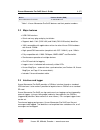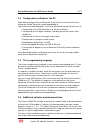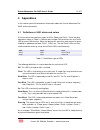- DL manuals
- Kvaser
- Storage
- Memorator Pro 5xHS
- User Manual
Kvaser Memorator Pro 5xHS User Manual
Kvaser Memorator Pro 5xHS User’s Guide
Copyright 2014-2015 Kvaser AB, Mölndal, Sweden
http://www.kvaser.com
Printed Thursday 21
st
May, 2015
We believe that the information contained herein was accurate in all respects at the time of printing.
Kvaser AB cannot, however, assume any responsibility for errors or omissions in this text. Also note
that the information in this document is subject to change without notice and should not be construed
as a commitment by Kvaser AB.
Summary of Memorator Pro 5xHS
Page 1
Kvaser memorator pro 5xhs user’s guide copyright 2014-2015 kvaser ab, mölndal, sweden http://www.Kvaser.Com printed thursday 21 st may, 2015 we believe that the information contained herein was accurate in all respects at the time of printing. Kvaser ab cannot, however, assume any responsibility for...
Page 2
Kvaser memorator pro 5xhs user’s guide 2 (27) (this page is intentionally left blank.) kvaser ab, mölndal, sweden — www.Kvaser.Com.
Page 3
Kvaser memorator pro 5xhs user’s guide 3 (27) contents 1 about this manual 4 2 introduction 5 2.1 welcome to kvaser memorator pro 5xhs . . . . . . . . . . . . . . . 5 2.2 major features . . . . . . . . . . . . . . . . . . . . . . . . . . . . . . 6 2.3 interface and logger . . . . . . . . . . . . . ....
Page 4
Kvaser memorator pro 5xhs user’s guide 4 (27) 1 about this manual this manual is intended for kvaser memorator pro 5xhs users. This document contains a description of the hardware’s properties and general instructions for connecting the device to a computer. Kvaser ab, mölndal, sweden — www.Kvaser.C...
Page 5
Kvaser memorator pro 5xhs user’s guide 5 (27) 2 introduction this section will describe the functions and features of the kvaser memorator pro 5xhs. 2.1 welcome to kvaser memorator pro 5xhs figure 1: kvaser memorator pro 5xhs kvaser memorator pro 5xhs is a small, yet advanced, portable can data logg...
Page 6
Kvaser memorator pro 5xhs user’s guide 6 (27) device product number (ean) kvaser memorator pro 5xhs 73-30130-00778-9 table 1: kvaser memorator pro 5xhs devices and their product numbers. 2.2 major features • usb can interface. • quick and easy plug-and-play installation. • supports both 11-bit (can ...
Page 7
Kvaser memorator pro 5xhs user’s guide 7 (27) 2.4 configuration software in the pc to be able to configure kvaser memorator pro 5xhs, you need to install kvaser memorator config tool which can be downloaded at http://www.Kvaser.Com/download/. The kvaser memorator config tool will assist in: • config...
Page 8
Kvaser memorator pro 5xhs user’s guide 8 (27) 3 kvaser memorator pro 5xhs hardware in this section you can read more about the can channels, power supply and led indicators. 3.1 hardware installation the kvaser memorator pro 5xhs may be inserted in any free usb socket on the host computer. You do no...
Page 9
Kvaser memorator pro 5xhs user’s guide 9 (27) as usb cables become longer they are more sensitive to emi, because they make a longer antenna that can pick up more noise. These issues can be mitigated by using higher quality cables with better shielding. Thicker cables tend to be better than thin one...
Page 10
Kvaser memorator pro 5xhs user’s guide 10 (27) to operate the kvaser memorator pro 5xhs in logger mode, you must supply power through the can connector. To use the device as a usb can interface or to configure the device, power on the usb side is sufficient. See section 4.4, can connectors, on page ...
Page 11
Kvaser memorator pro 5xhs user’s guide 11 (27) 3.7 led indicators the kvaser memorator pro 5xhs has one power led and one traffic led for each can channel as shown in figure 5 on page 11. Their functions are described in section 4.1, definitions of led states and colors, on page 12. Figure 5: leds o...
Page 12
Kvaser memorator pro 5xhs user’s guide 12 (27) 4 appendices in this section you will find technical information about the kvaser memorator pro 5xhs and its connectors. 4.1 definitions of led states and colors a kvaser device has two basic types of leds; power and traffic. These are dual colored as s...
Page 13
Kvaser memorator pro 5xhs user’s guide 13 (27) 4.1.1 interface mode the device is in interface mode when it is connected to the pc via usb. If the power led is showing a steady green light, the device is in interface mode and working correctly. When connected to the computer for the first time, the ...
Page 14
Kvaser memorator pro 5xhs user’s guide 14 (27) 4.1.2 logger mode the device is in logger mode when it is connected only to can power. If all the traffic leds are showing the same pattern (most likely including red) there is some problem and the power led will indicate what type of problem according ...
Page 15
Kvaser memorator pro 5xhs user’s guide 15 (27) 4.2 start and stop of t programs all events that a t program will react to are specified using various event hooks. In effect, these are functions which are called when the specific events occur. Among other events, the program can react to starting and...
Page 16
Kvaser memorator pro 5xhs user’s guide 16 (27) can channels 5 can transceivers tja1051t (compliant with iso 11898-2) can controller kvaser can ip in fpga galvanic isolation yes can bit rate 40 kbit/s to 1 mbit/s time stamp resolution 1 µs max message rate 20000 per channel error frame detection yes ...
Page 17
Kvaser memorator pro 5xhs user’s guide 17 (27) figure 7: the male d-sub 9 connector pin numbers hd d-sub can 1 can 2 can 3 can 4 can 5 function 1 2 can_l channel 1 2 2 can_l channel 2 3 2 can_l channel 3 4 2 can_l channel 4 5 2 can_l channel 5 6 not connected 7 not connected 8 4 external trigger inp...
Page 18
Kvaser memorator pro 5xhs user’s guide 18 (27) figure 8: the hd26-5xds9 splitter 4.5 can bus termination every can bus must be terminated with a 120 ohm resistor at each end of the bus. The kvaser memorator pro 5xhs does not contain any can bus termination, because their inclusion could cause severe...
Page 19
Kvaser memorator pro 5xhs user’s guide 19 (27) • if it is set to trigger on a falling edge, the trigger is activated when the external trigger is connected to ground. • if it is set to trigger on a rising edge, the trigger is activated when the external trigger is disconnected from ground. There are...
Page 20
Kvaser memorator pro 5xhs user’s guide 20 (27) 4.7 external trigger output the kvaser memorator pro 5xhs can be set up to send an external pulse through the external trigger output pin. See section 4.4, can connectors, on page 16 for pin numbering. Figure 11: sample circuit for connecting a led to t...
Page 21
Kvaser memorator pro 5xhs user’s guide 21 (27) connect the kvaser memorator pro 5xhs to your pc with the usb cable and start the update.Exe application. A window opens showing the firmware update instructions, read and follow those carefully. To check the current firmware version, open “kvaser hardw...
Page 22
Kvaser memorator pro 5xhs user’s guide 22 (27) figure 14: not all devices are synchronized via magisync in this setup. Kvaser ab, mölndal, sweden — www.Kvaser.Com.
Page 23
Kvaser memorator pro 5xhs user’s guide 23 (27) 5 disposal and recycling information when this product reaches its end of life, please dispose of it according to your local environmental laws and guidelines. Dispose of batteries according to your local environmental laws and guidelines. For informati...
Page 24
Kvaser memorator pro 5xhs user’s guide 24 (27) 6 legal acknowledgements 6.1 usage warning warning for all users warning! - your use of this device must be done with caution and a full understanding of the risks! This warning is presented to inform you that the operation of this device may be dangero...
Page 25
Kvaser memorator pro 5xhs user’s guide 25 (27) 6.2 ec regulatory compliance the product(s); 73-30130-00778-9, is in conformity with the essential requirements of the following regulations and directives: • directive 2012/19/eu of the european parliament and of the council of 4 july 2012 (weee) • reg...
Page 26
Kvaser memorator pro 5xhs user’s guide 26 (27) adobe, the adobe logo, and reader are either registered trademarks or trademarks of adobe systems incorporated in the united states and/or other countries. Magisync is a trademark of kvaser ab. Devicenet is a trademark of open devicenet vendor associati...
Page 27
Kvaser memorator pro 5xhs user’s guide 27 (27) 7 document revision history version history for document ug_98165_memo_pro_5hs: revision date changes 1.0 2015-01-30 initial version 1.1 2015-02-16 added note on handling of write protected sd cards and info about trigger on 32 bit signals. 1.2 2015-04-...