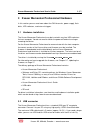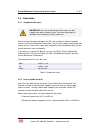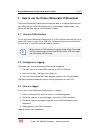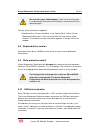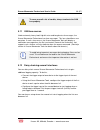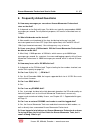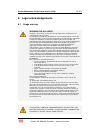- DL manuals
- Kvaser
- Computer Accessories
- Memorator Professional
- User Manual
Kvaser Memorator Professional User Manual
Kvaser Memorator Professional User’s Guide
Copyright 2011-2014 Kvaser AB, Mölndal, Sweden
http://www.kvaser.com
Printed Thursday 20
th
March, 2014
We believe that the information contained herein was accurate in all respects at the time of printing.
Kvaser AB cannot, however, assume any responsibility for errors or omissions in this text. Also note
that the information in this document is subject to change without notice and should not be construed
as a commitment by Kvaser AB.
Summary of Memorator Professional
Page 1
Kvaser memorator professional user’s guide copyright 2011-2014 kvaser ab, mölndal, sweden http://www.Kvaser.Com printed thursday 20 th march, 2014 we believe that the information contained herein was accurate in all respects at the time of printing. Kvaser ab cannot, however, assume any responsibili...
Page 2
Kvaser memorator professional user’s guide 1 (37) (this page is intentionally left blank.) kvaser ab, mölndal, sweden — www.Kvaser.Com.
Page 3
Kvaser memorator professional user’s guide 2 (37) contents 1 about this manual 4 2 introduction 5 2.1 welcome to kvaser memorator professional . . . . . . . . . . . . . . 5 2.2 major features of kvaser memorator professional . . . . . . . . . . . 6 2.3 can logger functions . . . . . . . . . . . . . ...
Page 4
Kvaser memorator professional user’s guide 3 (37) 7 disposal and recycling information 33 8 legal acknowledgements 34 8.1 usage warning . . . . . . . . . . . . . . . . . . . . . . . . . . . . . . 34 8.2 ec regulatory compliance . . . . . . . . . . . . . . . . . . . . . . . 35 8.3 patents, copyrights...
Page 5
Kvaser memorator professional user’s guide 4 (37) 1 about this manual this manual is intended for the kvaser memorator professional users. This manual contains a description of the hardware’s properties and general instructions for connecting the device to a computer. The setup software for the kvas...
Page 6
Kvaser memorator professional user’s guide 5 (37) 2 introduction this section will describe the functions and features of the kvaser memorator professional. 2.1 welcome to kvaser memorator professional figure 1: kvaser memorator professional kvaser memorator professional is a small, yet advanced por...
Page 7
Kvaser memorator professional user’s guide 6 (37) device product number kvaser memorator professional hs/hs 73-30130-00351-4 kvaser memorator professional hs/ls 73-30130-00417-7 table 1: the kvaser memorator professional devices and their ean numbers 2.1.1 triggers log continuously or create trigger...
Page 8
Kvaser memorator professional user’s guide 7 (37) • 100% compatible with applications written for kvaser hardware such as lapcan, pcican, and usbcan with kvaser canlib. • two high-speed can channels (compliant with iso 11898-2), 5 kbit/s up to 1 mbit/s or one high-speed channel and one low-speed cha...
Page 9
Kvaser memorator professional user’s guide 8 (37) 2.4 real time can-usb interface • uses usb 2.0 hispeed, while maintaining compatibility with usb 1.X computers. • supports extreme data throughput, quick reaction times and precise time stamping – removing any bottlenecks. Handles up to 40000 message...
Page 10
Kvaser memorator professional user’s guide 9 (37) 3 kvaser memorator professional hardware in this section you can read more about the can channels, power supply, flash disks, led indicators, and external triggers. 3.1 hardware installation the kvaser memorator professional may be inserted in any fr...
Page 11
Kvaser memorator professional user’s guide 10 (37) chaining up to 5 hubs, you can achieve a cable length of up to 25 meters (approx. 83 ft.) 3.3 can channels the standard kvaser memorator professional has two independent can channels that are seen in figure 2. The first can channel is marked on the ...
Page 12
Kvaser memorator professional user’s guide 11 (37) figure 3: the can channels on kvaser memorator professional. 3.4 power supply the kvaser memorator professional can be powered from the can side and from the usb side. To operate the kvaser memorator professional in logger mode, you must supply powe...
Page 13
Kvaser memorator professional user’s guide 12 (37) 3.5 flash disks 3.5.1 supported disk types important: for kvaser memorator professional, we only support flash disks sold by kvaser. For more information on available sizes and prices, please contact us. Due to the high demands placed on the sd card...
Page 14
Kvaser memorator professional user’s guide 13 (37) figure 4: how to insert a memory card 3.6 led indicators the led indicators (see figure 5 on page 14) have somewhat different meaning depending on how your kvaser memorator professional is being used – as a can interface or as a can logger. The foll...
Page 15
Kvaser memorator professional user’s guide 14 (37) figure 5: leds on the kvaser memorator professional kvaser ab, mölndal, sweden — www.Kvaser.Com.
Page 16
Kvaser memorator professional user’s guide 15 (37) pwr (green) can 1 (yellow) can 2 (yellow) err (red) meaning slow flash waiting for usb connection with the pc. Steady power on (the device is connected to the computer). Short flash can traffic on channel 1 short flash can traffic on channel 2 short...
Page 17
Kvaser memorator professional user’s guide 16 (37) pwr can1/can2 err meaning “running lights” on all lamps the device is communicating with the tool blinking red disk activity such as formatting table 8: led indicators: when connected to kvaser memorator tools pwr can1/can2 err meaning all lamps bli...
Page 18
Kvaser memorator professional user’s guide 17 (37) figure 6: the trigger input inside the kvaser memorator professional. Figure 7: how to connect an external trigger switch. Kvaser ab, mölndal, sweden — www.Kvaser.Com.
Page 19
Kvaser memorator professional user’s guide 18 (37) 3.8 external trigger output it is also possible to send an external pulse through channel two’s can connector pin 4 on the kvaser memorator professional. For further information on how to configure the kvaser memorator professional to send an extern...
Page 20
Kvaser memorator professional user’s guide 19 (37) 4 how to use the kvaser memorator professional the kvaser memorator professional can operate both as a high performance real time usb interface (usb-can mode) and as a data logger (logger mode). This section will describe how to use the different mo...
Page 21
Kvaser memorator professional user’s guide 20 (37) if everything is ok, the green pwr lamp should either blink quickly, or be illuminated 90% and dark 10% of the time. If can traffic is detected, the can1 and can2 lamps should be illuminated. 4.4 kvaser memorator tools to log can traffic with the kv...
Page 22
Kvaser memorator professional user’s guide 21 (37) 4.6 troubleshooting • use “kvaser hardware” in the control panel to verify that the computer really can talk to the kvaser memorator professional. Read out the firmware version. If it’s all zeroes, there are communication problems. • verify that the...
Page 23
Kvaser memorator professional user’s guide 22 (37) 5 appendices in this section you will find technical information about kvaser memorator professional and its connectors. 5.1 system requirements a usb interface. Use usb 2.0 hispeed for optimum results, although the device will work with a usb 1.1 i...
Page 24
Kvaser memorator professional user’s guide 23 (37) can channels 2 (can 2.0a and 2.0b active). Can transceivers (hs) sn 65251 (compliant with iso 11898-2) can transceivers (hs) tja1054 (compliant with iso 11898-3) microcontroller renesas m32c can bit rate 5 kbit/s to 1 mbit/s timestamp resolution 2 µ...
Page 25
Kvaser memorator professional user’s guide 24 (37) kvaser memorator professional kvaser memorator rx performance per channel (when used as a can interface) 20 000 messages/s 12 000 messages/s tx performance per channel (when used as a can interface) 20 000 messages/s 6000 messages/s logging performa...
Page 26
Kvaser memorator professional user’s guide 25 (37) don’t need to copy the files to your hard disk. Make sure that the version of kvaser memorator tools is suitable for the firmware version on the kvaser memorator professional 1. Place the card in the card reader 2. Run the memorator professional too...
Page 27
Kvaser memorator professional user’s guide 26 (37) 5.6 can connectors the kvaser memorator professional has two can channels. Both can channels have 9-pin d-sub connectors (see figure 10 on page 26) with the pinning described in table 13 on page 26 and table 14 on page 27. Figure 10: the d-sub conne...
Page 28
Kvaser memorator professional user’s guide 27 (37) d-sub pin number color code function hs function ls 1 n/a not connected not connected 2 green can_l can_l 3 brown gnd gnd 4 orange external trigger input external trigger input 5 black shield shield 6 n/a not connected not connected 7 red can_h can_...
Page 29
Kvaser memorator professional user’s guide 28 (37) figure 11: firmware update, select device. Figure 12: firmware update, start upgrade. Kvaser ab, mölndal, sweden — www.Kvaser.Com.
Page 30
Kvaser memorator professional user’s guide 29 (37) no error messages should appear. If you see error messages, try to disconnect and reconnect the device, and then perform the operation again. To verify that the firmware is updated, • double-click on “kvaser hardware” in the control panel. Select “k...
Page 31
Kvaser memorator professional user’s guide 30 (37) to save yourself a lot of trouble, always terminate the can bus properly 5.11 can bus overrun under extremely heavy load, high bit rates and long bursts of messages, the kvaser memorator professional can lose messages. This loss should be a rare occ...
Page 32
Kvaser memorator professional user’s guide 31 (37) 6 frequently asked questions q: how many messages per second can kvaser memorator professional store on the disk? A: it depends on the flash disk type. Fast disks can typically accommodate 20000 messages per second. For all practical purposes, this ...
Page 33
Kvaser memorator professional user’s guide 32 (37) a: if the logger was interrupted while writing to the disk, the device might, on certain rare occasions, need a long time to extract the list of files. This is because the software needs to rebuild certain internal data structures first. Please be p...
Page 34
Kvaser memorator professional user’s guide 33 (37) 7 disposal and recycling information when this product reaches its end of life, please dispose of it according to your local environmental laws and guidelines. Dispose of batteries according to your local environmental laws and guidelines. For infor...
Page 35
Kvaser memorator professional user’s guide 34 (37) 8 legal acknowledgements 8.1 usage warning warning for all users warning! - your use of this device must be done with caution and a full understanding of the risks! This warning is presented to inform you that the operation of this device may be dan...
Page 36
Kvaser memorator professional user’s guide 35 (37) 8.2 ec regulatory compliance the product(s); 73-30130-00417-7, 73-30130-00351-4, is in conformity with the essential requirements of the following regulations and directives: • directive 2012/19/eu of the european parliament and of the council of 4 ...
Page 37
Kvaser memorator professional user’s guide 36 (37) designed to provide reasonable protection against harmful interference when the equipment is operated in a commercial environment. This equipment generates, uses, and can radiate radio frequency energy and, if not installed and used in accordance wi...
Page 38
Kvaser memorator professional user’s guide 37 (37) 9 document revision history version history for document ug_98038_memorator_pro: revision date changes 1 2006-02 original versions 2 2006-11-10 reviewed – no major changes. 3 2008-06-30 added kvaser memorator hs/ls info. 4 2008-12-03 added paragraph...