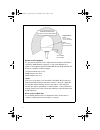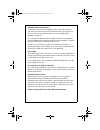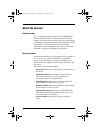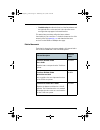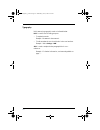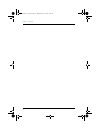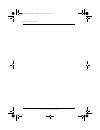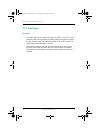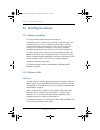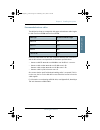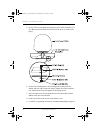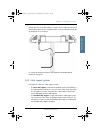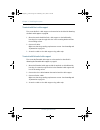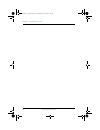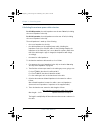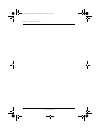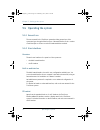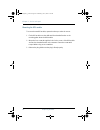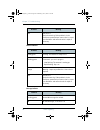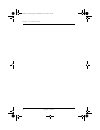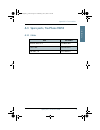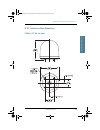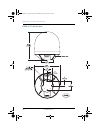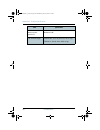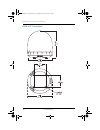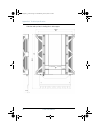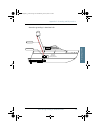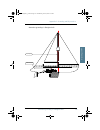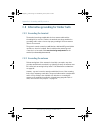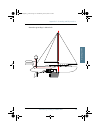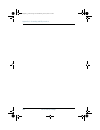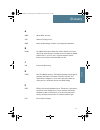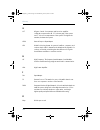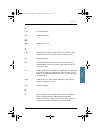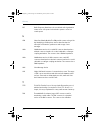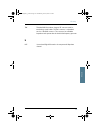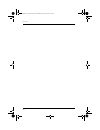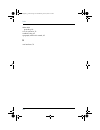- DL manuals
- KVH Industries
- Marine Equipment
- FB250
- Installation Manual
KVH Industries FB250 Installation Manual
Summary of FB250
Page 1
Tracphone fb250 & fb500 installation guide tracphone fleetbroadband fb250 & fb500 tpfb250_500_thrane_ig_cvr_1.08 1/28/08 2:37 pm page 1.
Page 2
Tracphone fb250 & fb500 installation guide the kvh ® industries’ tracphone ® fb250/fb500 system, manufactured by thrane & thrane, delivers high-speed data and voice communications via satellite through inmarsat’s broadband global area network (bgan). This installation guide provides all of the infor...
Page 3
Trademark information tracphone, kvh, and the unique light-colored dome with contrasting baseplate are registered trademarks of kvh industries. Thrane & thrane is a registered trademark of thrane & thrane a/s in the european union and the united states. Windows and outlook are registered trademarks ...
Page 4: Safety Summary
Iii safety summary 1 the following general safety precautions must be observed during all phases of operation, service and repair of this equipment. Failure to comply with these precautions or with specific warnings elsewhere in this manual violates safety standards of design, manufacture and intend...
Page 5
Iv distance to other equipment do not move the antenna closer to radars than the minimum safe distance specified in radar distance on page 12 - it may cause damage to the antenna. The equipment must be installed with the following minimum safe distances to magnetic steering compass: tracphone termin...
Page 6
V grounding, cables and connections to minimize shock hazard, the equipment chassis and cabinet must be connected to an electrical ground. The terminal must be grounded to the ship. For further grounding information refer to grounding and rf protection on page 119. Do not extend the cables beyond th...
Page 7: About The Manual
Vi about the manual 2 intended readers this is an installation manual for the tracphone fb500 and the tracphone fb250 systems. The readers of the manual include installers of the system and service personnel. Personnel installing or servicing the system must be properly trained and authorized by kvh...
Page 8
Vii • troubleshooting describes the function of the reset button and the light indicators on the terminal. It also describes event messages that may appear in the web interface. This manual may not always reflect the latest software functionality of your transceiver. To obtain the latest version of ...
Page 9
Viii typography in this manual, typography is used as indicated below: bold is used for the following purposes: • to emphasize words. Example: “do not touch the antenna”. • to indicate what the user should select in the user interface. Example: “select settings > lan”. Italic is used to emphasize th...
Page 10: Table of Contents
Ix table of contents chapter 1 system units 1.1 introduction ............................................................... 1 1.2 terminal .................................................................... 1 1.3 tracphone fb500 antenna .........................................2 1.4 tracphone fb25...
Page 11
Table of contents x 4.5 analog phone/fax interface .................................... 60 4.6 isdn interface .......................................................... 61 4.7 lan interface ...........................................................63 4.8 discrete i/o interface ........................
Page 12
Table of contents xi app. B technical specifications b.1 overview ..................................................................99 b.2 fb500 antenna ........................................................99 b.3 fb250 antenna .......................................................105 b.4 minimum...
Page 13
Table of contents xii sailor_kvh__im.Book page xii wednesday, june 4, 2008 9:42 am.
Page 14: System Units
1 chapter 1 11111 system units system units 1 1.1 introduction the basic system consists of three units: the terminal, the antenna and the ip handset with cradle. There are different types of antennas, depending on whether you have a tracphone fb500 system or a tracphone fb250 system. 1.2 terminal t...
Page 15
Chapter 1: system units 2 tracphone fb500 antenna 1.3 tracphone fb500 antenna the tracphone fb500 antenna is a mechanical tracking antenna, consisting of a stabilized antenna with rf-unit, antenna control unit and gps antenna. The antenna is dedicated to the inmarsat bgan (broadband global area netw...
Page 16
Chapter 1: system units tracphone fb250 antenna 3 11111 system units 1.4 tracphone fb250 antenna the tracphone fb250 antenna is a bgan mechanical tracking antenna. All communication between the antenna and terminal passes through a single coaxial cable. The antenna unit is protected by a thermo-plas...
Page 17
Chapter 1: system units 4 tracphone ip handset & cradle 1.5 tracphone ip handset & cradle 1.5.1 ip handset besides the normal functions of an ip handset, the tracphone fleetbroadband ip handset also provides a user interface for the tracphone system. The ip handset connects to the lan interface of t...
Page 18
Chapter 1: system units tracphone ip handset & cradle 5 11111 system units 1.5.2 ip cradle the ip cradle serves as a holder for the ip handset. It is power supplied from the terminal using power over ethernet (poe). The cradle connects to the handset with a coil cord and to the terminal with a stand...
Page 19
Chapter 1: system units 6 tracphone ip handset & cradle sailor_kvh__im.Book page 6 wednesday, june 4, 2008 9:42 am.
Page 20: Installing The System
7 chapter 2 22222 in sta lling the syste m installing the system 2 2.1 unpacking unpack your tracphone system and check that the following items are present: • tracphone terminal • tracphone fb500 antenna or tracphone fb250 antenna • ip handset & cradle, wired • basic cable support kit including an ...
Page 21: 2.2 Placing The Antenna
Chapter 2: installing the system 8 placing the antenna 2.2 placing the antenna 2.2.1 obstructions the antenna rotates 360° and down to –25° for the tracphone fb500 and - 60° for the tracphone fb250 in pitch and roll, to allow for continuous pointing even in heavy sea conditions. Any obstructions wit...
Page 22
Chapter 2: installing the system placing the antenna 9 22222 in sta lling the syste m 2.2.2 radiation hazard the tracphone fb500 antenna radiates up to 22 dbw eirp. This translates to a minimum safety distance of 1.3 m from the antenna while it is transmitting, based on a radiation level of 10 mw/cm...
Page 23
Chapter 2: installing the system 10 placing the antenna 2.2.3 interference overview the antenna must be mounted as far away as possible from the ship’s radar and high power radio transmitters (including other inmarsat based systems), because they may compromise the antenna performance. Rf emission f...
Page 24
Chapter 2: installing the system placing the antenna 11 22222 in sta lling the syste m radar it is difficult to give exact guidelines for the minimum distance between a radar and the antenna because radar power, radiation pattern, frequency and pulse length/shape vary from radar to radar. Further, t...
Page 25
Chapter 2: installing the system 12 placing the antenna radar distance the minimum acceptable separation (d min.) between a radar and the antenna is determined by the radar wavelength/frequency and the power emitted by the radar. The tables below show some “rule of thumb” minimum separation distance...
Page 26
Chapter 2: installing the system placing the antenna 13 22222 in sta lling the syste m the separation distance for c-band (4-8 ghz) radars should generally be the same as for x-band radars. Interference even at distances greater than “d min.” in the previous section the radar might still be able to ...
Page 27
Chapter 2: installing the system 14 placing the antenna the presences of s-band radar(s) are unlikely to cause any performance degradation – as long as the minimum distances (d min.) listed in the previous section are applied. It is strongly recommended that interference free operation is verified e...
Page 28
Chapter 2: installing the system placing the antenna 15 22222 in sta lling the syste m 2.2.4 antenna mast design for fb250 compact dome antenna overview the antenna mast must be designed to carry the weight of the antenna unit, which is approximately 11 lbs (5 kg). The mast must also be able to with...
Page 29
Chapter 2: installing the system 16 placing the antenna mast length and diameter the placement of the antenna must ensure a rigid structural connection to the hull or structure of the ship. Parts of the ship with heavy resonant vibrations are not suitable places for the antenna. A small platform or ...
Page 30
Chapter 2: installing the system placing the antenna 17 22222 in sta lling the syste m the tables in the next sections give some suggested design values for the free part of the mast (shown on the previous page). High masts or installations on ships with high vibration levels should be further stabi...
Page 31
Chapter 2: installing the system 18 placing the antenna fb250 compact dome antenna mast length the below table shows the values for an fb250 compact domeantenna mast without stays or wires. Note that these values are only guidelines - always consider the environment and characteristics of the ship b...
Page 32: Dome
Chapter 2: installing the system assembling the fb250 in the 19" (48 cm) dome 19 22222 in sta lling the syste m 2.3 assembling the fb250 in the 19" (48 cm) dome 2.3.1 introduction the following instructions explain how to assemble the tracphone fb250 antenna within the 19" (48 cm) dome, which matche...
Page 33
Chapter 2: installing the system 20 assembling the fb250 in the 19" (48 cm) dome 2.3.2 assembling the fb250 antenna do as follows: 1. Remove and save the three #10-24 screws securing the 19" (48 cm) dome's radome to the baseplate. Remove the radome and set it aside in a safe place. Refer to the asse...
Page 34
Chapter 2: installing the system assembling the fb250 in the 19" (48 cm) dome 21 22222 in sta lling the syste m 2. Note the location of the forward (“fore”) reference on the base of the fb250 antenna. Knowing the location of this reference point is very important throughout the assembly process. You...
Page 35: 2.4 Installing The Antenna
Chapter 2: installing the system 22 installing the antenna 2.4 installing the antenna 2.4.1 antenna grounding you may ground the antenna using the mounting bolts. If the antenna cannot or should not be electrically connected directly to the mounting surface, you can use a separate grounding cable to...
Page 36
Chapter 2: installing the system installing the antenna 23 22222 in sta lling the syste m recommended antenna cables the table below shows recommended cable types and maximum cable lengths for both tracphone fb500 and tracphone fb250. Check in the data sheet from the cable supplier that both the rf-...
Page 37
Chapter 2: installing the system 24 installing the antenna 2.4.3 important mounting notes line of sight place the antenna with free line of sight in all directions to ensure proper reception of the satellite signal. Do not place the antenna close to large objects that may block the signal. Water int...
Page 38
Chapter 2: installing the system installing the antenna 25 22222 in sta lling the syste m 2.4.4 mounting the antenna overview the antenna can now be installed on the ship with the stainless steel bolts fastened to the mounting surface. Make sure that you have chosen a suitable mounting location base...
Page 39
Chapter 2: installing the system 26 installing the antenna mounting the fb250 19" (48 cm) antenna do as follows: 1. Using the supplied mounting template or the dimensions shown below, mark the locations for the four antenna mounting bolt holes. Make certain that the “fwd” arrow is parallel with the ...
Page 40
Chapter 2: installing the system installing the antenna 27 22222 in sta lling the syste m 3. Bring the antenna coaxial cable from belowdecks up through the center of the 19" (48 cm) dome's baseplate and connect it to the fb250 antenna's tnc connector. 4. Position the antenna assembly in place over t...
Page 41
Chapter 2: installing the system 28 installing the antenna 5. At each of the four baseplate mounting holes, place a 1/4" flat washer on a 1/4"-20 bolt and insert the bolt into the hole from above, as shown in the figure. 6. Secure each mounting bolt to the mounting surface using a 1/4" flat washer a...
Page 42
Chapter 2: installing the system installing the antenna 29 22222 in sta lling the syste m mounting the fb500 26" (66 cm) antenna do as follows: 1. Remove the six #10-32 phillips screws securing the radome to the baseplate. Carefully lift the radome straight up until clear of the antenna assembly and...
Page 43
Chapter 2: installing the system 30 installing the antenna hole location. Ensure the baseplate's “forward” arrow (shown below) points toward the bow. Set the antenna baseplate aside. 4. Drill the four 1/2" (13 mm) bolt holes and cut out the cable access hole (following the layout in step 2). Smooth ...
Page 44
Chapter 2: installing the system installing the antenna 31 22222 in sta lling the syste m 7. Bring the antenna cable from belowdecks up through the cable access hole. Connect the antenna cable to the antenna's n-type connector. 8. Place the antenna baseplate over the holes drilled in the mounting su...
Page 45
Chapter 2: installing the system 32 installing the antenna 11. Place the radome onto the baseplate. Secure in place with the six #10-32 screws you removed earlier. 12. Install a protective plastic screw cap over all six radome screws. 13. For details on grounding the antenna, see antenna grounding o...
Page 46
Chapter 2: installing the system installing the antenna 33 22222 in sta lling the syste m access hole location. Ensure the antenna's “forward” arrow (shown below) points toward the bow. Set the antenna baseplate aside. 4. Drill the four 1/2" (13 mm) bolt holes and cut out the cable access hole (foll...
Page 47
Chapter 2: installing the system 34 installing the antenna 7. Remove the eleven m4 screws securing the service hatch to the antenna's baseplate. Set the hatch aside in a safe place. 8. Bring the antenna cable from belowdecks up through the cable access hole. 9. Insert the antenna cable up through th...
Page 48
Chapter 2: installing the system installing the antenna 35 22222 in sta lling the syste m 11. Place the antenna baseplate over the holes drilled in the mounting surface, ensuring the antenna's “forward” arrow is pointing toward the bow. 12. At each of the four baseplate mounting holes, place an m10 ...
Page 49: 2.5 Placing The Terminal
Chapter 2: installing the system 36 placing the terminal 2.5 placing the terminal 2.5.1 where to place the terminal temperature conditions the terminal must be placed in a ventilated area with free space around all sides of the unit, except the bottom side. Ambient temperature range is –25°c to +55°...
Page 50: 2.6 Installing The Terminal
Chapter 2: installing the system installing the terminal 37 22222 in sta lling the syste m 2.6 installing the terminal 2.6.1 grounding the terminal antenna cable the antenna is connected to the terminal by means of a coax cable. For the tracphone fb500 antenna the coax cable is connected with a tnc ...
Page 51
Chapter 2: installing the system 38 installing the terminal ground stud to ensure that the terminal is grounded – also if the cable is disconnected from the terminal, connect an extra ground wire to the ground stud on the terminal. This ground wire must be a heavy wire or braid cable with a larger d...
Page 52
Chapter 2: installing the system installing the terminal 39 22222 in sta lling the syste m connect the foil to the hull by plenty of screws or hard–soldering. Run the foil past the place where the short antenna cable is to be grounded and mount the grounding kit on top of the foil. For further groun...
Page 53
Chapter 2: installing the system 40 installing the terminal 2.6.3 mounting the basic cable support the basic cable support comes with the terminal as part of the delivery. When mounted on the terminal the basic cable support offers a number of holders to which you can secure the cables from the term...
Page 54
Chapter 2: installing the system installing the terminal 41 22222 in sta lling the syste m 2. Fasten the basic cable support to the two mounting bushes close to the connector panel on the terminal, using two m4 x 6 mm countersunk screws. 3. Install the terminal as described in installing the termina...
Page 55
Chapter 2: installing the system 42 installing the terminal 2.6.4 mounting the extended cable support the extended cable support is available from kvh industries. For part number, see cable support on page 98. The extended cable support offers connectors and grounding for the antenna cable, as well ...
Page 56
Chapter 2: installing the system installing the terminal 43 22222 in sta lling the syste m 2.6.5 installing the terminal on a bulkhead terminal with no cable support do as follows to mount the terminal on a bulkhead: 1. Insert four screws through the holes in the mounting bracket and into the mounti...
Page 57
Chapter 2: installing the system 44 installing the terminal terminal with basic cable support first mount the basic cable support on the terminal as described in mounting the basic cable support on page 40. 1. Mount the terminal with the basic cable support on the bulkhead by inserting four screws t...
Page 58
Chapter 2: installing the system installing the terminal 45 22222 in sta lling the syste m 2.6.6 installing the terminal on a desktop four rubber feet make the terminal well suited for desktop installation. Simply place the terminal on a desktop and connect all cables. Make sure the grounding requir...
Page 59
Chapter 2: installing the system 46 installing the terminal sailor_kvh__im.Book page 46 wednesday, june 4, 2008 9:42 am.
Page 60: Connecting Power
47 chapter 3 33333 connecting power connecting power 3 3.1 power source there are different options for the power supply: • the 24 v dc ship supply provides power for the terminal. • a 12 v dc supply provides power for the terminal. Note that the maximum allowed source impedance is much lower for a ...
Page 61: 3.2 Power Cable Selection
Chapter 3: connecting power 48 power cable selection 3.2 power cable selection 3.2.1 source impedance the length of the power cable depends on the type of cable used and the source impedance of the dc power installation in the ship. The maximum allowed source impedance depends on the utilization of ...
Page 62
Chapter 3: connecting power power cable selection 49 33333 connecting power 3.2.2 power cable recommendations overview the terminal is delivered with a power cable, which can be extended according to the recommendations below: when extending the power cable, positive and negative supply wires must b...
Page 63
Chapter 3: connecting power 50 power cable selection calculating the maximum power cable extension for 24 v dc operation, the total impedance must be max. 500 m Ω, including the source impedance in the ship. For 12 v dc operation, the total impedance must be max. 85 m Ω, including the source impedan...
Page 64
Chapter 3: connecting power power cable selection 51 33333 connecting power example: ship supply voltage: 12 v dc ship source impedance (measured): 50 m Ω extension cable type: 4 mm 2 (awg 11) 85 m Ω - (50 mΩ + 10 mΩ) max. Cable extension = 0.5 x 4 m Ω/m = 3.12 m in this case, the power cable can be...
Page 65: 3.3 To Connect Power
Chapter 3: connecting power 52 to connect power 3.3 to connect power 3.3.1 connecting the power cable do as follows: 1. Connect the power cable to the ship’s 24 v dc supply according to the recommendations in the previous section. 2. Connect the d-sub connector on the power cable to the dc input con...
Page 66
Chapter 3: connecting power to connect power 53 33333 connecting power 3.3.2 connecting a remote on/off switch the terminal has a remote on/off function. When the terminal power switch is in the “on” position you can remote-control the power function. By installing a switch that can short-circuit th...
Page 67
Chapter 3: connecting power 54 to connect power sailor_kvh__im.Book page 54 wednesday, june 4, 2008 9:42 am.
Page 68: Hardware Interfaces
55 chapter 4 44444 hardware interfaces hardware interfaces 4 4.1 the connector panel the connector panel is placed at one end of the terminal and has the following connectors: • 1 l-band connector for reception of maritime data • 1 antenna connector (tnc) • 2 phone/fax connectors (port 1 is closest ...
Page 69
Chapter 4: hardware interfaces 56 antenna interface on terminal 4.2 antenna interface on terminal 4.2.1 overview the antenna interface on the terminal connects to the fb500 antenna in the tracphone fb500 system or to the fb250 antenna in the tracphone fb250 system. The antenna connector on the termi...
Page 70: 4.3 Dc Power Input
Chapter 4: hardware interfaces dc power input 57 44444 hardware interfaces 4.3 dc power input 4.3.1 overview the dc power input for the terminal is a 10.5 - 32 v dc; 14 - 5.5 a input with a remote on/off function. The input is protected against reverse polarity. For information on power recommendati...
Page 71
Chapter 4: hardware interfaces 58 dc power input 4.3.2 pin-out the power connector is a mixed d-sub connector 7w2, control pin male / power pin male. The below table shows the pin-out for the connector and the colors of the corresponding wires. Pin number pin function color of wire in power cable a1...
Page 72: 4.4 Ground Stud
Chapter 4: hardware interfaces ground stud 59 44444 hardware interfaces 4.4 ground stud the terminal has a ground stud with a wing nut. The ground stud is located in the connector panel and is used for grounding the terminal. For information on how to ensure proper grounding of the terminal, see gro...
Page 73
Chapter 4: hardware interfaces 60 analog phone/fax interface 4.5 analog phone/fax interface 4.5.1 overview the terminal has two rj-11 ports, which can be used for connection of analog phones, fax machines or analog modems. 4.5.2 pin-out the phone/fax connectors are rj-11, 6/4 female connectors. The ...
Page 74: 4.6 Isdn Interface
Chapter 4: hardware interfaces isdn interface 61 44444 hardware interfaces 4.6 isdn interface 4.6.1 overview the terminal has one isdn connector for connecting an isdn phone or an isdn modem. The isdn interface supports 56/64 kbps data rate. It is configured as the network side, i.E. Rx is an input ...
Page 75
Chapter 4: hardware interfaces 62 isdn interface 4.6.2 pin-out the figure and table below show the connector outline and pin assignments. Pin number pin function 1 not connected 2 not connected 3 rx+ (c) input 4 tx+ (d) output 5 tx- (e) output 6 rx- (f) input 7 not connected 8 not connected rj-45 fe...
Page 76: 4.7 Lan Interface
Chapter 4: hardware interfaces lan interface 63 44444 hardware interfaces 4.7 lan interface 4.7.1 overview the terminal has four ethernet lan ports with power over ethernet (poe). The ethernet ports are standard ieee 802.3 af ports using rj-45 connectors. 4.7.2 power over ethernet (poe) one power su...
Page 77
Chapter 4: hardware interfaces 64 lan interface 4.7.3 pin-out the figure and table below show the connector outline and pin assignments. 4.7.4 connecting an ip handset to connect the ip handset to the terminal, do as follows: connect the cable from the ip cradle to one of the lan connectors on the t...
Page 78: 4.8 Discrete I/o Interface
Chapter 4: hardware interfaces discrete i/o interface 65 44444 hardware interfaces 4.8 discrete i/o interface 4.8.1 overview the terminal has an i/o connector with 5 configurable inputs/outputs. The connector is a wiecon type 8513s connector. A mating i/o connector is included in the delivery. Sailo...
Page 79
Chapter 4: hardware interfaces 66 discrete i/o interface 4.8.2 pin-out the figure and table below show the connector outline and pin assignments. Pin number connection default configuration a a. The default functions of the i/o pins are described in the next section. 1 gpio 1 ringer output, active h...
Page 80
Chapter 4: hardware interfaces discrete i/o interface 67 44444 hardware interfaces 4.8.3 default configuration of i/o pins the built-in web interface of the terminal offers a page for configuring the i/o pins. The default configuration of the i/o pins is as follows: • pin 1: ringer output. This pin ...
Page 81: 4.9 L-Band Interface
Chapter 4: hardware interfaces 68 l-band interface 4.9 l-band interface 4.9.1 overview the terminal has an l-band output for automatic delivery of maritime broadcast data. Use a coax cable with an sma connector to connect a broadcast receiver for maritime data to the l-band output. 4.9.2 pin-out the...
Page 82: Starting Up The System
69 chapter 5 55555 star ting up th e syst em starting up the system 5 5.1 using the sim card 5.1.1 inserting the sim card the sim card is provided by your airtime provider. Insert the sim card as follows: 1. Open the sim cover in the left side of the connector panel. 2. Insert the sim card into the ...
Page 83
Chapter 5: starting up the system 70 using the sim card removing the sim card remove the sim card as follows: 1. Open the sim cover in the left side of the connector panel. 2. Slide the lock aside. 3. Gently push the sim card and let it pop out. 4. Remove the sim card and close the cover for the sim...
Page 84: 5.2 Powering The System
Chapter 5: starting up the system powering the system 71 55555 star ting up th e syst em 5.2 powering the system 5.2.1 switching the terminal on to switch on the terminal, use the power switch in the connector panel it normally takes one or two seconds for the terminal to switch on. 5.2.2 switching ...
Page 85
Chapter 5: starting up the system 72 entering the sim pin for the terminal 5.3 entering the sim pin for the terminal 5.3.1 overview if your sim card requires a pin, you have to enter a pin to use the system. You can enter the pin using a standard or isdn phone, the ip handset or the web interface. F...
Page 86
Chapter 5: starting up the system entering the sim pin for the terminal 73 55555 star ting up th e syst em wrong pin analog phone or isdn phone: if, instead of the busy tone or dialing tone, you continue to hear 2 beeps - pause - 2 beeps - etc., it means the pin was not accepted. Check that you have...
Page 87: 5.4 Operating The System
Chapter 5: starting up the system 74 operating the system 5.4 operating the system 5.4.1 general use the user manual for the tracphone system describes general use of the system and goes through all the functions of the web interface. It also contains a brief description of how to use the ip handset...
Page 88: Service and Repair
75 chapter 6 66666 service and repair service and repair 6 6.1 introduction the tracphone systems are designed to operate without preventive routine maintenance. Although the system is designed and built very service friendly, we strongly recommend that any acting service technician is trained speci...
Page 89
Chapter 6: service and repair 76 replacing modules 6.2.2 modules in the tracphone fb500antenna remove the top of the radome to access the antenna modules. The electronic part of the antenna consists of a number of modules. The following modules are available as spare parts. See appendix a. • hpa mod...
Page 90
Chapter 6: service and repair replacing modules 77 66666 service and repair 6.2.3 high power amplifier (hpa) removing the hpa module to remove the hpa from the antenna, do as follows: 1. Disconnect the six plugs indicated in the drawing below. Remember to release connector latches on the connectors....
Page 91
Chapter 6: service and repair 78 replacing modules 3. Unscrew the four finger screws on the back of the hpa and gently remove the hpa. Sailor_kvh__im.Book page 78 wednesday, june 4, 2008 9:42 am.
Page 92
Chapter 6: service and repair replacing modules 79 66666 service and repair mounting the hpa module to mount the new hpa, repeat the above procedure in reverse: 1. Fit the threaded studs on the back of the hpa into the holes in the mounting bracket on the antenna. Apply a small amount of loctite 243...
Page 93
Chapter 6: service and repair 80 replacing modules 6.2.4 antenna tracking board/low noise amplifier (atb/lna) removing the atb/lna module to remove the atb/lna module from the antenna, do as follows: 1. Disconnect the six plugs indicated in the drawing below. Important notes: • remember the exact po...
Page 94
Chapter 6: service and repair replacing modules 81 66666 service and repair 2. Gently lift the cable holder and release the cables. 3. Unscrew the two finger screws and gently remove the atb/lna module. Sailor_kvh__im.Book page 81 wednesday, june 4, 2008 9:42 am.
Page 95
Chapter 6: service and repair 82 replacing modules mounting the atb/lna module to mount the new atb/lna module, repeat the above procedure in reverse: 1. Fit the threaded studs on the antenna into the holes in the sides of the atb/lna module, and fasten the finger screws with torque 1.2 nm. 2. Recon...
Page 96
Chapter 6: service and repair replacing modules 83 66666 service and repair 6.2.5 gps module removing the gps module to remove the gps module from the antenna, do as follows: 1. Disconnect the plug from the gps module. Remember to release the connector latch on the connector. Do not pull the wires -...
Page 97
Chapter 6: service and repair 84 replacing modules mounting the gps module to mount the new gps module, repeat the above procedure in reverse: 1. Fit the gps module over the dedicated four threaded bushes on the mounting plate above the hpa module. 2. Mount the four screws through the holes in the c...
Page 98: Troubleshooting
85 chapter 7 77777 troubleshooting troubleshooting 7 7.1 reset button 7.1.1 how to access the reset button the terminal has a reset button placed next to the sim slot behind the sim cover. The functions of this button is described in the next section. To press the reset button, use a pointed device....
Page 99
Chapter 7: troubleshooting 86 reset button 7.1.2 function of the reset button the reset button on the terminal has the following functions: action function with the terminal running, press the reset button normally. The terminal ip address and ip netmask are temporarily set to the default value (def...
Page 100
Chapter 7: troubleshooting reset button 87 77777 troubleshooting while the terminal is booting, press and hold the reset button. For service use only! The bootloader initiates software upload. This firmware upload procedure is only to be used if the other procedures fail due to missing or corrupted ...
Page 101: 7.2 Status Signaling
Chapter 7: troubleshooting 88 status signaling 7.2 status signaling 7.2.1 overview the tracphone system uses event messages and light indicators to display the status of the system. 7.2.2 light indicators overview the terminal has a number of light indicators, placed in the panel at the top of the t...
Page 102
Chapter 7: troubleshooting status signaling 89 77777 troubleshooting general status indicator functions power indicator terminal indicator behavior meaning steady green power ok. Flashing green the terminal is powering up. Flashing orange the terminal is closing down. Off no power. Behavior meaning ...
Page 103
Chapter 7: troubleshooting 90 status signaling antenna indicator message indicator red critical error. Check the event log. If the problem is in the tracphone system and you cannot solve it, contact your distributor and return the unit for repair if necessary. Behavior meaning steady green tracking....
Page 104
Chapter 7: troubleshooting status signaling 91 77777 troubleshooting lan indicator functions activity indicator link/speed indicator poe indicator behavior meaning flashing green the lan port is active. Behavior meaning green link speed is 100 mbps. Yellow link speed is 10 mbps. Off the link is down...
Page 105
Chapter 7: troubleshooting 92 status signaling 7.2.3 event messages display of event messages the terminal can detect events during post (power on self test), past (person activated self test) or cm (continuous monitoring). When the terminal detects an event that requires your action, it issues an e...
Page 106: 7.3 Logging of Events
Chapter 7: troubleshooting logging of events 93 77777 troubleshooting 7.3 logging of events 7.3.1 diagnostic report when contacting kvh industries for support, please include a diagnostic report. The diagnostic report contains information relevant for the service personnel during troubleshooting. To...
Page 107
Chapter 7: troubleshooting 94 logging of events sailor_kvh__im.Book page 94 wednesday, june 4, 2008 9:42 am.
Page 108: Part Numbers
95 appendix a aaaaa part numbers part numbers a a.1 system units a.1.1 tracphone fb500 system a.1.2 tracphone fb250 system a.1.3 ip handset & cradle, wired item part number tracphone fb500 antenna 34-3052a tracphone terminal 34-3738a item part number tracphone fb250 antenna 34-3050a tracphone termin...
Page 109
Appendix a: part numbers 96 spare parts, tracphone fb500 a.2 spare parts, tracphone fb500 a.2.1 antenna spare parts a.2.2 cables item part number hpa module 34-s62124671 atb/lna module 34-s88126533a gps module 34-s60124765 item part number antenna cable, 30 m 34-126525-a power cable 34-37125999-a la...
Page 110
Appendix a: part numbers spare parts, tracphone fb250 97 aaaaa part numbers a.3 spare parts, tracphone fb250 a.3.1 cables item part number antenna cable, 25 m 34-204567-025 power cable 34-37125999-a lan cable, 2 m 34-37203213-a sailor_kvh__im.Book page 97 wednesday, june 4, 2008 9:42 am.
Page 111: A.4 Options and Accessories
Appendix a: part numbers 98 options and accessories a.4 options and accessories a.4.1 cable support a.4.2 tracphone fb250 mast mount kit the mast mount kit interfaces to a 1½” tube (od 48.3 mm - absolute maximum od 52 mm). A.4.3 power supply item part number basic cable support kit a a. Included in ...
Page 112: Technical Specifications
99 appendix b bbbbb technical specifications technical specifications b b.1 overview this chapter contains specifications for the tracphone fb500 system and the tracphone fb250 system including the terminal and antenna. B.2 fb500 antenna b.2.1 general specifications note for specifications and outli...
Page 113
Appendix b: technical specifications 100 fb500 antenna eirp min. Eirp: 10 dbw max. Eirp: 23 dbw return loss better than -12 db/50 Ω cable losses rf attenuation: at 1660 mhz: max. 20 db at 54 mhz: max. 4 db at 36 mhz: max. 3 db dc resistance (loop): max. 1 Ω max. Cable length between terminal and ant...
Page 114
Appendix b: technical specifications fb500 antenna 101 bbbbb technical specifications b.2.2 environmental specifications item specification water and dust ipx6 spray proof in all directions according to iec 60529 and iec 60945, no dust test. Ambient temperature operational: -25° to +55°c storage: -4...
Page 115
Appendix b: technical specifications 102 fb500 antenna ship motions: (max) roll: 30°, period 4 sec., 0.7 g tangential pitch: 15°, period 3 sec., 0.6 g tangential yaw: 10°, period 5 sec., 0.3 g tangential surge: 0.5 g sway: 0.5 g heave: 0.7 g turning rate: 36°/s; acceleration 12°/s 2 headway: 22 m/s ...
Page 116
Appendix b: technical specifications fb500 antenna 103 bbbbb technical specifications b.2.3 antenna outline dimensions fb500 in 26" (66 cm) dome sailor_kvh__im.Book page 103 wednesday, june 4, 2008 9:42 am.
Page 117
Appendix b: technical specifications 104 fb500 antenna fb500 in 35" (89 cm) dome sailor_kvh__im.Book page 104 wednesday, june 4, 2008 9:42 am.
Page 118: B.3 Fb250 Antenna
Appendix b: technical specifications fb250 antenna 105 bbbbb technical specifications b.3 fb250 antenna b.3.1 general specifications item specification rx freq. Band tx freq. Band 1525.0 - 1559.0 mhz 1626.5 - 1660.5 mhz channel spacing 1.25 khz antenna element gain rx 11.0 db min. G/t ≥ -15.5 db/k e...
Page 119
Appendix b: technical specifications 106 fb250 antenna antenna power, operational maximum 39 w total antenna weight fb250 in 10.8" (27.6 cm) dome: 8.6 lbs (3.9 kg) fb250 in 19" (48 cm) dome: 20 lbs (9 kg) item specification sailor_kvh__im.Book page 106 wednesday, june 4, 2008 9:42 am.
Page 120
Appendix b: technical specifications fb250 antenna 107 bbbbb technical specifications b.3.2 environmental specifications item specification water and dust ipx6 spray proof in all directions, no dust test. Ambient temperature operational: -25° to +55°c storage: -40° to +85°c operating humidity 100%, ...
Page 121
Appendix b: technical specifications 108 fb250 antenna vibration, life test at least 1.7 g rms for 2 hours pr. Axis. Spectrum: 5 to 20 hz: 0.05 g2/hz, 20 to 150 hz: -3 db/octave shock half sine, 20 g/11 ms solar radiation 1120 w/m 2 according to mil-std-810f 505.4 air pressure, operational 1500 m am...
Page 122
Appendix b: technical specifications fb250 antenna 109 bbbbb technical specifications b.3.3 antenna outline dimensions fb250 in 10.8" (27.6 cm) dome ø1 50 ø1 75 .4 tnc connector 126. 5 ø275.6 32 9.2 58 a: 4 pcs. M6 x 8 dimensions are in mm. Weight: 3.9 kg. Sailor_kvh__im.Book page 109 wednesday, jun...
Page 123
Appendix b: technical specifications 110 fb250 antenna fb250 in 19" (48 cm) dome sailor_kvh__im.Book page 110 wednesday, june 4, 2008 9:42 am.
Page 124
Appendix b: technical specifications minimum distance to transmitters. 111 bbbbb technical specifications b.4 minimum distance to transmitters. The table below shows the minimum recommended distance to transmitters in the frequency range below 1000 mhz. Recommended distance to tracphone antenna. M w...
Page 125: B.5 Tracphone Terminal
Appendix b: technical specifications 112 tracphone terminal b.5 tracphone terminal b.5.1 general specifications item specification global services voice data standard ip streaming ip sms 4 kbps ambe+2 or 3.1 khz audio fb500: 64 kbps udi fb500: 432/432 kbps, fb250: 284/284 kbps fb500: 32, 64, 128, 25...
Page 126
Appendix b: technical specifications tracphone terminal 113 bbbbb technical specifications lan interface four connectors: rj-45 female. Conforms with ieee 802.3 af, 10/100 mbps. Supported cable length: up to 100 m poe (max. 15.4 w) on each port, total poe power: 64 w at 24 v operation, 32 w at 12 v....
Page 127
Appendix b: technical specifications 114 tracphone terminal power input connector: mixed d-sub 7w2 nominal 12/24 vdc (10.5 - 32 v dc; 14 a - 5.5 a) max. Source impedance: 85 m Ω at 12 v, 500 mΩ at 24 v maximum 20 a at 24 v, 5 ms (start up) standby current ignition function, off: max. 15 ma remote on...
Page 128
Appendix b: technical specifications tracphone terminal 115 bbbbb technical specifications b.5.2 outline dimensions, terminal connector panel and bottom view, including basic cable support. 250 200 Ø4.5 x 6 mm (2 pcs.) m4 x 6 mm (4 pcs.) 252 191.5 42 .5 Ø6 x 6 mm (4 pcs.) basic cable support sailor_...
Page 129
Appendix b: technical specifications 116 tracphone terminal side view and top view, including basic cable support. 264.5 231 27 3 366. 5 9.75 sailor_kvh__im.Book page 116 wednesday, june 4, 2008 9:42 am.
Page 130
Appendix b: technical specifications tracphone terminal 117 bbbbb technical specifications end view with serial number label and heat label. Weight: 2.5 kg. Dimensions are in mm. Sailor_kvh__im.Book page 117 wednesday, june 4, 2008 9:42 am.
Page 131
Appendix b: technical specifications 118 tracphone terminal b.5.3 measuring the ship source impedance select a power outlet from the ship 24 v dc or 12 v dc system, and measure the source impedance of the ship installation as described below. Measure the voltage without load (r.Var disconnected). Se...
Page 132: Grounding and Rf Protection
119 appendix c ccccc grounding and r f grounding and rf protection c c.1 why is grounding required? C.1.1 reasons for grounding grounding the tracphone system is required for two reasons: • safety: lightning protection of persons and equipment. • protection: esd (electrostatic discharge) protection ...
Page 133
Appendix c: grounding and rf protection 120 general about marine dc systems c.2 general about marine dc systems c.2.1 wiring systems two basic wiring topologies are used for marine dc system grounding: two- wire return system and one pole grounded return system. C.2.2 two-wire return system this con...
Page 134
Appendix c: grounding and rf protection general about marine dc systems 121 ccccc grounding and r f c.2.3 one pole grounded return system this configuration implies that the battery negative is bonded to a ground potential, typically at the engine negative terminal. This is done in order to polarize...
Page 135
Appendix c: grounding and rf protection 122 general about marine grounding c.3 general about marine grounding c.3.1 ground terms there is great confusion about the different ground terms used when dealing with marine electrical installations. A distinction between the various terms is listed below f...
Page 136
Appendix c: grounding and rf protection general about marine grounding 123 ccccc grounding and r f c.3.6 rf ground (capacitive) underwater ground potential that is capacitively coupled to seawater ground. Typically numerous pieces of bonded underwater metal parts such as keel (isolated), water tank,...
Page 137
Appendix c: grounding and rf protection 124 grounding recommendations c.4 grounding recommendations c.4.1 grounding the terminal the terminal should be grounded to the ship/hull by means of a short antenna cable and a grounding kit. Further, the terminal must be grounded at its grounding stud in ord...
Page 138
Appendix c: grounding and rf protection grounding recommendations 125 ccccc grounding and r f c.4.2 grounding the antenna you can ground the antenna to the ship/hull via one or more of its mounting bolts. Make sure to remove painting, dirt, grease etc. At the mounting holes in order to make good ele...
Page 139
Appendix c: grounding and rf protection 126 alternative grounding for steel hulls c.5 alternative grounding for steel hulls the following guidelines assume a two-wire, isolated grounding arrangement; that is no part of the circuit, in particular the battery negative, is connected to any ground poten...
Page 140
Appendix c: grounding and rf protection alternative grounding for steel hulls 127 ccccc grounding and r f terminal grounded at a dedicated rf ground (alternative) in this case the antenna is grounded with a separate ground cable. The ground cable must be routed parallel and close to the shielded coa...
Page 141
Appendix c: grounding and rf protection 128 alternative grounding for aluminum hulls c.6 alternative grounding for aluminum hulls the following guidelines assume a two-wire, isolated grounding arrangement; that is no part of the circuit, in particular the battery negative, is connected to any ground...
Page 142
Appendix c: grounding and rf protection alternative grounding for aluminum hulls 129 ccccc grounding and r f alternative grounding for aluminum hulls antenna terminal heavy gauge wire rf ground (capacitive or seperate ground plate) - + terminal grounding kit sailor_kvh__im.Book page 129 wednesday, j...
Page 143
Appendix c: grounding and rf protection 130 alternative grounding for fiberglass hulls c.7 alternative grounding for fiberglass hulls c.7.1 grounding the terminal the terminal must be grounded with the short antenna cable and the grounding kit (accessories). Further, the terminal must be grounded at...
Page 144
Appendix c: grounding and rf protection alternative grounding for fiberglass hulls 131 ccccc grounding and r f alternative grounding for fiberglass hulls terminal rf ground plate heavy gauge wire - + antenna terminal grounding kit sailor_kvh__im.Book page 131 wednesday, june 4, 2008 9:42 am.
Page 145
Appendix c: grounding and rf protection 132 alternative grounding for timber hulls c.8 alternative grounding for timber hulls c.8.1 grounding the terminal the terminal must be grounded with the short antenna cable and the grounding kit (accessories). Further, the terminal must be grounded at its gro...
Page 146
Appendix c: grounding and rf protection alternative grounding for timber hulls 133 ccccc grounding and r f alternative grounding for timber hulls antenna terminal rf ground heavy gauge wire terminal grounding kit - + sailor_kvh__im.Book page 133 wednesday, june 4, 2008 9:42 am.
Page 147: C.9 Separate Ground Cable
Appendix c: grounding and rf protection 134 separate ground cable c.9 separate ground cable c.9.1 ground cable - construction when dealing with electrical installations in a marine environment, all wiring must be done with double insulated, tinned, high quality and if exposed also uv resistant cable...
Page 148
Appendix c: grounding and rf protection separate ground cable 135 ccccc grounding and r f c.9.2 ground cable - connection the ground cable must be mounted parallel (and in close proximity) to the shielded coax cable thus minimizing ground loop problems. If possible, route the coax cable and the grou...
Page 149
Appendix c: grounding and rf protection 136 separate ground cable c.9.3 isolation of the antenna from the mounting base in cases where the antenna is to be isolated from the mounting base, shoulder bushes and washers (accessories) must be used as illustrated below. Please note that the isolation has...
Page 150
Appendix c: grounding and rf protection separate ground cable 137 ccccc grounding and r f the ground cable must be connected at one of the mounting/grounding bolts on the antenna as illustrated below. Remember to seal the joint with protective coating to avoid corrosion. Isolating shoulder bush plai...
Page 151: C.10 Rf Interference
Appendix c: grounding and rf protection 138 rf interference c.10 rf interference interference induced from nearby rf transmitters might cause system failures and in extreme cases permanent damage to the tracphone equipment. If problems with interference from hf transmitters are encountered, it is ad...
Page 152
Appendix c: grounding and rf protection electrostatic discharge 139 ccccc grounding and r f c.11 electrostatic discharge in addition to the rfi attenuation, mounting ferrite clamps on the antenna cable will also slow the fast rate-of-rise of an electrostatic discharge current pulse. This might be an...
Page 153
Appendix c: grounding and rf protection 140 electrostatic discharge sailor_kvh__im.Book page 140 wednesday, june 4, 2008 9:42 am.
Page 154: Rg214 Cable
141 appendix d ddddd attaching a tnc or n attaching a tnc or n connector to rg214 cable d these instructions explain how to terminate an rg214 rf cable with a tnc or n-type connector. Refer to the following diagram while performing the steps in this procedure. Do as follows: 1. Be sure all of the co...
Page 155
Appendix d: attaching a tnc or n connector to rg214 cable 142 2. Slide the nut, washer, and rubber gasket onto the end of the cable. Sailor_kvh__im.Book page 142 wednesday, june 4, 2008 9:42 am.
Page 156
Appendix d: attaching a tnc or n connector to rg214 cable 143 ddddd attaching a tnc or n 3. Using a utility knife, carefully strip the jacket 0.33" (8.5 mm) back from the end of the cable. 4. Carefully fold the braid back from the dielectric. Important do not damage the braid when cutting the jacket...
Page 157
Appendix d: attaching a tnc or n connector to rg214 cable 144 5. Using a utility knife, carefully strip the dielectric 0.2" (5 mm) back from the end of the cable. 6. Taper the braid toward the center conductor. 7. Place the braid clamp onto the end of the cable. Be sure the shoulder of the clamp res...
Page 158
Appendix d: attaching a tnc or n connector to rg214 cable 145 ddddd attaching a tnc or n 8. Fold the braid over the clamp and trim any excess braid that overlaps the clamp's shoulder. 9. Place the bushing, narrow insulator, and inner conductor onto the end of the cable. Be sure the lip of the insula...
Page 159
Appendix d: attaching a tnc or n connector to rg214 cable 146 10. Using a soldering iron (rated for approximately 250 w), heat the inner contact and flow a small amount of solder into the bore of the inner contact to bond it to the cable's center conductor. 11. Place the wide insulator (lip end firs...
Page 160
Appendix d: attaching a tnc or n connector to rg214 cable 147 ddddd attaching a tnc or n 12. Insert the end of the cable into the connector body. 13. Screw the nut into the connector body. Sailor_kvh__im.Book page 147 wednesday, june 4, 2008 9:42 am.
Page 161
Appendix d: attaching a tnc or n connector to rg214 cable 148 14. Using a 16 mm open-end wrench, tighten the nut to secure the connector body onto the cable. Tighten to 10 nm of torque. 15. Using a multimeter or similar device, check the continuity of the cable. Important to avoid stressing the cabl...
Page 162: Glossary
149 glossary eeeee gl oss a ry glossary e a amsl above mean sea level atb antenna tracking board awg american wire gauge. A means of specifying wire diameters. B bgan broadband global area network. A mobile satellite service that offers high-speed data up to 492 kbps and voice telephony. Bgan enable...
Page 163
Glossary 150 g g/t a figure of merit of an antenna and low noise amplifier combination expressed in db. "g" is the net gain of the system and "t" is the noise temperature of the system. The higher the number, the better the system. Gpio general purpose input/output gps global positioning system. A s...
Page 164
Glossary 151 eeeee gl oss a ry l lan local area network lna low noise amplifier m mbps megabit per second p past person activated self test. A test similar to the post test, but activated by the user. The past causes the system to reset. Pc personal computer pin personal identification number. A sec...
Page 165
Glossary 152 rfi radio frequency interference. A non-desired radio signal which creates noise or dropouts in the wireless system or noise in a sound system. S sim subscriber identity module.The sim provides secure storing of the key identifying a mobile phone service subscriber but also subscription...
Page 166
Glossary 153 eeeee gl oss a ry tnc threaded neill-concelman. A type of rf connector used for terminating coaxial cables. The tnc connector is a threaded version of the bnc connector. The connector has a 50 ohm impedance and operates best in the 0-11 ghz frequency spectrum. U udi unrestricted digital...
Page 167
Glossary 154 sailor_kvh__im.Book page 154 wednesday, june 4, 2008 9:42 am.
Page 168: Index
155 index fffff index index f a alarms , 92 aluminum hulls grounding , 128 analog phone/fax interface , 60 antenna cables , 22 dimensions , 103, 109 fb250 , 3 fb500 , 2 grounding , 22 grounding recommendations , 125 installation location , 8 installing , 22 interference , 10 isolation from mounting ...
Page 169
Index 156 grounding , 119 access , 36 aluminum hulls , 128 antenna , 22, 125 cable , 134 fiberglass hulls , 130 recommendations , 124 steel hulls , 126 terminal , 124 timber hulls , 132 grounding the terminal , 37 h handset description , 4 hardware interfaces , 55 high power amplifier replacing , 77...
Page 170
Index 157 fffff index p part numbers , 95 phone/fax interface , 60 pin entering in the web interface , 73 entering with a phone , 72 entering with ip handset , 72 pin-out analog phone/fax interface , 60 antenna interface , 56 dc power input , 58 discrete i/o interface , 66 isdn interface , 62 lan in...
Page 171
Index 158 timber hulls grounding , 132 tools for operation , 74 troubleshooting , 85 typography used in this manual , viii u user interfaces , 74 sailor_kvh__im.Book page 158 wednesday, june 4, 2008 9:42 am.
Page 172
©2008, kvh industries, inc. Kvh and tracphone are registered trademarks of kvh industries, inc. Kvh industries, inc. 50 enterprise center • middletown, ri 02842-5279 • u.S.A. Phone: +1 401 847-3327 • fax: +1 401 849-0045 e-mail: info@kvh.Com kvh europe a/s kokkedal industripark 2b • 2980 kokkedal • ...