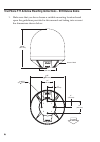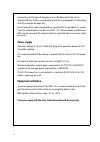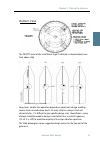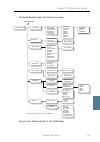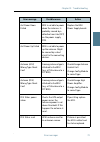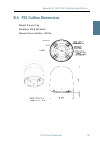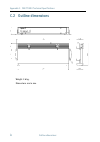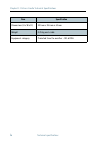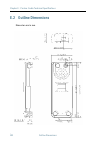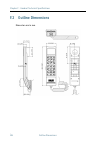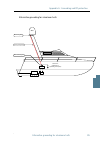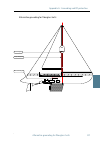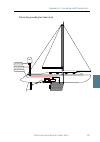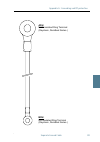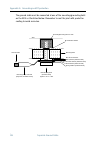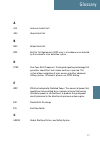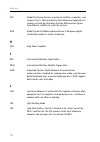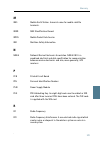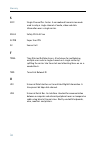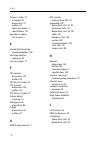- DL manuals
- KVH Industries
- Antenna
- TracPhone F55
- Installation Manual
KVH Industries TracPhone F55 Installation Manual
Summary of TracPhone F55
Page 1
A guide to the tracphone f55 & f77 satellite communications kvh tracphone ® f55 & f77 installation manual.
Page 2: Installation Notes
Installation notes before you install your tracphone ® f55/f77 system, please read the important notes below. Please read! Important notice about your data connection to prevent inadvertent airtime usage, the user must disconnect the data connection when not in use. If the data connection is not pro...
Page 3: Tracphone F55
Antenna mounting instructions to mount the kvh tracphone f55/f77 antenna, follow the alternate instructions below. These special instructions supercede the mounting information in section 3 of the installation manual. The tracphone f55 is housed in a 26" (66 cm)-diameter dome. Follow the instruction...
Page 4
Tracphone f55/f77 installation notes 3 3 34-0004 rev. C tracphone f55 antenna mounting instructions to mount the kvh tracphone f55 antenna, follow the alternate instructions below. 1. Make sure that you have chosen a suitable mounting location based upon the guidelines provided in this manual and ta...
Page 5
4 4 2. Remove the antenna unit from its shipping carton and set the radome aside in a safe place. 3. At the mounting site (or a stub mast’s mounting platform), lay out the four mounting bolt holes and cable access hole as shown below. The cable access hole must be located on the starboard side and m...
Page 6
Tracphone f55/f77 installation notes 5 5 34-0004 rev. C 4. Before drilling the holes in the deck or mounting platform, you need to verify that the antenna will be aligned properly when it is mounted. Position the antenna baseplate assembly in place over the hole locations, with the baseplate connect...
Page 7
6 6 6. A. If mounting the antenna unit on a stub mast: position the foam seal on the mounting surface so that it is centered between the four mounting holes and surrounding the platform’s center hole. Clean the mounting surface where the foam seal will be placed. Remove the paper backing from the fo...
Page 8
10. At each of the four baseplate mounting holes, place a 3 ⁄ 8 " flat washer on a 3 ⁄ 8 "-16 bolt (supplied in the kitpack) and insert the bolt from above, as shown below. 11. Apply a 3 ⁄ 8 " flat washer, 3 ⁄ 8 " lock washer, and 3 ⁄ 8 "-16 hex nut (supplied in the kitpack) from below, as shown abo...
Page 9
8 8 tracphone f77 antenna mounting instructions - kvh deluxe dome 1. Make sure that you have chosen a suitable mounting location based upon the guidelines provided in this manual and taking into account the dimensions shown below. Fwd 38.86" (987 mm) 4x .50" (4x 13 mm) 35" ( 889 mm) 12" (305 mm) 6" ...
Page 10
Tracphone f55/f77 installation notes 9 9 34-0004 rev. C 2. Remove the antenna unit from its shipping carton. 3. At the mounting site, lay out the four mounting bolt holes as shown below. Also, lay out a cable access hole large enough to accommodate the antenna cable. 4. Before drilling the holes in ...
Page 11
1 10 0 5. Drill the four 1 ⁄ 2 " (13 mm) bolt holes and cut out the cable access hole (following the layout in step 3). Smooth the edges of the cable access hole to protect the cable. 6. Bring the antenna cable from belowdecks up through the cable access hole. Connect the antenna cable to the antenn...
Page 12
9. At each of the four baseplate mounting holes, place an m10 lock washer and flat washer on an m10 bolt (supplied in the kitpack) and insert the bolt into the hole from below, as shown below. Tighten securely (but do not overtighten) until the four feet are bottomed against the mounting surface. 10...
Page 13: Thrane & Thrane A/s
Thrane & thrane a/s tt-3086a sailor fleet55 tt-3084a sailor fleet77 installation manual document number: tt98-116875-e release date: march 15, 2007.
Page 14: Copyright
Information in this document is subject to change without notice and does not represent a commitment on the part of thrane & thrane a/s. It is recommended that the latest version of the manual is downloaded from the thrane extra net or requested from the distributor. Copyright © 2007 thrane & thrane...
Page 15: Safety and Warranty
Iii safety and warranty 1 general all cables for the fleet55/77 system are shielded and should not be affected by magnetic fields. However, if possible do not run cables parallel to ac wiring – failing to do so might cause the equipment to be faulty or working properly. Service user access to the in...
Page 16: Power Supply
Iv connections of all types of equipment must be done while the unit is switched off. For further grounding information read appendix g grounding and rf protection on page 105. Do not extend the cables beyond those specified for the equipment – except from the cable between the bdu and adu. The cabl...
Page 17: Table Of Contents
V table of contents chapter 1 system units 1.1 introduction ............................................................... 1 1.2 below deck unit – bdu .............................................. 1 1.3 display handset .........................................................2 1.4 distress cradle ...
Page 18: Chapter 5
Table of contents vi 4.5 mounting .................................................................22 4.6 important notes .......................................................22 chapter 5 installing the bdu 5.1 where to place the bdu ..........................................23 5.2 grounding the b...
Page 19: Chapter 11
Table of contents vii 10.2 analogue 2-wire interface .......................................54 10.3 cradle/handset interface .........................................55 10.4 isdn interface .........................................................56 10.5 usb interface ...................................
Page 20: Appendix B
Table of contents viii a.4 sailor fleet55/77 accessories ...................................78 a.5 optional sailor fleet55 cradle cables .......................79 a.6 optional sailor fleet77 cradle cables .......................79 a.7 optional sailor fleet55/77 cradles & handsets .........79 a.8 sai...
Page 21: Appendix F
Table of contents ix appendix f handset technical specifications f.1 technical specifications ..........................................103 f.2 outline dimensions .................................................104 appendix g grounding and rf protection g.1 why is grounding required? .................
Page 22
Table of contents x.
Page 23: System Units
1 chapter 1 1111 system units 1 1.1 introduction the basic system consists of four units: the below deck unit (bdu), the control handset, the cradle and the above deck unit (adu). 1.2 below deck unit – bdu the below deck unit (bdu) – which contains the primary electronic parts – is designed for wall...
Page 24: 1.3 Display Handset
Chapter 1: system units 2 display handset 1.3 display handset the display handset allows dialling and control of the bdu and the antenna. 1.4 distress cradle the distress cradle, which holds the display handset, provides activation of alert transmission. The distress cradle may only be used for f77....
Page 25: Gmdss Installations
3 chapter 2 2222 gmdss installations 2 2.1 requirements (not applicable for fleet55 installations). The international maritime organization (imo) has set out requirements on how the fleet77 should be integrated in a global maritime distress and safety system (gmdss) installation: imo resolution msc....
Page 26: 2.4 Power Supply
Chapter 2: gmdss installations 4 power supply 2.4 power supply for the installation to comply with imo resolution (msc.130/a.5.1), a fleet77 forming part of a gmdss installation needs to be able to switch between two power supplies, a main and a backup source, where during main power source failure,...
Page 27
Chapter 2: gmdss installations power supply 5 2222 any interruptions on power sources possibly from power supply switch-over, must be cleared within 60 seconds, for the fleet77 to enable automatic power- up and re-initialization. Furthermore, if a power interruption can be kept below 20 ms, it can b...
Page 28
Chapter 2: gmdss installations 6 power supply.
Page 29: Placing The Antenna
7 chapter 3 3333 placing the antenna 3 3.1 obstructions the antenna rotates 360° and down to –25° in pitch and roll to allow for continuous pointing even during the worst sea states. Any obstructions within this volume can cause signal degradation. The amount of degradation depends on the size of th...
Page 30: 3.2 Radiation Hazard
Chapter 3: placing the antenna 8 radiation hazard 3.2 radiation hazard the f77 antenna radiates 32 dbw eirp (including 20 dbi antenna gain). This translates to a minimum safety distance of 4 m from the antenna while it is transmitting. This is based on a radiation level of 0.8 mw/cm 2 . The f55 ante...
Page 31: 3.3 Interference
Chapter 3: placing the antenna interference 9 3333 3.3 interference the adu (antenna) must be mounted as far away as possible from the ship’s radar and high power radio transmitters (including other inmarsat based systems), as these can compromise the adu performance. Rf emission from radars might a...
Page 32: 3.3.1 Radar
Chapter 3: placing the antenna 10 interference 3.3.1 radar it is difficult to give exact guidelines for minimum distance between a radar and the adu – as radar power, radiation pattern, frequency and pulse length/shape varies widely from radar to radar. Further, the adu will typically be placed in t...
Page 33: 3.3.2 Adu Damage
Chapter 3: placing the antenna interference 11 3333 3.3.2 adu damage the minimum acceptable separation (d min.) between a radar and the adu is determined by the radar wavelength/frequency and the power emitted by the radar. The tables below show some “rule of thumb” minimum separation distances as a...
Page 34: 3.3.3 Interference
Chapter 3: placing the antenna 12 interference 3.3.3 interference at distances further away than “d min.” given above the radar might still be able to degrade the performance of the fleet system. The presence of one or more x-band radars within a radius up to around 100 m could cause a minor degrada...
Page 35: 3.3.6 Other Transmitters
Chapter 3: placing the antenna interference 13 3333 the main beam. However, simple gps receivers with poor frequency discrimination could be affected at longer range (typically 10 m). It is always recommended to test the gps performance before the installation is finalized. 3.3.6 other transmitters ...
Page 36: 3.4 Antenna Mast Design
Chapter 3: placing the antenna 14 antenna mast design 3.4 antenna mast design the antenna mast must be designed to carry the weight of the antenna unit, which for f55 is approximately 18 kg and for f77 is approximately 27 kg. It must also be able to withstand wind forces up to 140 knots on the radom...
Page 37
Chapter 3: placing the antenna antenna mast design 15 3333 the f55/f77 value of the installation angle is defined as shown below (seen from above ship). Long-term, trouble free operation depends on good mast design avoiding severe shocks and vibration levels. As every ship has unique structural char...
Page 38: Od (Mm)
Chapter 3: placing the antenna 16 antenna mast design od (mm) wall thickness (mm) max. Free mast length (m) steel al f55 f77 f55 f77 100 2.5 5 0.8 1.0 0.6 0.8 0.5 0.7 0.4 0.5 150 3.75 7.5 1.4 1.6 1.2 1.4 1.0 1.3 0.8 1.0 200 5 10 2.0 2.1 1.7 1.9 1.5 1.8 1.3 1.6 250 3.25 12.5 2.2 2.5 2.0 2.3 1.7 2.2 1...
Page 39
Chapter 3: placing the antenna antenna mast design 17 3333 high masts or installations on ships with high vibration levels should be further stabilized by stays from the mast flange. Note stays and stiff masts can still not prevent vertical vibration if the mast is attached to a deck plate that is n...
Page 40
Chapter 3: placing the antenna 18 antenna mast design.
Page 41: Installing The Adu
19 chapter 4 4444 installing the adu 4 4.1 unpacking open all boxes supplied and check the contents with the enclosed packing list. Inspect units and parts for possible transport damage. 4.2 preparation the antenna is supplied in a cardboard box and is bolted to a pallet. Cut the straps around the s...
Page 42: 4.4 Adu Cables
Chapter 4: installing the adu 20 adu cables 4.4 adu cables the coaxial cable for connection between the antenna and bdu is not part of the basic system. Make sure that a sufficient length of cable is ordered. See appendix a part numbers on page 77 for cable options. Select a suitable area for instal...
Page 43: Cable Type
Chapter 4: installing the adu adu cables 21 4444 recommended antenna cables: furthermore it has to be checked in the data sheet from the cable supplier, that both the rf- attenuation and the dc-resistance are kept within the maximum specified values: • antenna cable rf-attenuation max: 10 db excl. C...
Page 44: 4.5 Mounting
Chapter 4: installing the adu 22 mounting 4.5 mounting the radome can now be installed on the mounting plate on the ship via 4 m10 stainless steel bolts. In case of f77 the hatch must face the stern of the ship. If it is necessary to alter the mount position relative to the ship (90, 180 or 270 °, a...
Page 45: Installing The Bdu
23 chapter 5 555 installing the bdu 5 5.1 where to place the bdu the bdu must be placed in a ventilated area. To ensure adequate cooling of the bdu a 5 cm unobstructed space must be maintained around all sides of the unit (except the bottom side). Ambient temperature range is –15 ° to +55°c. The bdu...
Page 46: 5.2 Grounding The Bdu
Chapter 5: installing the bdu 24 grounding the bdu the unit that has the largest impact on magnetic steering compasses is the distress cradle, since it contains a magnet, which holds the display handset. Minimum safe distance is 1.25 m – but if possible, place the distress cradle/handset further awa...
Page 47
Chapter 5: installing the bdu grounding the bdu 25 555 a way to insure good grounding and at the same time make it possible to ground the pigtail - is to extend the ship ground plan by means of copper foil. The maximum length of the foil is determined by the width of the foil. Copper foil 5 cm wide:...
Page 48
Chapter 5: installing the bdu 26 grounding the bdu.
Page 49: F77 Distress Cradle
27 chapter 6 6666 f77 distress cradle 6 6.1 introduction the distress cradle/handset is used for f77 and can be placed anywhere onboard the ship. The only limitations are: • maximum cable length (do not extend the cable): 40 m. • minimum safe distance to magnetic steering compass: 1.25 m. Note that ...
Page 50: 6.3 Assembly - Default
Chapter 6: f77 distress cradle 28 distress cradle assembly 6.2 distress cradle assembly since the cable between the distress cradle and bdu is not part of the basic system - the distress cradle is not fully assembled when the system is shipped. Select a suitable cable (see appendix a) - and assemble...
Page 51
Chapter 6: f77 distress cradle assembly - default 29 6666 place the cable in the cable suspender and slightly tighten the screws (1). Mount the plate and tighten the screws (2). Plug the cable in j3 (3)..
Page 52
Chapter 6: f77 distress cradle 30 assembly - default finally slide the grommet into the slot in the bottom plate and mount the plate and tighten the screws (3)..
Page 53
Chapter 6: f77 distress cradle assembly – alternative 31 6666 6.4 assembly – alternative the assembly instruction described below is meant for installation, where the cable runs on a bulkhead. Cut out the area shown. Slide the grommet into the cradle slot – and finalize the assembly as described..
Page 54
Chapter 6: f77 distress cradle 32 assembly – alternative.
Page 55: F55 Passive Cradle
33 chapter 7 777 f55 passive cradle 7 7.1 introduction the passive cradle/handset is used for f55 and can be placed anywhere on board the ship. The only limitations are: • maximum cable length (do not extend the cable): 40 m. • minimum safe distance to magnetic steering compass: 1.25 m. Note that no...
Page 56
Chapter 7: f55 passive cradle 34 passive cradle assembly 7.2 passive cradle assembly with the cradle follows an assembly kit which contains the following parts: • 4 x screw, sheet screw 3.5 x 25 a4 • 4 x rubber blind plug, 3622a • 1 x relieving clamp • 6 x screw 3 x 10 pt self tapping • 2 x screw 3 ...
Page 57
Chapter 7: f55 passive cradle passive cradle assembly 35 777 place the circuit board in the cradle, connect the cable and secure the cable using the relieving clamp. Connect the speaker and insert the blind plate. Assemble the upper and lower cradle part using the self tapping screws. Mount the crad...
Page 58
Chapter 7: f55 passive cradle 36 passive cradle assembly.
Page 59: Connecting Power
37 chapter 8 888 connecting power 8 8.1 power cable selection the length of the bdu power cable depends on the type of cable used and the source impedance of the ship’s 24 v dc installation. It is required that the total source impedance at the bdu does not exceed 250 m Ω. Select a power outlet from...
Page 60: Cable Type
Chapter 8: connecting power 38 power cable selection 8.1.1 old 4-port power connector (only applicable for old 4-port power connector). To make sure that the power cable fits the power connector the dimensions of the cable must be: • cable outer diameter max 3 mm • inner core 1.5 mm 2 the cable indu...
Page 61
Chapter 8: connecting power power cable selection 39 888 cables with larger cross-section area than 1.5 mm 2 may be connected to the bdu by use of the pigtail that is supplied with the system. By use of this pigtail, you may extend the cable length as long as you keep the total source impedance Ω an...
Page 62: Cable Type
Chapter 8: connecting power 40 power cable selection 8.1.2 new sub-d power connector (only applicable for new sub-d power connector). The bdu is delivered with a 1.5 m power cable; this can be extended according to the recommendations below: the bdu is equipped with an internal 15 a fuse, therefore ...
Page 63
Chapter 8: connecting power power supply specification 41 888 8.2 power supply specification voltage: 24 v dc -10%/+30% floating power: 240 w peak current: 16 a@24 v 15 ms (start up).
Page 64
Chapter 8: connecting power 42 power supply specification.
Page 65: Setting Up The System
43 chapter 9 999 setting up the system 9 9.1 powering up the system the power button on the fleet55 and fleet77 is placed on the back panel. See figure below. Press and hold the power button for a few seconds or until the green led on the front of the terminal, and the handset display, light up. The...
Page 66: 9.3 Service User Menu
Chapter 9: setting up the system 44 powering down the system 9.2 powering down the system press and hold the power button for a few seconds, while the handset display shows the message shown below. Let go of the button when the display shows the message below, and the green led on the front of the t...
Page 67
Chapter 9: setting up the system service user menu 45 999 the below drawing shows the service user menu. See also user manual chapter 3, use of pin codes. Tel. Number imn config les config default les preferredles allowed les reset les pin codes service user w-atlantic e-atlantic pacific indian spar...
Page 68: 9.3.1 Les Config
Chapter 9: setting up the system 46 service user menu 9.3.1 les config overview this menu is used to select a list of les operators. It contains the following sub menus: • default les • preferred les • allowed les • reset les • distress les (only f77) “allowed les” is the only menu that is special t...
Page 69: 9.3.2 Help Desk
Chapter 9: setting up the system service user menu 47 999 6. A list of all les’s should appear for each les intended to be on the list press . 7. Press to update allowed les. 8. To remove a les from the list, press and then to update the list. This configuration must be done for each ocean region. O...
Page 70: Deleting A Number
Chapter 9: setting up the system 48 service user menu 3. From the service menu select help desk by pressing or and press a list of numbers should appear. 4. To add a new number press . 5. Type a name and press . 6. Type a number and press . 7. Type a les acc.Code and press . Deleting a number there ...
Page 71: 9.3.3 Imn Config
Chapter 9: setting up the system service user menu 49 999 9.3.3 imn config the imn config menu has been divided into the different types of services available: • mini-m voice • 9.6 kbps fax (only f77) • speech • 3.1 khz audio • 64 kbps udi (universal data interface) • 56 kbps udi • mpds • 128 kbps i...
Page 72: 9.3.4 Pin Codes
Chapter 9: setting up the system 50 service user menu 9.3.4 pin codes overview access to some of the terminal functionality is restricted by a pin code. There are two kinds of pin codes, a super user and aservice user pin. Common for both pin types is that the length must be between 4 and 8 digits l...
Page 73: Unblocking A Super User Pin
Chapter 9: setting up the system service user menu 51 999 6. The display should show pin was ok saved to memory. Changing the service user pin 1. From the service user menu select pin codes by pressing or and press . 2. Select seu–pin chg by pressing or and press . 3. Press to type new pin. 4. Enter...
Page 74: 9.3.5 Dflt. Setting
Chapter 9: setting up the system 52 service user menu 9.3.5 dflt. Setting 1. From the service user menu select dflt. Setting (default setting) by pressing or and press . 2. Select factory dflt. By pressing or and press . 3. Press to confirm that you want to return to factory default setting 9.3.6 ca...
Page 75: Hardware Interfaces
53 chapter 10 010 0 hardware interfaces 10 10.1 overview the bdu has the following additional hardware interfaces: • analogue 2-wire (phone/fax) rj11 number 1 (x1) • analogue 2-wire (phone/fax) rj11 number 2 (x2) • analogue 2-wire (phone/fax) rj11 number 3 (x3) • handset/cradle 1 (x4) • handset/crad...
Page 76: Pin Number
Chapter 10: hardware interfaces 54 analogue 2-wire interface 10.2 analogue 2-wire interface the bdu has three rj11 ports, which can be used for connection of analogue phones or fax. The connector outline and pin assignments are described in figure 11-1 and table below. Max, cable length bdu to phone...
Page 77: Pin Number
Chapter 10: hardware interfaces cradle/handset interface 55 010 0 10.3 cradle/handset interface the bdu has two 4-wire cradle/handset ports with rs-485 data control. The handset can be used to setup the terminal and also can be used to make or receive phone calls. The connector outline and pin assig...
Page 78: 10.4 Isdn Interface
Chapter 10: hardware interfaces 56 isdn interface 10.4 isdn interface this interface can be used for connection of isdn equipment – data as well as voice/picture based equipment. The connector outline and pin assignments are described in the figure and table below. Is d n pin number pin function 1 -...
Page 79: 10.5 Usb Interface
Chapter 10: hardware interfaces usb interface 57 010 0 10.5 usb interface the universal serial bus (usb) – is a popular technology that allows a single universal plug to connect pcs and peripherals of all kinds to each other. The usb replaces all of the different serial and parallel pc connections w...
Page 80: 10.6 Lan Interface
Chapter 10: hardware interfaces 58 lan interface 10.6 lan interface the bdu is equipped with one ethernet lan port. The ethernet port is a standard ieee 802.3 port and requires a crossed ethernet cable to a pc. The lan port enables the mpds service. The connector outline and pin assignments are desc...
Page 81: 10.7 Rs-232 Interface
Chapter 10: hardware interfaces rs-232 interface 59 010 0 10.7 rs-232 interface the bdu has one rs-232 port. The rs-232 port is a standard 9-pin serial port with a maximum port speed of 115.2 kbps. It can be used for the following service types: • mpds service • configuration of the terminal via fle...
Page 82
Chapter 10: hardware interfaces 60 nmea 0183/2000 interface 10.8 nmea 0183/2000 interface this interface is for future use. N m e a 0 1 8 3 / 2 0 0 0
Page 83: 10.9 Discrete I/o Interface
Chapter 10: hardware interfaces discrete i/o interface 61 010 0 10.9 discrete i/o interface the bdu also has a discrete i/o interface containing four input/outputs, of the open collector type. Inputs may be used for f77/gsm operation and outputs for tx off, radio silence etc. The connector outline a...
Page 84
Chapter 10: hardware interfaces 62 discrete i/o interface.
Page 85: Service And Repair
63 chapter 11 111111111 service and repair 11 11.1 introduction the thrane & thrane fleet systems are designed to operate without preventive routine maintenance. Although the system is designed and built very service friendly, we strongly recommend that any acting service technician has been trained...
Page 86
Chapter 11: service and repair 64 modules the electronic part of the adu consists of a number of modules. The following modules are available as spare parts. See appendix a. • hpa module (high power amplifier) • psm module (power supply module) • acu module (antenna control unit) • su module (sensor...
Page 87
Chapter 11: service and repair power supply module (psm) 65 111111111 11.3 power supply module (psm) disconnect plug (2) and (3). Remember to release connector latches on both connectors, do not use the wires to pull out the plugs. Unscrew the four finger screws marked (1) until the psm can be remov...
Page 88
Chapter 11: service and repair 66 high power amplifier (hpa) 11.4 high power amplifier (hpa) disconnect the five plugs marked (1). Remember to release connector latches on the connectors, do not use the wires to pull out the plugs. Unscrew the eight finger screws marked (2) until the hpa can be remo...
Page 89
Chapter 11: service and repair antenna control unit (acu) 67 111111111 11.5 antenna control unit (acu) disconnect the four plugs marked (2). Remember to release connector latches on the connectors, do not use the wires to pull out the plugs. Unscrew the two finger screws marked (1) until the acu can...
Page 90: 11.6 Sensor Unit (Su)
Chapter 11: service and repair 68 sensor unit (su) 11.6 sensor unit (su) disconnect the plug marked (1). Remember to release connector latch on the connector, do not use the wires to pull out the plug. Unscrew the two finger crews marked (2). Remove the su module. Module refitting is the reverse of ...
Page 91
Chapter 11: service and repair end stop switches (ess) 69 111111111 11.7 end stop switches (ess) disconnect the plugs marked (1,2) the blue/black wire. Disconnect the plugs marked (3,4) the gray/red wire, do not use the wires to pull out the plugs. Unscrew the 4 screws marked (5,6,7,8) and replace t...
Page 92
Chapter 11: service and repair 70 end stop switches (ess) when the antenna disc reacts the end stop a “click” should be heard. Note when the ess are reassembled - check that the ess are being activated by switching the antenna disc from side to side..
Page 93: Troubleshooting
71 chapter 12 212121212 troubleshooting 12 12.1 error messages if the adu should fail an error message will be sent to the error log. See user manual chapter 4 “operation” and 2.6 “the handset”. The error message does not pinpoint the exact location of the unit, which is causing the fault – but it g...
Page 94: Error Message
Chapter 12: troubleshooting 72 error messages antenna link down system error restart the system antenna cable disconnected/faulty check cable psm module faulty replace psm module hpa module faulty replace hpa module slip ring faulty return the unit for repair handset com error no communication betwe...
Page 95: Error Message
Chapter 12: troubleshooting error messages 73 212121212 ant power down failed bdu is not able to power down the antenna. Is probably caused by a defective transistor (fet) on the power supply pcb. Replace the bdu power supply boards. Ant power up failed bdu is not able to power up the antenna. Might...
Page 96: Error Message
Chapter 12: troubleshooting 74 error messages midr corrupt mes identification record (midr) is damaged. Checksum error in record that contains fwd id and rtn id. Please contact thrane & thrane support. Power has dropped to below 20 v at some point the supply voltage has dropped to below 20 volts. If...
Page 97: Procedure
Chapter 12: troubleshooting handset com error troubleshooting procedure 75 212121212 12.2 handset com error troubleshooting procedure step 1: check alarm log check for any active/recent alarms. E.G. Low voltage may cause the error and therefore look for any low voltage alarms. Step 2: below deck (bd...
Page 98
Chapter 12: troubleshooting 76 handset com error troubleshooting procedure step 3 (if above deck error): acu, cable or power error? 1. Switch system off. 2. Connect the antenna cable. 3. Switch system on. 4. In antenna: • check the dsp led (flash). If no, check 40 v to adu. • check bite error led (o...
Page 99: Part Numbers
77 appendix a aaaa part numbers a a.1 tt-3086a sailor fleet55 a.2 tt-3084a sailor fleet77 item part number sailor fleet55 antenna (adu) tt-3008f sailor fleet55/77 electronics unit (bdu) tt-3038c sailor fleet cradle without distress tt-3622e sailor fleet control handset (4 wire) tt-3620g sailor fleet...
Page 100: Item
Appendix a: part numbers 78 sailor fleet55/77 antenna cables a.3 sailor fleet55/77 antenna cables a.4 sailor fleet55/77 accessories item part number 50 meter cable, sa07272, n/n tt37-116689 60 meter cable, sa12272, n/n tt37-108740-060 0.5 meter pigtail, rg223 n/tnc tt37-107374-a note antenna cable i...
Page 101: Handsets
Appendix a: part numbers optional sailor fleet55 cradle cables 79 aaaa a.5 optional sailor fleet55 cradle cables a.6 optional sailor fleet77 cradle cables a.7 optional sailor fleet55/77 cradles & handsets item part number 10 m cradle cable a a. Included in the basic tt-3084a / tt-3086a package. Tt37...
Page 102: Item
Appendix a: part numbers 80 sailor fleet55/77 spare part units a.8 sailor fleet55/77 spare part units a.9 sailor fleet55/77 adu spare parts item part number sailor fleet55 antenna (adu) s-403008f sailor fleet77 antenna (adu) s-403008c sailor fleet55/77 electronics unit (bdu) s-403038c item part numb...
Page 103: F55/77 Adu Technical
81 appendix b bbbb f55/77 adu technical specifications b b.1 f55 technical specifications item specification rx freq. Band tx freq. Band 1525.0 - 1559.0 mhz 1626.5 - 1660.5 mhz channel spacing 1.25 khz antenna element gain (rx-band, min.): 17.2 dbi gain (tx-band, typical): 17.5 dbi g/t g/t ≥ -7 dbk ...
Page 104: Item
Chapter b: f55/77 adu technical specifications 82 f55 technical specifications cable losses rf attenuation: max. 10 db dc resistance (loop): max. 0.75 Ω max. Cable length between bdu and adu: • rg214: 25 meter • sa 07272: 50 meter • sa 12272: 60 meter adu input voltage 42 v adu power range, operatio...
Page 105: Item
Appendix b: f55/77 adu technical specifications f77 technical specifications 83 bbbb b.2 f77 technical specifications item specification rx freq. Band tx freq. Band 1525.0 - 1559.0 mhz 1626.5 - 1660.5 mhz channel spacing 1.25 khz antenna element gain (rx-band, typical): 19.9 dbi gain (tx-band, typic...
Page 106: Item
Appendix b: f55/77 adu technical specifications 84 f55/f77 environmental specifications b.3 f55/f77 environmental specifications item specification degree of protection ip66 according iec-529 ambient temperature operational: -25 ° to +55°c storage: -40 ° to +80°c vibration frequency range: 3-100 hz ...
Page 107: B.4 F55 Outline Dimensions
Appendix b: f55/77 adu technical specifications f55 outline dimensions 85 bbbb b.4 f55 outline dimensions weight: 17.6 g ±0.3 kg wind force: 570 n (140 knots) moment at base interface:.
Page 108: B.5 F77 Outline Dimensions
Appendix b: f55/77 adu technical specifications 86 f77 outline dimensions b.5 f77 outline dimensions weight: 27 kg ±1 kg wind force: 570 n (140 knots) moment at base interface: Ø 8 4 4 h o l e s , m a x d e p t h p c Ø 3 8 0 m a x f l a n n - c o n n e c h e a d i n g 4 5 ° 8 8 0 h a t c h.
Page 109
Appendix b: f55/77 adu technical specifications outline dimensions, flange 87 bbbb b.6 outline dimensions, flange.
Page 110
Appendix b: f55/77 adu technical specifications 88 outline dimensions, flange minimum recommended distance to transmitters. Frequency range below 1000 mhz. Distance to f77/f55 antenna.
Page 111: F55/77 Bdu Technical
89 appendix c cccc f55/77 bdu technical specifications c c.1 technical specifications item specification channel modulation rx: 5.6 kbps o-qpsk, scpc (voice) 6 kbps bpsk, tdm 134.4 kbps 16qam, scpc (data) tx: 5.6 kbps o-qpsk, scpc (voice) 3 kbps bpsk, tdma 134.4 kbps 16qam, scpc (data) antenna conne...
Page 112: Item
Chapter c: f55/77 bdu technical specifications 90 technical specifications antenna connector; x6 1525 to 1559 mhz: -70 dbm to -110 dbm 1626.5 to 1660.5 mhz: 2.5 dbm isdn interface; x7 conforms with ccitt i.430, etsi ets300012, ansi t1.605 usb interface; x8 usb 2.0 compliant, full speed (12 mbps) lan...
Page 113: Output:
Chapter c: f55/77 bdu technical specifications technical specifications 91 cccc x12: output: dc power supply steady state current open circuit resistance closed circuit voltage input tt3038c input voltage input current high-level input voltage low-level input voltage input tt3038c-128-wmb input volt...
Page 114: C.2 Outline Dimensions
Appendix c: f55/77 bdu technical specifications 92 outline dimensions c.2 outline dimensions weight: 2.6 kg. Dimensions are in mm..
Page 115
Appendix c: f55/77 bdu technical specifications measuring the ship source impedance 93 cccc c.3 measuring the ship source impedance select a power outlet from the ship 24 v dc system, and measure the source impedance of the ship installation as described below. Measure the voltage without load (r.Va...
Page 116
Appendix c: f55/77 bdu technical specifications 94 measuring the ship source impedance.
Page 117: Distress Cradle Technical
95 appendix d dddd distress cradle technical specifications d d.1 technical specifications item specification interface to bdu connector type: db9hd male connector type: m80-8881005 (female on cable), m80-8671022 (male to pcb) audio rx, 2 wire balanced, 600 Ω audio tx, 2 wire balanced, 600 Ω max. 40...
Page 118: Item
Chapter d: distress cradle technical specifications 96 technical specifications dimensions (h x w x d) 100 mm x 145 mm x 42 mm weight 0.25 kg excl. Cable equipment category protected from the weather - iec-60945 item specification.
Page 119: D.2 Outline Dimensions
Appendix d: distress cradle technical specifications outline dimensions 97 dddd d.2 outline dimensions dimensions are in mm..
Page 120
Appendix d: distress cradle technical specifications 98 outline dimensions.
Page 121: Passive Cradle Technical
99 appendix e eee passive cradle technical specifications e e.1 technical specifications item specification interface to bdu connector type: db9hd male connector type: m80-8881005 (female on cable), m80-8671022 (male to pcb) audio rx, 2 wire balanced, 600 Ω audio tx, 2 wire balanced, 600 Ω max. 40 m...
Page 122: E.2 Outline Dimensions
Chapter e: passive cradle technical specifications 100 outline dimensions e.2 outline dimensions dimension are in mm..
Page 123
Chapter e: passive cradle technical specifications outline dimensions 101 eee.
Page 124
Chapter e: passive cradle technical specifications 102 outline dimensions.
Page 125: F.1
103 appendix f ffff handset technical specifications f f.1 technical specifications item specification display 2 * 12 alpha, plus additional symbols. Background light. Keypad 4 * 3 numeric keypad 3 * 3 function keypad volume control att.Range > 20 db power consumption 100 ma @ 5 v supply voltage com...
Page 126: F.2 Outline Dimensions
Chapter f: handset technical specifications 104 outline dimensions f.2 outline dimensions dimension are in mm..
Page 127: Grounding and Rf Protection
105 appendix g ggg grounding and rf protection g g.1 why is grounding required? G.1.1 reasons for grounding grounding of the fleet77/55system is required for three reasons: • safety: lightning protection of persons and equipment • protection: esd (electrostatic discharge) protection of equipment • p...
Page 128: G.2.1 Wiring Systems
Appendix g: grounding and rf protection 106 general about marine dc system g.2 general about marine dc system g.2.1 wiring systems there are two basic wiring topologies used for marine dc system grounding: two-wire return system and one pole grounded return system. G.2.2 two-wire return system this ...
Page 129
Appendix g: grounding and rf protection general about marine dc system 107 ggg g.2.3 one pole grounded return system this configuration implies that the battery negative is bonded to a ground potential, typically at the engine negative terminal. This is done in order to polarize the dc electrical sy...
Page 130: G.3.1 Ground Terms
Appendix g: grounding and rf protection 108 general about marine grounding g.3 general about marine grounding g.3.1 ground terms great confusion exists about the different ground terms used when dealing with marine electrical installations. A distinction between the various terms is listed below for...
Page 131
Appendix g: grounding and rf protection general about marine grounding 109 ggg g.3.6 rf ground (capacitive) underwater ground potential that is capacitive coupled to seawater ground. Typically numerous pieces of bonded underwater metal parts such as keel (isolated) water tank, engine block etc. Will...
Page 132: G.4.1 Grounding The Bdu
Appendix g: grounding and rf protection 110 grounding recommendations g.4 grounding recommendations g.4.1 grounding the bdu the bdu must be grounded to the ship/hull by means of the antenna pigtail cable and the grounding kit (accessories, tt-403088a-930). Further, the bdu must be grounded at its gr...
Page 133: G.4.2 Grounding The Adu
Appendix g: grounding and rf protection grounding recommendations 111 ggg g.4.2 grounding the adu the adu must be grounded to the ship/hull via at least one of its mounting bolts. Make sure to remove painting, dirt, grease etc. At the mounting holes in order to make good electrical contact to the hu...
Page 134: G.5.1 Grounding The Bdu
Appendix g: grounding and rf protection 112 alternative grounding for steel hulls g.5 alternative grounding for steel hulls the following guidelines assume a two-wire, isolated grounding arrangement; that is no part of the circuit, in particular the battery negative, is connected to any ground poten...
Page 135
Appendix g: grounding and rf protection alternative grounding for steel hulls 113 ggg note the adu must be electrically isolated at its mounting bolts by means of shoulder bushes and washers thus ensuring the isolated rf ground - see page 123. Adu grounded with separate cable adu mast (electrically ...
Page 136: G.6.1 Grounding The Bdu
Appendix g: grounding and rf protection 114 alternative grounding for aluminum hulls g.6 alternative grounding for aluminum hulls the following guidelines assume a two-wire, isolated grounding arrangement; that is no part of the circuit, in particular the battery negative, is connected to any ground...
Page 137
Appendix g: grounding and rf protection alternative grounding for aluminum hulls 115 ggg alternative grounding for aluminum hulls adu bdu grounding bolt heavy gauge wire bdu grounding kit rf ground (capacitive or seperate ground plate) - +.
Page 138: G.7.1 Grounding The Bdu
Appendix g: grounding and rf protection 116 alternative grounding for fiberglass hulls g.7 alternative grounding for fiberglass hulls g.7.1 grounding the bdu the bdu must be grounded by means of the antenna pigtail cable and the grounding kit (accessories, tt-403088a-930). Further, the bdu must be g...
Page 139
Appendix g: grounding and rf protection alternative grounding for fiberglass hulls 117 ggg alternative grounding for fiberglass hulls bdu rf ground plate heavy gauge wire bdu grounding kit - + adu grounding bolt.
Page 140: G.8.1 Grounding The Bdu
Appendix g: grounding and rf protection 118 alternative grounding for timber hulls g.8 alternative grounding for timber hulls g.8.1 grounding the bdu the bdu must be grounded by means of the antenna pigtail cable and the grounding kit (accessories, tt-403088a-930). Further, the bdu must be grounded ...
Page 141
Appendix g: grounding and rf protection alternative grounding for timber hulls 119 ggg alternative grounding for timber hulls adu bdu rf ground grounding bolt heavy gauge wire bdu grounding kit - +.
Page 142: G.9 Separate Ground Cable
Appendix g: grounding and rf protection 120 separate ground cable g.9 separate ground cable g.9.1 ground cable - construction when dealing with electrical installations in a marine environment, all wiring must be done with double insulated, tinned, high quality and if exposed also uv resistant cable...
Page 143
Appendix g: grounding and rf protection separate ground cable 121 ggg adu: m10 insulated ring terminal (raychem, duraseal series ) bdu: m4 insulated ring terminal (raychem, duraseal series ).
Page 144
Appendix g: grounding and rf protection 122 separate ground cable g.9.2 ground cable - connection the ground cable must be mounted parallel (and in close proximity) to the shielded coax cable thus minimizing ground loop problems. If possible, route the coax cable and the ground cable in metal condui...
Page 145
Appendix g: grounding and rf protection separate ground cable 123 ggg g.9.3 isolation of adu from the mounting base in cases where the adu is to be isolated from the mounting base, shoulder bushes and washers (accessories) must be used as illustrated below. Please note that the isolation has to be i...
Page 146
Appendix g: grounding and rf protection 124 separate ground cable the ground cable must be connected at one of the mounting/grounding bolts on the adu as illustrated below. Remember to seal the joint with protective coating to avoid corrosion. M10 isolation washer mounting base m10 screw insulator p...
Page 147: G.10 Rf Interference
Appendix g: grounding and rf protection rf interference 125 ggg g.10 rf interference interference induced from nearby rf transmitters might cause system failures and in extreme cases permanent damage to the fleet77/55 equipment. If problems with interference from hf transmitters are encountered 2 , ...
Page 148: G.11.1 Recommendations:
Appendix g: grounding and rf protection 126 electrostatic discharge g.11 electrostatic discharge in addition to the rfi attenuation, mounting ferrite clamps on the antenna cable will also slow the fast rate-of-rise of an electrostatic discharge current pulse. This might be an issue during installati...
Page 149: Glossary
127 hhh glossary glossary h a acu antenna control unit adu above deck unit b bdu below deck unit. Bite built-in test equipment. A bite error is a hardware error detected by the automatic error detection system. D dtmf dual tone multi frequency. The keypad signaling technology that generates two dist...
Page 150
Glossary 128 gps global positioning system. A system of satellites, computers, and receivers that is able to determine the latitude and longitude of a receiver on earth by calculating the time difference for signals from different satellites to reach the receiver. Gsm global system for mobile commun...
Page 151
Glossary 129 hhh m mes mobile earth station. Inmarsat name for mobile satellite terminals. Midr mes identification record mpds mobile packet data service msi maritime safety information n nmea national marine electronics association. Nmea 0183 is a combined electrical and data specification for comm...
Page 152
Glossary 130 s scpc single channel per carrier. A narrowband transmission mode used to relay a single channel of audio, video and data information over a single carrier. Solas safety of life at sea su pin super user pin su sensor unit t tdma time division multiple access. A technique for multiplexin...
Page 153: Index
131 iii index index i a above deck unit cables , 20 grounding , 19 grounding recommendations , 111 installing , 19 isolation from mounting base , 123 short description , 2 spare parts , 64 specifications , 81 alarms , 71 aluminum hulls grounding , 114 analogue 2-wire interface , 54 antenna interfere...
Page 154
Index 132 distress cradle , 27 assembly , 28 dimensions , 97 outline , 97 short description , 2 specifications , 95 document number this manual , i e electrostatic discharge recommendations , 126 end stop switches replacing , 69 error messages , 71 f f55 antenna dimensions , 85 outline , 85 f55 pass...
Page 155
Index 133 iii interfaces analogue 2-wire interface , 54 cradle/handset , 55 discrete i/o , 61 isdn , 56 lan , 58 nmea 0183/2000 , 60 overview , 53 rs-232 , 59 usb , 57 interference , 9 isdn interface , 56 l lan interface , 58 les config menu , 46 m manual document number , i marine grounding , 108 m...
Page 156
Index 134 pin, super user changing , 50 unblocking , 51 placing the below deck unit , 23 power cable , 37 connecting , 37 specification , 41 switching off , 44 switching on , 43 power supply module replacing , 65 r radar distance from adu , 10 radiation level , 8 repair , 63 rf interference recommen...
Page 157
Kvh ® and tracphone ® are registered trademarks of kvh industries, inc. Kvh industries, inc. 50 enterprise center • middletown, ri 02842-5279 • u.S.A. Phone: +1 401 847-3327 • fax: +1 401 849-0045 e-mail: info@kvh.Com internet: www.Kvh.Com kvh europe a/s kokkedal industripark 2b 2980 kokkedal denmar...