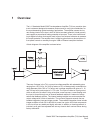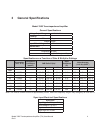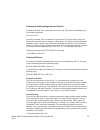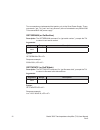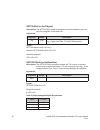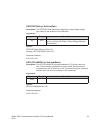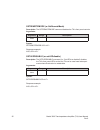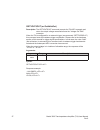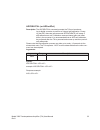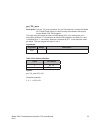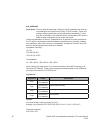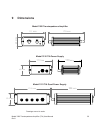- DL manuals
- L-1
- Amplifier
- 3300
- User Manual
L-1 3300 User Manual - 3 General Specifications
Model 3300 Transimpedance Amplifier (TIA) User Manual
Rev3
4
Voltage Output Range
+/- 10 Volts Minimum
Linearity:
Differential 10 ppm
Integral 2 ppm
Input Offset Voltage
<100 microvolts
Internal ADC:
Resolution 24-bits
Uncertainty 50 ppm
Stability 4 ppm/C; Longterm 40 ppm
3 General Specifications
Model 3300 Transimpedance Amplifier
General Specifications
Sync Input Electrical Specifications
Specifications as a Function of Gain & Multiplier Settings
Sync Input
Edge Triggered Rising or Falling
Input Voltage 0 V to 5.5 V
Logic Low: max 1.5 volts
Logic High: min 2 volts
Uncertainty
(k=2, 25 C)
Temperature
Coefficient
(ppm/C)
3dB Roll-off (Hz)*
Input
Resistance
(Ω)
Noise Average
(1-10 Hz) (A/Hz
½
)
Multiplier
1,10,100
1
1
10
100
-
1
10
100
Gain
10
3
0.005%
<1
1.6E+05
> 5E+04
> 1E+04
0.10
5.6E-11 3.0E-11 2.7E-11
10
4
0.005%
<1
5.9E+04
> 5E+04
> 1E+04
0.11
6.1E-12 3.1E-12 3.3E-12
10
5
0.005%
<1
1.6E+04
1.6E+04
> 1E+04
0.15
7.2E-13 4.8E-13 4.9E-13
10
6
0.005%
5
5.7E+03
5.7E+03
5.7E+03
0.60
1.4E-13 1.4E-13 1.2E-13
10
7
0.005%
5
1.4E+03
1.4E+03
1.4E+03
5.1
4.0E-14 3.9E-14 4.0E-14
10
8
0.005%
5
6.4E+02
6.4E+02
6.4E+02
50
1.2E-14 1.3E-14 1.3E-14
10
9
0.010%
25
1.6E+02
1.6E+02
1.6E+02
500
4.1E-15 4.2E-15 4.1E-15
*Note: The trimmer network rolls-off at approximately 25 kHz. Above this frequency the gain may change by as much as 1%.
Summary of 3300
Page 1
L-1 standards and technology, inc. Www.L-1.Biz model 3300 transimpedance amplifier (tia) user manual rev3.
Page 2
? copyright l-1 standards and technol- ogy, inc. 2015 no part of this manual may be repro- duced in any form or by any means (including electronic storage and retrieval or translation into a foreign language) without prior agreement and written con- sent from l-1 standards and technology, inc. As go...
Page 3: Table of Contents
Table of contents 1 overview 1 2 parts list 3 3 general specifications 4 4 identification 5 - model 3300 transimpedance amplifier - model 3310 tia power supply - model 3311 tia quad power supply 5 set up 10 6 control software — single channel 11 7 control software — four channel 15 8 command guide 1...
Page 4: 1 Overview
Model 3300 transimpedance amplifier (tia) user manual rev3 1 1 overview the l-1 standards model 3300 transimpedance amplifier (tia) is a precision elec- tronic instrument designed to measure photocurrents to very low uncertainties, for the most demanding optical metrology applications. The amplifier...
Page 5
Model 3300 transimpedance amplifier (tia) user manual rev3 2 the computer interface is routed through a tia power supply module. There are two module types. Model 3310 tia power supply powers one tia and supports usb communications with a windows based computer, while model 3311 tia quad power suppl...
Page 6: 2 Parts List
Model 3300 transimpedance amplifier (tia) user manual rev3 3 2 parts list • model 3300v2 transimpedance amplifier 1 each • 9-pin mini din cable 1 each • bnc cables 2 each • power cable 1 each • usb to mini usb cable 1 each tia power supply required separately: 1 each of either • model 3310 tia power...
Page 7: 3 General Specifications
Model 3300 transimpedance amplifier (tia) user manual rev3 4 voltage output range +/- 10 volts minimum linearity: differential 10 ppm integral 2 ppm input offset voltage internal adc: resolution 24-bits uncertainty 50 ppm stability 4 ppm/c; longterm 40 ppm 3 general specifications model 3300 transim...
Page 8: 4 Identification
Model 3300 transimpedance amplifier (tia) user manual rev3 5 4 identification model 3300 transimpedance amplifier—front gain (v/a) selects the feedback resistance used in the amplifier. Multiplier selects the gain of the built-in voltage amplifier that further amplifies the voltage output of the tia...
Page 9
Model 3300 transimpedance amplifier (tia) user manual rev3 6 current in provides connection to detector or current source to be measured through sup- plied bnc cable. Voltage out provides connection to a digital voltmeter or digital multimeter through supplied bnc cable. Pwr/com provides connection ...
Page 10
Model 3300 transimpedance amplifier (tia) user manual rev3 7 model 3310 tia power supply—front usb provides connection to a computer for remote operation. Sync used to synchronize measurements of the internal analog to digital converter with external triggers. Amplifier pwr/com provides connection t...
Page 11
Model 3300 transimpedance amplifier (tia) user manual rev3 8 model 3311 tia quad power supply—front tia 1 provides connection to a model 3300 transimpedance amplifier through supplied 9-pin din cable at tia address 1. See “tia addressing” located in the command guide section for more details about t...
Page 12
Model 3300 transimpedance amplifier (tia) user manual rev3 9 model 3311 tia quad power supply—back reset resets the internal microcontroller of the model 3311 power supply. Do not operate the reset button while communicating with the instrument. Ethernet provides connection to a computer for remote ...
Page 13: 5 Set Up
Model 3300 transimpedance amplifier (tia) user manual rev3 10 5 set up the model 3300 transimpedance amplifier must be used with a correct communica- tion/power supply unit, either model 3310 tia power supply or model 3311 tia quad power supply. The model 3310 tia power supply can only be used with ...
Page 14
Model 3300 transimpedance amplifier (tia) user manual rev3 11 6 control software — single channel demo software is provided as labview source code. The software is optimized to be used with a screen resolution of 1920 x 1080. To use the demo software, open the tia single channel demo library (.Llb f...
Page 15
Model 3300 transimpedance amplifier (tia) user manual rev3 12 up to four tias with single channel power supplies (model 3310) can be operated using the demo software. Select the computer serial ports that the tias are connect- ed to and press the connect buttons to connect to the tia units. When the...
Page 16
Model 3300 transimpedance amplifier (tia) user manual rev3 13 the screen below shows four tias connected and their corresponding controls..
Page 17
Model 3300 transimpedance amplifier (tia) user manual rev3 14 gain/multiplier: use to select the gain and multiplier settings. Disable leds: press to turn off the led lights on the front panel of the tia. Press again to turn on the led lights on the front panel. Collect data/stop collection: press t...
Page 18
Model 3300 transimpedance amplifier (tia) user manual rev3 15 7 control software — four channel demo software is provided as labview source code. The software is optimized to be used with a screen resolution of 1920 x 1080. To use the demo software, open the tia 4 channel demo library (.Llb file ext...
Page 19
Model 3300 transimpedance amplifier (tia) user manual rev3 16 up to four tias can be operated with the power supply and demo software using either tcp or serial communications. For tcp communications, select tcp using the connection type control and input the ipv4 address of the device in the corres...
Page 20
Model 3300 transimpedance amplifier (tia) user manual rev3 17 the 4 channel power supply has the capability to detect the presence of any tias connected to it. The software will automatically poll the power supply to determine if and where any tias are connected. If a tia is connected to any of the ...
Page 21
Model 3300 transimpedance amplifier (tia) user manual rev3 18 gain/multiplier: use to select the gain and multiplier settings. Disable leds: press to turn off the led lights on the front panel of the tia. Press again to turn on the led lights on the front panel. Collect data/stop collection: press t...
Page 22: 8 Command Guide
Model 3300 transimpedance amplifier (tia) user manual rev3 19 8 command guide introduction the model 3300v2 trans-impedance amplifier (tia) implements a set of commands through its serial port interface. These commands provide control of amplifier gain settings and electronics, as well as access to ...
Page 23
Model 3300 transimpedance amplifier (tia) user manual rev3 20 command acknowledgment and syntax correctly formatted “set” commands received by the tia will be acknowledged with the following response: ack; correctly formatted “get” commands will prompt the tia to reply with a string con- taining the...
Page 24
Model 3300 transimpedance amplifier (tia) user manual rev3 21 getsernum (or getsernum) description: the getsernum command, for “get serial number”, prompts the tia to return its unit serial number. Arguments: argument range description none argument range description none syntax: getsernum response ...
Page 25
Model 3300 transimpedance amplifier (tia) user manual rev3 22 syntax: gettiagain response example: 3; table 2 tia gain enumeration value i-v gain 3 10 3 4 10 4 5 10 5 6 10 6 7 10 7 8 10 8 9 10 9 argument range description none gettiagain (or gettiagain) description: the gettiagain command prompts th...
Page 26
Model 3300 transimpedance amplifier (tia) user manual rev3 23 syntax: getpostgain response example: 0; table 3 output voltage multiplier enumeration value i-v gain 0 10 0 1 10 1 2 10 2 arguments: argument range description none getpostgain (or getpostgain) description: the getpostgain command prompt...
Page 27
Model 3300 transimpedance amplifier (tia) user manual rev3 24 setpostgain (or setpostgain) description: the setpostgain command configures the output stage voltage gain setting of the amplifier to the value sent. Arguments: argument range description arg [0,2] output stage voltage gain desired. Argu...
Page 28
Model 3300 transimpedance amplifier (tia) user manual rev3 25 argument range description none arguments: syntax: setleddisable response example: ack; argument range description none setremotemode (or setremotemode) description: the setremotemode command disables the tia’s front panel controls. Argum...
Page 29
Model 3300 transimpedance amplifier (tia) user manual rev3 26 argument range description none argument range description none setledenable (or setledenable) description: the setledenable command, for “set leds to enabled” enables the tia’s front panel leds. Arguments: syntax: setledenable response e...
Page 30
Model 3300 transimpedance amplifier (tia) user manual rev3 27 getvoltsout (or getvoltsout) description: the getvoltsout command prompts the tia adc to sample and return the output voltage measured across the “voltage out” bnc connector. When the tia is configured for an external trigger (see command...
Page 31
Model 3300 transimpedance amplifier (tia) user manual rev3 28 settrigdelay (or settrigdelay) description: the settrigdelay command sets the adc trigger mode and delay time. Three trigger modes are possible: • immediate (default) where no hardware trigger is required • zero delay hardware trigger • d...
Page 32
Model 3300 transimpedance amplifier (tia) user manual rev3 29 settrigedge (or settrigedge) description: the settrigedge command configures the polarity of the adc hard- ware trigger. Arguments: argument range description arg1 [0,1] argument value edge sensitivity 1 rising (default) 0 falling syntax:...
Page 33
Model 3300 transimpedance amplifier (tia) user manual rev3 30 argument range description arg1 [see table 5 valid data acquisition rates] the data rate, in samples per second, to program the adc to convert data. Setdatarate (or setdatarate) description: the setdatarate command programs the sampling r...
Page 34
Model 3300 transimpedance amplifier (tia) user manual rev3 31 getdatarate (or getdatarate) description: the getdatarate command prompts the tia to return the current sampling rate of its on-board adc. The command reply returns re- sponses shown in table 6 data acquisition rates. Arguments: argument ...
Page 35
Model 3300 transimpedance amplifier (tia) user manual rev3 32 adcselfcal (or adcselfcal) description: the adcselfcal command prompts the tia’s on-board ana- log-to-digital converter to perform an internal self-calibration. Chang- ing the adc data rate (see command setdatarate) will cause a self-cali...
Page 36
Model 3300 transimpedance amplifier (tia) user manual rev3 33 setdecimal (or setdecimal) description: the setdecimal command determines the separator symbol (i.E. Decimal “period” or “comma”) displayed in decimal return values. The selected configuration is saved to non-volatile memory. Arguments: a...
Page 37
Model 3300 transimpedance amplifier (tia) user manual rev3 34 get_tia_pres description: the get_tia_pres command, for “get tia presence”, prompts the model 3311 quad power supply to return a string that indicates which ports have a model 3300 tia plugged in. The reply string will report the status o...
Page 38
Model 3300 transimpedance amplifier (tia) user manual rev3 35 set_ethernet description: the set_ethernet command configures the ipv4 address and local net- work settings of the quad power supply tcp/ip interface. These new settings (when syntactically correct) are applied immediately. Further they a...
Page 39: 9 Dimensions
Model 3300 transimpedance amplifier (tia) user manual rev3 36 9 dimensions model 3300 transimpedance amplifier model 3310 tia power supply model 3311 tia quad power supply 45 mm 110.9 mm 110.3 mm 45 mm 110.9 mm 172.2 mm 53.5 mm 171.5 mm 203.4 mm drawings are not to scale. 111 mm 172 mm 111 mm 110 mm...