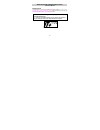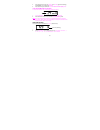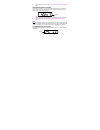23 wireless 868 mhz temperature station instruction manual introduction: congratulations on purchasing this 868mhz temperature station which displays the time and indoor / outdoor temperature readings . With only two easy to use keys, this innovative product is ideal for use in the home or office. «...
24 set key hanging hole lcd display min/max/+ key the temperature station features: the temperature station • dcf-77 radio controlled time with manual settings • time display (hour, minutes, seconds) • time reception on/off • 12/24 hour time format • calendar display (month, date, weekday) • time zo...
25 • low battery indicator • table standing or wall mountable the outdoor temperature transmitter • remote transmission of outdoor temperature to temperature station by 868mhz • weather-resistant casing • wall mounting case • mount in a sheltered place. Avoid direct rain and sunshine setting up: not...
26 after 3 minutes, the batteries will need to be removed from both units and reset from step 1. 4. In order to ensure sufficient 868 mhz transmission however, this should under good conditions be a distance no more than 100 meters between the final position of the temperature station and the transm...
27 2. Insert batteries observing the correct polarity (see marking). 3. Replace compartment cover. Install and replace batteries in the temperature transmitter the temperature transmitter uses 2 x aa, iec lr6, 1.5v battery. To install and replace the batteries, please follow the steps below: 1. Remo...
28 min/max/+ key set key function keys: temperature station: there are two easy-to-use function keys in the temperature station set key • press and hold for about 3 seconds to enter the manual setting modes: manual time, year, date, month, weekday, 12/24 hour time format, time zone, time reception o...
29 calendar low battery icon (station) time outdoor transmission signal* indoor temperature outdoor temperature dcf tower icon (for time reception) low battery icon (transmitter) lcd screen and settings * when the outdoor signal is successfully received by the weather station, this icon will be swit...
30 • display the signal reception symbol indicating that receiver is receiving outdoor data. • low battery indicator dcf-77 radio controlled time the time base for the radio controlled time is a cesium atomic clock operated by the physikalisch technische bundesanstalt braunschweig which has a time d...
31 minutes (flashing) • during nighttime, the atmospheric disturbances are usually less severe and reception is possible in most cases. A single daily reception is adequate to keep the accuracy deviation below 1 second. Manual setting the following manual settings can be done in the setting mode: • ...
32 month (flashing) 2. Press the set key to enter the minutes . The minute digits start flashing. 3. Use the min/max/+ key to set the minute. 4. Press again the set key to confirm and enter the calendar setting mode. Note: the unit will still try and receive the signal despite it being manually set....
33 4. Press the set key to enter the weekday (the weekday digit will be flashing). Use min/max/+ key to adjust the weekday . 5. Press the set key to confirm and enter the 12/24 hour time display mode . 12/24 hour time display setting to set the time format to 12h or 24h display mode (default 24h): 1...
34 flashing 3. Press the set key to confirm and enter the time reception on/off setting mode. Time reception on/off setting in area where reception of the radio-controlled time (dcf time) is not possible, the time reception function can be turned off. The clock will then work as a normal quartz cloc...
35 1. The “°c” or “ ° f” will be flashing, use the min/max/+ key to toggle between “°c” and “°f”. 2. Confirm with the set key and exit the manual setting modes. Checking the min/ max temperatures 1. In normal mode display , press the min/max/+ key to display the outdoor min display and the time and ...
36 5. Press the min/max/+ to return to current indoor and outdoor temperature display. Resetting the min/ max temperature note: all the indoor and outdoor min/max records will the reset at the same time. 1. Press the min/max/+ key once to enter the indoor temperature display. 2. Press the set key . ...
37 3. Using other electrical products such as headphones or speakers operating on the same signal frequency (868mhz) may prevent correct signal transmission and reception. 4. Neighbors using electrical devices operating on the 868mhz signal frequency can also cause interference. Note: • when the 868...
38 wall mount 1. Fix a screw (not supplied) into the desired wall, leaving the head extended out the by about 5mm. 2. Hang the station onto the screw. Remember to ensure that it locks into place before releasing. Free standing with the foldout stand, the weather station can be placed onto any flat s...
39 to wall mount: 1. Secure the bracket onto a desired wall using the screws and plastic anchors. 2. Clip the remote temperature sensor onto the bracket. Note: before permanently fixing the transmitter wall base, place all units in the desired locations to check that the outdoor temperature reading ...
40 • do not make any repair attempts to the unit. Return them to their original point of purchase for repair by a qualified engineer. Opening and tampering with the unit may invalidate their guarantee. • never touch the exposed electronic circuit of the device as there is a danger of electric shock ...
41 r&tte directive 1999/5/ec summary of the declaration of conformity : we hereby declare that this wireless transmission device does comply with the essential requirements of r&tte directive 1999/5/ec. Liability disclaimer: • the electrical and electronic wastes contain hazardous substances. Dispos...