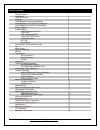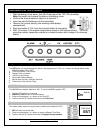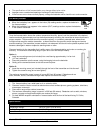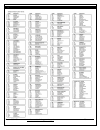La Crosse 308-1451 Instruction Manual
Model: 308-1451
www.lacrossetechnology.com/support
1
Wireless Forecast Station
Model: 308-1451 | Instruction Manual
The wireless forecast station features radio-controlled time, dual time alarms, sunrise/sunset, barometric
pressure in numbers, and pressure graph with 12-hour history, forecast icons, indoor/outdoor temperature and
humidity with high and low alarms. Five forecast Icons based on temperature & air pressure readings suggest
what kind of weather to expect. Four clothing index icon suggest what to wear. This forecast station will never
keep you guessing on current or future weather conditions.
Forecast Station
NOTE: This forecast station is sold with
one TX142TH sensor or one TX14TH
sensor. Either sensor may be used
interchangeably.
Get Started
Step 1:
Insert 3 NEW AA batteries (not included) into the weather station. Observe the correct polarity.
Step 2:
Insert 2 NEW AA batteries (not included) into the outdoor transmitter. Observe the correct polarity. The red LED
light will flash when transmitting.
Restart: if there is no outdoor temperature data after 3 minutes.
Remove batteries from the weather station & transmitter for 15 minutes.
Return to Step 1 above.
Forecast +
Advanced
Fisherman
icon
Calendar
Time +
2 Alarms
Sunrise/set +
Moon phase
Indoor
Temperature,
Humidity + Alerts
Outdoor
Temperature,
Humidity + Alerts
Absolute
Pressure +
History
12-hour Pressure
History Graph in
inHg or hPa
Model: 308-1451
Instruction Manual