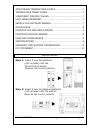La Crosse 308-1711BL Instruction Manual
Model: 308-1711BL www.lacrossetechnology.com/support
pg. 1
Model: 308-1711BL
Instruction Manual
DC: 081915
WIRELESS WEATHER STATION
Table of Contents
INITIAL SETUP ....................................................................................... 2
LCD FEATURES ....................................................................................... 3
BUTTON Functions ................................................................................. 3
HEAT/DEW/SENSOR SEARCH: .................................................... 3
TIME/DATE SETTINGS: ................................................................. 3
▼ (MIN TEMP, ALERT OFF): ......................................................... 4
TEMP ALERTS: ................................................................................. 4
▲ (MAX TEMP ALERT ON): ........................................................... 4
TIME ALARM SNOOZE: .................................................................. 4
SET TIME, DATE, ETC. .......................................................................... 5
SET TIME ALARM ................................................................................... 5
ACTIVATE/DEACTIVATE TIME ALARM ................................................ 6
SNOOZE ................................................................................................... 6
OUTDOOR TEMPERATURE ALERTS ..................................................... 6