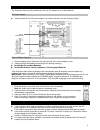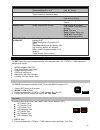2 table of contents atomic projection alarm 1 outdoor temperature transmitter tx141 1 table of contents 2 features 3 initial setup 3 power the projection alarm 4 a/c adapter 4 batteries 4 install batteries in the outdoor transmitter 4 wwvb radio-controlled time 5 wwvb reception icon 5 manual signal ...
3 features projects time & outdoor temp. On wall or ceiling projection rotates in 90 degree increments projection options: (1) default: toggle between time and temp., (2) time only or (3) temperature only time zones: atlantic time (ast), eastern time (est), central time (cst), mountain time (mst), p...
4 power the projection alarm the projection alarm can be powered by the 5-volt a/c adapter or by 2 aaa batteries. A/c power adapter insert enclosed 5-volt a/c power adapter into a wall outlet, then into the projection alarm. Optional battery operation 1. Remove battery cover: slide tab to the right ...
5 wwvb radio-controlled time the nist radio station, wwvb, is located in ft. Collins, colorado and transmits the exact time signal continuously throughout the united states at 60 khz. The signal can be received up to 2,000 miles away through the internal antenna in the projection alarm. However, due...
6 button press and release functions hold 2 seconds set/°c/°f move through program menu (setup) select temperature in °c/°f enter program menu, set time, date, etc. (setup) alarm once: view alarm twice: activate or deactivate alarm alarm set +/temp 1 step forward (setup) search for sensor fast advan...
7 3. Confirm with the set button and move to daylight saving indicator. Daylight saving indicator dst will default to the on position as most of the country observes the dst change. If you live in an area does not observe the dst change, switch this to the off position. 1. Dst and on will flash. 2. ...
8 alarm set hold the alarm button for 5 seconds to enter the alarm time set mode. 1. The alarm hour digit will flash. 2. Press and release the +/temp or -/time buttons to select the hour. 3. Press and release the set button to set the minutes. The minute digits will flash. 4. Press and release the +...
9 projection arm rotation: the projection arm can be rotated 180 degrees to view the projection on the wall or ceiling. Usb charge port the integrated usb charging port (on back) will charge your smart phone, camera or other devices when the projection alarm is plugged into a power outlet with the i...
10 protected area, at least 6 feet from the ground to avoid damage and ensure accurate readings. The transmitter is water resistant, not waterproof and should not be placed anywhere it will become submerged in water or subject to standing water or snow. Choose a location for the transmitter that is ...
11 alkaline batteries: -20°f to 140°f (-28.8°c to 60°c) lithium batteries: -40°f to 140°f (-40°c to 60°c) temperatures below - 20°f (-28.8°c) require lithium batteries in the outdoor sensor. Distance: 200 feet (60 meters) rf 433mhz (open air) interval: about every 50 seconds power atomic projection ...
12 warranty information la crosse technology, ltd provides a 1-year limited warranty on this product against manufacturing defects in materials and workmanship. This limited warranty begins on the original date of purchase, is valid only on products purchased and used in north america and only to th...
13 fcc statement this device complies with part 15 of the fcc rules. Operation is subject to the following two conditions: (1) this device may not cause harmful interference, and (2) the device must accept any interference received, including interference that may cause undesired operation. Note: th...