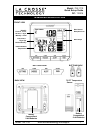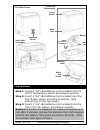Model: 724-1710 www.Lacrossetechnology.Com/support 1 wireless rain station model: 724-1710 quick setup guide dc: 112214 front view back view tx17t temperature sensor buttons front buttons back battery compartment 2-aa batteries battery compartment 2-aa batteries rainfall: current, 1 hour, 24 hour, 7...
Model: 724-1710 www.Lacrossetechnology.Com/support 2 get started step 1: insert 2 “aa” lr6 batteries (not included) into the tx17t temperature sensor according to polarity. Step 2: insert 2 “aa” lr6 batteries (not included) into the tx17r rain sensor according to polarity. (see instructions on the n...
Model: 724-1710 www.Lacrossetechnology.Com/support 3 install batteries in the rain sensor 1. Press the white tabs on each end of the rain sensor and lift off funnel portion. 2. The battery compartment is under the rocker. Firmly squeeze all four blue tabs and lift battery compartment off of base and...
Model: 724-1710 www.Lacrossetechnology.Com/support 4 note: the rain station will default out of alarm set mode if no buttons are pressed for 20 seconds. Deactivate time alarm the alarm automatically activates when the alarm is set. Press the snooze buttonto deactivate the time alarm. The bell icon w...
Model: 724-1710 www.Lacrossetechnology.Com/support 5 current: this measures from the start of rainfall until there is no rain accumulation for 30 minutes. The display will reset to zero when no rain has fallen for 30 minutes. 1 hr: the rainfall accumulated in the last 1-hour increment. Resets to zer...
Model: 724-1710 www.Lacrossetechnology.Com/support 6 date search 1. Press the ▲/clear button to view the rain history when days ago heading and the date appear. 2. In days ago mode, hold the ▲/clear button until the rain station beeps. The year will flash. 3. Press the ▲/clear and ▼buttons to select...
Model: 724-1710 www.Lacrossetechnology.Com/support 7 clear rainfall daily history records the 365 day rain history may remain during a battery change to the rain station. The current, 1 hour, 24 hour, 7 days, month and total rain will be erased. To clear these records, after inserting batteries hold...
Model: 724-1710 www.Lacrossetechnology.Com/support 8 search for rainfall sensor hold the rain button for 5 seconds to search for the rain sensor. The strength signal icon will animate until the sensor signal is received or for 3 minutes if no signal is available. Note: the time alarm has priority ov...
Model: 724-1710 www.Lacrossetechnology.Com/support 9 the rain sensor should be accessible to allow for periodic cleaning of debris or insects. The maximum wireless transmission range to the rain station is over 300 feet (91 meters) in open air, not including walls or floors. Temperature sensor tx17t...
Model: 724-1710 www.Lacrossetechnology.Com/support 10 specifications indoor temperature range: +14°f to +122°f (-10°c to 50°c) outdoor temperature range: -40°f to 148°f (-40°c to 70°c) distance: over 300 ft. (91 meters) rf 915mhz (open air) rain range: up to 99.99 inches (999.9 mm) distance over 300...
Model: 724-1710 www.Lacrossetechnology.Com/support 11 warranty and support information la crosse technology, ltd. Provides a 1-year limited time warranty (from date of purchase) on this product relating to manufacturing defects in materials & workmanship. Before returning a product, please contact o...
Model: 724-1710 www.Lacrossetechnology.Com/support 12 fcc statement this equipment has been tested and found to comply with the limits for a class b digital device, pursuant to part 15 of the fcc rules. These limits are designed to provide reasonable protection against harmful interference in a resi...