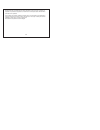La Crosse BC-700U Instruction Manual
Contents
Language
Page
English
1
French
Spanish
1
TABLE OF CONTENT
Topic
Page
Features
4
Inventory Of Contents
5
Function Keys
5
Operating Modes
Charge Mode
7
Discharge Mode
14
Refresh Mode
16
Test Mode
18
Trickle Charge
20
Display Mode Information
21
Care and Maintenance
26
Specification
27
Warranty Information
28
Troubleshooting 32
2
BATTERY CHARGER BC-700U
Instruction Manual
INTRODUCTION:
Congratulations on purchasing this intelligent charging unit which enables quick and optimum
charging to “AA” and “AAA” rechargeable batteries. With charging, discharging, refreshing and
capacity test functions as well as individual LCD displays for charging compartments; this
charging unit is reliable, user-friendly and ideal for use in the home, office or on a journey.
The Charging unit
3
CAUTIONS:
1.
The charger is restricted to charging NiCd and NiMH rechargeable batteries only.
Never use this charger for other types of batteries such as alkaline, lithium, carbon zinc
or other types that are not specified.
2.
The charging unit should only be used at normal indoor room conditions.
3.
Place charger on a hard flat surface.
4.
Always follow the charging instructions for the rechargeable battery. Observe the
recommended charging current of the rechargeable batteries. Never use a charging
current higher than recommended in the charging process.
5.
Never use any power cable and transformer other than those originally supplied with the
charging unit.
6.
The rechargeable batteries may become hot during charging (especially when a high
charging current is chosen). User should take extra care when taking out the batteries
after charging.
7.
Unplug the charging unit from the power source when not in use.
4
FEATURES:
The Charging unit
z
Charging rechargeable batteries in various currents (200, 500 or 700 mA).
z
Fast charging – 70 mins to charge up 2000 mAh batteries
z
Individual LCD display for all compartments
z
Charging both “AA” and “AAA” rechargeable batteries simultaneously
z
Overheat detection to protect rechargeable batteries from over-charging
z
Minus delta voltage (-dV) detection for charge termination
z
Damaged batteries detection
z
Discharge mode (first discharging and then charging) to remove memory effect of
rechargeable batteries
z
Refreshing old rechargeable batteries by discharging/ charging cycles
z
Test function to check the capacities of rechargeable batteries
z
Charging/ Discharging functions can be launched independently and simultaneously to
each rechargeable battery in the compartments
z
Various display modes during charging/ discharging – the charging current (in mA), time
elapsed (in hh:mm), the terminal voltage (in V) and accumulated capacities (in mAh or Ah)
5
INVENTORY OF CONTENTS
1. Charging
unit
2. Transformer
3. Instruction
Manual
FUNCTION KEYS:
There are three easy-to-use function keys and four number keys on the charging unit:
Compartment
Number keys
DISPLAY
MODE key
CURRENT key