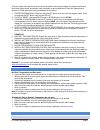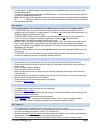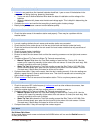La Crosse C84612 Information
La Crosse Technology, Ltd.
Page 1
C846 12 F AQ S
The links below will work in most PDF viewers and link to the topic area by clicking the link. We
recommend Adobe Reader version 10 or greater available at:
http://get.adobe.com/reader
CO NT E NT S
C84612 FAQS ............................................................................................................................1
Batteries ....................................................................................................................................2
Weather Station Factory Restart ..............................................................................................2
Quick Connect ...........................................................................................................................3
Remote Sensors ........................................................................................................................3
Power requirements ................................................................................................................3
Compatible outdoor sensors ....................................................................................................4
Dashes shown for outdoor temperature/humidity .....................................................................4
Inaccurate outdoor temperature/humidity ................................................................................4
Outdoor temperature/humidity is stuck or OFL ........................................................................4
Intermittent outdoor temperature/humidity ...............................................................................4
Thermo-hygro sensor fell and does not work ...........................................................................5
Thermo-hygro sensor drains batteries quickly .........................................................................5
Thermo-hygro sensor stops working when hot ........................................................................5
Humidity shows OFL but temperature works ...........................................................................5
Fahrenheit/Celsius...................................................................................................................5
Wind Sensor ..............................................................................................................................5
Cups spinning slow or not spinning .........................................................................................5
Replace wind directional vane and wind cups..........................................................................6
Wind direction is working wind speed is 0.00 ...........................................................................6
Wind reading is intermittent of shows dashes ..........................................................................6
Wind speed is inaccurate.........................................................................................................6
Wind reading is OFL ................................................................................................................7
Understanding wind readings ..................................................................................................7
Wind area on the weather station is blank (no dashes or numbers) .........................................7
Wind direction shows dashes ..................................................................................................7
Wind sensor is frozen ..............................................................................................................7
Wireless Rain Sensor ...............................................................................................................7
How to view rain on the weather station ..................................................................................7
Reset rain ................................................................................................................................8
Rain readings ..........................................................................................................................8
Rain reads 0.00 .......................................................................................................................8
Rain reads dashes...................................................................................................................8
Rain reads OFL .......................................................................................................................8