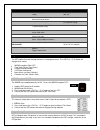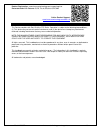La Crosse C86371 Instruction Manual
Model: C86371 www.lacrossetechnology.com/support 1
The Wireless Color Forecast Station features atomic time, weather forecast, indoor and outdoor
temperature/humidity as well as heat index and dew point, on a stylish, colorful, and easy to read display.
It has a USB charging port to charge your smartphone or other device. Transmission range of over 200
feet (60 meters) in open air, from transmitter to forecast station.
Wireless Color Forecast Station
Get Support:
www.lacrossetechnology.com/c86371
INITIAL SETUP
Step 1: Insert the included 5-volt AC power adapter into forecast station and then into wall outlet.
Step 2:
Insert 3 new “AA” batteries (not included) into the forecast station. Observe the correct polarity.
Step 3:
Insert 2 new “AA” batteries (not included) into the outdoor transmitter. Observe the correct
polarity. The red LED will flash when transmitting.
Do Not Mix Old and New Batteries
Do Not Mix Alkaline, Standard, Lithium or Rechargeable Batteries
RESTART:
If the outdoor temperature is not displayed after 3 minutes, unplug the AC adapter and remove
batteries from the forecast station & transmitter for 15 minutes.
Return to Step 1 above.
ATOMIC SIGNAL SEARCH:
The LCD backlight and USB charging port will momentarily turn off while the station searches for the
atomic signal. After the initial search, this station will only search for the atomic signal after midnight.
Model: C86371
Instruction Manual
Five
Forecast
Icons
Time,
Alarm,
Month,
Date +
Weekday
Outdoor Temperature ºF/ºC,
Humidity RH %
+ Channel Indicator
Indoor Temperature ºF/ºC
+ Humidity RH%
TX14TH