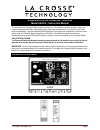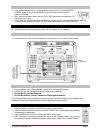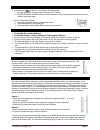La Crosse K84308 Instruction Manual
La Crosse Technology, Ltd.
Page 1
WIRELESS COLOR FORECAST STATION
Model K84315 | Instruction Manual
The Wireless Color Forecast Station features manual set time and date, weather forecast, indoor and
outdoor temperature/humidity, temperature alerts, heat index and dew point, on a stylish, colorful and
easy-to-read display. Use the integrated USB charging port to charge your smartphone, camera or other
device when the Forecast Station operates on A/C power. The device also features a wireless
transmission range of over 200 feet (60 meters) in open air from the transmitter to the Forecast Station.
THIS STATION LEARNS
The Forecast Station calibrates barometric pressure based on its location over a period of time to
generate an accurate, personal forecast. Please allow 3 to 4 weeks for barometer calibration.
IMPORTANT: As the Forecast Station builds memory, it will compare the current average pressure to the
past forty day average pressure for increased accuracy. The longer the Forecast Station operates in one
location, the more accurate the forecast icons will be.
Wireless Color Forecast Station
Outdoor Temperature/Humidity Transmitter TX141TH-B