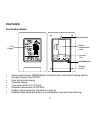La Crosse KCombo3 WS-9080U-IT WS-9640U-IT Manual
Summary of KCombo3 WS-9080U-IT WS-9640U-IT
Page 1
1 contents language page ___________________________________________________________________ english 1 french 35 37 spanish.
Page 2
2 table of contents topic page inventory of contents 3 features 4 setting up 6 battery installation 8 function keys 10 lcd screen and settings 12 atomic time -wwvb radio controlled time 14 manual settings 15 weather forecast and tendency 20 display of indoor temperature and humidity reading 22 displ...
Page 3: Inventory Of Contents
3 inventory of contents 1. Wireless weather station 2. Wireless temperature sensor (tx29u) and mounting bracket. 3. Instruction manual and warranty card. Additional equipment (not included) 1. 2 fresh “aaa” iec lr3, 1.5v alkaline batteries 2. 2 fresh “aa” iec lr6, 1.5v alkaline batteries. This produ...
Page 4: Features:
4 features: the weather station • atomic time function (wwvb radio controlled time) with manual setting options • daylight saving time on/off • hour and minute display • calendar display • time zone option 0 to 12 hours • wireless transmission at 915 mhz • outdoor signal reception intervals at 4-sec...
Page 5
5 oscar outlook forecaster • temperature display in fahrenheit (°f) or celsius (°c) selectable • indoor and outdoor temperature display with min/max recording • all min/max recordings can be reset • low battery indicator • wall hanging or free standing the outdoor temperature sensor • remote transmi...
Page 6
6 seconds, remove the batteries and wait for at least 10 seconds before reinserting them. 3. After inserting the batteries into the sensor, the weather station will start receiving data from the sensor. The outdoor temperature and the signal reception icon should then be displayed on the weather sta...
Page 7
7 1. Remove the cover at the back of the weather station. 2. Insert batteries observing the correct polarity (see marking). 3. Replace compartment cover. Install and replace batteries in the temperature sensor the temperature sensor uses 2 x aa, iec lr6, 1.5v alkaline battery. To install and replace...
Page 8
8 sensor at start-up and this code must be received and stored by the weather station in the first 3 minutes of power being supplied to it battery change: it is recommended to replace the batteries in all units regularly to ensure optimum accuracy of these units (battery life see specifications belo...
Page 9
9 set key (manual setting): • press to enter the set mode for the following functions: time zone, daylight saving time on/off, manual time, year, month, date, weekday and °c/°f settings. Min/ max key • to toggle between the maximum/ minimum outdoor temperature and maximum/ minimum indoor temperature...
Page 10
10 lcd screen and settings: *when the outdoor signal is successfully received by the weather station, this icon will be switched on. (if not successful, the icon will not be shown in lcd) so user can easily see whether the last reception was successful (icon on) or not (icon off). On the other hand,...
Page 11
11 section 1 - outdoor temperature • display the current outdoor temperature. • by pressing the min/ max key, display the stored min/max outdoor temperature, with simultaneous display of min/ max icon. • a signal reception symbol will be shown indicating that outdoor temperature signal is received. ...
Page 12
12 the wwvb radio station receives the time data from the nist atomic clock in boulder, colorado. A team of atomic physicists is continually measuring every second, of every day, to an accuracy of ten billionths of a second per day. These physicists have created an international standard, measuring ...
Page 13
13 time zone setting: the time zone default of the weather station is -5 hr. To change to another time zone: 1. Press and hold the set key for about 3 seconds to enter the time zone setting (flashing). 2. Using the + key, set the time zone. The range runs between 0 to -12 hr, in consecutive 1hour in...
Page 14
14 manual time setting in case the weather station is not able to detect the atomic time (wwvb) signal (disturbances, transmitting distance, etc.), the time can be manually set. The clock will then work as a normal quartz clock. To set the clock: 1. The hour digits start flashing in the time display...
Page 15
15 the date default of the weather station is 1. 1. Of the year 2006 after initial set-up. Once the radio-controlled time signals are received, the date is automatically updated. However, if the signals are not received, the date can also be set manually. To do this: 1. Using the + key, set the year...
Page 16
16 2. Once the desired temperature unit has been chosen, confirm with the set to exit the setting mode. Weather forecast and tendency: the weather forecast icons (oscar outlook): one of the 8 different weather icons (featuring oscar outlook with different clothing) is displayed in the centre of lcd,...
Page 17
17 display of indoor temperature and humidity reading: the indoor temperature and humidity are measured and displayed on the second section of the lcd. Display of outdoor temperature reading: the first lcd section shows the outdoor temperature. Display of outdoor minimum and maximum records: 1. In n...
Page 18
18 2. Press the min/max button once more, the outdoor max temperature and the time of recording this temperature will be displayed. 3. Press the min/ max button once more to advance to the indoor min/ max display. Display of indoor minimum and maximum records: 1. In normal display mode, press the mi...
Page 19
19 resetting the indoor and outdoor minimum and maximum records 1. In normal display mode, press the min/ max button to advance to the min/max records display. 2. Press and hold the min/max key for about 2 seconds, this will reset all the indoor and outdoor min and max temperature records to the cur...
Page 20: Mounting
20 915 mhz reception the weather station should receive the temperature data within 5 minutes after set-up.If the temperature data is not received 5 minutes after setting up (not successfully continuously, the outdoor display shows “- - -” ), please check the following points: 1. The distance of the...
Page 21
21 to wall mount choose a sheltered place. Avoid direct rain and sunshine. Before wall mounting, please check that the outdoor temperature values can be received from the desired locations. 1. Fix a screw (not supplied) into the desired wall, leaving the head extended out the by about 5mm. 2. Remove...
Page 22
22 positioning the temperature sensor: the sensor is supplied with a holder that may be attached to a wall with the two screws supplied. The sensor can also be position on a flat surface by securing the stand to the bottom to the sensor. To wall mount: 1. Secure the bracket onto a desired wall using...
Page 23
23 care and maintenance: • extreme temperatures, vibration and shock should be avoided as these may cause damage to the unit and give inaccurate forecasts and readings. • when cleaning the display and casings, use a soft damp cloth only. Do not use solvents or scouring agents as they may mark the lc...
Page 24: Warranty
24 indoor humidity checking interval : every 17 seconds outdoor data reception : approximately every 4 seconds power supply: weather station : 2 x aaa, iec, lr3, 1.5v temperature sensor : 2 x aa, iec, lr6 1.5v battery life cycle (alkaline batteries recommended) weather station : approximately 12 mon...
Page 25
25 during the limited warranty period specified above. All replaced parts and products become the property of la crosse technology, ltd and must be returned to la crosse technology, ltd. Replacement parts and products assume the remaining original warranty, or ninety (90) days, whichever is longer. ...
Page 26
26 this warranty gives you specific legal rights. You may also have other rights specific to your state. Some states do no allow the exclusion of consequential or incidental damages therefore the above exclusion of limitation may not apply to you. For warranty work, technical support, or information...
Page 27
27 this handbook may contain mistakes and printing errors. The information in this handbook is regularly checked and corrections made in the next issue. We accept no liability for technical mistakes or printing errors, or their consequences. All trademarks and patents are acknowledged..