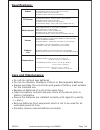- DL manuals
- La Crosse Technology
- Weather Station
- 082616
- Instructional manual
La Crosse Technology 082616 Instructional manual
Summary of 082616
Page 1
Table of contents page
Page 3: Setup Preparation:
Setup preparation: here are some items needed to setup your station (not included): 1. Phillips head screwdriver for assembly. 2. Fresh batteries: 5 (five) aa alkaline or lithium batteries for the sensors. 3 (three) aaa alkaline batteries for the station (optional). For best results: • remove weathe...
Page 4
Configure basic settings. Hold the set button to enter settings. Press and release the +/- buttons to make adjustments and the set button to confirm. Settings order: • beep on/off • time zone (-12 to +12) • auto dst on/off (daylight saving time) • hour • minutes north america time zones atlantic eas...
Page 6: Display Icons:
Professional weather forecast station instructional manual model: s85807 dc:082616 protected under u.S. Patents: 5,978,738
Page 7: Wind History:
Wind history: press and release the wind button to view the maximum wind history values. • one hour: past 60 minute period (default top speed record, already shown) • -hour: past 24 hour period, from last record • 7 days: past 7-day period, from last record • month: defined by calendar month i.E. Ja...
Page 8
• select your rain history and the station will keep your selection. • after viewing a history record for 5 seconds, the station will return to the normal view. One hour 24 hours day (12:00am - 11:59pm) 7 day month year total reset rainfall readings (each resets individually): • press the rain butto...
Page 10: Weather Alerts:
Indoor humidity hi indoor humidity lo feels like hi feels like lo dew point weather alerts: there are 20 weather alerts available on this weather station. • outdoor low temperature on/off • outdoor low temperature value -40°f-140°f (-40°c-60°c) • outdoor high temperature on/off • outdoor high temper...
Page 11: Set Weather Alerts:
• indoor low humidity on/off • indoor low humidity value 10%rh-99%rh • indoor high humidity on/off • indoor high humidity value 10%rh-99%rh • 24-hour rainfall on/off • 24-hour rainfall value 0-393 inches (0-99.9mm) • high wind speed on/off (current wind) • high wind speed value 0-111.8 (0-180kph) (c...
Page 12: Weather Forecast Icons:
• the forecast icons are determine by the barometric pressure sensor. • the tendency arrow show the changes on the barometric pressure is rising or falling. • when outdoor temperature is below 32 f and the forecast is rain or t-storm, the lcd will display snow. Weather forecast icons: sunny partly c...
Page 13: Sensor Search:
Each sensor has a unique id and will be “parked” to the correct sensor location on the display until manually deleted. • if sensor loses connection to the weather station for any reason, the weather station will show dashes after 30 minutes. • the weather station will search for 5 minutes every hour...
Page 14: Mounting Instructions:
Mounting instructions: option 1: • install one mounting screw into a wall. • place the transmitter onto the screw. Option 2: • insert the mounting screw through the front of the transmitter and into the wall. • tighten the screw to snug (do not over tighten). • mount the temperature/humidity sensor ...
Page 15: Replace Wind Cups:
• the maximum wireless transmission range to the station is over 330 feet (100 meters) in open air, not including walls or trees. • mount sensor vertically. • cups should be on the top of the sensor. • attach to mounting surface with screws through the mounting bracket. • the sensor can be mounted f...
Page 16: Replace Directional Vane:
Replace directional vane: 1. Loosen the screw on side of vane 2. Remove direction vane 3. Install new vane 4. Tighten screw the factory reset will return the weather station to its default settings. This will clear all previous recorded history, so you may want to write down data before taking this ...
Page 18: Wifi Icon:
Wifi icon: • the connected icon will flash while station is searching for wifi connection. It will flash up to 1 hour. • the station must operate on ac power for the wifi to work. Slow flash - no wifi network connection-check connection fast flash - configure weather connect app solid - connected no...
Page 19: Specifications:
Specifications: indoor th sensor multi-sensor power battery life dimensions • temperature range: 32°f to 122°f (0°c to 50°c) • humidity range: 10% to 99% rh • update interval: about every 30 seconds • temperature range: -40°f to 140°f (-40°c to 60°c) • humidity range: 10% to 99% rh • update interval...
Page 20: Warranty and Support:
La crosse technology, ltd. Provides a 1-year limited time warranty (from date of purchase) on this product relating to manufacturing defects in materials & workmanship. Before returning a product, please visit the product web page for more information or contact our friendly customer support: online...