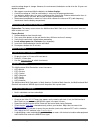La Crosse Technology 519-1416 Faqs
La Crosse Technology, Ltd
Page 1
5 1 9 - 1 4 1 6 F AQ S
The links below will work in most PDF viewers and link to the topic area by clicking the link. We
recommend Adobe Reader version 10 or greater available at:
http://get.adobe.com/reader
C O N T E N T S
519-1416 FAQS ......................................................................................................................... 1
Batteries ................................................................................................................................... 1
Mulifunctional Wall Clock Factory Restart ............................................................................. 2
Atomic Wall Clock .................................................................................................................... 2
12-Hour or 24-Hour Time Format ........................................................................................... 2
Supported Time Zones ........................................................................................................... 2
Does the clock have a backlight? ........................................................................................... 2
Time is off by hours ................................................................................................................ 2
Daylight Saving Time .............................................................................................................. 3
Manually Set Time/Date: Program Menu ................................................................................ 3
No WWVB Tower Icon ............................................................................................................ 3
Set Time Alarm ....................................................................................................................... 4
Activate/Deactivate Time Alarm .............................................................................................. 4
Snooze Alarm ......................................................................................................................... 4
Stopwatch (count up timer) ..................................................................................................... 4
Countdown Timer ................................................................................................................... 4
Timer Alarm ............................................................................................................................ 5
Countdown Timer Memory ..................................................................................................... 5
Change Preset Memory .......................................................................................................... 5
Event Timer (holiday/appointment countdown, up to 5 events) ....................................... 5
Event Alarm ............................................................................................................................ 6
Event Timer Memory .............................................................................................................. 6
Why is the clock always alarming? ......................................................................................... 6
Multifunctional Wall Clock is dim............................................................................................. 6
Multifunctional Wall Clock has distorted or frozen display ....................................................... 6
Multifunctional Wall Clock is blank: No letters, numbers or dashed lines ................................ 6
Multifunctional Wall Clock drains batteries quickly .................................................................. 7
Multifunctional Wall Clock has missing segments ................................................................... 7
Batteries
Explanation: Many problems are resolved with fresh batteries of the appropriate voltage. Many items
sent in under warranty work when tested with fresh batteries. Batteries manufactured this year will have
an expiration date 10 years (or more) in the future. Battery technology has improved and batteries will