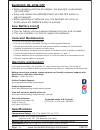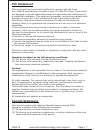La Crosse Technology C86279 Instructional Manual
Model: C86279
Instructional Manual
DC: 042516
Atomic Digital Office Clock
MONTH
DATE
Table of Contents
LCD Features .............................................................................
Custom Display Modes ................................................................
Setup .......................................................................................
Atomic Time Signal .....................................................................
Settings: Language, Time, Date, etc. ............................................
Set Alarm Time ..........................................................................
Activate/Deactivate Alarm ...........................................................
Snooze .....................................................................................
Backlight: HI-LOW-OFF ...............................................................
Low Battery Icon ........................................................................
Care and Maintenance .................................................................
Warranty and Support .................................................................
Specifications ............................................................................
FCC Statement ..........................................................................
Canada Statement ......................................................................
1
1
2
2
2
5
5
5
6
6
6
6
7
7
6