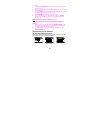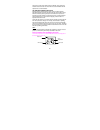29 wireless 868 mhz weather station instruction manual introduction: congratulations on purchasing this weather station with wireless 868 mhz transmission of outdoor temperature and display of indoor temperature, weather forecast icons and weather tendency indicators. It is further featuring a dcf-7...
30 lcd display features: the weather station • dcf-77 radio controlled time function with manual time setting options • dcf time reception on/off • 24 hour display • alarm function with snooze • time zone +/- 12 hours • temperature display in degree celsius (°c) • indoor and outdor temperature with ...
31 the outdoor temperature transmitter • remote transmission of outdoor temperature to weather station by 868 mhz signals • shower proof casing • wall mounting and table-standing setting up: note: this weather station receives only one outdoor transmitter. 1. First, insert the batteries into the tem...
32 5. Once the remote temperature has been received and displayed on the weather station, the dcf time (radio controlled time) code reception is automatically started. This takes typically between 3-5 minutes in good conditions. Note: daily dcf reception is done at 02:00 and 03:00 every day. If the ...
33 set key 1. Remove the battery compartment cover at the back of the transmitter. 2. Insert the batteries, observing the correct polarity (see marking). 3. Replace the battery compartment cover on the unit. Note: in the event of changing batteries in any of the units, all units need to be reset by ...
34 outdoor reception signal icon* min/max indoor temperature min/max outdoor temperature set key • press the key to enter manual setting modes: time zone, time reception on/off and manual time • stop the alarm + key • to make adjustment for various settings • stop the alarm alarm key • enter the ala...
35 * when the outdoor signal is successfully received by the weather station, this icon will be switched on. (if not successful, the icon will not be shown in lcd) so user can easily see whether the last reception was successful (icon on) or not (icon off). For a better display clarity, the lcd scre...
36 manual settings: the following manual settings can be done in the setting mode: • time zone • time reception dcf on/off • manual time press and hold the set key for about 3 seconds to advance to the setting mode: time zone setting: the time zone default is "0" hour. To set a different time zone: ...
37 minutes (flashing) hours (flashing) alarm icon (on) alarm time note: if the time reception function is turned off manually, the clock will not attempt any reception of the radio-controlled time (dcf time) as long as the time reception off function is activated. The time reception icon and the dcf...
38 to set alarm: 1. Press and hold alarm for about 3 seconds until the alarm time display flashes. 2. The hour digit and the alarm icon will be flashing. Press the + key to adjust the hour. 3. Press alarm button once and minute digit will be flashing. User shall then press + button to set the minute...
39 for every sudden or significant change in the air pressure, the weather icons will update accordingly to represent the change in weather. If the icons do not change, then it means either the air pressure has not changed or the change has been too slow for the weather station to register. However,...
40 when really it is due to the slight change of altitude. Again, disregard weather forecasts for the next 12 to 24 hours as this will allow time for operation at a constant altitude. The weather tendency indicator working together with the weather icons are the weather tendency indicators (located ...
41 outdoor reception signal icon note: the min/max indoor temperature range is -9ºc to + 38ºc with 1°c resolution. Outdoor temperature and min/max records the outdoor temperature and outdoor min/max records are displayed on the last section of the lcd. Note: the min/max outdoor temperature resolutio...
42 1. The distance of the weather station or transmitter should be at least 1.5 to 2 meters away from any interfering sources such as computer monitors or tv sets. 2. Avoid positioning the weather station onto or in the immediate proximity of metal window frames. 3. Using other electrical products s...
43 1. Fix a screw (not supplied) into the desired wall, leaving the head extended out by about 5mm. 2. Remove the stand from the weather station by pulling it away from the base and hang the station onto the screw. Remember to ensure that it locks into place before releasing. Free standing with the ...
44 to wall mount: 1. Secure the bracket onto a desired wall using the screws and plastic anchors. 2. Clip the remote temperature sensor onto the bracket. Note: before permanently fixing the transmitter wall base, place all units in the desired locations to check that the outdoor temperature reading ...
45 opening and tampering with the unit may invalidate their guarantee. • never touch the exposed electronic circuit of the device as there is a danger of electric shock should it become exposed. • do not expose the units to extreme and sudden temperature changes, this may lead to rapid changes in fo...
46 • the unrestricted disposal of electronic waste may do harm on public health and the quality of environment. • as stated on the gift box and labeled on the product, reading the “user manual” is highly recommended for the benefit of the user. This product must however not be thrown in general rubb...