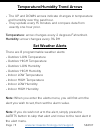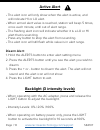La Crosse Technology S84107 Instruction Manual - Basic Settings
Basic Settings
1. Hold the SET button for 3 seconds to enter basic settings.
2. Press and release the + or - button to adjust flashing values.
Hold to adjust quickly.
3. Press and release the SET button to move to the next menu
item or exit the basic settings menu.
4. Press the LIGHT button at any time to exit.
Basic Settings Order:
• Language
(English, Español, Francais)
• Beep ON/OFF
• Atomic ON/OFF
• DST ON/OFF
• Time Zone
• 12Hr/24Hr Format
• Hour
• Minutes
• Year
• Month
• Date
• Temperature: Fahrenheit/Celsius
• Pressure units: INHG or HPA
• Pressure number setting
Note: When Español or
Francais are selected, the
settings menu will continue in
the language selected.
S84107
www.lacrossetechnology.com/support
Page | 4
Note: If you set Atomic Time
to OFF, the settings menu will
skip the DST and Time Zone
settings and continue with
12Hr/24Hr Format.