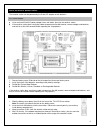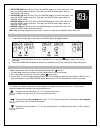2 table of contents wireless color weather station 1 outdoor temperature/humidity transmitter tx141th-b 1 table of contents 2 features 3 initial setup 3 power the wireless weather station 4 a/c power adapter 4 batteries 4 install batteries in the outdoor transmitter 4 lcd screen 5 function buttons 5...
3 features outdoor temperature (ºf / ºc) signal strength icon for sensor transmission outdoor temperature trend indicator outdoor temperature alerts (low/high) outdoor humidity (%rh) with trend indicator animated forecast icons forecast tendency indicator 12/24 hour atomic time and date (manual sett...
4 power the wireless weather station the weather station can be powered by the 5-volt a/c adapter or with batteries. A/c power adapter insert enclosed 5-volt a/c power adapter into a wall outlet, then into the weather station. If the weather station does not display indoor temperature after 60 secon...
5 lcd screen the lcd screen is split into clearly marked sections displaying the information for: function buttons button press and release functions hold 3-5 seconds time set search for wwvb time signal move through program menu, confirm setting. Enter program menu, set time, date, etc. 1 step forw...
6 12/24 hour time format manual time set (hour, minutes) calendar set (year, month, date) fahrenheit/celsius wwvb reception on/off the wwvb atomic time reception defaults to on. To turn the wwvb reception off: 1. Hold the time set button for 5 seconds. 2. Wwvb and on will flash. 3. Press and release...
7 set calendar the date default of the weather station is 1. 1. 2013. To set the calendar: 1. The year will flash. 2. Press and release the arrow buttons to set the year (between years 2010-2039). 3. Press the time set button again to confirm and to enter the month setting. 4. The month will flash. ...
8 outdoor high alert will flash. Press the arrow buttons to set the alert value, and press the alert button to confirm. Then press the alert button again switch to outdoor low setting. Outdoor low alert will flash. Press the arrow buttons to set the alert value, and press the alert button to confirm...
9 min/max temperature data this weather station features daily minimum and maximum temperatures each day starting at midnight (12:00 am). The weather station automatically resets the min/max temperatures at midnight (12:00 am). View/reset max view max data: press and release the up arrow button once...
10 a/c adapter the backlight can show continuously when operating the weather station with the 5-volt a/c adapter. 1. Hi: the backlight is defaulted to hi (brightness) when the a/c adapter is in use. 2. Lo: press and release the hi-low-off button to dim the brightness of the backlight. 3. Off: press...
11 forecast tendency indicators the forecast tendency indicators in the lower left corner of the forecast display indicate the rising or falling pressure trend. The up trending arrow indicates the pressure is rising and the weather is improving. The down trending arrow indicates the pressure is fall...
12 low battery icon when this icon appears in the indoor (in) data reading section, replace the batteries in the weather station. When this icon appears in the outdoor (out) data readings section, replace the batteries in the outdoor transmitter. Care and maintenance do not mix old and new batteries...
13 deck rail work well. The maximum transmitting range in open air is over 200 feet (60 meters). Obstacles such as walls, windows, stucco, concrete and large metal objects can reduce the range. Place the transmitter at least 6 feet in the air to improve signal transmission. Specifications indoor ind...
14 be returned to la crosse technology, ltd. Replacement parts and products assume the remaining original warranty, or ninety (90) days, whichever is longer. La crosse technology, ltd will pay all expenses for labor and materials for all repairs covered by this warranty. If necessary repairs are not...
15 fcc statement rf exposure mobile: the internal / external antennas used for this mobile transmitter must provide a separation distance of at least 20 cm (8 inches) from all persons and must not be co-located or operating in conjunction with any other antenna or transmitter." statement according t...